
Are you looking to captivate your website visitors with powerful visual transformations? One of the most effective ways to showcase the impact of your work is through before and after image comparisons. Whether you’re a photographer, designer, home renovator, or fitness professional, displaying the transformative power of your efforts can be a game-changer.
Fortunately, WordPress offers a variety of incredible plugins that make it a breeze to create stunning before and after image comparisons. These plugins give your audience an interactive and engaging experience, allowing them to slide between two images and witness the remarkable differences effortlessly.
To help you elevate your website’s visual storytelling, we’ve curated a handpicked selection of the six best before/after image comparison WordPress plugins. These plugins offer various features, customization options, and seamless integration with popular page builders.
Plugin | Active Installs | Ratings | Download |
BEAF | 10,000+ | ||
Qi Addons for Elementor | 100,000+ | ||
Image Comparison Widget for Elementor | 800,000+ | ||
Multipurpose Before After Slider | 2,900+ | ||
Noo Before After | 500+ | ||
Twenty20 | 30,000+ |
BEAF
If you are looking for a supreme WordPress before after image comparison plugin, BEAF is the right one for you. It lets you create fantastic before-after image sliders or galleries effortlessly.
Using the plugin, you can add unlimited before-after images on your web page for free. With the free version, you can display images in a horizontal or vertical layout. It also offers you to change the label text and label background colors.
However, you can also set titles, and descriptions and read more buttons to make your before-after image comparison section look informative. You can also edit the background color, font size, alignment, etc. You can display your before-after image anywhere using shortcodes easily.
The plugin comes with a premium version that offers advanced features such as six stunning-looking preview styles, multi-columns filterable gallery, auto-slide, etc.
The interesting fact about the plugin is that it also supports popular page builders like Elementor, Visual Composer, Divi Page Builder, Beaver Builder, and Gutenberg Block Editor.
Key Features
- Major Page Builder Support
- Multiple Layout
- Before-After Gallery
- Mouse Hover
- Shortcode generator
- Live preview
- Widget Support
- Single image slider (Pro)
- Additional layouts (Pro)
- Auto slider (Pro)
Price: It’s a freemium plugin. The pro version starts at $39 for one site.
Qi Addons for Elementor

Among more than a hundred Elementor widgets that make up the Qi Addons for Elementor plugin, you’ll find the Before/After Comparison Slider, a widget that lets you easily create before/after comparisons.
The Before/After Comparison Slider widget lets you choose between a vertical and a horizontal type of slider. Whichever of the two works better with your overall page design, you’ll be able to choose it. Of course, you’ll get the customization options you need to make the slider for your website theme perfectly.
This slider isn’t the only one you’ll get with the Qi Addons for Elementor plugin, either, and you can use some of the other ones to present before/after images in more creative ways. Whether you’re using the Slider Switch widget or the Animated Device Slider, you’ll find some great tools in the Qi Addons for Elementor plugin to stoke the fires of creativity.
Top Features:
- Easily customizable
- More than 100 widgets
- Diverse uses
- Video tutorials
- WooCommerce-friendly
- Premium design
Price: Free/$69 per year
Image Comparison Widget for Elementor
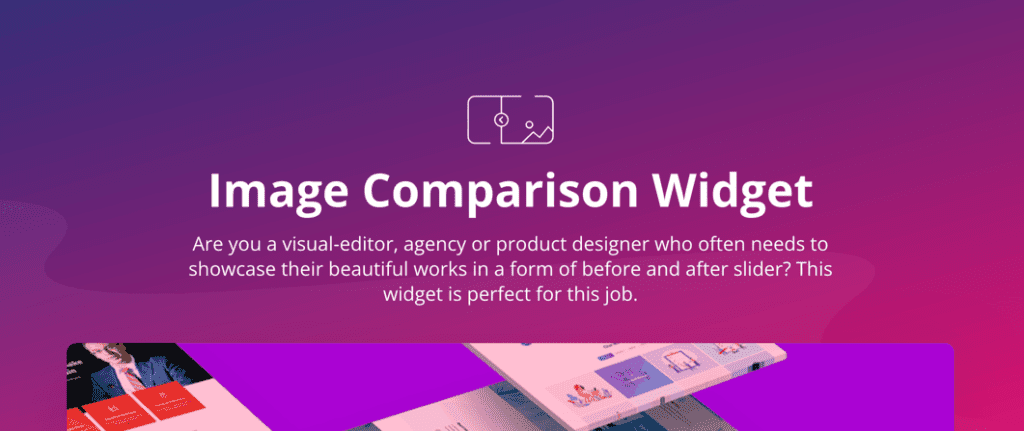
If you do not use other page builders except Elementor, the Image Comparison Widget by ElementsKit is the perfect one for you. All the image comparison sliders created with the plugin are mobile responsive and touch-friendly.
Generally, this plugin works like an Elementor add-on after installation. All you need is to drag and drop the Image Comparison widget on your page and insert images to compare. You can add an unlimited number of image comparison sliders if you need them.
Like the previous plugin, it also assists you in creating a better image comparison slider by offering you a live preview. Again you can adjust image dimensions or use any image dimension for your comparison slider.
The plugin has both free and pro versions.
Key Feature
- Custom CSS Support
- Custom Image Dimensions
- Any image size is usable
- Live Preview
- Unlimited Slider
- Dynamic Tags
- Comparison Slider Orientation
- Custom Image Dimensions
Price: The plugin has both free and pro versions. The pro version costs $39/year.
Multipurpose Before After Slider
Now it’s time for the best premium and most sold WordPress before after image comparison plugin that is Multipurpose Before After Slider.
The reason behind its utmost popularity is that it offers you no critical shortcodes, a user-friendly admin panel, responsive and mobile-friendly image comparison slider, and touch and swipe enabled.
It also offers various customization options to control every aspect of the slider. To style up the slider to a different level, you can add custom CSS. Besides, You can easily add your image comparison slider on pages and posts, and widgets.
The noticeable fact about the plugin is that it allows you to choose between two options to compare images, one is the traditional way, and the other one is through jQuery. All image comparison sliders created using the plugin are 100% responsive.
Top Features
- Touch & swipe action support
- Responsive slider
- Unlimited slider
- Unlimited pair of images into one slider
- Widget support
- Traditional and jQuery effect
- Shortcode free slider embedding system
- Custom CSS support
Price: It costs $18.
Noo Before After
Noo Before After is one of the best premium WordPress before after image comparison plugins that comes with tons of unique customizations like adjusting label text, modifying color, offsets, hover effects, comparison orientation, and many more.
Like all the other plugins above, this plugin helps you create image comparisons between two images effortlessly. Since it is a premium plugin, it supports significant page builders like Elementor, WPBakery, and Tiny MCE Editor.
Furthermore, this plugin also supports touch and swipe actions too. Overall, it has all the elements a premium plugin should have. One distinguishing feature that makes the plugin stand out from others is the Slideshow feature.
Unlike all other plugins above, the slideshow feature enables you to add numerous pairs of before-after images rather than a couple of before-after images. To diversify your slider further, you can add different orientations, hover, drag & click functionalities, etc.
Top Features
- Mobile responsive slider
- Major page builder support
- Slideshow
- Custom colors and positions
- Custom label texts
- Custom overlay images
- Move on hover, drag & click
- RTL support
- Slider orientation
- Touch & swipe action support
Price: It costs $12.
Twenty20
Twenty20 WordPress before after image comparison plugin enables you to compare two images only by swiping from left to right. This plugin works best when the image dimensions of both images are the same.
Unlike all the other plugins above, Twenty20 allows you to select between horizontal or vertical image orientation for free. After activating the plugin, select two photos and insert which will automatically create a shortcode to apply on a page to display.
This plugin works with three popular page builders; WPBakery/Visual Composer, Elementor, and UX Builder. This plugin is a simple solution of adding a before-after image comparison slider or gallery on a page or in a widget.
Top Features
- 100% responsive
- User-friendly interface
- Widget support
- Shortcode generator
- Elementor, WPBaker, and UX Builder support
- Two Image orientations
- Unlimited image comparison sliders
Price: It’s a complete free plugin.
Conclusion
We hope you have learned a lot about the best WordPress before after image comparison plugins. We have only sorted out the best ones out there in the market, top-rated and best of the best.
We hope you have liked our post. If you do, please do share the post on your social media with your friends and family. Also, do not forget to share your thoughts in the comment sections.
You can also check out the 10 Best Image Plugins For Your WordPress Website if you want to know more about WordPress image plugins.
Disclosure: This post contains affiliate links. That means if you make a purchase using any of these links, we will get a small commission without any extra cost to you.

