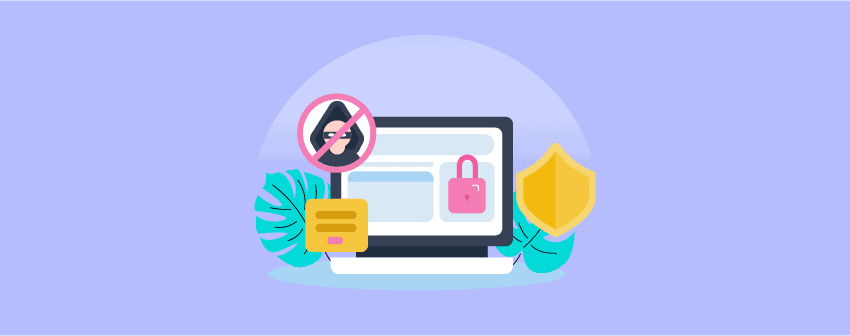
Your content is what gets you ranked on search engines. Unfortunately, content theft is becoming a common issue as the number of websites rises daily.
There are lots of ways content thieves can steal your content. For example, they can steal your content by keyboard shortcuts, content dragging after selecting content, saving images and other content using right-click, etc.
You’re in the right place if you don’t want your hard work stolen.
Here, I’ll discuss the best content protection WordPress plugins. These plugins restrict the tricks that content thieves use to steal your content.
Let’s dive into the details of these plugins.
Plugin Name | Active Installs | Ratings | Price | Download |
WP Content Copy Protection & No Right Click | 100,000+ | Free & Pro | ||
SuerMembers | N/A | N/A | Pro | |
Secure Copy Content Protection | 20,000+ | Free & Pro | ||
WP Content Copy Protection with Color Design | 7,000+ | Free | ||
Passster – Password Protection | 10,000+ | Free & Pro | ||
WP Content Copy Protection | 20,000+ | Free & Pro | ||
Smart Content Protector | 1450+ (Sale) | Pro | ||
Content Restriction by User Registration | 60,000+ | Pro | ||
Opt-In Content Locker | 1600+ (Sale) | Pro |
WP Content Copy Protection & No Right Click

If you want a straightforward yet robust solution for content protection, WP Content Copy Protection & No Right Click is one of the most popular WordPress Content Protection Plugins.
This plugin disables the content from being selected & copied. It also disables the following keys, CTRL+A, CTRL+C, CTRL+X, CTRL+S, and CTRL+V, so that none can copy your content. You can even protect your images if you want.
This content protection plugin also offers a pro version that lets you access the pro features like watermarking, three protection layers, set varying levels of protection per page or post, aggressive image protection, etc.
Key Features
- Restrict Image Right-click Option
- Restriction on Selecting Content and Copy
- No Right-click or Context Menu
- Show Alert Message
- Advanced control panel
- Watermarking (Pro)
- Three Protection Layers (Pro)
- jQuery Overlay Protection (Pro)
- Aggressive Image Protection (Pro)
Price
You can download this WordPress content protection plugin from the WordPress repository for free. But, if you wish to try the pro version, that will cost you $29 for a single site.
SureMemebers
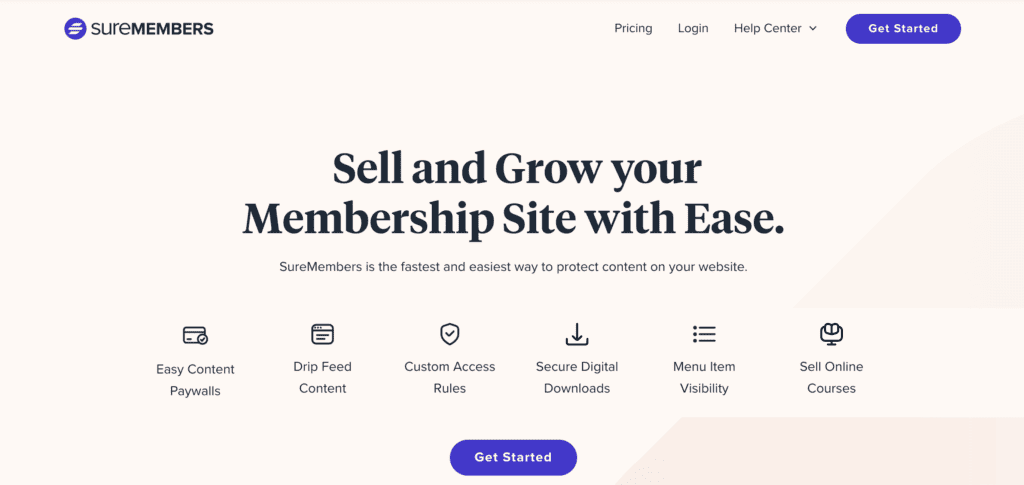
SureMembers is a robust WordPress plugin that allows website owners to construct a membership site quickly.
It is a user-friendly and customizable platform that simplifies managing and monetizing membership websites.
The plugin provides customers a unified experience, from building a membership site to managing content, payments, and subscriptions.
SureMembers allows users to create different membership levels and control content access based on membership level.
The plugin has several features that make managing membership sites simple. A simple membership management dashboard provides a clear overview of your members, their subscription status, and payment history.
It also simplifies creating subscription plans, establishing prices, and managing renewals. SureMembers securely interact with common payment processors like PayPal and Stripe, making it simple to take member payments.
Additionally, the plugin has comprehensive content security capabilities that allow you to restrict access to pages, posts, and categories based on membership status. This guarantees that members only see material appropriate to their membership level.
Furthermore, SureMembers makes it simple to develop unique registration and login pages that match your website’s branding.
SureMembers is also extremely customizable, with various choices for personalizing the appearance and feel of your membership site.
The plugin includes several templates and themes that can be easily customized to match your company’s branding. The themes are mobile-responsive, so your members will have a consistent experience across devices.
SureMembers is a simple, robust, and highly adaptable WordPress plugin for creating and managing membership sites.
It includes everything you need to build and market a membership site, from creating subscription plans to handling payments, content access, and member administration.
Key Features
- User-Friendly & Customizable Platform
- Easy Content Paywalls
- Drip Feed Content
- Custom Access Rules
- Secure Digital Downloads
- Menu Item Visibility
- Sell Online Courses
- Bulk-Edit Users
- Create & Edit User Roles
- Multilingual Support
Price
Since it is a premium plugin, you must purchase it for $99 per year for a single website.
Secure Copy Content Protection
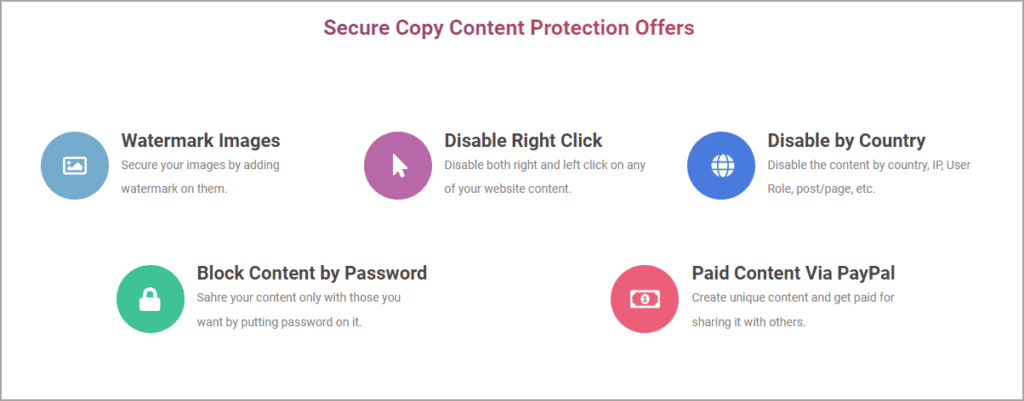
Secure your website’s content immediately with the Secure Copy Content Protection plugin to prevent others from copying it.
After installation, the plugin automatically deactivates right-click, copy & paste, content selection, copy shortcut keys, etc., on your website. The coolest part of using the plugin is that it even disables inspect elements from the Browser to protect your content.
Another brilliant feature of this content protection plugin is Content locking. Content locking enables you to protect parts of your content and restricts content with a password. If your visitor has the password, they can see the content.
You can also display the restricted content for a specific time, which will disappear automatically afterward.
It also comes with the Subscribe To View field, which hides any part of your content and displays it once your visitors submit their email addresses. Want to capture more emails for your campaigns? Use the method right away.
The pro version of this WordPress content protection plugin allows you more advanced features like watermark images, post/post type protection, user roles protection, Block Rest API, etc.
Key Features
- Subscribe To View the Content
- Content Locking
- Blocks Copy-paste Keyboard Shortcuts
- Blocks Right-click
- Disables Drag and Drop
- MailChimp Integration
- Disables Inspect-elements
- Block Rest API (Pro)
- Watermark Images (Pro)
- Front/back Blocker (Pro)
- Paid Content via PayPal (Pro)
Price
Get the free version for free. Purchase the pro version of this WordPress content protection plugin for $59 for a single time for a lifetime.
WP Content Copy Protection with Color Design

Next, we have WP Content Copy Protection With Color Design, which provides the best security and protects your content, data, and images from theft by others.
You can easily disable CTRL+C, CTRL+A, CTRL+X, CTRL+V, CTRL+P, content text selection, and drag-and-drop images. However, you can also exclude particular pages and posts. Furthermore, you can do that for logged-in users.
It will show your visitors a window with an alert message if they right-click on your site’s content to copy. The alert window’s color is adjustable to match your website’s accent.
The plugin is easy to use and user-friendly. It is also lightweight, so it won’t hamper your site’s load speed.
Key Features
- Right-click Disable
- Option to Hide and Show Alert Message
- Ability to Set Protection for Particular Pages
- Disable Protection for the Logged-in Users
- Restricts Text selection, Image Drag & Drop, and Keyboard Shortcuts
- Lightweight
- User-Friendly
Price
This plugin is open-source software. Therefore, download the plugin for free from the WordPress repository.
Passster – Password Protection
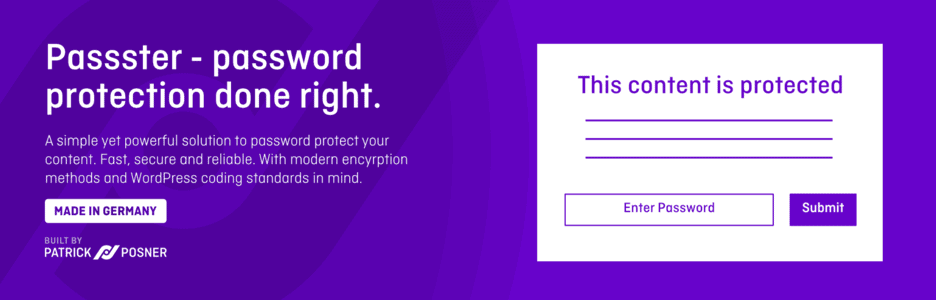
Passster—Password Protection is another excellent WordPress Content protection plugin that protects your whole website. The plugin is flexible enough to protect individual pages and posts.
The interesting fact about the plugin is that it can protect your particular areas within the content using simple shortcodes. You can also protect the entire page without needing a shortcode. This plugin also supports famous page builders like Elementor, Divi, Gutenberg, Beaver Builder, etc.
You can also define a password for registered visitors. If your visitors are not authenticated, they will be redirected to a specified page. But for this, you must activate the cookie option, which is included in the plugin.
The plugin also offers advanced features like Google reCAPTCHA for protection, auto-unlock content per user role, unlock content with encrypted links, and many more.
Key Features
- Protect Particular Content Areas using Shortcode
- Restrict Specific Pages or the Entire Website
- Single Password or a Captcha for Protection
- AJAX for Unlocking with Caching and without Reloading your Page
- Uses Cookie to Save Encrypted Passwords
- Works with Popular Page Builders
- Use Several Passwords (Pro)
- Google reCAPTCHA for Protection (Pro)
- Auto-unlock Content per User and User Role (Pro)
- Unlock Content with Encrypted Links (Pro)
Price
The free version can be downloaded from the WordPress repository. You must pay $39.99 per year for a single site to get the pro version.
WP Content Copy Protection
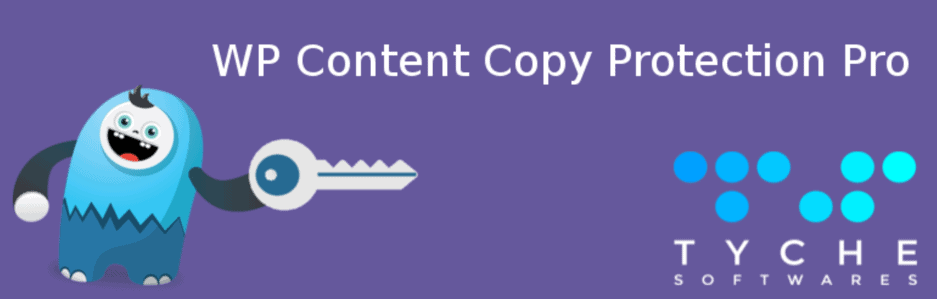
Protecting your content is super easy using WP Content Copy Protection. It is straightforward yet robust and uses various brilliant techniques while protecting your online content from being copied.
It restricts the most common tricks to copy a site’s text or image content. For instance, after being configured, it immediately disables the right-click, image drag and drop, keyboard shortcuts, etc.
Furthermore, it can also save your audio and video files by disabling the right-click and save function on default video and audio embeds. Finally, while protecting your content from theft, the WP Content Copy Protection plugin lets search engines read your site’s content simultaneously.
It is a perfect choice for bloggers and online business store owners who are damn serious about protecting their site’s content. You can also display the error message if someone tries to copy or steal your content.
The pro version lets you have more effective functions like excluding particular pages or posts, source code padding, aggressive image protection, etc.
Key Features
- Deactivates Keyboard Controls
- Basic Image Protection
- Disables Right-click Context Menu
- Disables Text Selection using Mouse
- Secures Upload Directory
- Disables Right Click and Save Functionality to Save audio or video embeds
- SEO friendly
- Exclude Specific Pages, Posts, and Categories (Premium)
- Disables Source Code View (Premium)
- Remove Feeds (Premium)
Price
You can enjoy the free version without spending a penny. However, for the premium version, you must pay $29 for a single site.
Smart Content Protector
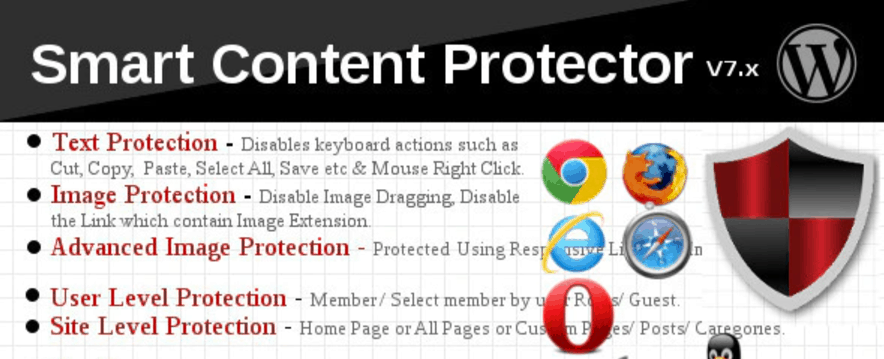
Smart Content Protector automatically protects all your texts and images from content thieves. This plugin can also watermark your images so that no one can use them.
This plugin also disables image dragging and view image options. Besides, registered users can see the image using a built-in responsive lightbox.
Like most other plugins on the list, this plugin also allows you to choose custom pages, any particular post, or all other posts & pages for content protection. Moreover, it deactivates the possible keyboard shortcut keys for copying text content.
Key Features
- Numerous Image and Text Protection Methods
- Image Watermark
- Disables Keyboard Shortcuts
- Deactivates Image Dragging and Image Link
- Alert Message on Mouse Right-click
- Lightbox
- Text Highlight Option
- Option to Prevent Page Loading if JavaScript is disabled in Browser
- Exclude Posts and Pages from the Protection
Price: This premium plugin will cost you $29 for a single site.
User Registration
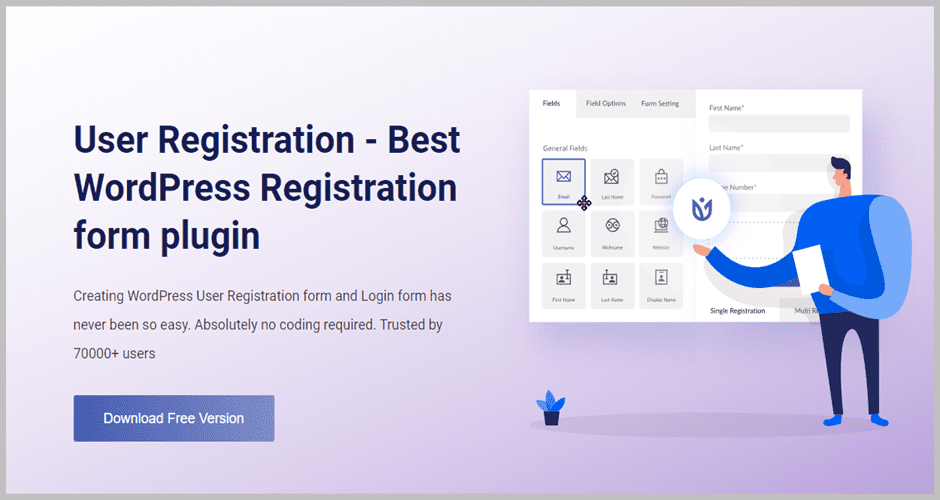
User Registration is one of the best WordPress registration form plugins that offers various unique options, including the user content restriction feature.
Its built-in access control feature lets you easily control the content. You can create custom access rules for different user types, such as registered users, subscribers, members, etc.
Based on the membership status or user role, the addon of User Registration allows you to set roles and restricts users from accessing your specific pages and posts.
The plugin uses shortcodes for partial or complete content restriction. It is also capable of showing custom messages to restricted users.
Key Features
- Restrict Content for Specific Users
- Show Custom Messages to Restricted Users
- Shortcode for Restricting Partial Content
- Choose Specific Roles to Access Content
- Content Restriction for Posts & Pages
Price: The free version is downloadable from the WordPress repository. For the pro version, you must pay at least $99 annually for a single website.
Opt-In Content Locker

This plugin is a bit different. It lets you collect emails by locking valuable content.
Using the plugin is straightforward; you only have to place your content within the shortcodes. The best part of the plugin is that it lets the content be displayed only to registered users.
If an unauthorized or unsubscribed user tries to see the content, they must first register on your site using their name and email. Only then can a new user access your content.
All the stored data, such as your client names and emails, can be used with email marketing tools like AWeber, MailChimp, Sendy, etc., and exported as CSV.
Key Features
- CSS3 AJAX-driven Opt-in Form
- Regular Locker Mode
- Soft Locker Mode
- CSV Export
- Translation Ready
- User Rules to Display the Content
- GDPR Ready
- Support Shortcodes
Price
Buy this premium plugin for $17 for a single site.
Conclusion
So these are the best WordPress content protection plugins that you can use to protect your online content easily.
We hope you’ve found the right plugin. If you have any questions regarding the plugin, please comment.
Related Posts
Affiliate Disclosure: This post contains affiliate links. That means if you make a purchase using any of these links, we will get a small commission without any extra cost to you. Thanks for your support.


