
CSV, short for Comma Separated Values, is a versatile file format for storing tabular data. Its simplicity and compatibility make it an excellent choice for data exchange between different software applications. Whether you’re managing product listings, customer information, or any other structured data, CSV files offer a convenient way to organize and transfer large volumes of information efficiently.
For WordPress users handling substantial amounts of data, the need for efficient CSV import functionality becomes paramount. While WordPress provides basic tools for content management, importing CSV files directly into the platform often requires specialized plugins. These plugins streamline the process, offering features such as mapping fields, handling large datasets, and ensuring data integrity, empowering users to integrate external data into their WordPress sites seamlessly. We’ve made a list of the best CSV import plugins to simplify your search for such tools. Let’s have a look at them.
Plugin Name | Active Installs | Ratings | Download |
100,000+ | |||
20,000+ | |||
90,000+ | |||
4,000+ | |||
40,000+ |
WP All Import

To commence our article, we have WP All Import taking the spotlight in the opening column. WP All Import takes the lead as a simple and powerful CSV importer plugin, streamlining data migration and content integration. The plugin implements a straightforward four-step import process to differentiate itself from competitors, along with an intuitive drag-and-drop interface, simplifying even complex import tasks.
WP All Import is a flexible solution adept at managing diverse tasks, such as transferring content from a previous CMS to WordPress, establishing an affiliate-based store, or developing a real estate platform. It seamlessly works with data stored in common CSV and XML file formats, eliminating the need for file modification or code interaction during the process. Simply use the drag-and-drop option to import your desired content. It offers features such as importing data to custom fields, importing images to the post media gallery, scheduling cron jobs for recurring imports, importing files from a URL, and executing custom PHP functions on data. With all these, the plugin is capable of accommodating a diverse range of file layouts, eliminating the necessity to adhere to specific formatting requirements for files.
Key Features:
- Streamlined four-step import process.
- Intuitive drag-and-drop interface.
- Easily import image galleries, categories, and custom fields.
- Effortless importation of data to custom fields.
- Convenient scheduling of cron jobs for recurring imports.
- Direct importation of files from a URL.
- Flexibility to accommodate diverse file layouts without specific formatting requirements.
Price:
WP All Import offers both free and paid versions, with three different packages available, ranging from $199 to $299.
WP Ultimate CSV Importer

WP Ultimate CSV Importer optimizes content management on WordPress, enabling users to import diverse content types from CSV and XML files with ease and precision. Whether you’re a developer or a beginner, its intuitive drag-and-drop feature ensures smooth content uploads, catering to all skill levels.
The plugin’s primary functions involve importing, exporting, and updating WordPress content from CSV/XML files, with options for instant or scheduled imports from sources such as desktop, FTP/SFTP, and external URLs. The plugin stands out with features like bulk image upload, support for importing data from Google Sheets and Dropbox, and mapping options to relate CSV fields with WP fields. It supports multilingual import with WPML, qTranslate X, & Polylang plugins and allows for importing/exporting or updating various custom fields and plugin data, including ACF, Toolset, Pods, MetaBox, and SEO plugins. On top of that, it provides seamless import/export or updating of WooCommerce products, variations, and more into WordPress, making it a suitable choice for your collection.
Key Features:
- Import/export WordPress content from CSV/XML.
- Instant/scheduled import.
- Upload from Desktop, FTP/SFTP, URL.
- Bulk image upload.
- Import from Google Sheets/Dropbox.
- Inline & featured image import.
- Multilingual support.
Price:
Within WP Ultimate CSV Importer, users can access both free and paid versions, with the premium option available at a competitive rate of $149.
Product Import Export for WooCommerce

The Product Import Export for WooCommerce simplifies the handling of your WooCommerce products, facilitating easy export and import through CSV files. With features such as inventory updates, product synchronization, data filtering, and automatic column mapping, this plugin stands out from the rest.
With the plugin in hand, you can effortlessly migrate products to and from WooCommerce, utilizing its quick or advanced import/export methods for faster data migration. You can Import or export various product types, including simple, variable, grouped, affiliate, custom, and subscription products. The plugin surprises everyone with the inclusion of ChatGPT API, which will ensure products without descriptions receive automated descriptions. You can easily import or export your WooCommerce products with images, product reviews, and products based on their category, tags, selected products, status, and stock. You will also be able to enjoy the convenience of import /export and bulk editing products, categories, prices, stock, and attributes with intuitive functionality. With all these features, the plugin comes with many more to empower you to handle your WooCommerce store’s data easily.
Key Features:
- Quick or advanced import/export methods.
- Support for various product types (simple, variable, etc.).
- Custom export options with images, variations, and metadata.
- Bulk update/editing of product data.
- Export/import of product reviews with ratings.
- Filtering products based on category/tags/selected criteria.
- Control import/export pace with custom batches.
- Set CSV delimiter for easy import.
- Import products from platforms like Shopify, Magento, etc., with column mapping.
- Organize and structure CSV columns with drag-and-drop UI.
Price:
Product Import Export for WooCommerce offers both free and premium versions, with a premium subscription priced at $69.00 per year for a single site.
Import WP
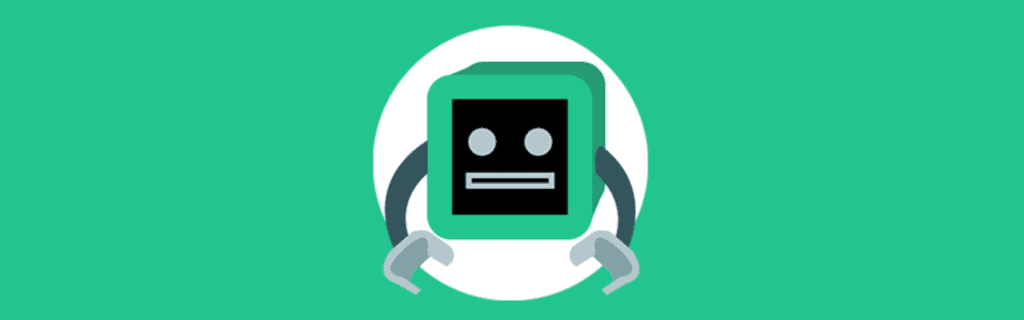
WP Import enhances WordPress data transfer with intuitive visual tools, making it easy to import CSV and XML files into posts, pages, and categories. Its smooth compatibility simplifies attachment and image imports, distinguishing it as a user-friendly plugin choice.
The plugin offers an array of features, including exporting CSV, XML, or JSON files with customizable WordPress data. It enables users to import any XML or CSV file into WordPress, covering posts, pages, custom post types, users, categories, and tags. With Import WP, you can efficiently schedule and run imports, as well as utilize bulk editing options for WooCommerce products, posts, pages, categories, tags, users, and custom fields. With all these features, the plugin supports seamless migration of WordPress data between sites, making it a comprehensive solution for website management.
Key Features:
- Streamlined import/export of CSV, XML, and WooCommerce products.
- Simplified process for attachments, images, and data.
- Customizable export with add-ons available.
- Visual tools for easy selection.
- Support for WooCommerce products, posts, and users.
- Bulk editing for efficient management.
- Smooth migration between sites.
Price:
Import WP provides a range of options, including free access and a premium plan priced at $59.00 per site.
WP Import Export Lite

The last plugin on our list, WP Import Export Lite, facilitates easy management of WordPress site data. The plugin allows users to export their site data into multiple file formats and import them seamlessly across various sites on the fly.
Users can take advantage of the plugin’s scheduled import and export functions and drag-and-drop field mapping for effortless data management. The plugin offers features like pause, resume, and stop processes with background import and export functionalities, as well as powerful filter options for filtering your uploaded file data. You will also have the opportunity to leverage the power of 19+ freemium add-ons for enhanced plugin support and multiple file format compatibility to simplify your import and export tasks. All these features, coupled with import process logs, will ensure transparency and accountability in your data management processes.
Key Features:
- Pause, resume, and stop process for import & export.
- Background import and export support.
- Automatic scheduled import and export.
- Powerful filter available for import & export.
- Drag & drop field mapping.
- 19+ freemium add-ons for multiple plugin support.
- Import process log.
Price:
The plugin comes in both free and pro versions, with the pro version priced at $179/year for a regular license.
Conclusion:
The selection of the right CSV import plugin can enhance the efficiency and effectiveness of managing data within WordPress. By leveraging the capabilities of these plugins, users can simplify the process of importing and organizing data, saving time and effort while ensuring accuracy. Whether it’s for e-commerce, content migration, or any other data-driven task, integrating a reliable CSV import plugin into your WordPress toolkit can prove invaluable in maximizing productivity and maintaining data integrity.
That’s it for today. Check out our blog section to discover articles perfectly suited to your needs.


