
Images are an integral part of a website. They make the website beautiful and engaging.
But you’ll have to make sure that you’re presenting the images the right way. Sometimes images should be in the gallery format and sometimes in the slider format, and so on.
At the same time, we need to be careful about the page loading time while using images.
To make things easier, you can use WordPress image plugins. There are a handful number of WordPress plugins that let you show images in stunning ways and optimize them for better page speed.
Let’s check the best WordPress image plugins for WordPress that are available.
1. WP Modula
WP Modula is an all-in-one WordPress image plugin. It’s mainly popular for image and video gallery functionality. But it also offers Image Slider, Slideshow, Image Hover Effects, Lightbox, and many more.
WP Modula offers an easy drag and drop system where you can simply drag the pictures and put them into your attractive layouts that help in bringing all the spotlights on your image. The number of customization options by WP Modula is commendable as you can take full control of your image size and how it appears.
Additionally, It also lets you import videos directly from YouTube. While the free version would be okay for beginners, you would need to go for the Pro version for better features. You can see your gallery within the WordPress admin area while you edit.
WP Modula WordPress Image plugin lets you quickly add filters so that your users can easily sort through filters. Moreover, you can insert videos easily through its powerful extensive, which also helps increase the performance by making your gallery faster.
Demo
Features
- CDN Plus Image Optimization.
- Mobile Optimized Designs.
- Social Media Sharing.
- Over Twelve Hover Effects.
- Image Foaded Filters.
- Password Protection.
- Custom Grids and Filters.
Pricing
While the free version comes in handy to many novices, you might want to upgrade to their pro plans for advanced users. The pro version of this WordPress Image plugin starts from $39, which gives you access to unlimited galleries and unlimited images along with some outstanding support and features.
2. Slider Revolution
Slider Revolution is not just a regular slider plugin. It’s like a page builder that you can use to build an entire website. With over 200+ cutting-edge designed templates, you can create anything you can imagine.
It offers everything you need such as sliders, carousels, hero sections, dynamic content, animated layer group, PNG objects, etc for designers.
It’s compatible with Beaver Builder, Gravity Forms, Visual Composer, Elementor, WooCommerce, and more. The plugin is also optimized for the Gutenberg.
You can get started with this WordPress Image plugin right away as it’s very easy to use. Even if you need assistance, they provide plenty of support and documentation. In addition, it offers an eye-friendly dark interface.
Demo
Features
- 20+ mind-blowing addons with special effects.
- Premade layer groups.
- Detailed and authoritative tutorials.
- Special FX templates.
- In-depth animation settings.
- Assorted background images and HTML5 videos.
- Efficient and faster.
Pricing
The regular license comes at $29, while the extended license starts at $150. As the regular license come with some of the restricted features, the extended plan is the best for advanced users with more features.
3. Smush
Smush is an award-winning image optimizer WordPress Image plugin that helps you compress and resize your images and deliver excellent speed and performance.
One of the biggest concerns of compressing image and resizing is the drop in quality of the photos. With Smush, you can keep that issue at bay as it compresses your image without affecting the quality.
With over one million+ installation, it is compatible with all your themes and builders. It includes image size detection, which helps you by highlighting with smart tips through its wrong size image finder. Smush comes with a lazy loading feature that helps you in increasing the speed of images drastically.
Demo
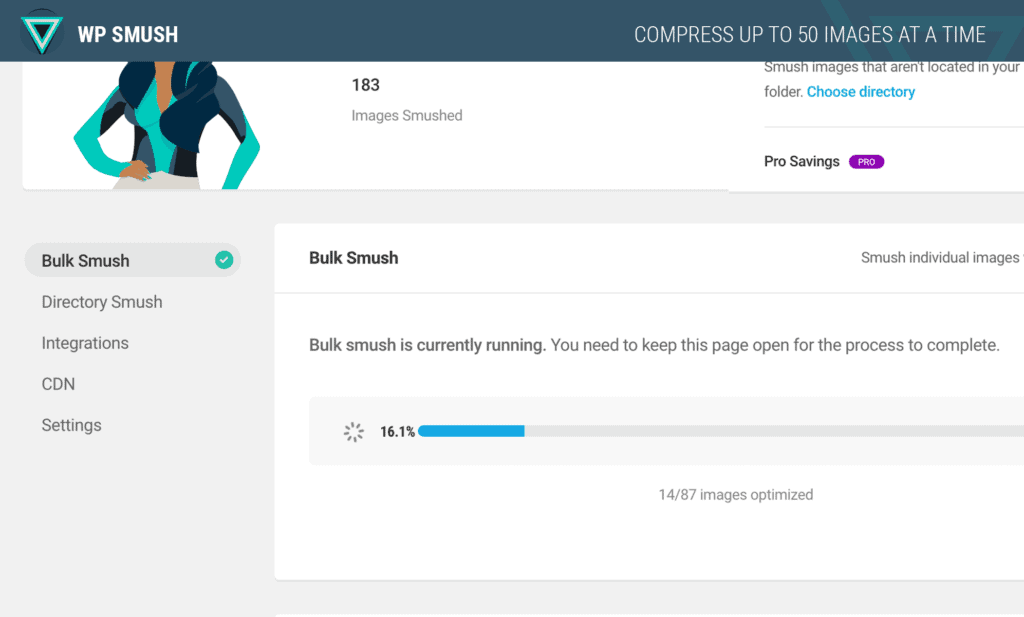
Features
- Gutenberg Block Integration
- Automatic Optimization
- Image Resizing
- Directory Smush
- Lazy Loading
- Multisite Compatibility
- Lossless Compression
- No Monthly Limits
Pricing
The good news is that Smush is 100% free to all users. WPMU Dev superteam made the Smusher/compressor entirely free for all users, so you do not have to fetch additional bucks from your pocket to get your hands on the perfect image compressor plugin.
4. WP Image Zoom
WP Image Zoom is an attractive and robust image zoom plugin for images in posts/pages and WooCommerce products. It offers an intuitive admin interface that helps in creating a magnifying glass on all your photos.
WP Image Zoom WordPress Image plugin allows your users to see all the beautiful details of images, which improves your user’s interface. The pro version unlocks features such as MouseWheel Zoom, custom theme support, works with portfolio images, works with MarketPress, and more.
WP Image Zoom works with all the page builders like Gutenberg, Divi Builder, Beaver Builder, WP Bakery, Elementor Pro, Brizy, Avia Layout Builder, and more. The support offered by WP Image Zoom is excellent.
If you are looking for more advanced features and more dedicated support, WP Image Zoom Pro should be your choice. It is compatible with portfolio images, IT galleries, and more.
Demo
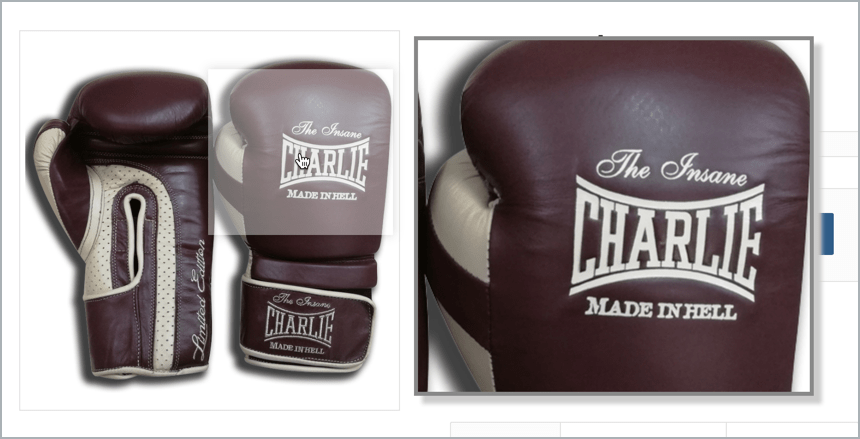
Features
- Support Pages/Posts/Products.
- Four Zooming Types.
- Animation Easing Affect.
- Fade Effect.
- High Compatibility.
Pricing
There are three plans offered by this WordPress Image plugin. The basic plan for one website comes at $78.90/month. The other two plans for ten sites and fifty websites start at $157.90/month and $325.90/month. All the plans include 5-star support and automatic updates.
5. Multipurpose Before After Slider
Multipurpose Before After Slider lets you display before and after or the difference between the original and the new image within a few clicks.
There are tons of customization options on the admin panel. You do not need to do any custom coding to get the best out of the plugin. It’s mobile-friendly and offers an easy-to-use and beginner-friendly panel.
This WordPress Image plugin gives you two options to compare your images.
Demo
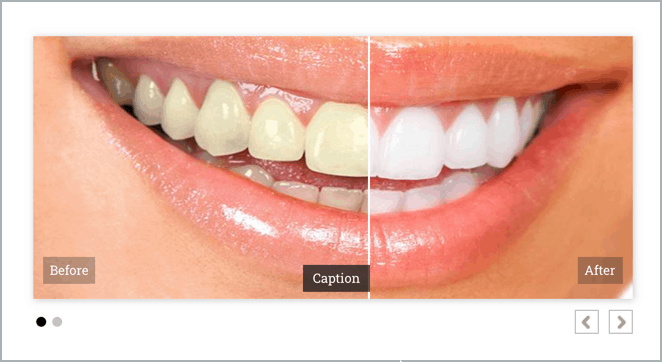
Features
- Touch and Swipe Enabled.
- No Exclusive Shortcodes.
- Unlimited addition of ‘old vs new’ slider.
- jQuery effect and traditional images.
- Integrations with widgets.
- Hover and move.
- Integration of slider gallery in pages and posts.
- Beginner-friendly admin panel.
Pricing
The pricing of Multipurpose Before after Slider at $18. The plan offers six months’ support, but you can extend the support for 12 months at $4.88.
6. Image Hover Effects
Image Hover Effects is one of the fastest and easiest WordPress Image plugins that have an impeccable hover collection. The plugin provides over 40 hover effects to the image. These effects are further customizable. The plugin contains a lightbox that allows you to access pictures, links, and captions.
It let you showcase your products with animations or to display your team. You can also add multiple images with changes on hover. This 100% responsive plugin comes with easy and fast set up, so you do not have to waste learning the functioning of the plugin.
Image Hover Effects provides a custom setting for individual images to give you better control over your images. There are plenty of support and documentation features that you can check out to get started.
Like other plugins, Imag Hover Effects is also compatible with your favorite themes and builders. Moreover, it is also Gutenberg optimized that makes the gallery building process a lot faster. If you are looking for the best Hover effects on your images, the Image Hover Effects plugin is the best companion.
Demo
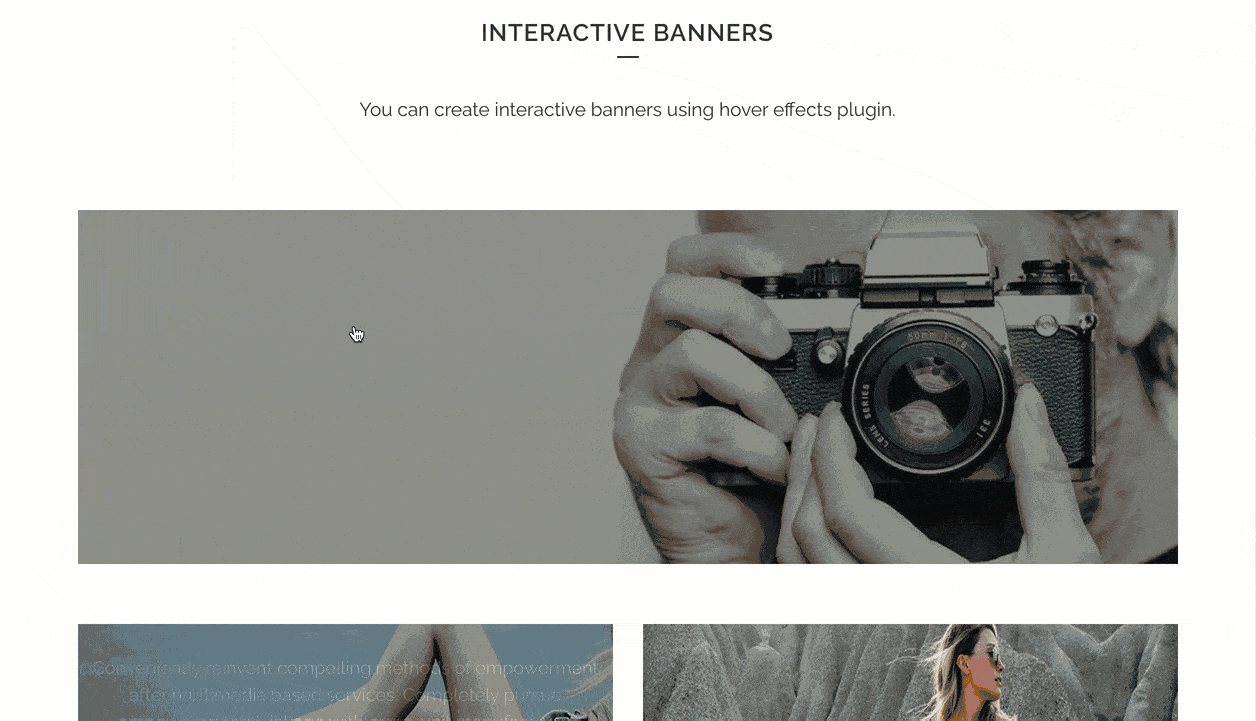
Features
- Visual composer compatibility.
- Shortcodes generator.
- Unlimited shortcodes and categories.
- External links for every hover item.
- Custom height and width for images.
- Custom background image and image for caption.
- Over 40+ Hover effects.
- Grid option and 100% responsiveness.
Pricing
The standard license of this WordPress Image plugin starts at $18 while the extended license is charged at $95. We recommend going with the approved permit if you are a novice while extended license for professional and advanced options.
7. WP VR
WP VR WordPress Image plugin lets you create a virtual tour of the images for your users to attract the audience. The easy-to-use plugin has gained significant goodwill due to its beginner-friendliness and exceptionally amazing features.
All you need to do is provide a 360 image, and the plugin transforms it into a virtual tour for your audience. You can take advantage of the auto rotation, scene fade animation, and more effects through their organized and straightforward user interface.
To create a realistic tour experience, WP VR lets you connect to hotspots at every scene. Through CSS, you can add your custom icons. WP VR enables you to take full control over your virtual tour in regards to zoom level, scene boundary, and more.
WP VPR comes with Elementor widget support and Gutenberg block support. For better control over your virtual tour, the premium version. The virtual tour with WP VR increases your credibility and increases the audience with your unique attraction.
Demo

Features
- On-screen compass
- Custom Hotspot icon
- VR Background music support
- Color picker for custom hotspot
- Embed Google street view
- Scene fade animation
- Over 900+ premium icons
- User role support
Pricing
The basic plan is free for all users. The free version is compatible with one website. You get five hotspots, five scenes, and community updates and support. At the same time, the premium plans come in two pricing. The personal plan of this WordPress Image plugin starts at $49.99/year, while the plug plan comes at $149.99/month. WP VR also offers lifetime plans.
8. WP Paint
WP Paint is a WordPress image editor with an intuitive interface and impressive photo editing features, photo manipulation, and more. The interface resembles all the common desktop photo editors, and that is why it is incredibly beginner-friendly and quick to use.
With WP Paint, you can flip the images, resize them, and rotate easily. Additionally, it also allows you to crop the images at a click of the button. While the free version comes with all the basic features of a photo editor, the pro version gives more helpful premium features.
WP Paint provides easy and quick access to the old revisions of your image and power to restore them. With the pro version, you can link your Pixabay account and search and insert images as much as possible.
The installation of this WordPress Image plugin is quick. You can get access to their documentation and tutorials to find the steps to install and set up without welcoming any hassle. You can upgrade to the pro version without any risk as WP Paint offers 14 days money-back guarantee.
Demo
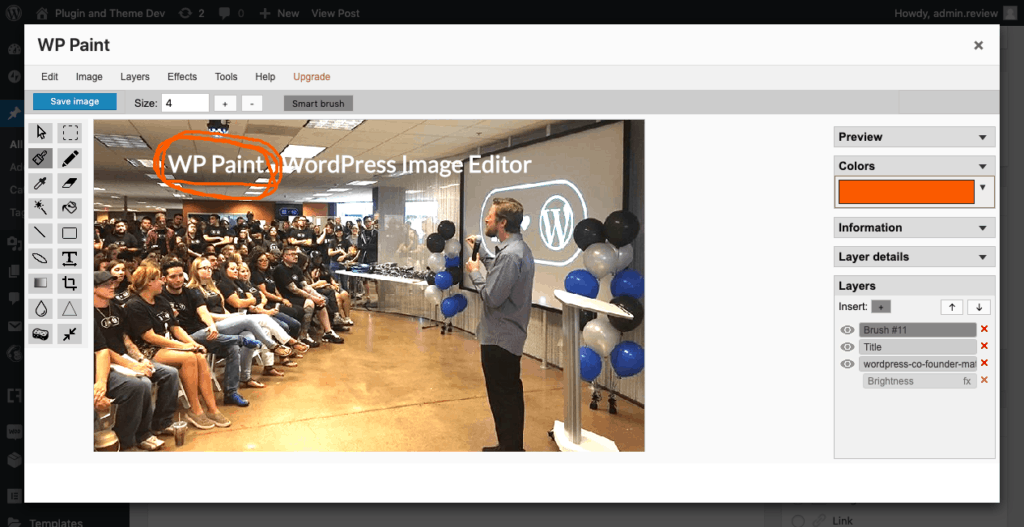
Features
- Plenty of image effects
- Gradient Tool and Tool panel
- Color corrections and Clone Tool
- Lossless photo manipulation
- Layers, stickers, and watermark
- Custom text on images
- Blur effects on images
- Shapes on photos
Pricing
WP Paint offers three licenses. The plan of this WordPress Image plugin starts fro $39.99/month for a single website, $99.99 for 2-5 websites, and $399.99 for unlimited sites.
9. Easy Watermark
The importance of Watermark is well known in this Google era. There are various reasons why Watermark is essential. Having a watermark plugin makes the watermarking process of your image a less time-consuming and quicker than watermarking it separately through an editor.
Easy Watermark is one of the best plugins that automatically add watermarks to all your photos as soon as you upload them to the WordPress library. It also allows you to watermark the existing photos manually with either one image or all at once, depending on the user’s preference.
Secure Watermark comes with various fonts that do not make your watermark untidy and make it more professional. Moreover, it lets you control the angles, color, size, and opacity of the watermark. If you do not like the Watermark, you can delete it later from the images.
It gives you the option to add text watermark or image watermark. If you want to combine both, it also allows you to use text and image as a watermark in a single photo. Another excellent feature of Easy watermark is that you can also add watermark to the old photos uploaded before downloading the plugin.
Demo
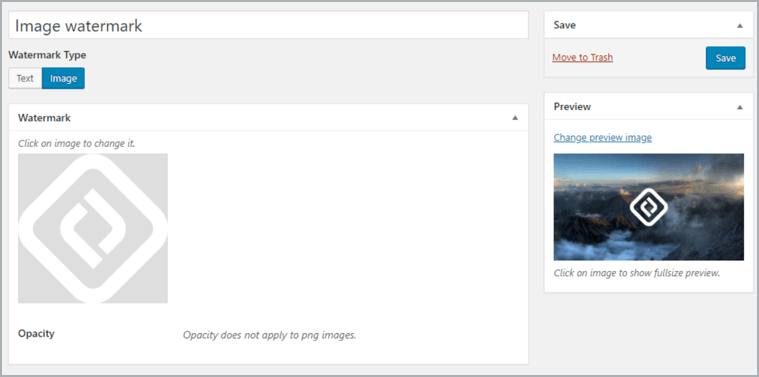
Features
- JPG, GIF, and PNG support of Image Watermark
- Rotation, size, and text color can bet set.
- Image backup and restoration
- Manual text opacity
- Ten text watermark fonts
- Automatic watermarking of images
- Alpha channel and transparency support
- Watermarking of old image support
Pricing
All the features above do not come at individual pricing. By that we mean, Easy Watermark is a free plugin that can be used by any user without any restrictions.
10. Default Featured Image
Last but least, Default Featured Image is an ultimate image plugin for WordPress. The Default Featured Image plugin enables you to set featured images to your WordPress posts and pages.
The setup of the plugin is quick and straightforward. Once you install the plugin and configure it you can easily set to the media setting page. The featured you add here will show up if no featured image to your WordPress posts and pages.
At the time of writing, Default Featured Image has over 40,000+ active installation which proclaims the popularity of this plugin. Moreover, the Default Featured Image plugin is free to install and use. If you’re looking an easy way to add featured images to your WordPress posts and pages, this plugin is worth your try.
Demo
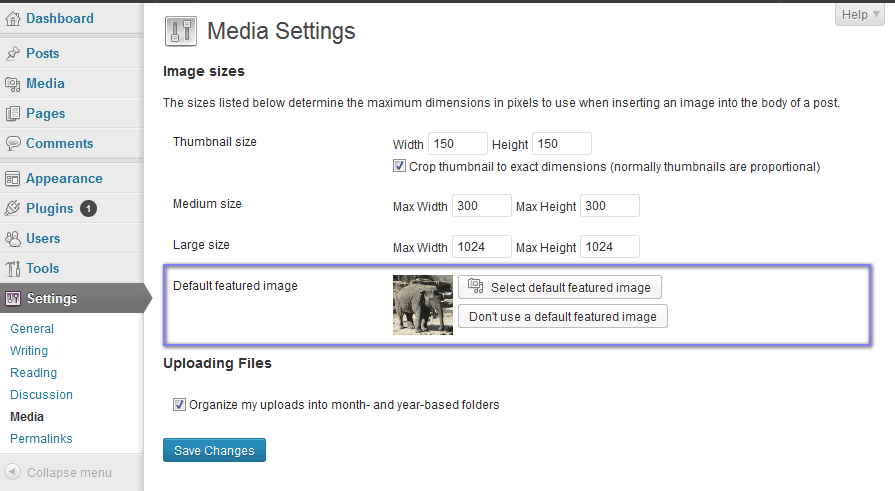
Features
- Easy installation
- User-friendly interface
- Quick settings and images options
- Makes it super easy to add featured images
Pricing
The Default Featured Image plugin is free to use.
Conclusion
There is no specific plugin that fits all the needs. If you need an easy to use and fast Image plugin, we would recommend WP Modula. The plugin comes with exceptionally good features and intuitive interface.
All the plugins that we mentioned offer different features than others. We suggest you pick the plugin that gives you exactly what you are looking for. Since the list of 10 Best Image Plugins for your WordPress site is handpicked, there is no way you will regret picking either of them.
Since all the plugins come at different pricing and features, they all depend on what features you are looking for. We listed our recommendation with complete research and our experience so that you can choose the best with ease.
Over to you, which plugin do you like the most? Let us know in the comments section below. Also, let us know if we missed out on any of the plugins.


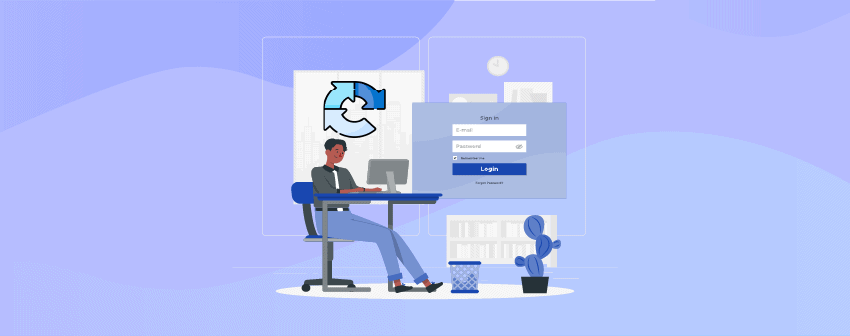
Ah! What a great list you have prepared. Thanks for your wonderful collection.
I have also found one amazing WordPress plugin called Portfolio Designer Lite. It’s a great way to make your WordPress gallery very attractive stunning for viewers.
Check it out here: https://wordpress.org/plugins/portfolio-designer-lite/