
Did you know that you can allow web visitors to upload files to your WordPress site? If that’s a yes, you’re definitely in the right place. If you had no idea this is possible, you’ll love today’s post where we cover 7 of the best file upload WordPress plugins.
Why use file upload WordPress plugins? Well, for starters, WordPress only supports a limited number of file formats. With the help of the right plugin, you can extend this feature and add more file extensions to that limit.
Secondly, WordPress doesn’t allow frontend file uploads by default. That means a user must first create an account on your site to upload files. This is exhausting and comes with potential security risks. Enter file upload plugins and the day is saved.
In today’s post, we will cover 7 free and paid file upload WordPress plugins that make accepting files on your WordPress site a breeze. Without wasting another second, let us start.
Plugin | Active Installs | Price | Download |
WP Forms | 5+ million | Free & Pro | |
WP Extra File Types | 60,000+ | Free | |
Fluent Forms | 300,000+ | Free & Pro | |
Ajax Multi Upload for WordPress | 900+ | Pro | |
WP User Frontend | 30,000+ | Free & Pro | |
WordPress File Upload | 20,000+ | Free & Pro | |
Formidable Forms | 300,000+ | Free & Pro |
WordPress File Upload Use Cases
Allowing your users to upload files to your WordPress site has many use cases. Here are some situations where frontend file uploads come in handy.
- Photosite – If you want to run a photo website such as Pixabay or Flickr using WordPress, you can easily allow your contributors to submit photos using a file upload plugin.
- Improve customer service – You can accelerate troubleshooting and offer faster support by allowing users to upload screenshots of the issue they are facing.
- Gather user-generated content – Using file uploads, you can collect user-generated content such as videos, audio, images, and other files.
- Quotations – Clients can send you quotes in spreadsheets, PDFs, and other documents.
- Guest posts – Contributors can quickly upload guest posts to your site without creating a user account.
- Receive resumes and cover letters – If you are accepting job applications on your site, applicants can easily upload their CVs.
- Et cetera.
These are just a handful of use cases. With the right file upload plugin, you are free to use file uploads on your WordPress the way you deem fit. With that out of the way, let us discover what the WordPress community offers in terms of file upload plugins.
WPForms

Brought to you by the same guys behind OptinMonster and MonsterInsights, WPForms is arguably the best form builder plugin with over 5 million active installs at the time of writing.
Thanks to a fantastic suite of features, the plugin allows you to build all manner of smart forms ranging from contact forms to payment forms to surveys to newsletters, and registration forms, among others.
WP Forms comes with an intuitive drag-and-drop form builder that makes form creation easy and fun. On top of that, you have pre-built form templates, meaning you don’t have to build your forms from scratch unless you absolutely have to.
Key Features
- Drag-and-drop form builder – No coding required
- 300+ pre-built form templates
- Responsive and mobile-friendly
- Smart conditional logic
- Instant notifications so you can reply immediately
- File uploads
- Entry management allowing you to see all entries in one place
- Multi-page forms
- User registration
- Spam protection
- Seamless integration with popular payment gateways such as PayPal, Stripe, and Authorize.Net
- Integration with email marketing providers including Mailchimp and Aweber, among others
- Integration with Zapier
Price
You can start your WP Forms journey with the free version available on WordPress.org. If you need more power, consider the pro version that starts at $39.50 per year for a single site.
WP Extra File Types

As we mentioned earlier in the article, WordPress supports a limited number of file formats.
If you add a file upload button to your WordPress site and a user tries to upload an unsupported file format, they will get an error that says: “Sorry, this file type is not permitted for security reasons.”
To overcome this problem, you can use the WP Extra File Types plugin that was developed by Davide Airaghi, a passionate plugin developer. It’s 100% free and extremely easy to install and use.
Since it’s available on the official WordPress plugin directory, you can install it right inside your WordPress admin dashboard. After activating the plugin, navigate to Settings > Extra File Types:

The plugin allows you to do a number of exciting things. For instance, you can disable WordPress checks, so you can manage all the file types by yourself, skipping internal WordPress lists and checks.
On top of that, the plugin allows you to add over 895 file types to your WordPress site, which should cover almost everything you’d ever need. Additionally, you can add your own custom file types. How sweet?
The only downside is the plugin doesn’t come with the file upload field (or even a form builder), meaning you must use it in conjunction with any of the other form builder plugins in this article.
Key Features
- Easy to install and use
- Over 895 file types (Fun Fact: Honestly, I didn’t know there were that many file types)
- Skip WordPress checks
- Add custom file types
- Lightweight design
Price
WP Extra File Types is completely free to download and use.
WP Fluent Forms

WP Fluent Forms is one of the fastest and most intuitive form builder plugins for WordPress. Everything in the intuitive drag-and-drop form builder is well laid out to streamline form building. You can create powerful forms in just a few clicks.
The plugin is built to play well with major and novel page builders such as Beaver Builder, Divi, Elementor, and Oxygen. On top of that, you can integrate WP Fluent Forms with a ton of your favorite apps, including Zapier.
The WP Fluent Forms WordPress plugin allows you to build amazing forms for all kinds of scenarios be it business, eCommerce, marketing, survey, education, service, IT, application, social, reports, and so much more. It’s an all-in-one solution.
Top Features
- 45+ form fields
- Drag-and-drop form builder
- 70+ pre-built form templates
- Calculated form fields
- Visual data reporting = Charts that help you make sense of your form entries
- Multi-step forms
- Multi-column form layouts
- Conditional logic
- File and image upload
- Spam protection
- Automated form confirmation
- Form scheduling and restriction
- 45+ third-party integrations
- Email and SMS notifications
- Action hooks for developers
Price
You can enjoy the basic version of Fluent Forms for free. For more powerful features, spring for the pro version that starts at $59 per year for a single site. A single site lifetime license costs $299.
Ajax Multi Upload for WordPress

The Ajax Multi Upload for WordPress plugin is brought to you by QuanticaLabs, a team of WordPress developers with over 15 years of experience. It is based on jQuery and allows you to upload single or multiple files at once.
The premium plugin is easy to implement on WordPress sites using a shortcode, and comes with detailed documentation to ensure you are not stuck. On top of that, you can easily integrate the plugin with your forms without breaking a sweat.
Ajax Multi Upload for WordPress comes with a dashboard that allows you to manage form submissions inside your WordPress admin. You can view statistics and pass custom data to make the most out of your forms.
Top Features
- Upload single or multiple files at once
- Ability to resize images
- Create image thumbnails
- Customize path to thumbnail folders
- Customize thumbnail sizes
- File extension filters
- Compatible with mobile devices
- Set file size limits
- Auto Upload / Upload On Button Click / Upload On Form Submit
Price
Ajax Multi Upload for WordPress costs $14 at CodeCanyon.
WP User Frontend
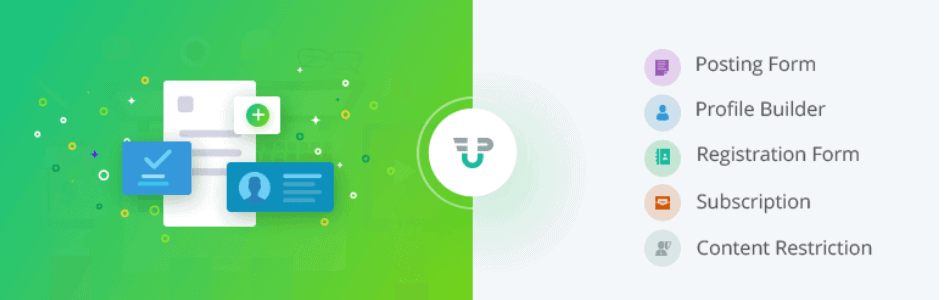
Earlier, we hinted that allowing users in the backend of your WordPress site is cumbersome a process and can pose security risks. So, instead of creating accounts for users, you can allow your web visitors to submit posts on the front end.
For that, you need a capable plugin such as WP User Frontend. Don’t let the simple title mislead you, the plugin is quite powerful and packed with a unique range of features that will make frontend post submission as easy as A, B, and C.
For starters, the plugin allows your users to create and submit any post type, and edit their profiles from the frontend. Secondly, users can submit a featured image and add images to the post content area – all from the frontend.
WP User Frontend features an impeccable drag-and-drop form builder that allows you to build and view how your form will look in real-time. To top it all, the plugin is fully compatible with Gutenberg, which means you can say goodbye to shortcodes.
Tip: You can still use shortcodes to add your forms anywhere on your site if you so will.
From the long list of features, you can easily tell WP User Frontend is more than your typical form builder plugin. Don’t take my word for it, you can give the demo a try and experience the features yourself.
Top Features
- Drag-and-drop form builder
- Accept guest post submissions
- Users can submit and update anything from the frontend
- Build customized forms with custom post types
- Set post status, post message, and update the post button text
- Custom redirection after login and submission
- Earn with subscription-based posting
- Email notifications and reminders
- Integrate with Advanced Custom Fields (ACF)
- Create subscription packs, pay-per-posts & receive payments from users
- And so much more
Price
The base version of WP User Frontend is free at WordPress.org. The premium version starts at $39 per year.
WordPress File Upload

WordPress File Upload is a nifty plugin that allows you and your users to easily and securely upload files from any post, page, or sidebar. It’s GDPR compliant and allows your users to upload files to any folder inside the wp-content directory.
To add the file upload button to a page or post, you can use a simple shortcode. For sidebars, the plugin comes with a nice widget that gets the work done. If need be, you can add custom fields to collect extra data with the uploaded file.
One unique feature I really liked about the WordPress File Upload plugin is you can capture video from your webcam and screenshots from your browser and upload directly to your website.
Top Features
- Latest HTML5 technology
- GDPR compliant
- Ability to capture screenshots and video from a webcam
- Support for additional form fields
- Upload progress bar
- Notification messages and emails
- Uploaded files can be saved to an FTP location
- Highly customizable with 50+ options
- A visual editor for extensive customization
- File browser dashboard to manage files
Price
WordPress File Upload comes in two flavors: free and premium version that retails at $21, which covers the plugin, updates, and support for a lifetime.
Formidable Forms

Trusted by big-name brands such as Apple, Audi, and Warner Bros, Formidable Forms allows you to turn mere forms into data-driven applications. In other words, the plugin helps you to do more than just create forms and collect data.
With integrated views and charts, you can manage your form entries like a pro and dynamically generate actionable content. Now you can build show-stopping forms, calendars, data tabes, directories, and listings in WordPress.
You can create all manner of forms from calculator forms to payment forms to registration forms to contact forms and surveys. The plugin is packed to the brim with all the features you need; you’ll probably never need any other plugin.
Top Features
- Polls and surveys
- Calculated forms
- Display form data
- Drag-and-drop form builder
- Multiple form templates
- Smart forms with conditional logic
- Customizable form HTML
- Import and export forms
- Visual form styler
- Conversational forms
- Landing pages
- Multi-page forms with progress bar
- Invincible spam protection
- File uploads
- Geolocation
- And much more
Price
There is a free version of Formidable Forms available on WordPress.org. The premium version starts at $39.50 per year.
Conclusion
I hope you found the ideal file upload WordPress plugin from the above list. If you need something extraordinary, go for WP Forms or Formidable forms. If you already have forms on your website, and you just need the file upload option, go for Ajax Multi Upload for WordPress or WordPress File Upload.
All in all, the file upload WordPress plugins in today’s article are all worth checking out. Which is your favorite file upload WordPress plugin?
Please let us know your thoughts, suggestions, and questions in the comment section. If you liked today’s post, please share it with friends.
Affiliate Disclosure: This post contains affiliate links. That means if you make a purchase using any of these links, we will get a small commission without any extra cost to you. Thanks for your support.


