
With over 325 million active users, PayPal is one of the most trusted, secure, and safest online payment systems.
You’re in the right place if you’re using WordPress and want to integrate PayPal on your site. Here, we will discuss the 7+ best WordPress PayPal plugins to accept online payments. These plugins are easy to use, lighter, and reliable.
Whether you’re selling digital or physical products or want to collect donations, these PayPal plugins will help you out.
Having PayPal as a payment method on a website gives customers the confidence to purchase the product/service.
Now, let’s dive into the details of these plugins.
Plugin | Active Installs | Ratings | Download |
WP Easy PayPal Payment Accept | 10,000+ | ||
PayPal Payments by WooCommerce | N/A | ||
WordPress Simple PayPal Shopping Cart | 20,000+ | ||
PayPal Express Checkout | 20,000+ | ||
ARPrice | 1,000+ | ||
User Registration | 60,000+ | ||
Fluent Forms | 100,000+ | ||
GiveWP | 100,000+ |
WP Easy Paypal Payment Accept

Let’s start with a free plugin that is super flexible yet powerful enough to accept PayPal payments with a single click.
The great thing about this plugin is that your customers won’t need to log in or sign up to make the payment.
It is packed with lots of functionalities. It features multiple payment options, tax collections, custom landing pages, etc.
Moreover, you can set custom images for your payment button. They even provide shortcode parameters for more customization.
You can create PayPal buy now buttons and embed any place you want through shortcodes.
Furthermore, you are allowed to make numerous widgets for various products or services.
Key Features
- Accept donations along with payments via PayPal
- Shortcode support for creating payment buttons
- Multiple payment widgets for several services
- Specify a reference value for payment
- Ability to collect tax payment
- Create text-based or image-based payment buttons
Price: Get this amazing WordPress PayPal plugin for free.
PayPal Payments by WooCommerce
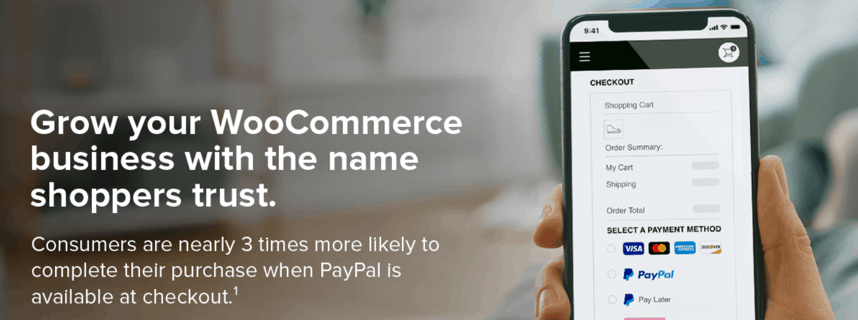
PayPal Payments by WooCommerce hosts all your transactions on PayPal’s servers. So you don’t need to worry about transaction security.
This plugin works slightly differently as it uses a modal window used by its in-context checkout feature that provides a secure way for your customer to add their account.
Moreover, it is easy to add a PayPal account through the plugin. Thanks to its built-in PayPal setup feature. It does not slow your site even in the slightest.
To use this plugin, you need to have a PayPal business account, and you already know the fact that PayPal is the safest, simplest, and quickest way to pay for your goods and services.
If you run a website powered by WooCommerce, you shouldn’t miss checking out this plugin.
Make sure you check out the plugin to give your buyers a comfortable checkout experience.
Key Features
- Accepts credit & debit card payments
- Accepts local payment methods
- Offer subscription payments for recurring products
- Fraud protection
- 100+ different currencies
Price: Download and enjoy this incredible WordPress PayPal plugin for free.
WordPress Simple PayPal Shopping Cart

WordPress Simple PayPal Shopping Cart provides you with enriched functions of a better shopping experience with an Add to Cart button and PayPal checkout.
With the help of the plugin, you can add a dynamic cart directly into your active theme and add various options for pricing, shipping, etc. Customers can view their cart items simply and add or remove products.
Again, it’s a free WordPress PayPal plugin that lets you sell anything, including media files and also digital downloads. After a successful purchase, you can send your customer to your desired landing page.
Moreover, the plugin comes with shortcode functionality that enables you to show a product display box to your customer and show display the “add to cart” button on your posts and pages.
You can also show a Pop-up window to check out their purchase items through its Smart Payment Buttons.
Key Features
- Create “Add to Cart” buttons with the optional options
- Shortcode support
- Accepts credit card and PayPal payments
- Add to Cart button customization
- Custom checkout page style
- Shopping cart with product image thumbnail
- Specify SKU for each product
- Create discount coupons
Price: Download and enjoy this PayPal Plugin for WordPress for free from the WordPress repository.
PayPal Express Checkout
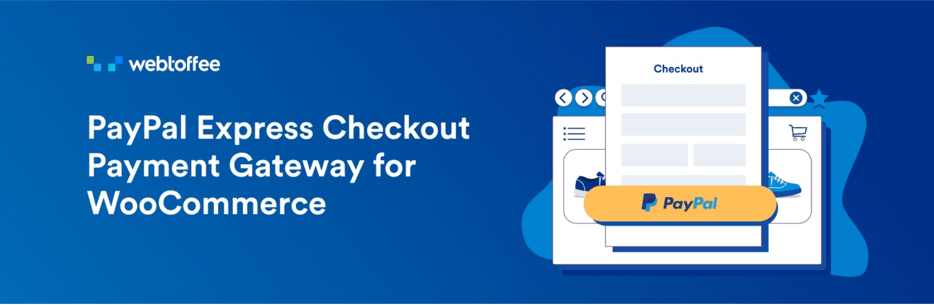
PayPal Express Checkout is one of the fastest solutions to accept payments from your client’s credit card and PayPal account on your WordPress website.
You can accept your payments from various sources using this WordPress PayPal plugin.
Your customer can make an order from the cart page without leaving your website to pay you. To an extent, it helps reduce cart abandonment on your site and grow your sales incredibly.
Moreover, it lets your customer skip the order review or summary page to finish the checkout fast.
You can even add a custom logo, description, customized button, etc.
The pro version lets you activate or deactivate the In-Context checkout option, add Invoice Prefix to identify store orders, etc.
The pro version lets you do even more; for example, you can make a partial or full refund of the order right from the admin order page, capture the authorized payment later, etc.
Key Features
- Accepts PayPal Money
- Accepts debit & credit cards
- Enables PayPal express checkout
- Smart checkout button customization
- Accepts PayPal credit
- Add PayPal Smart checkout option on the individual product page (Premium)
- Shortcode support for Paypal Express button (Premium)
- Set up a mini-cart for faster checkout (Premium)
Price: Since this is a freemium PayPal WordPress plugin, you can get the free version from the WordPress repository. The price of the premium version starts from $59/year for a single website.
ARPrice

Now it’s time to introduce you to the ARPrice WordPress Pricing Table plugin that is best for creating a pricing table for your product.
The reason for adding the plugin to the list is that you can accept PayPal payments through the plugin securely and comfortably.
With its PayPal Buy Now Button feature, you can accept payments through your customer’s credit card, debit card, PayPal account, etc.
Using the feature, they can avoid the order review or summary page to finish the checkout fast. In this way, your customers will have a better shopping experience.
With ARPrice, you can create the most incredible-looking pricing table for your online shop that supports any modern WordPress theme.
It offers you a visually stunning 300 pre-built templates to choose from. Otherwise, you can always start creating your desired pricing table through the drag-and-drop page builder.
Therefore, using this plugin would be much more efficient as you can create a stunning pricing table and collect your payments through its PayPal Buy Now Button at the same time.
Key Features
- Mobile responsive pricing tables
- Add PayPal payment methods
- Accepts Credit & debit cards
- Skips order review page for faster checkout
- Drag & drop pricing table builder
- Supports Gutenberg block editor
- Multiple button styles (Premium)
- Import & export pricing comparison tables (Premium)
- A/B Testing (Premium)
Price: Download the free version of this WordPress PayPal plugin for free. For the premium version, you must purchase the plugin for $18 for each website.
User Registration

If you want to create paid user registration forms, User Registration is the perfect plugin to checkout. With included PayPal integration, you can collect your registration fee, donations, etc.
It also allows you to set the payment types, such as one-time or recurring payments for subscription-based services. Besides, you can add taxes, discounts, and shipping fees too.
For extra secured payment, you can send an email notification to the users and admin at the various stages of the payment process by configuring the email notifications.
User Registration makes it easy to manage payments and track user transactions regardless of what you are selling or collecting donations.
Key Features
- Collect Recurrent or One-Time Payment
- Customize Payment Process
- Add Discounts, Taxes, and Shipping Fees
- Manage Payments & Transactions
- Accept Donations
- Add Payment Fields to your Forms
Price: Free Version | Pro version costs $99 annually for a single website.
Fluent Forms
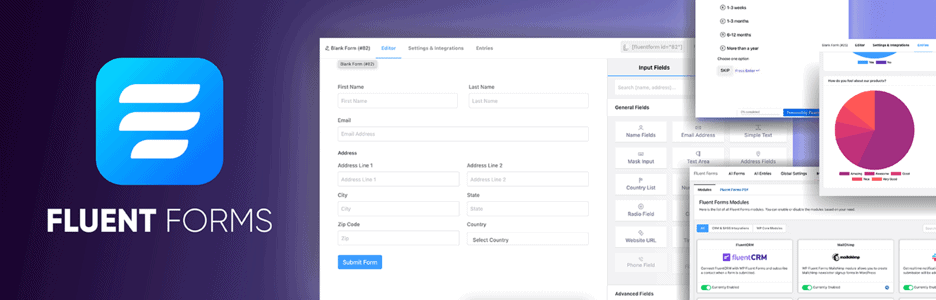
If you’re looking for a WordPress form builder with PayPal integration, Fluent Forms is the exact plugin you should try.
By using this plugin,you can create a great-looking form in no time and create a gateway for accepting payments through digital wallets like credit cards, debit cards, PayPal, Skrill, Stripe, etc.
It’s incredible to make any form, such as single, subscription, contact, payment, etc., in a minute.
It has ready-made form templates that are stunning and responsive at the same time. They have currently added 66+ ready-made form templates, 15 input fields, and 5 advanced fields to their plugin.
Thanks to its drag & drop feature, you can create forms without coding knowledge. Customizing has never been a hassle, as many modifying options and custom CSS are available.
It is one of the cleanest and most modern WordPress form builder plugins that you should check out. The only holdback is that you have to use the premium version.
Key Features
- PayPal integrated form builder
- Supports custom CSS
- Accepts both debit card and credit card payment
- Accepts payments through Skrill, Stripe, etc.
- Drag & drop form builder
- The built-in data analysis tool
Price: The plugin’s free version limits you to create amazing forms. The pro version ensures you accept payments via PayPal and other payment gateways. It costs $79/year for a single site.
GiveWP
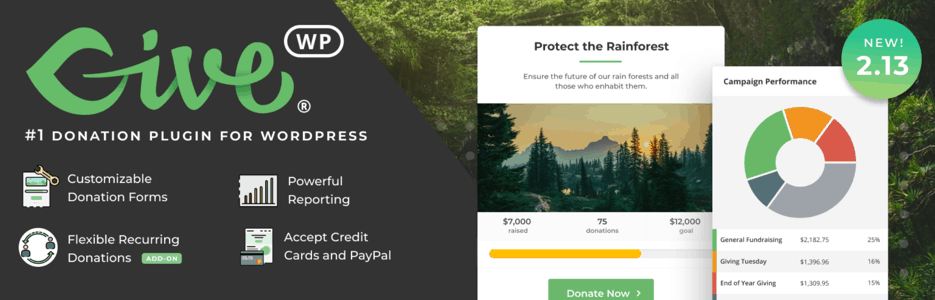
GiveWP provides you with a robust donation platform optimized for online payment gateway. GiveWP has completely changed the way you receive your online donations.
It allows you to accept charitable gifts through modifiable donation forms, view donation statistics, manage your donors, etc., along with other features. It’s a complete suite of fundraising tools for all.
You can create any form you want and display them on your page in various styles, including a form grid. You can also set multi-level donations or set pre-set donation amounts.
Even this plugin helps you maintain good communication with your donors as it easily integrates with all major email marketing services.
GiveWP works with numerous payment gateways. It supports Stripe, PayPal, Authorize.net, 2Checkout, Braintree, Paytm, Square, etc.
You can even test your gateway process to see how your donors will walk through the payment process through their Test Gateway process.
Key Features
- Supports various payment gateways along with PayPal
- Multi-Step donation form
- Donation statistic
- Donor management
- Accepts credit card donations
- Complete payment history
- Recurring donation subscriptions
- Premium Add-ons (Premium)
Price: You can download the plugin for free. To unlock its advanced and most wanted features, you must buy its plugin, which costs $249 annually.
Conclusion
Therefore, these are the top 7+ WordPress PayPal plugins that deliver you enough functionalities to set up and manage an active and smooth payment gateway.
Thank you for taking the time to read this article. If you have enjoyed it, please share it with your dear ones and let me know through comments if I have missed one to include in my list.
And, if you’ve liked the post, I have a collection of other articles regarding WordPress plugins below.
Recommended Reading
- 7 Best WordPress Pricing Table Plugins Compared
- 7 Best CSS Editor WordPress Plugins
- 3+ Best ‘Click to Call’ WordPress Plugins (Free & Premium)
- 7 Best WordPress Toggle Plugins
- 7 Best Free WordPress Online Exam Plugins
Affiliate Disclosure: This post contains affiliate links. That means if you make a purchase using any of these links, we will get a small commission without any extra cost to you. Thanks for your support.


