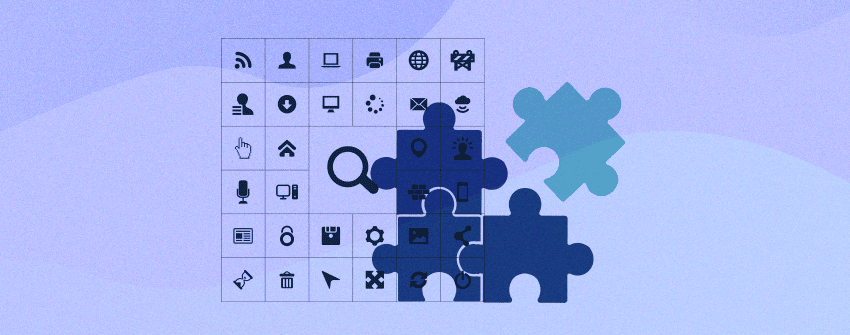
In the world of WordPress, menus serve as essential guides for users, blending information and visual appeal seamlessly. Icons within menus not only enhance information but also captivate visitors with their vibrant presence. As website creators, embracing menu icons is vital for intuitive navigation.
Menu icon plugins are invaluable tools in the WordPress arsenal, enhancing user experience by offering diverse icons and configurations. Our article simplifies your menu configuration process, curating a list of convenient plugins to elevate your WordPress site’s interface. Join us in exploring these essential tools.
Plugin | Ratings | Active Installations | Download |
20,000+ | |||
200,000+ | |||
100,000+ | |||
400,000+ | |||
100,000+ |
WP Menu Icons

WP Menu Icons, the essential plugin, fills a notable void in the default WordPress menu functionality, enabling users to add icons to their menus effortlessly, offering customization options, various icon fonts, and over 40 icons, thereby significantly improving the WordPress menu experience.
WP Menu Icons allows users to incorporate popular font icon types such as Dashicons, Elegant icons, Elusive icons, FontAwesome, Foundation, and Themify icons. It offers flexibility by enabling users to customize icon properties, including position, title visibility, vertical alignment, size, and color. The premium version enhances functionality by allowing users to upload IcoMoon icons, facilitating the creation of custom icon fonts or SVG sprites. Users can choose from thousands of free icons or import their designs, converting them into scalable vector graphics or icon fonts.
The plugin supports Fontello icons, enabling users to merge icons from different sets, convert them into web fonts or vector graphics, and customize them to their preferences. WP Menu Icons provides a diverse selection from collections like Font Awesome, Entypo, and Typicons, enriching the WordPress menu experience.
Key Features:
- Supports popular font icon types like Dashicons, Elegant Icons, Elusive Icons, Font Awesome Icons, Foundation Icons, and Themify Icons.
- Modify position, show/hide title, adjust vertical alignment, resize icons, and set custom colors.
- Access a variety of vector icons and create custom icon fonts or SVG sprites.
- Choose from thousands of free icons, import designs, and convert to scalable vector graphics or icon fonts.
- Customize icons from different sets and convert them to web fonts or vector graphics.
- Access icons from Font Awesome, Entypo, Typicons, and more.
Price:
WP Menu Icons provides users with the choice between free and premium versions, with the premium option available for $19.
Menu Icons by ThemeIsle
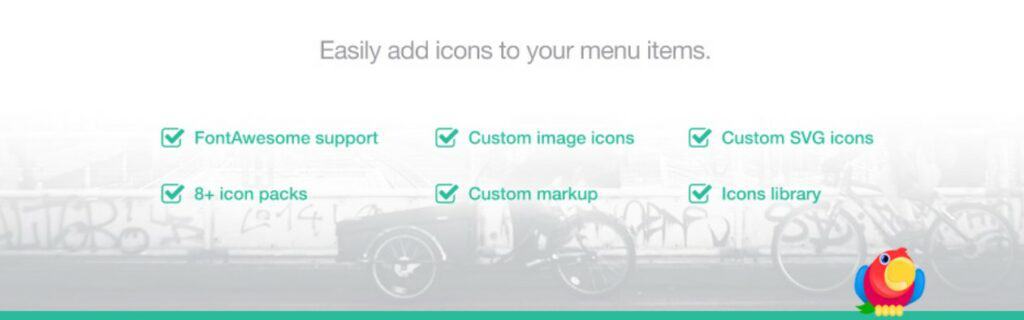
Menu Icons by ThemeIsle, a versatile tool, enhances navigation menus with captivating icons, effortlessly adding visual appeal. This plugin empowers users to incorporate icons into menu items, mirroring the stylish dashboard menu aesthetics.
Menu Icons by ThemeIsle simplifies the enhancement of your website’s menu, providing industry-specific icons and enabling their instant addition to selected tabs. With the plugin, you can explore a specialized module to seamlessly create menu tabs from pages, posts, custom links, and more. The plugin offers an extensive Dashicons collection, allowing you to align icons with your menu titles and simplify the selection process through search and category filters. You have the flexibility to adjust settings, remove text labels, change icon size, and alter vertical positioning for precise customization. In the Preview area, you can visualize menu item appearance as modifications are made, ensuring a polished outcome on your live website.
Menu Icons by ThemeIsle offers unparalleled flexibility, enabling you to enhance your website’s menu effortlessly. With all these features, the plugin supports various icon packs, including Dashicons, Elusive, Font Awesome, Foundation, Genericons, Images, and SVG, providing a significant enhancement to all those features effortlessly.
Key Features:
- Ability to add icons to your menu items.
- Offers an extensive Dashicons collection.
- Seamlessly create menu tabs from pages, posts, custom links, and more.
- Flexibility to adjust settings, remove text labels, change icon size, and alter vertical positioning for precise customization.
- Visualize menu item appearance as modifications are made.
- Supports various icon packs, including Dashicons, Elusive, Font Awesome, Foundation, Genericons, Images, and SVG.
Price:
Menu Icons by ThemeIsle allows you to utilize this plugin without any charge.
Menu Image, Icons made easy
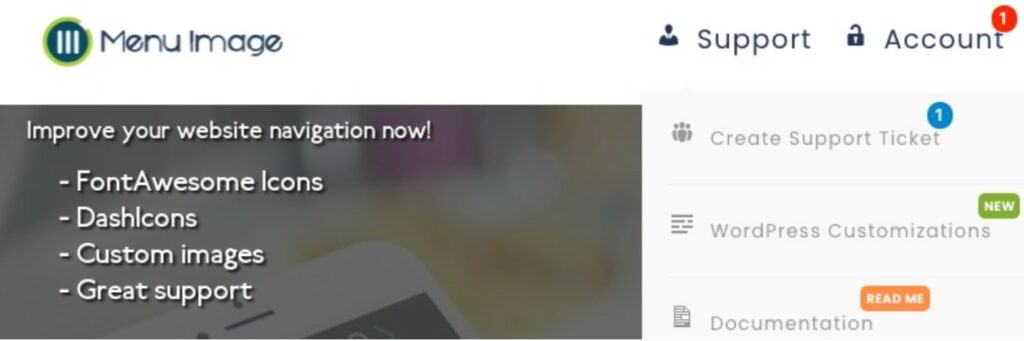
Menu Image, a smooth solution, enhances your WordPress menu effortlessly, ensuring easy access to your site content without any coding trouble. With Menu Image, enhance user engagement – the quickest, simplest way to turbocharge your WordPress menu, incorporating images into your menus seamlessly.
The WordPress Menu Image plugin revolutionizes your WordPress menu without the need for coding expertise. It seamlessly integrates into any theme within minutes, ensuring a responsive design that adapts effortlessly to mobile devices. It is compatible with FontAwesome, granting you access to a vast array of icons and allowing for the effortless creation of unique menu buttons. To enhance user engagement, intuitive features like notification bubbles and badges make navigation a breeze for your visitors. Additionally, Menu Image enriches your site’s menu items with icons, images, and Call to Action buttons, providing clear guidance to users. For customization, you can adjust title positions and select optimal image sizes, all while enjoying reliable support—completely free of charge.
Menu Image offers advanced features for those seeking more in addition to its free offerings. Regular menu items can be transformed into compelling Call to Action buttons, opening up new avenues for user interaction. With the Pro version in hand, you can utilize count bubbles, explore limitless color possibilities for buttons, badges, and bubbles, and add Notification badges on the menu items.
Key Features:
- Menu items can have images added to them.
- Icon inclusions for menu items.
- Adjustable title positions(after, before, below, above, or hidden).
- Custom sizes for images can be set.
- Menu items can be converted into Call to Action buttons.
- Count bubbles indicating cart total, category total, or custom functions.
- Notification badges can be displayed on menu items.
- Buttons, badges, and bubbles can be customized with various colors.
Price:
Menu Image, developed by Freshlight Lab, is available in both free and Pro versions, with the professional version priced at $44.99 annually.
Max Mega Menu
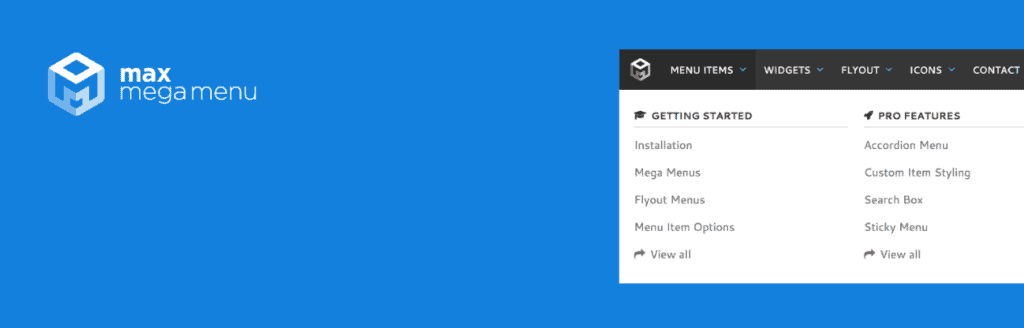
Max Mega Menu streamlines your menu, integrating widgets and enabling easy customization for an accessible, touch-ready navigation experience. With this plugin, transform your existing menu into a user-friendly interface, seamlessly integrating widgets and customization through built-in settings and theme editor.
Max Mega Menu transforms WordPress menus, building upon the standard system and making it an efficient solution to control your existing menu and create a user-friendly, accessible, and touch-ready interface with ease. It transforms WordPress menus by reinstating the Appearance in the Menus Screen in “full site editing” themes, supporting various menu locations with off-canvas or standard drop-down mobile menu options, and enabling effortless organization of submenu content with WordPress Widgets. The plugin offers highly customizable menu styles, accommodating Flyout or Mega Menu sub-menu formats, with interaction preferences like Hover, Hover Intent, or Click, and elegant transition effects such as Fade, Fade Up, Slide Up, or Slide. In addition to those, users can personalize menu items with icons and employ options like Hide Text, Disable Link, and flexible alignment choices for menu items and sub-menus
The plugin’s Pro version enhances customization with Tabbed Mega Menus, Sticky Menu, Vertical & Accordion Menus, FontAwesome, Genericon & custom Icons support and Item Styling, Menu Logo, and Search Box integration. It also includes robust features like WooCommerce & EDD support, Google Fonts integration, roles and restrictions, and convenient Mobile toggle blocks, ensuring a comprehensive menu management experience.
Key Features:
- Builds upon the standard WordPress menus system.
- Displays WordPress Widgets in your menu.
- Supports Flyout (traditional) or Mega Menu sub-menu styles.
- Offers Hover, Hover Intent, or Click event.
- Provides Fade, Fade Up, Slide Up, or Slide transitions.
- Allows you to add icons to menu items.
- Offers menu item options, including Hide Text, Disable Link, Hide on Mobile, etc.
- Provides Search Box integration
- Offers WooCommerce & EDD support
Price:
Max Mega Menu offers both free and pro versions, with the pro version available for a yearly fee of $29 for a personal license.
Responsive Menu – Create Mobile-Friendly Menu

Responsive Menu, one of the most advanced WordPress plugins, offers over 150 customizable options, providing unparalleled flexibility. With its user-friendly interface, achieving your desired look is hassle-free, making it the ultimate solution to transform your standard WordPress menu into a mobile-ready design in seconds, all without any coding knowledge.
Responsive Menu simplifies the transformation of your regular WordPress menu into a mobile-ready, fully W3C Compliant Design within seconds. With Font Icons, Button Animations, Colour Opacity, and Header Bar Customisation, the plugin offers a range of remarkable features. In the free version, you can change text, background, and border colors effortlessly, as well as adjust fonts, font sizes, and text alignment according to your preference. The plugin allows you to choose where the button appears and which side the menu slides in from. In addition to those, you can incorporate background images and enjoy a variety of menu animations. You can customize the sub-menu depth, animation types, and speeds and utilize the integrated, fully customizable search function. Responsive Menu empowers you to disable, re-order, and fix the button as desired and gives you the power to upload logos, add custom HTML components, and choose custom menu triggers for a tailored experience.
Responsive Menu’s pro features provide enhanced customization options, enabling users to preview changes and add animations to menu items upon opening. With FontIcon support and diverse button animation effects, users can create visually engaging menus. The carefully integrated header bar enhances site navigation, ensuring a smooth and attractive experience for visitors exploring your content.
Key Features:
- Customize text, background, border colors, fonts, sizes, and text alignment to your liking.
- Choose the button’s position and visibility on your site.
- Add background images for a unique menu design.
- Opt for various menu animations and specify the screen size for the menu display.
- Options to preview your changes before implementing.
- Benefit from FontIcon Support for individual menu items.
- Adjust color opacity for all elements.
- Customize the overlay color and opacity according to your design.
- Integrated header bar for streamlined navigation.
Price:
Responsive Menu offers both a free and pro version, with the pro version available at $49.00 per year, providing users with advanced customization features and enhanced functionality.
Conclusion:
As we wrap up, remember that menu icon plugins are indispensable for streamlining and enhancing your website’s user interface. They offer an array of icons and configurations, allowing you to craft a user-friendly and visually engaging navigation experience. Choosing the right plugin can make all the difference. We hope our selection of top menu icon plugins has been a helpful guide in your WordPress journey. Happy navigating!


