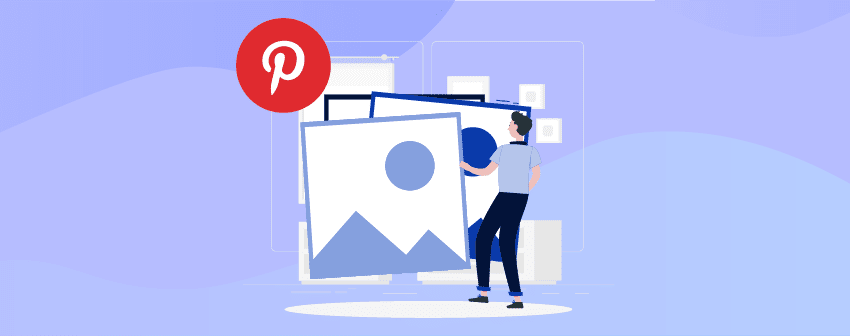
Pinterest is a social media platform that allows sharing and curating visual content. Over the past decade, Pinterest has become one of the most popular and widely used platforms for businesses and individuals to share their products, services, and ideas with a broad audience.
If you have a WordPress blog, using a Pinterest WordPress plugin, you can add the “Pin It” Button to your images that will allow you to grab the attention of your website visitors and drive traffic to your website easily.
To tap into Pinterest’s potential for image-rich websites, choose the right plugin from our list of the seven best options for your WordPress site. Let’s take a look at them.
Plugin | Rating | Active Installs | Download |
Social Snap | 10,000+ | ||
Monarch | N/A | ||
Pinterest Automatic Pin | 8,000+ | ||
GS Pins for Pinterest | 2,000+ | ||
Add Follow Button For Pinterest | 1,000+ | ||
Pinterest Feed Widget | N/A | ||
Weblizar Pin It Button | 20,000+ |
1. Social Snap

Social Snap is one of the most comprehensive social media plugins to integrate with your WordPress site for sharing your content. This plugin will assist you greatly in increasing your website’s traffic and conversion rate.
It will optimize your content for more than 30 social media platforms, including Pinterest, with auto-posting, social media tags, and social sharing. This plugin will let you place a social share button anywhere according to your needs. With an array of different design customization options, you can easily have the perfect design to make your website look modern and perfect. This plugin allows you to show the following buttons with the total follower count from each and every platform. If you are currently going with any other plugin, you can easily import the social sharing count data to your current plugin.
The Social Snap plugin comes with a user-friendly interface that will take less than a minute to set up the whole process. Along with the social share buttons, this plugin will assist you in furnishing the buttons with floating sidebars, inline buttons, on-media buttons, Pinterest Pin It, and many more. The easy customization option will also let you choose the color, size, and design of the buttons according to your preference.
Also Read: 7 Best Social Sharing WordPress Plugins
Key Features:
- Social sharing option to increase traffic and engagement.
- Displays social follower counts.
- Analyze the audience’s behavior to boost your traffic.
- Support social login option.
- Improves SEO and engagement using social meta tags.
Pricing:
It has a free version on WordPress.org. The pro version starts at $39 per year for one site.
2. Monarch
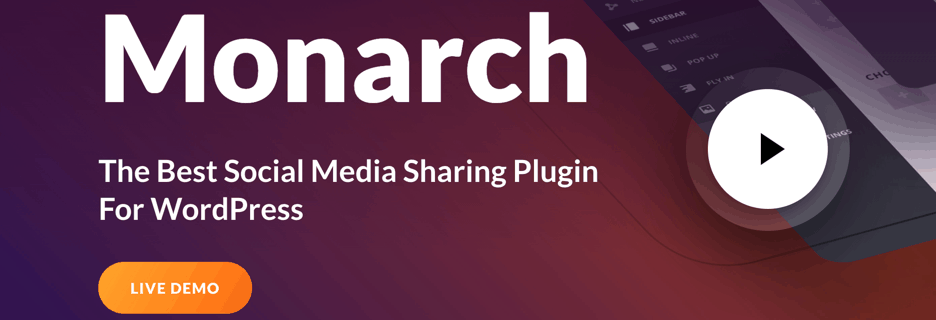
Monarch is a powerful WordPress plugin that helps you to increase your traffic and engagement by allowing you to share your website content with 35 different social networking platforms, including Pinterest.
Monarch lets you add social sharing buttons to make it easier to share your content on social platforms. It will let you choose five different locations to place your social sharing buttons. You can place your Pinterest share button in the floating sidebar, above or below your content, on images and videos, in automatic Pop-ups, or in automatic Fly-ins.
While using the Pinterest share button on visual media, the plugin blocks the view of the media, as the share button will appear only when the viewers hover over the visual content. This plugin will also offer six different Pop-ups and Fly-in options that will only be activated through unique user interactions. Monarch will generate the Pinterest sharing button by simply using the profile URL and will show your follow count whenever you want. Monarch also provides a shortcode to create a social follow link for your content.
Monarch brings forth a variety of design options for smooth design integrations. This plugin presents three button shapes, five sidebar button hover effects, and four inline button hover effects. This plugin will also let you show total share and follow count, pick the orientation of your icons, customize the color of your buttons and icons, and many more. Last but not least, Monarch will provide an intuitive dashboard for easy access to your plugin settings, stats, and data.
Also Read: 7+ Best WordPress Popup Plugins (Most are Free)
Key Features:
- Mobile-friendly plugin.
- 35 social accounts to choose from.
- Multiple options to place your sharing buttons in the contents.
- Shortcodes for adding a Pinterest share button.
- Customizable button color, shape, and hover effect.
- Six automatic Fly-ins and Pop-ups.
Pricing:
To get access to this plugin, you need to buy a yearly ($89) or lifetime ($287) membership of the Elegant Themes.
3. Pinterest Automatic Pin

Pinterest Automatic Pin will help you leverage the power of Pinterest by automatically pinning your images from your website posts on your Pinterest account with minimum effort.
Pinterest Automatic Pin comes with a well-furnished interface that will automatically detect the photos from your blog posts; then, it will list all the photos and later will allow you to handpick your desired images to pin to your Pinterest account. You can also bulk-pin multiple posts at once from the Posts menu. You can easily set the number of images to pin per post before publishing. This plugin provides a simple way to pin an unlimited number of images separated by a random interval by laying out a queuing system.
This plugin will make all the pins to be directly hyperlinked to your posts to help the users follow the original post on your website. This plugin will look for the best size-fitted image rather than image thumbnails. You can also set the boards on which our previously categorized images will be pinned. Remember, if you have a WooCommerce-based website, this plugin will allow you to pin your products to Pinterest.
Also Read: 10 Best WordPress Plugins for Managing Images
Key Features:
- Can pin an entire post regardless of the number of images.
- Automatically identifies images that should be pinned.
- Automatically detects boards to pin images on them.
- Pins are directly hyperlinked to your original post.
- Queue images that are acceptable for pinning.
- Supports WooCommerce and Bots.
Pricing:
The plugin is priced at $27 with 6 months of support.
4. GS Pins for Pinterest
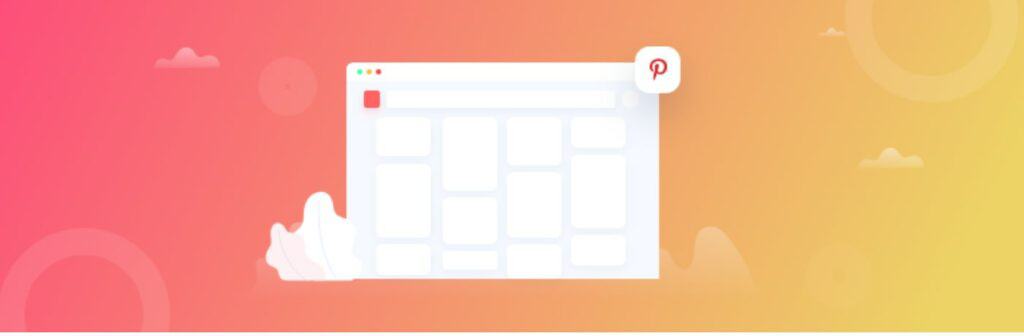
GS Pins for Pinterest is one of the most potent plugins to showcase your pictures to popular social media accounts, including Pinterest, without the need for any knowledge about coding.
This plugin is stacked with all the necessary different options and themes to eloquently showcase your Pinterest pins to catch your viewers’ eyes. This plugin will provide a shortcode to display your pin anywhere on the post. This Gutenberg-friendly plugin is simple, powerful, flexible, and guaranteed to provide the best user experience. Also, the plugin is easily customizable and suitable for all modern browsers.
With GS Pinterest Portfolio, you can easily pull the latest pins from any Pinterest user and display any pins from any particular board. This plugin will let you choose the number of pins to display; you can also show or hide pin captions, choose from the different column options, and many more.
The Pro version of the plugin comes with five different themes, each of which has its own style. It also offers 4 different widgets to choose from. The custom CSS option will allow you to create your own custom style with the plugin. This user-friendly plugin is well documented, provides free updates for one year, and allows auto updates right from the dashboard.
Key Features:
- Allows displaying pins from any user or board.
- Shortcodes to display pins anywhere on your website.
- Integration with Gutenberg.
- Easy to set up and customize.
- Widgets are available for displaying boards, pins, and profiles.
Pricing:
The plugin has a free version in the WordPress repo. The pro version starts at $30 per year for one site.
5. Add Follow Button for Pinterest

Add Follow Button for Pinterest by Weblizar is a very elementary and engaging plugin that helps bloggers leverage the power of Pinterest to gain more followers to their websites.
The Add Follow Button for Pinterest is a very flexible and responsive plugin that adds a follow button that allows your visitors to find and follow your Pinterest account very easily. With more than one thousand active installations, the plugin is a convenient option to have in your pocket. It will allow you to add a Pinterest follow button to your website posts. This user-friendly plugin will allow you to add your Pinterest account right from the Follow Button Widget Settings.
This plugin is easy to set up and has customization options for the widget titles. The plugin will let you change the button size according to your choice and will allow you to add numerous follow buttons for different Pinterest accounts with ease.
Key Features:
- Pinterest Follow Button to invite your visitors
- Simple Follow Button widget settings.
- Easily customizable widget titles.
- Different options for button size.
- Multiple follow buttons for numerous accounts.
Pricing:
It’s a completely free plugin.
6. Pinterest Feed Widget
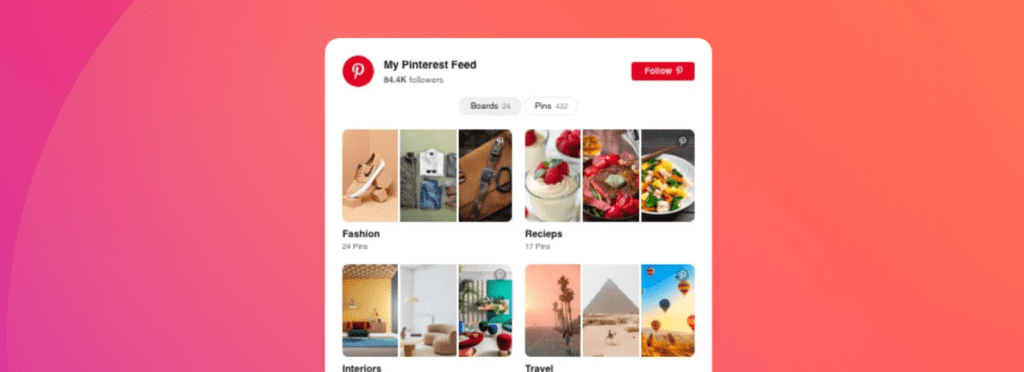
The Pinterest Feed Widget is one of the best ways to keep your website contemporary with the latest pins from your Pinterest account. This plugin will embed your Pinterest content, pins, and boards into your website.
Pinterest Feed Widget will assist you in inserting your Pinterest profile into any page on your site. The plugin will provide a follow button on the widget’s header to enable your potential visitors to become your followers with a single click. You can easily create a visually attractive Pinterest board by just adding the URLs or name of the board into the source box. The plugin will allow you to add pins to your feed, leading to Pinterest with just one click.
The highly configurable Pinterest Feed has the option to close and open widget headers and titles. When turned on, it will display your account with a follow button and your total follower count, and turned off, the widget will turn into a simple plain gallery. The customization options will let you choose between four switchable elements, all of which can be turned on and off with just a click.
Key Features:
- Provides seamless integration between your Pinterest account and WordPress site.
- Widget to display board, pins, or both.
- Follow button.
- URLs are enough to add boards and pins to your content.
- Adjustable widget header and title.
- Editable widget title.
- Provides four switchable elements to show with the pins: author, text, share button, and Pinterest icon.
- Customizable widget size.
Pricing:
The lite version is free. And the premium version starts at $4 per month.
7. Weblizar Pin It Button

Weblizar Pin It Button is a lightweight plugin that helps you pin your images on your website and displays a Pin It button, which appears when a user hovers over an image.
With more than 20000 active installations, Weblizar Pin It Button is one of the most reliable plugins. This plugin allows you to pin your blog posts, pages, and images to your Pinterest account boards. With the help of an adjustable settings panel, you can easily show or hide the Pin It button on your pages and posts. From the same panel, you can also enable or disable the button on image hover, so your sites provide a bug-free user experience to everyone. The plugin will also allow you to customize the button’s color and size.
Weblizar Pin It Button will provide shortcodes so you can display your Pinterest profiles, pinboards, and buttons and place them wherever you want. You can also display your profile with total followers, likers, and many other stats with attractive templates. The user-friendly plugin is easy to configure, compatible with all the latest WordPress websites, and provides responsive dashboard designs adaptable to multiple devices and screen sizes.
Key Features:
- Provides a “Pin It” button on image hover.
- Offers to add Pinterest buttons to website posts and pages.
- Customizable button color and size.
- User-friendly interface.
- Shortcode and widget to display pins, boards, and profiles anywhere.
- Options to hide the “Pin It” button on mobile devices.
Pricing:
It’s a free plugin.
Conclusion
Pinterest is an image-sharing platform, whereas, like many other platforms, certain parameters influence the effectiveness of Pinterest marketing. The plugins, as mentioned earlier, are some of the best Pinterest WordPress plugins that will help you get the best out of this popular platform.
This article provides all the information to help you choose the best Pinterest plugin available.
Nonetheless, please let us know through our comment section if you have any questions regarding the article. And if you like our post, don’t forget to share it on social platforms.
Disclosure: This post contains affiliate links. That means if you make a purchase using any of these links, we will get a small commission without any extra cost to you.


