
Whoever provides the information is king. But organizing the information isn’t easy, as there are many things to remember- popularity, keywords, filters, reliability, and whatnot! So, if you’re going to build a site to offer browsable lists of information, you must get some help.
That’s where WordPress business directory plugins come into play. These hefty tools will take the burden of organizing the data, and let you showcase information about businesses, service providers, professionals, locations- any way you want.
However, with a lot of options at your disposal, choosing the right tool may seem like finding a needle in a haystack. To solve this issue, we’ve brought you the 7 Best WordPress Business Directory Plugins. These plugins are used by hundreds of thousands of users, and vetted by experts so that you can put your faith in them without any second thought.
Plugin | Active Installs | Ratings | Download |
Directorist | 10,000+ | ||
GeoDirectory | 10,000+ | ||
Business Directory | 10,000+ | ||
HivePress | 10,000+ | ||
Sabai Directory | 9,000+ | ||
AWP Classifieds | 7,000+ | ||
Directories Pro | 7,000+ |
So, let’s dive right into it, shall we?
1. Directorist

Let’s start with the one which will cover the needs of everyone, from novices to pros of the business. Directorist is one of the best, most user-friendly, and feature-packed business directory plugins. Even if you are short on the budget, you can check out their free version, which is plentiful on its own.
One of the best features of the plugin is its advanced form builder. This custom form builder is ‘drag-and-drop’ based. So, even noncoders can build and organize site information without any difficulties. Directorist also delivers advanced search and filter options to ensure users find what they’re looking for quickly and accurately. Users can search by keywords, categories, locations, tags, and custom fields.
Another intriguing and powerful feature of Directorist is the ability to establish numerous directories. With this feature, you are not limited to just a single type of business, and can develop a wide range of directories for multiple purposes, all inside the same site. Whether you’re running a local business directory, a classified ads platform, or a service directory, Directorist has you covered.
For most companies, figuring out how to make money from their online directory is one of their top priorities. Directorist solves this issue by providing an extensive range of monetization options. From paid listings, featured listings to claim listing features, Directorist presents you with ample opportunities to generate revenue from your directory site. You can also run subscriptions.
Key Features
- User-friendly interface and usability for all ranges of users.
- Offers options for multi-directory set up on a single site.
- Customizable builder settings panel.
- 14 filters option for search widgets.
- Offers bulk import through CSV files.
- Has high scalability with minimal memory consumption.
- The premium version has built-in checkout & payment gateway systems.
- Has versatile monetization options.
Price
Free | The premium version starts at $59/ 3 months, with an unlimited site usage license.
2. GeoDirectory

Now, you want a business directory plugin that is robust enough to handle massive directories, and flexible enough to adapt to your specific needs. In that case, GeoDirectory can be the perfect choice for you. From customizable fields to multi-location functionality, the plugin comes packed with various features. GeoDirectory can make directory creation a breeze with easy use and customization options.
One of the standout features of GeoDirectory is its advanced location functionality. The plugin lets you build a global business directory with granular localization features. Whether you want to include city-specific listings or a comprehensive global directory, GeoDirectory can handle it. It uses Google Maps API with marker clusters and more. If you’re going to localize your website or focus on a certain location, this feature will help a lot.
SEO is a must, and GeoDirectory is well aware of this fact. The plugin includes built-in integrations with RankMath, Yoast, and SEOPress, to help you optimize your directory and its listings for search engines. These tools allow you to define SEO-friendly URLs, offer flexible permalink options, and ensure that your directory and its listings are correctly structured for search engines.
For developers, GeoDirectory offers a variety of tools and features to make customizing the plugin easier. It has a wide range of action and filter hooks, clean code with plentiful comments, and one of the best secure code practices for safety and peace of mind. This allows developers to extend the functionality of GeoDirectory and tailor it to specific project requirements.
Key Features
- Massively scalable with highly-optimized database structure and queries.
- Developer friendly with plenty of customization freedom.
- Has a unique badge system for custom fields.
- Offers unlimited contact form building with Ninja Forms.
- Option for front-end Google Analytics.
- Events manager add-on is available for promoting events alongside your listings.
- Features importing data from Facebook, Yelp, or TripAdvisor, with just the page URL.
- Multisite compatible.
Price
Free | Premium add-ons for GeoDirectory start at $19.
3. Business Directory Plugin

If you want something simple and easy to use, then Business Directory Plugin can be your right pick. You won’t need any technical know-how to use this. Thanks to this plugin’s impressive versatility, you can use it on any major theme or page builder without issues. No need to trust our words only, because 10,000+ active downloads speak for themselves.
One of the unique features of the Business Directory Plugin is its flexibility. You can use it to create any directory, from a local artisan directory to a massive real estate listing. With the plugin’s custom fields, you can add as much or as little information to each listing as you like. With the plugin’s robust templating system, customizing the style and design of your directories is much easier.
One of the most prominent features of this plugin is its monetization capability. You can create premium listing packages with different pricing levels, offering features such as highlighted listings or special promotion options. With the seamless integration of popular payment gateways like PayPal and Stripe, you can effortlessly handle transactions directly from your directory. Listings can also be renewed automatically through a recurring payment feature.
For visually-driven directories, the Business Directory Plugin provides extensive image-handling features. You can control image sizes for thumbnails and listings, create image limits for different listing levels, and even support images in RSS feeds. This enables you to provide an appealing visual experience for your users, thus increasing engagement and conversion rates.
Key Features
- Offers fully customizable form fields.
- Built-in CSV import and export.
- Has a ReCaptcha feature to avoid spam listings.
- Widgets available for search and featured, latest, & random listings.
- NavXT Breadcrumbs and WP-PageNavi integration for easier navigation.
- Stripe, PayPal, PayFast, & Authorize.net integration.
- Allow users to upload files, including PDFs, text files, and images.
- Yoast and Rank Math integration for better SEO.
Price
Free | Basic plan for Business Directory Plugin is $99 /year, for a single site license.
4. HivePress

If you want an all-in-one solution for creating directories, HivePress can be the best choice. Whether you want ease of use, high scalability, or need customization freedom- this plugin will provide you with everything. Whether you’re a professional or an amateur, this plugin’s ideal mix of versatility, efficiency, and user-friendliness will cater to all your requirements.
One of the standout features of HivePress is its modular architecture. This design allows users to turn various features on or off as needed, making it an incredibly flexible solution. If you want to add specific functions to your website, like paid listings, favorites, and search categories, or want to turn off anything specific, this plugin will let you do it without affecting the whole site.
HivePress is not just a standalone plugin; it’s a whole ecosystem of extensions, offering advanced functionalities. You can add features like paid listings, identity verification, favorites, messages, etc. These extensions provide further customization options, allowing you to tweak and fine-tune your directory site. And many of them are free of charge, so no worries!
HivePress isn’t just a directory plugin. It also facilitates the seamless integration of classified ads into your WordPress site. Users can quickly post ads, set prices, and manage their listings with minimal hassle. This feature includes advanced search and filtering options, allowing potential customers to navigate the vast offerings effortlessly.
Key Features
- Offers private messaging for better communication.
- Has free & premium niche-specified themes.
- Provides a well-structured codebase for better performance.
- Block-based templates and BEM CSS notation for intuitive styling and overriding layouts.
- Provides Hooks & REST API for devs.
- Numerous free and paid options for extensions.
- Seamless classified ads integration.
- Offers multiple monetization options.
Price
Free | Premium themes start at $69, and extensions start at $29.
5. Sabai Directory
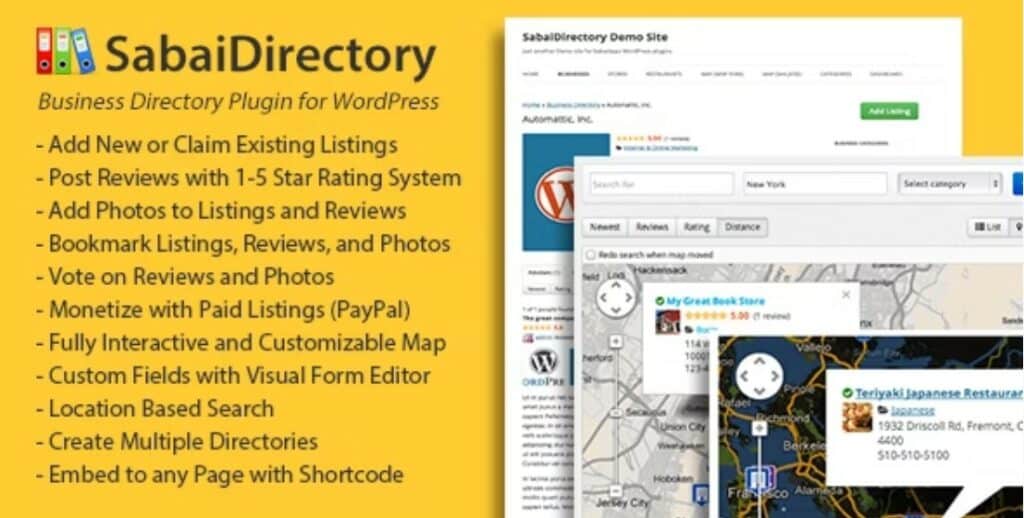
If you are serious about your business and need a fully packed plugin for your directory site, but are a little bit short on budget- look no further, as Sabai Directory is here! It’s a feature-rich plugin that will help you create directories and classifieds, regardless of the type of site you develop, without breaking the bank.
One of the best things about this plugin is its advanced and powerful support for mapping. It supports multi-location listings, provides Google Maps integration with 16 custom Google map styles, OpenStreetMap support, geolocation with interactive maps, and more. This interactivity adds a layer of user engagement that could drive more traffic to your business listings.
Engaging users is one the most foolproof ways of generating traffic, and Sabai Directory will let you get those traffic by having your visitors and users upload reviews. This plugin allows users to post reviews about any business or service. Along with the review, they can add a star rating system, upload pictures, and vote or comment on other reviews and photos.
Another significant feature of the Sabai Directory is the multi-criteria rating. You can include various rating requirements and sections, such as prices, level of service, food, and so on. On top of that, you can add catchy rating charts so visitors can run through the whole thing easily and quickly.
Key Features
- Several available viewing options for business listings.
- Visual form editor with tons of custom field options.
- Multi-location support with interactive maps.
- Voting and commenting options on reviews and photos.
- Authorize.net, 2Checkout, Stripe, and PayPal for payment gateways.
- Allows setting custom prices for paid listings.
- 27 customizable e-mail notifications.
- Listing sharing options.
Price
The regular license for Sabai Directory is set at $29.
6. AWP Classifieds

Whether you’re a website owner looking to monetize your site, an entrepreneur wanting to create a platform for local ads, or a corporation seeking to build an internal classifieds site, AWP Classifieds can do those all. Armed with a plethora of features, complete customizability, and a particular focus on monetization opportunities, this is just the right tool for the job.
At the core of AWP Classifieds is a powerful advertisement management system, which comes with an array of customizable options, from setting categories and subcategories for ads to adjusting listing fees. You can set limits on ad duration, customize the layout and design of your classifieds, and even manage and moderate listings before they go live.
Another notable feature of this plugin is coupons. It’s a great way to attract users to use your site for advertisements, as coupons significantly reduce advertising fees. You can set the type of discount available against the coupon- it can be a fixed amount or can be set as a percentage of the previous price. On top of that, you can choose the recipients of the coupons.
The AWP Classifieds plugin includes a ‘Mark As Sold’ feature for a more organized and current classifieds site. Once an item is sold, sellers can mark their listing as sold, which notifies potential buyers that the item is no longer available. This feature keeps your site updated and saves users’ time by eliminating the need to enquire about sold items.
Key Features
- Allows AdSense ads to be displayed on your site.
- Automatic ad expiration feature.
- CSV file import feature.
- Automatic ad verification via email link (when clicked).
- Supports PayPal, PayPal Pro, Authorize.net, Stripe, and 2Checkout.
- BuddyPress integration.
- RSS feed to show new and updated classifieds automatically.
- Compatible with well-written themes and SEO tools.
Price
Free | The AWP Classifieds basic plan is $49.50 /year.
7. Directories Pro

If budget is not a problem, but performance is the priority, Directories Pro can be one of the best business directory plugins in the market. Its versatility in creating diverse types of directories, a long list of features, and a keen eye for user experience make it stand out as one of the best value-for-money directory plugins.
Directories Pro stands out from the crowd with its impressive customization capabilities. The plugin offers a dynamic form builder, allowing you to create custom submission forms easily. In addition, its customizable display editor provides the freedom to personalize the display of your listings to fit your style or brand.
The plugin allows users to submit listings directly from the front end, simplifying the submission process and enhancing user experience. Additionally, it boasts a fully-featured dashboard, allowing users to manage their listings without any hassle. The dashboard even includes options for users to manage their favorites, claims, votes, bookmarks, etc. – a complete solution for users and site owners.
With Directories Pro, you can define how the listings are displayed on your website with its ‘Create Views’ feature. You can configure different views for different circumstances, such as single listing pages, search results, etc. You can also use Directories Pro’s widgets and shortcodes to display listings anywhere on your WordPress site.
Key Features
- Features a drag & drop content display editor.
- WooCommerce payment gateways integration.
- Multi-directory support.
- Allows guest posting.
- Integrated maps and geolocation with custom styles & area search.
- Front-end submission with a dashboard.
- Offers multi-criteria reviews for better user engagement.
- Offers custom permalink URLs for better SEO.
Price
The regular license for Directories Pro will cost $39.
Conclusion
So, we’re at the end of the line today. If you’re reading this, We hope the 7 Best WordPress Business Directory Plugins (2023) will help you find the perfect tool for your website. However, knowing which plugin to choose is essential, as each case needs different solutions.
So, if you are confused, and want more advice, here it is: Choose Directorist if you’re new to directory sites yet serious. For scalability, GeoDirectory is the best. If you are just checking some plugins, choose the Business Directory Plugin. Looking for everything inside a package- take HivePress.Want something fully premium and feature-packed? Both Sabai Directory & Directories Pro are fantastic choices. And if you want to focus on classified listings, pick AWP Classifieds.
Pick one, try out the free version (if available), and buy it if you like it. Do experiments, and have fun. And, of course, please share this article if you’ve enjoyed it.
Good luck!
Affiliate Disclosure: This post contains affiliate links. That means if you make a purchase using any of these links, we will get a small commission without any extra cost to you. Thank you for your support.


