
Since your visitors will be hoping to have their questions about your product or service answered before making a final purchase decision, Frequently Asked Questions (FAQs) are a crucial part of your website. By incorporating FAQs on your site, you can provide the answers consumers need and solve any problems they face.
Although it is possible to code a FAQ system without using any WordPress plugins, doing so can be tiresome and a lengthy process. Building a FAQ section with a well-designed, fully-functional FAQ plugin can save you a ton of time and money, compared to creating one from scratch.
Now, which plugin will be the best for the job? Which one can give the most for the cheapest amount of money? Are there any good free plugins? To answer all the questions, today we’ve brought you the 7+ Best WordPress FAQ Plugins. It’ll save you from the hassle of roaming around the market and picking from thousands of options.
Plugins | Active Installs | Ratings | Download |
Heroic FAQs | N/A | ||
Ultimate Blocks | 50,000+ | ||
Easy Accordion | 40,000+ | ||
Ultimate FAQ | 40,000+ | ||
Accordion FAQ | 50,000+ | ||
Helpie FAQ | 10,000+ | ||
WP Responsive FAQ With Category Plugin | 6,000+ | ||
Knowledge Base Plugin for Documentation & FAQs | 20,000+ |
Let’s get started!
1. Heroic FAQs
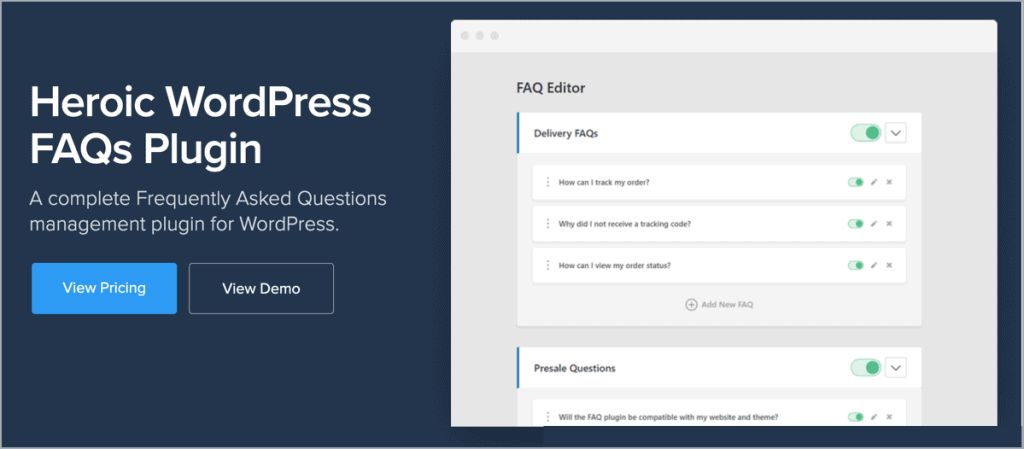
Getting just a standalone FAQ plugin may be inconvenient for many of you. But a complete package will be a better choice for you if you’re looking for a complete FAQs management plugin. In that case, Heroic FAQ is the right choice.
Its intuitive interface is the first thing about Heroic FAQs that’ll grab your attention. Its easy drag-and-drop functionality allows you to quickly and easily create new Question and Answer pairs, organize existing ones, and rearrange their placement. On top of that, you can edit all the FAQs on one screen, so managing them will no longer be a hassle.
Speaking of editing, the visual editor that comes with this plugin is another fantastic addition. You can Insert images, videos, lists, blockquotes, and more into your FAQ content with this editor. Not only that, you can create FAQs as you want them to appear on your site, without any coding.
With Heroic FAQs’ quick FAQ configurator, adding FAQs to any content on your site is now super easy and smooth. You can choose from the 5 styles that come pre-defined with the plugin, and tweak them with unlimited configuration possibilities.
This plugin will allow you to adjust the FAQ section to fit your site’s overall aesthetic. This has been designed with mobile and touch devices in mind so they can be accessed from any device with relative ease.
Also Read: 7 Best Questions and Answers WordPress Plugins
Key Features
- 5 Pre-defined FAQ Styles.
- Custom FAQ Orderings.
- Improved SEO with Schema.org.
- Includes CSS3 Animations.
- Drag and drop Ordering of FAQs.
- 15 FAQ Icon Choices.
- Accordion or Toggle FAQ Types.
- Mobile-Friendly and Fully Responsive.
- Translation-Ready and Developer-Friendly.
- Regular Updates.
Price
Heroic FAQs come with each Heroic KB plan. The Heroic KB starts at $149/ year.
2. Ultimate Blocks
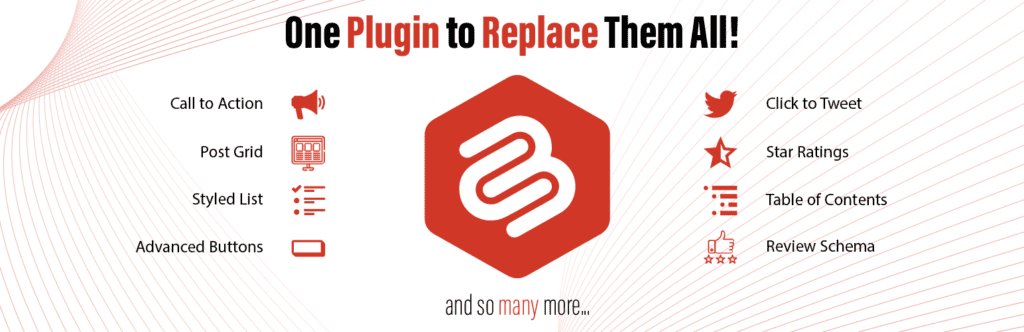
The previous plugin is a full premium one, so let’s go in the opposite direction and look at something completely free. And just like the first one, this plugin also comes with a pack of blocks. Even after being entirely free, Ultimate Blocks is one of the best WordPress FAQ plugins in the market. In fact, any FAQ plugin list in 2023 will be incomplete without it.
If you have no previous WordPress experience, and starting as a newbie, then Ultimate Blocks is the best solution for you. As it is a block editor-based FAQ plugin, a minimal amount of coding skill is needed. As a result, working with it and making great FAQ sections is now easier than ever.
We all know how important SEO is, and it’s now almost a must for a plugin to be SEO-friendly before hitting the market. Knowing that this plugin is highly optimized for SEO, and has 2 schemas for better results.
The plugin provides a Content Toggle block for making attractive FAQs, that can be placed anywhere on the site. Toggle content blocks are great for many purposes since they are flexible and can be tailored to specific needs, such as schema support.
With this plugin, you can use nested accordions for FAQs, customize toggles with icons, modify the color of the container and the headline, and even choose the toggle’s initial state. Additionally, the content toggle block is responsive on all types of screens.
Also Read: 7+ Best WordPress Toggle Plugins
Key Features
- Completely free of charge.
- Block editor for ease of use.
- Very fluid in nature and has simple navigation.
- No-brainer installation process.
- Offers FAQ schema.
- Optimized for web page speed.
- SEO optimized.
- 2 schema for SEO.
- Blocks can be disabled at any moment.
Price
As we said earlier, Ultimate Blocks is completely free, and you won’t have to pay anything to use the FAQ plugin.
3. Easy Accordion
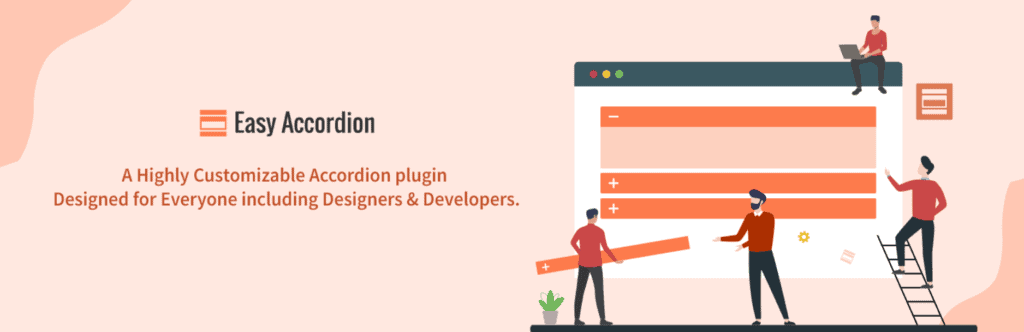
Enough of the package deals; let’s look into some purely FAQ-focused plugins. And for that, we have something freemium. Easy Accordion is one of the best FAQ plugins for WordPress sites, and possibly the best among the Accordion FAQ builder plugins. With tons of features offered, you can’t really go wrong with this plugin.
The first thing we must talk about this plugin is its plethora of customization options. You can change and edit the settings as much as you want, both in the free and premium versions. And if you’re going to up your game a little bit, get the premium version, which will offer you 16+ unique, beautiful themes, all of which are customizable. So, in the sense of tweaking around the settings and themes, the only limit is your imagination.
And to do all that, you don’t need any coding skills whatsoever. The attractive, powerful, and user-friendly interface of Easy Accordion makes it simple to design magnificent Accordion and FAQ groups. Using the drag-and-drop feature of the plugin, you can show FAQs anywhere on your site, without writing a single line of code.
The latest WordPress block editor, Gutenberg, along with the most popular WordPress plugins & page builders, such as Divi, Elementor, etc., are all fully supported by Easy Accordion. So, you can use this plugin on your WordPress site without worrying about any compatibility issues.
If you experience any issues with the plugin, the developers will offer rapid, high-quality email help on a one-to-one basis. Existing consumers give the service an excellent rating of above 90%. So, there is no need to be tense about customer service, even for a moment!
Also Read: 7+ Best WordPress Accordion Plugins
Key Features
- Powerful drag & drop API.
- Complete control over customization & styling.
- Compatible with WPML, PolyLang & qTranslate.
- Allows unlimited accordions creation on the same page.
- Semantic HTML5 design and CSS3 transitions, along with custom CSS fields, to override styles.
- Widget and multi-site support.
- 16+ stunning premium themes with preview (Pro).
- Advanced shortcode generator (Pro).
- 14+ expand & collapse icon style sets (Pro).
- 25+ smooth animation & effects (Pro).
Price
Free | Personal plan starts at $29/year and $129 for a lifetime.
4. Ultimate FAQ
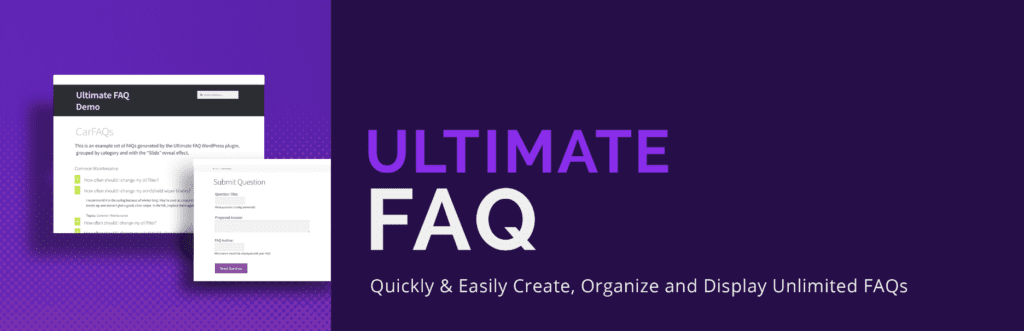
Ultimate FAQ is another strong competitor that belongs on every list of the finest WordPress FAQ plugins due to its simplicity in developing your own FAQ sections. In addition, you have the option of creating an unlimited number of tags and categories to organize your information better and make it easier to find for visitors.
With this plugin, you can easily add an FAQ search field to your site (using a simple shortcode). This will allow your site users to find the answer they need conveniently. The search can be customized to your requirements, with the help of advanced features like autocomplete, and the option to show all FAQs immediately after the page loads.
The Ultimate FAQ plugin gives you a great deal of flexibility in terms of customizing the design and performance of your FAQs. You will be able to customize the functionality of your FAQs to meet your specific requirements, thanks to a wide variety of design options and layouts, as well as an extensive collection of advanced features.
Text colors, sizes, fonts, and other design aspects and elements can all be customized through the available stylistic options. Additionally, your own CSS customizations are welcome. You can now easily incorporate the plugin into your site’s theme, thanks to all of these factors.
The plugin comes with complete structured data markup for FAQ schema and FAQPage, both of which are in LD+JSON format. Therefore, when your page gets indexed, Google will recognize that and will be able to list it appropriately in search results.
Also Read: 7 Best ‘FAQ Schema’ Markup WordPress Plugins
Key Features
- Allows creating unlimited FAQs.
- Easy-to-use Gutenberg blocks to display your FAQs anywhere.
- Features unlimited FAQ categories and tags creation.
- FAQ shortcodes for extra flexibility.
- FAQ schema structured data.
- Translation ready (all strings localized and .pot file included).
- 15 toggle icon sets (Pro).
- SEO-Friendly FAQ, category, and tag permalinks (Pro).
- WP Forms Integration (Pro).
- Visitors can submit FAQs and answers via a FAQ submit form on your site (Pro).
Price
Free | Single site license starts at $67/lifetime.
5. Accordion FAQ
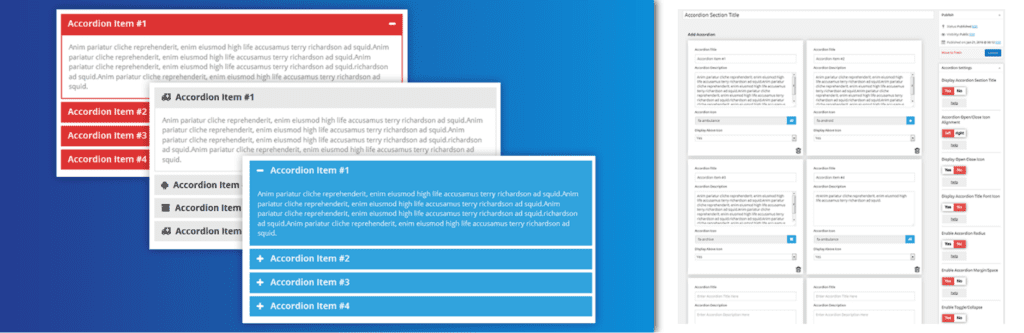
With 50,000+ active installations, Accordion FAQ is another top-notch WordPress FAQ plugin in the market. You’ll have the option of selecting between an accordion-style display or a list-style presentation for each of the FAQ pages that you build using this plugin.
Similarly to Ultimate FAQ, the Accordion FAQ plugin enables users to generate an unlimited number of pages with FAQs. In addition, user interfaces in the form of foldable accordion-style layouts make it possible to minimize the amount of scrolling required. This means visitors on your site now won’t have to scroll pages for a long time to get the answers they need.
Using the “drag and drop” feature, you can build multiple accordions, only in a matter of seconds. In addition to that, the FAQ sections you create can be made more quickly and easily by using the customized templates that are provided by the template.
Accordion FAQ allows you to generate an unlimited number of shortcodes, which you can use to create an endless amount of accordion groups. You will be able to display your accordion on a wide range of pages and posts, by using those shortcodes.
In addition, you will be provided with 24/7 customer assistance for the setup process, any bugs or other difficulties that may arise, and any other questions or concerns that you may have.
Key Features
- Responsive design & drag and drop builder API integrated.
- Excellent input field for accordions content.
- Unlimited color option.
- Two different styles integrated.
- Highly customized for a better user experience.
- Multiple advanced custom fields are available.
- 12 open/close icons set (Pro).
- 30+ content animation (Pro).
- 20 Accordion Templates (Pro).
- 8 design templates & 500+ Google fonts (Pro).
Price
Free | Accordion pro starts at $9 for a single site license.
6. Helpie FAQ
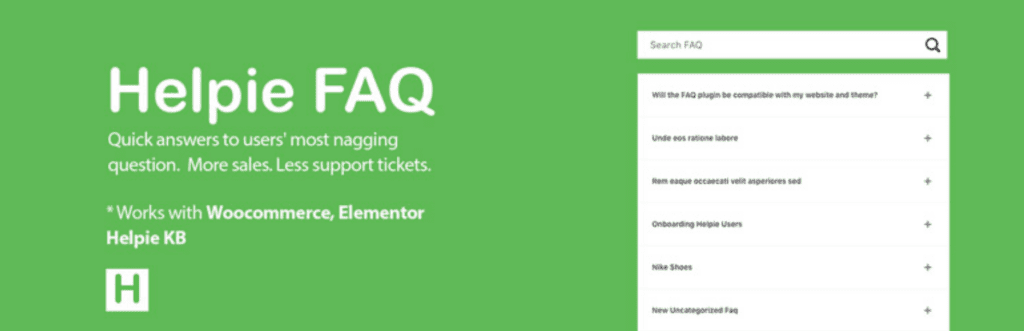
Helpie FAQ is a powerful WordPress FAQ Plugin that makes it easy to create, modify, and integrate FAQs and accordions on your WordPress website. You can also utilize it as a WordPress Accordion Plugin for more general purposes.
This plugin allows for fully configurable sorting and filtering of FAQs. This plugin’s filter options include “recently added” and “recently updated” FAQs, enabling you to provide your users with the latest, completely responsive Accordion/Toggle help whenever they visit your website.
The WooCommerce plugin and the Helpie WP FAQ plugin can be integrated so that questions about specific products can be answered right on the product pages themselves. Using the plugin, a WooCommerce “Ask a Question” option can be added, allowing shoppers to submit their inquiries about your products straight to you.
With this plugin, changes can be made to the fonts, size, and colors of the FAQs, as well as the background colors of the header and body. You will also have access to an extensive library of unique toggle icons that have been made available by the plugin.
In addition to being a WordPress plugin, Helpie FAQ is a WordPress FAQ Schema plugin and a QAPage Schema plugin, both of which enable the display of a Rich Snippet in the Google search results page for inquiries. The search engine rankings have improved, allowing you to receive more clicks from the results page.
Key Features
- FAQ-Accordion block for Gutenberg.
- Automatically adds FAQ Schema.
- Basic FAQ Shortcode builder for all pages and posts.
- FAQ-WooCommerce Integration.
- Add FAQs in bulk using groups.
- Drag & drop sorting of FAQs in groups.
- Live Ajax Search (Pro).
- Advanced accordion styling options (Pro).
- User submission (Pro).
- Insights & Analytics (Pro).
Price
Free | Helpie FAQ pro starts at $38.99/year for a single site license.
7. WP Responsive FAQ with category plugin

WP responsive FAQ with category plugin is an easy-to-use plugin to set up a wonderful FAQs section for your website. It is the most popular FAQ with category plugin among WordPress users due to its excellent features, stylish & yet simplistic design styles, efficiency, and performance.
For a refined web development experience, this plugin not only works in perfect harmony with your preferred themes (such as DIVI and Avada, for example) and page builders like Siteorigin, WPbakery/VC Composer, Gutenberg, Beaver, Elementor, etc., but it is also highly compatible with other plugins.
Your website will be easily accessible on mobile devices thanks to the responsive and collapsible design of its FAQ section. In addition to this, the plugin makes use of a shortcode system, which enables the right questions to be displayed in the optimal position. Because of this functionality, you can show the relevant questions in strategic places.
WP Responsive FAQ with Category provides you with two different layout options for displaying FAQs on your site or a client’s site. The developers also offer 15 beautiful and clean predefined customizable themes, that can be used to showcase FAQs on your website, in any way you like.
Key Features
- The code is written with WordPress standards,
- 100% Multi-language support.
- Fully responsive.
- CSS and JS file for FAQ customization.
- Easy to configure FAQ page, and smooth FAQ Accordion effect.
- Search Engine Friendly URLs.
- Display FAQ with category-wise (Pro).
- Custom Colors option as in shortcode parameter (Pro).
- 15+ Designs for FAQs with accordian (Pro).
- Grid layout for category-wise FAQ (Pro).
Price
Free | Comes as a part of the Essential Plugin Bundle, which starts at $139/year, for unlimited site usage.
8. Knowledge Base Plugin for Documentation and FAQs
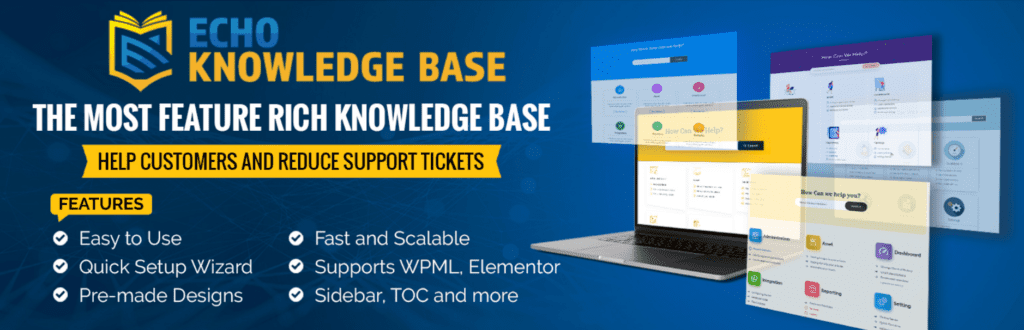
We’ve brought you something slightly different for the last pick on our list. With Knowledge Base for Documentation and FAQs, you can make both individual FAQ sections and whole knowledge bases, instead of merely an accordion on a webpage with collapsed answers. The main objective of this plugin is thorough documentation and links to address frequently asked questions.
This plugin allows you to set up separate databases for each of your products, services, topics, or even internal stakeholders. Articles, URLs, the KB Home Page, and administrative panels are all unique to each Knowledgebase.
Once you get the pro version of this plugin, it offers Help Dialog plugin integration, free of any charge. Improved customer service and more sales opportunities are possible thanks to this chatbot-like feature. It’s possible to access FAQs, search bar, and contact form from the Help Dialog.
The visual editor of this plugin is highly customizable, yet simple and easy to use. Everything labeled in the text on the front end is customizable. Article and category names, as well as the Table of Contents, breadcrumbs, and more, all have configurable typography (font family and size). In addition, you can create a custom layout by changing the font, size, and color, and by activating or deactivating other options.
And if you want some quick results, then you are in luck there too. Because this plugin offers 26 professional design templates, with a wide range of colors, styles, and layouts. And if you don’t like a particular design, or want to try something new, you can switch between designs in seconds, just with a click.
Key Features
- Five levels of hierarchical documentation.
- Coded for best SEO results.
- Includes auto-generated TOC.
- You can add tags, breadcrumbs, back buttons, and comments to your documents.
- Supports RTL, WCAG accessibility, WPML, and Polylang.
- Offers ordering of articles and categories alphabetically, chronologically, or in any other order.
- Elegant Layouts (Pro).
- Link Editor (Pro).
- Article Rating and feedback (Pro).
- Allows to import and export articles (Pro).
Price
Free | Premium version costs $46/year, for a single site license.
Conclusion
So, we’ve reached the end of our discussion today. Remember, FAQs are essential for your visitors, as it is the fastest way to get the answers to any questions they might have regarding your site, or the service you are providing, or the product you are selling.
Now, all the plugins listed today are proven tools, and they will help you out in 2023. But if you are yet confused about which one to pick among them, here are our two cents: If you want to have a complete package and have no problem with the budget, go for Heroic FAQs or WP responsive FAQs with category. Both of them are excellent FAQ plugins, that come with two amazing bundles of other plugins, which will help you build your site too. However, if you don’t want to spend anything but still want a full package, go for Ultimate Blocks. It’s free and highly functional; no way of going wrong with it.
If you just want an FAQ plugin, and have a bit of cash, Accordion Pro is a perfect option for you, as it is the cheapest on the list. We’d suggest you to download the free version first and use it for yourself.
And if you want to get something premium, but don’t want to get into the hassle of renewing your license annually, you can look at Ultimate FAQ, which is comparatively low priced for a lifetime package.
That’s it for today. If you have any questions, feel free to ask them. And do share the article, if you liked it. Good luck!
Affiliate Disclosure: This post contains affiliate links. That means if you make a purchase using any of these links, we will a small commission without any extra cost to you. Thanks for your support.


