
You would like to choose third-party Questions and Answers WordPress plugins for numerous reasons, especially if your default theme does not feature the Questions and Answers feature.
Also, the Questions and Answers section has become one of the most common sections that a website has nowadays. It helps you enhance your customer experience and helps customers connect to you directly.
Besides, a Q&A section helps you gather visitors and people to stay on your website for hours. Furthermore, it helps your site have a low bounce rate and improves your ranking.
Today, we have researched your part and enlisted the 7 Best Questions and Answers WordPress plugins.
Now, let’s dive in and see what those plugins are and what they offer.
Plugin | Installs | Ratings | Download |
AnsPress | 5,000+ | ||
Ultimate Blocks | 50,000+ | ||
CM Answers | 800+ | ||
DW Question & Answer Pro | 2,000+ | ||
WP Answers | N/A | ||
bbPress | 200,000+ | ||
Quiz And Survey Master | 40,000+ |
AnsPress
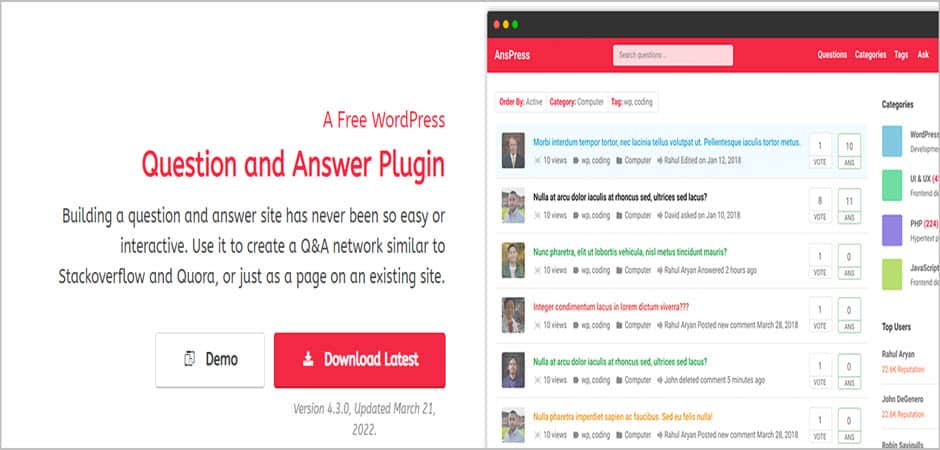
If you are searching for a free Question & Answers WordPress plugin to add a Q&A section to your web pages, AnsPress is a perfect solution.
Though the focus is on creating a simple Q&A section, you can also create a detailed FAQ section using the plugin. You can use the plugin for different purposes, too. For instance, AnsPress can be used for bug tracking, internal Q&A boards, support ticket forums, etc.
Moreover, you can create a Q&A network just like StackOverflow and Quora. The Q&A section is easily displayable by the use of shortcodes.
It supports other features such as reCAPTCHA, email notifications, voting & selecting the best answer, push- notifications, multiple languages, and flag/report Q&A to the moderator.
Key Features
- Submit/Filter/Order/Edit/Delete Question
- Answer/Comment
- Voting System To Select the Best Answer
- Multiple Language Support
- Shortcodes to Display Q&A
- Email Notifications
- Captcha Support
- Flag and report Questions and Answers To the Moderator
- Featured Question
Available Versions & Price: Free Version.
Ultimate Blocks
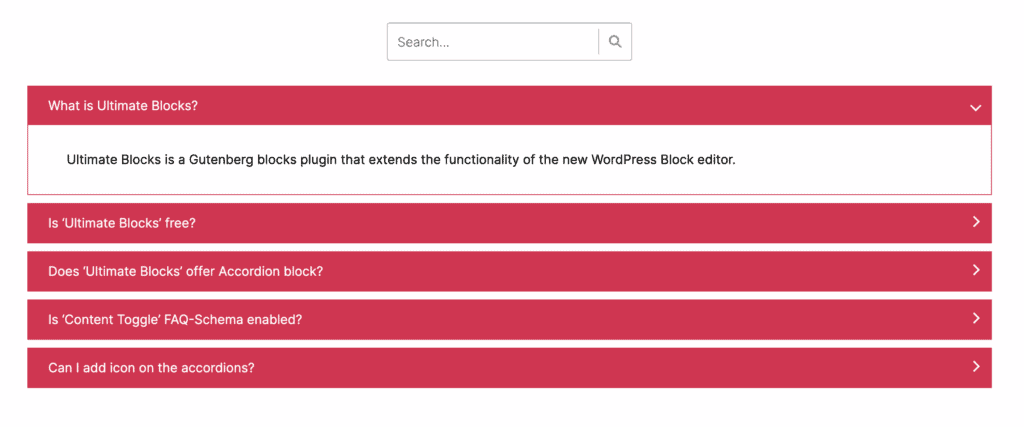
The Ultimate Blocks includes the set of functionality of several plugins in one place. It offers you 18+ blocks to take your content to the next level. It is specially designed for Gutenberg Block Editor and comes with WordPress by default.
It is one plugin to replace all other plugins. It is an all-in-one solution to build better content for your blog that engages your visitors. Since it has 18+ blocks, it offers you 18+ ways to build excellent content.
Content Toggle Block is one of the best ways to decorate your content. It lets you add beautiful FAQ sections to your web pages.
This block allows you to create both collapsed and open accordions. Add icons, arrows, and colors to the text, and make your accordion look better. You can also decide the color of the toggles.
Furthermore, it supports multi-level or multi-nested accordions. The best part of this block is that it supports the FAQ schema that boosts your content SEO and shows your accordion FAQs in the Google SERPs.
Since this Questions & Answers WordPress plugin is modular and offers a blocks manager, you can enable or disable individual blocks to keep your site lightweight.
Overall, it’s a well-built and well-optimized plugin that has been built for marketers and bloggers.
Key Features
- 18+ Incredible Blocks
- FAQ Schema Options
- Blocks Manager to Enable or Disable Blocks Individually
- Nested or Multi-Level Accordion
- Collapsed or Opened Accordion
- Toggle Status Icon
- Toggle Background Color Customization
- Text Color Customization
- Lightweight and well-optimized for Performance
- Highly Optimized for SEO
Available Versions & Price: Free Version | Pro version costs $49 yearly for a single website.
CM Answers

CM Answers is one of the best questions & answers WordPress plugins to create and post Questions and Answers in a StackOverflow style.
Its robust features allow users to post Questions and Answers, leave comments, vote for the best answers, create multiple categories, etc. The users can also upload files in a discussion board format.
CM Answers provides complete control over the plugin since it can customize the Questions and Answers, filter any unwanted content, add answers manually, and keep track of users’ actions in the forum.
There are even more exciting features aside from those. The plugin can let you upload multiple files, send private messages, let users subscribe to a specific topic and category, send notifications upon new content publication, and many more.
It is a perfect choice for a forum, support forum, or community to add discussion, Q&A, customer support, paid support, anonymous posting, etc.
Key Features
- Display Views and Answers Count
- Modify Questions and Answers
- Receive Email Notifications
- Filter & Sorting Options In The Questions and Answers Pages
- Multiple Language Support
- Stack Overflow Style
- Sticky Question (Pro)
- Send Private Messages & Private Questions(Pro)
- Access Control (Pro)
- User Dashboard (Pro)
Available Versions & Price: Free Version | Pro Version costs $49 for a single website.
DW Question & Answer Pro
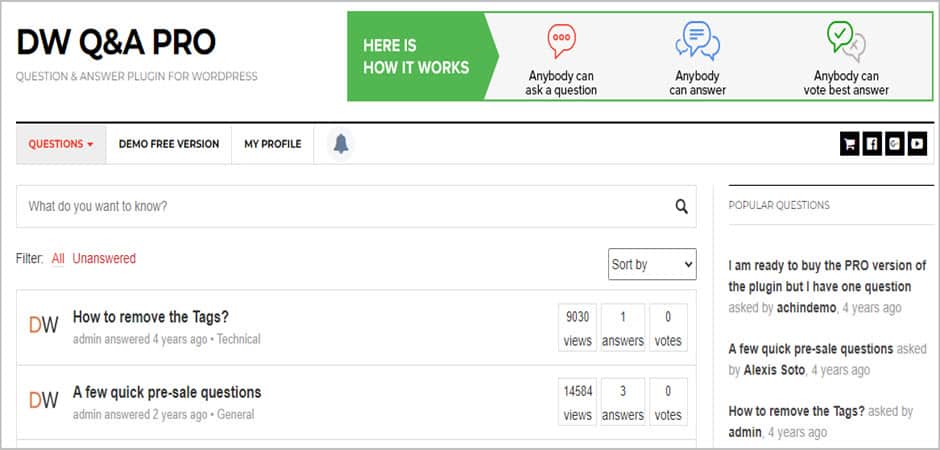
By the name, you have already guessed that it is a premium plugin actively used to add the Questions and Answers section to your website.
It’s a premium plugin that offers all the advanced features yet is one of the best user-friendly WordPress Q&A plugins that work right out of the box. Users can submit votes, questions, and answers.
Moreover, it allows users to filter and order questions to find their desired topics faster. It is also easy for the admin to manage questions on the front end. As an admin, you have complete control and can edit, delete, and sticky questions on the front end.
What’s more, it allows you to embed your Questions and Answers along with social sharing functionality. There is also a leaderboard option to reward your most active users easily.
Like the previous plugin on the list, it allows users to send private questions to authors. Only the admin and the author can view the private questions. It leverages the Support Forum, where users want to share credential information regarding the topic.
Key Features
- Question Filter, Sort, Pagination, and Search Options
- Manage Questions and Answers On Front-End
- Answer Form Support HTML or Markdown Format
- Public or Private Question
- Voting System For the Best Answer
- Sticky Question
- Ajax-Based Search Option
- Advanced Permission Settings
- Spam Control
Available Versions & Price: Pro Version costs $39/website.
WP Answers

WP Answers is another premium option to create a Questions and Answers type forum where users can vote for the best answers, gain reputations by sharing answers, and ask questions using those reputations.
It is the ultimate Questions and Answers system for WordPress that can import Questions and Answers from StackOverflow to get started quickly. It also comes with a free responsive theme to provide a new look for your website.
Your users can log in to your form with their social media profiles with the social media integration. It helps to boost your community’s online presence. Currently, it supports Twitter and Facebook login only.
The plugin is also integrated with PayPal. You can charge members for posting questions. Its built-in spam protection and moderation remove spam from your Q&A section.
The plugin is mobile-friendly and sufficiently responsive. Therefore, it will support every screen size.
Key Features
- Straightforward WordPress Q&A Community
- Cleaner Q&A Design than Reddit
- Import Q&A from StackOverflow
- Voting System
- PayPal Integration
- Twitter & Facebook Integration
- Moderation & Spam Protection
- Includes A Responsive Theme for Free
Available Versions & Price: Premium Version starts at $34/website.
bbPress

By Far, bbPress is the most downloaded discussion plugin that lets you effortlessly create a Questions and Answers forum site. It also allows you to import forum posts from other forum tools.
All the forum details are located on your admin dashboard, from where you can see the authors, replies, topic creation details, etc. This well-organized approach is visually appealing and helpful for the users at the same time.
The plugin comes with a visual editor through which you can easily customize certain aspects of your forum. Since it is open-source software, you can modify its code to customize its outer appearance.
The plugin is easy to set up and moderate. It enables registered users to edit, flag spam, create sticky questions, and delete posts.
Key Features
- Registered Users Can Edit, Remove, and Flag Spam on the Posts
- Supports Akismet Spam Protection
- Import Q&A from Other Forum Tools
- Includes a Visual Editor to Perform Certain Customization
- Edit the Codes of the Plugin to Modify Design & Operations
- Multi-Site Ready
- Lightweight & Easy-To-Use Plugin
Available Versions & Price: Free Version.
Quiz and Survey Master
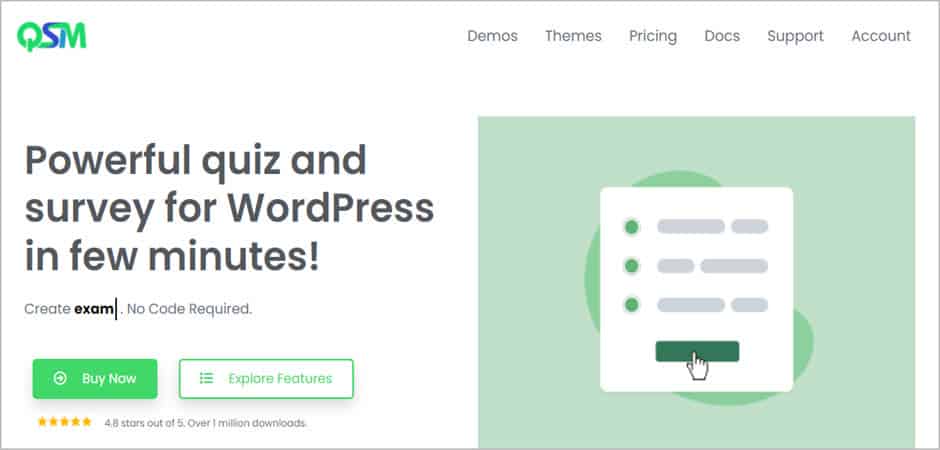
Quiz and Survey Master is a simple quiz plugin that lets you create a quiz contest for your website. Adding quizzes is a great way to produce engaging content and increase user engagement.
It supports various types of questions such as true & false, multiple-choice, fill-in-the-blanks, etc. Using the plugin, you can ask questions, and users will try their best to provide the answers within the dedicated deadline.
The fundamental dissimilarity of the plugin from other plugins on the list is that this plugin is used for taking online exams or quizzes. In contrast, the other plugins are used for creating a forum.
But the similarity is that the sole purpose is the same, and it is to post questions and get the answers to them. Using the plugin, you can customize the result page based on scores.
The plugin offers other advanced functionalities, such as sharing the results on social networks, sending email notifications with results, creating leaderboards, adding hints and comments, etc.
Key Features
- Schedule The Quiz & Survey
- Can Add Countdown Timer
- Ability to Enable Hints for Questions
- Social Share Buttons to Share Results
- Require Users To Be Logged-in
- Comment Boxes For Each Question
- Reporting & Analysis (Premium Addons)
- Export Results (Premium Addons)
- Google Analytics Tracking (Premium Addons)
Available Versions & Price: Free Version | Premium Addons are subject to buy individually.
Conclusion
That’s the end of today’s discussion about the 7 Best Questions and Answers WordPress plugins. Hope this article has helped you choose one for your website and engage your visitors sufficiently.
All of the plugins enlisted here can create Questions and Answers forum-type sections on a webpage. Always try the free version first before trying the pro versions.
If you’ve liked the post, consider sharing your thoughts about these plugins in the comment section. Do not forget to share the post with your friends on social media.
We also have a list of other WordPress plugins that you might need. Feel free to check them out below.
Recommended Posts:
Affiliate Disclosure: This post contains affiliate links. That means if you make a purchase using any of these links, we will make a small commission without any extra cost to you. Thanks for your support.


