
Everybody wants to impress their valuable customer in order to get a good sale. There are plenty of ways you can attract customers. And one of the attractive ways to display your article is to display it as a flipbook.
A flipbook works like a digital magazine or report. It is becoming increasingly popular in the digital world, and if you are not using them, you are missing out on a great chance to convert your readers into customers.
Therefore, you will need to install a WordPress Flipbook plugin on your website.
Plenty of flipbook plugins for WordPress are available, but not all of them are worth checking out. Therefore, we have enlisted the best five here. Let’s find out more about them below.
Plugin Name | Active Installs | Ratings | Price | Download |
DearFlip | 100,000+ | Free & Pro | ||
3D FlipBook | 70,000+ | Free & Pro | ||
Real3D Flipbook | 18,600+(Sale) | Pro | ||
Diamond FlipBook | 1,619+(Sale) | Pro | ||
FlippingBook | 3,000+ | Free |
DearFlip
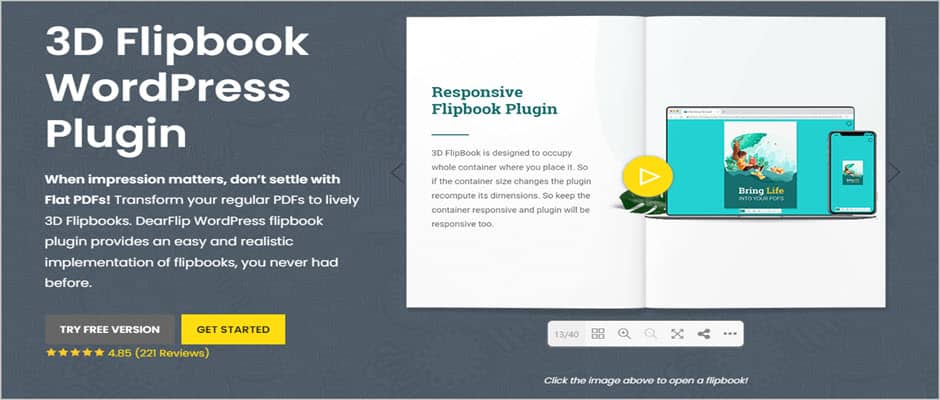
DearFlip offers impressive options to add flipbook effects to your pdf files and images. It turns your boring flat pdf files into flipbooks that look more realistic and interesting.
This WordPress flipbook plugin uses WebGL for 3D and HTML & CSS for 2D WordPress flipbook. Therefore, it can help you create an amazing-looking flipbook.
It offers you the natural feel of an actual book, where you can see the page-turning effect on all modern devices. Again, the plugin is easy-to-use, all you need is to add a link to your PDF file, and it will turn the pdf into a flipbook.
Another remarkable feature of the plugin is that it automatically creates a table of contents based on the PDF headings. However, You can also add more content to the existing table.
DearFlip also features a premium version with unique features such as zoom scroll, link target setting, Popup Ligh-boxes, Google Analytics, etc.
You can say that the plugin helps the pdf files to reincarnate with an adorable look.
Key Feature
- WebGL 2D & 3D Flipbook
- Highly Customizable
- Embedded Flipbook
- PDF & Image Support
- Generates Table of Contents Automatically
- Flipbook Categories
- PDF Links (Premium)
- Paper Stiffness (Premium)
Price: Get the Free Version from the WordPress repository. The Premium Version costs $49 yearly for a single website.
3D Flipbook
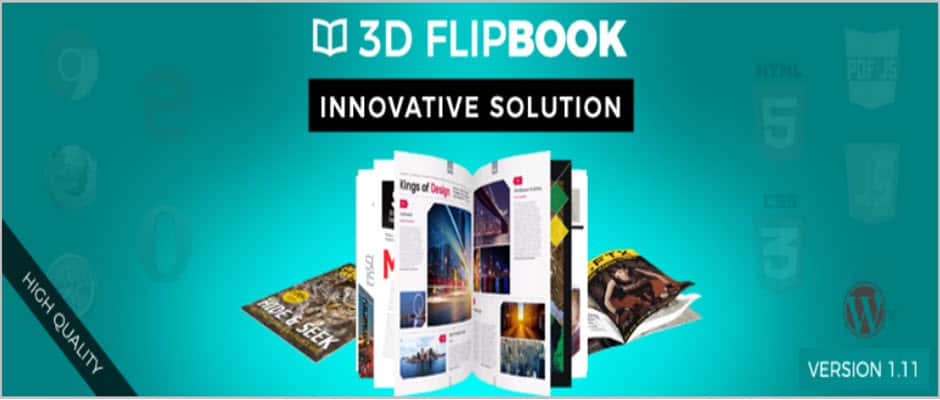
3D Flipbook is an amazing PDF viewer that enables you to browse images, PDFs, and HTML as a flipbook. You can compare the plugin with the computer model of a book or magazine from the real world.
It is super helpful since you can use this flipbook WordPress plugin to demonstrate magazines, books, cards, brochures, booklets, etc. Like the previous plugin, it allows you to display your pdfs like a real-life book.
The plugin helps you grab your readers’ attention and make them stay on your website, thanks to its 3D realistic view. To go to the next page of the pdf, you have to turn the page from the edge, just like you do with real-world books.
Furthermore, its genius algorithm automatically selects book scale and alignment on the screen, which disallows readers to drag the book out of the viewport. Besides, it supports the full-screen mode to offer you the best view.
The smart page loading option automatically predicts the following necessary pages and loads them quickly to show when the user browses that page.
Key Features
- Realistic View
- Flexible Page Corners
- Skins Support
- Uses HTML, PDF & Images as Source
- Smart Page Loading
- Easy-To-Use & Customize
- Responsive 3D Flipbook Layout
- Smart Page Loading
- Support Google Analytics
Price: Try the free version by downloading it from the WordPress repository. The Pro Version costs $44.
Real3D Flipbook

Realk3D Flipbook is one of the advanced premium-only WordPress flipbook plugins. It is a highly customizable plugin that offers three different flip animations to make your PDF or images look like a natural album or storybook.
When images are clicked, a fantastic lightbox overlay displays the image on fullscreen. Using the plugin, you can create a 3D flipbook directly from PDF files or use Images effortlessly.
A single-page view mode is also available that allows showing a single page at a time and is the optimal solution for displaying portrait screen orientation. You can also set horizontal scroll or 3D flip animation.
Again, you can also display two pages at a time in landscape mode to maximize the viewing area. Or, you can select swipe mode, which is more evident for mobile devices.
Since the plugin is highly customizable, you can customize UI colors, backgrounds, icons, UI layouts, flip speed, zoom levels, add a logo, and many more.
Key Features
- Single & Double Page View
- Swipe Mode for Mobile Devices
- Entirely Responsive 3D Flipbook
- PDF Flipbook
- Retina Ready Icons
- Lightbox Mode
- Deeplinking
- Page Turn Sound
- Based on HTML5, CSS3, JavaScript, & jQuery
Price: The plugin costs $49 for a single website.
Diamond FlipBook

Diamond FlipBook is another most-selling WordPress flipbook plugin that you can find on Codecanyone and is slightly cheaper than Real3D Flipbook.
Diamond Flipbook offers you a total of four ways to display amazing flipbooks on your website. It provides you with the lightbox, shortcodes, templates, and bookshelf options.
The template option lets you add a flipbook as an independent template in the entire browser window and works 100% with all themes. Like all other plugins on the list, it lets you create a flipbook directly from the PDF file.
The PDF files automatically convert to JPG files and turn into beautiful flipbooks. You can upload all your pages at once. There’s also an option to add pages separately and can add text in the WYSIWYG editor.
Moreover, it also supports YouTube videos and will display videos in a layover above the flipbook. You will require no Flash player to play YouTube videos.
The flipbooks created using the plugin are highly responsive and look great on mobile phones and tablets.
Key Features
- Mobile Responsive Design & Layout
- Supports YouTube Videos
- Supports Lazyloading
- Can Add Pages Manually
- Automatically Converts PDF to JPG Images to Flipbook
- Four Options to Display the Flipbook
- Reverse Flipbook for the Eastern Countries
- Zooming Option with Lightbox
- Supports Multiple File Upload
- Support for Tags in WYSIWYG Editor
Price: The plugin costs $30 for a single website.
FlippingBook

Lastly, we have FlippingBook, a free WordPress flipbook plugin that allows you to embed flipbooks effortlessly.
Embedding a flipbook into your website using the plugin is also easy. You only need to copy the link to the PDF flipbook and paste it into your posts and pages. The link will automatically turn that into the flipbook.
You can embed a PDF file directly to the site. You need to upload the PDF and do customizations. Copy the sharing link to the flipbook. After that, go to the plugin menu and activate the PDF.
This flipbook plugin for WordPress also supports shortcodes for plugin customization. You can customize your flipbook’s height & width, ratio, page, view mode, lightbox, wheel, etc.
Key Features
- Supports Shortcodes for Customizing the Plugin
- Responsive Flipbook
- Lightbox Support
- Hight & Width Ration Customization for Different Viewing Modes
- Support Mouse Wheel to Flip Through
- Can Embed PDF Directly
Price: Get the plugin for free.
Conclusion
Hope you’ve enjoyed the post and got a chance to get familiar with some of the best WordPress flipbook plugins.
Let us know if you liked the post in the comment section below. You can also share your thoughts about these plugins. Do share the post on your social media.
We also have a list of several other WordPress plugins below. Feel free to check them out.
Related Posts
- 6 Best WordPress PDF Plugins (Viewer, Upload, & Download)
- 7 Best Table of Contents Plugins for WordPress (2022)
- 7+ Best Business Hours (Opening & Closing) WordPress Plugins
- 7 Best Restaurant Food Menu Plugins For WordPress
- 7 Best WordPress Image Slider Plugins (Free & Paid)
- 7 Best Logo Showcase & Slider WordPress Plugins

