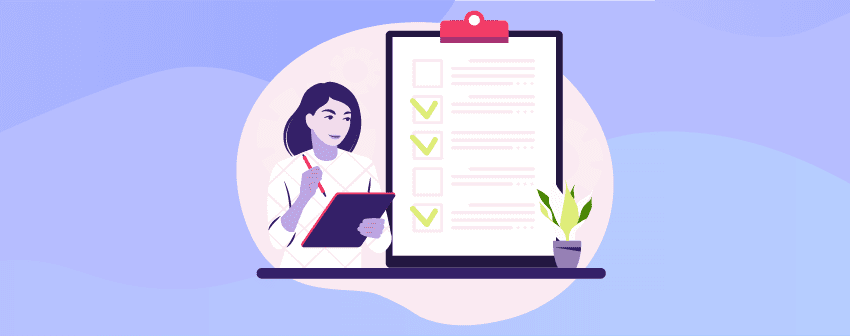
Navigating through extensive blog posts can be a daunting task for readers, often leading them to leave the page without finding the information they need. This is where Table of Contents plugins for WordPress come into play. By structuring your content with clear, clickable sections, these plugins transform the user experience. They not only provide a roadmap of your blog but also allow readers to effortlessly skip to the parts they find relevant.
But the benefits don’t stop there. A well-structured Table of Contents not only makes your content more approachable but also aids in SEO, potentially reducing the overall bounce rate of your website. It’s not just about convenience; it’s about creating a more engaging and accessible blogging environment.
Recognizing the pivotal role these plugins play, we have curated a list of the seven best Table of Contents plugins for WordPress. Each has been selected based on criteria such as ease of integration, user-friendly navigation, customization options, and positive impact on site metrics.
Let’s delve into these top choices and see how they can revolutionize the readability and navigability of your blog posts.
Plugin Name | Active Installs | Ratings | Price | Download |
Ultimate Blocks | 50,000+ | Free & Pro | ||
Easy Table of Contents | 400,000+ | Free & Pro | ||
Rich Table of Contents | 30,000+ | Free | ||
Table Of Contents Block | 6,000+ | Free | ||
Elementor | 5+ Million | Free & Pro | ||
LuckyWP Table of Contents | 90,000+ | Free | ||
Heroic Table of Contents | 6,000+ | Free |
Ultimate Blocks
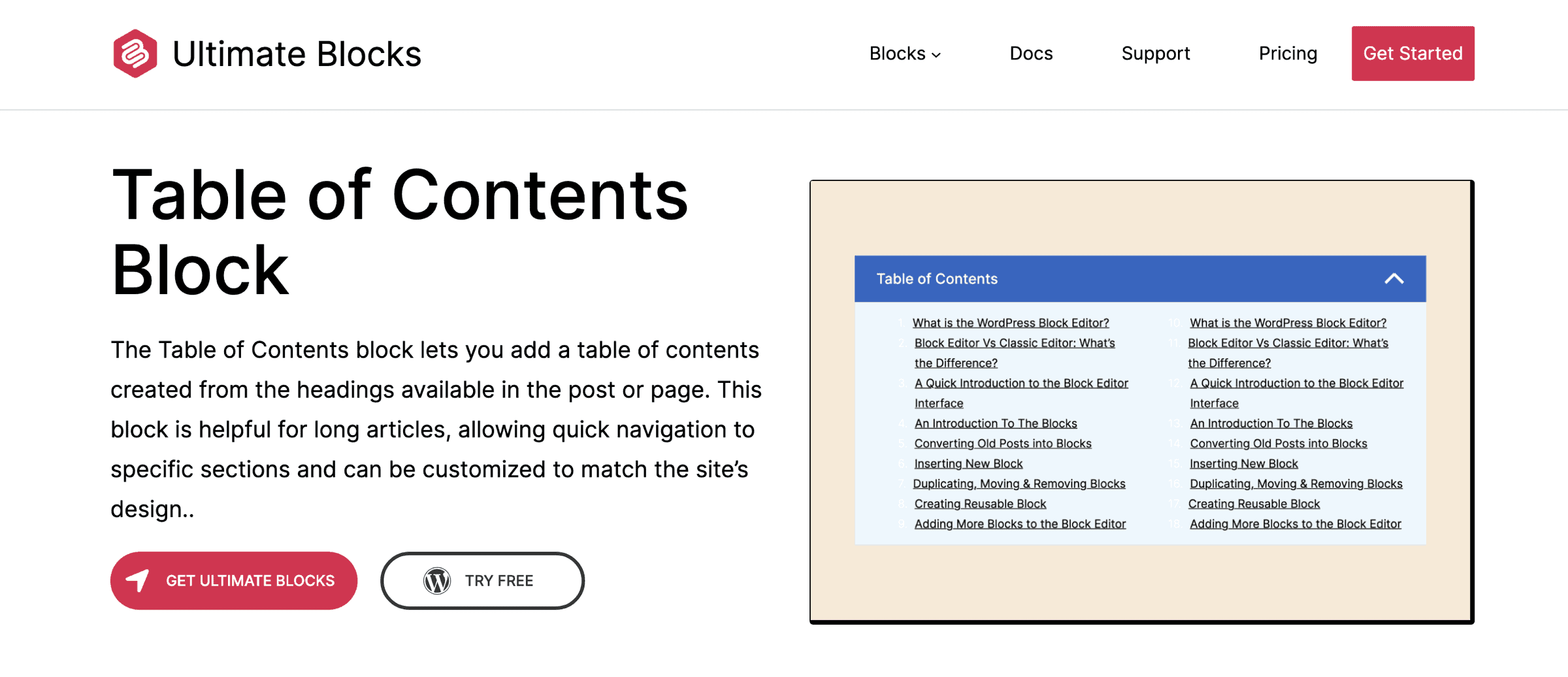
Ultimate Blocks is a multipurpose plugin designed to help you create engaging content. It offers a collection of 18+ free custom Gutenberg blocks that removes the need to install several other plugins.
It’s the ultimate plugin to remove the necessity of other plugins. For instance, to create a beautiful table of content, you will require a table of content plugin separately.
But if you are a Gutenberg Block user, you will not need that since it offers you a Table of Contents block.
Insert the Table of Contents block to create a fantastic table of contents. It will automatically generate a table of contents from the heading.
Besides, clicking on the contents inside the table will redirect you to the content directly and quickly. You can modify the table of contents list style using the bullet, number, or plain style.
Furthermore, it allows you to split a long table of contents into two or three columns. It is convenient when you have a long table of contents.
Key Features
- Split Long Table of Contents into Two or Three Columns
- Can Choose between List Style of Table of Contents
- Include or Exclude Headings from Table of Contents
- Schema Enabled
- Dedicated Blocks Manager
- Automatically Adds Headings of Content to the Table of Contents
- Enable Show/Hide Toggle for Users
- Font Customization
- Mobile Responsive Layout
Price: Enjoy Ultimate Blocks for free. The pro version costs $39 per year for a single website.
Easy Table of Contents
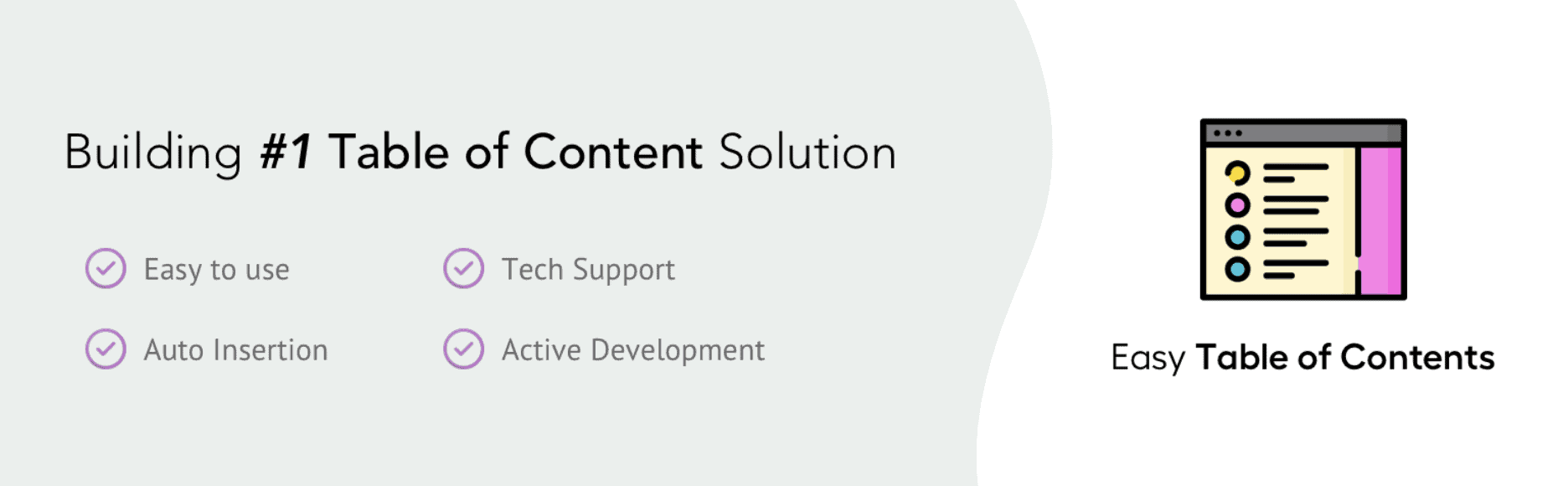
Unlike Ultimate Blocks, Easy Table of Contents is a dedicated Table of Contents plugin. It is a user-friendly plugin that lets you add a table of contents to your posts, pages, and custom post types effortlessly.
Another common feature of the plugin is that it automatically generates a table of contents for you as it fetches the information from headings. It also supports smooth scrolling.
What is unique about the plugin is that it works with both the Classic Editor and Gutenberg Block Editor. Not only that, but it also works with major page builders such as Elementor, WPBakery, Divi, etc.
You can customize your table of contents background, font, border colors, link color, etc. Furthermore, you can also choose from different bullet formats: none, decimal, numeric, & roman.
Key Features
- Auto Generates Table of Contents
- Add Table of Contents in Posts, Pages, & Custom Posts
- Supports Both Classic & Gutenberg Block Editor
- Supports Elementor, Divi, WPBakery, Etc.
- Table of Content Appearance Customization
- Options to Hide/Show the Table of Content
- Show Headings Hierarchically
- Smooth Scrolling Support
- Multiple Counter Bullet Format Supports
Price: Get the plugin for free.
Rich Table of Contents

If you are looking for advanced design options enabled WordPress table of contents plugin, try the Rich Table of Contents. Using this WordPress Table of Contents plugin, you can display the table of contents on posts & pages.
It lets you customize the H2 & H3 design list designs. Besides, you can also limit the number of headings to be displayed and can activate smooth scrolling.
Again, it lets you add a frame and animation to your table of contents to make it look more mesmerizing. It features a total of six design presets to choose from.
It lets you customize the background, text color, border, headings, text, title, etc.
Key Features
- Shortcode Support
- H2 & H3 Desing List Customization
- Display Table of Contents on Posts & Pages
- Enable Smooth Scrolling
- Set Animation When Table of Contents is Displayed
- Design Frame for Table of Contents
- Title Display Position
- Set the Heading Numbers to Displayed
Price
Try the plugin for free.
Table of Contents Block
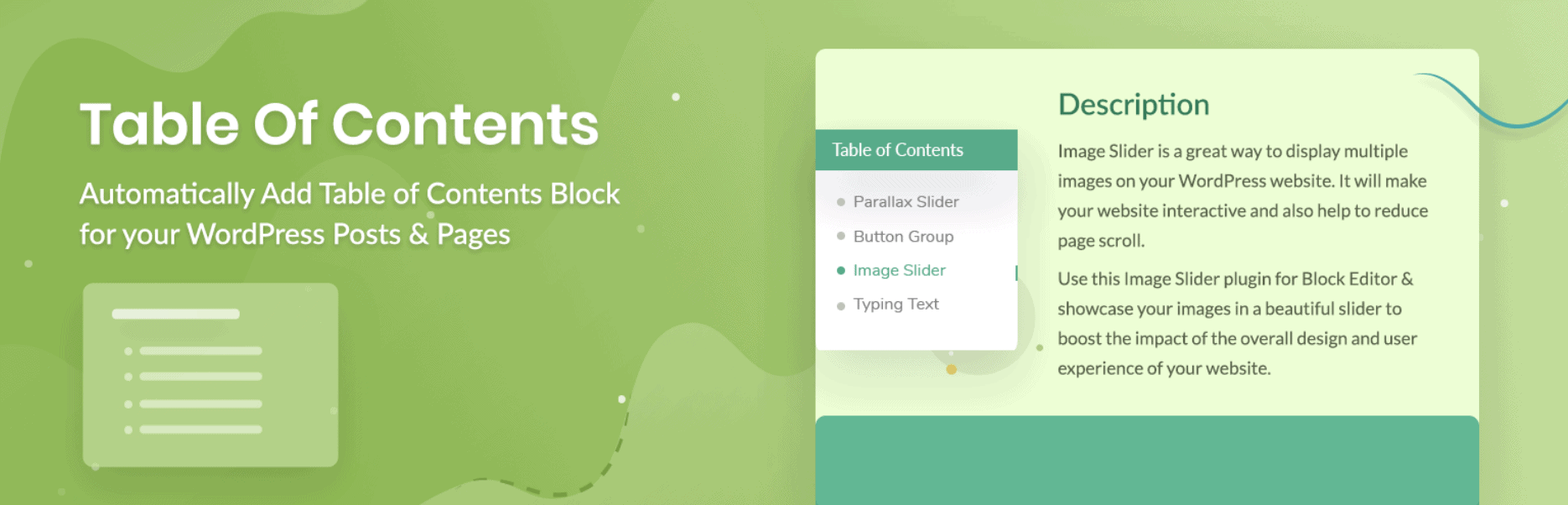
Table of Contents developed by WPDeveloper is a table of contents plugin that aims to help readers to locate any specific part of the page and directly go to that section in a blink.
It is capable enough to improve the blog reading experience and accessibility and help your visitors to navigate through your blog easily. It also helps to improve your page’s SEO score.
This WordPress Table of Contents plugin does not require coding skills to generate a table of contents. It automatically generates a table of contents by analyzing the headings on a page.
Furthermore, it will not hamper your site load speed since it is lightweight. One thing to remember is that this plugin works only in Gutenberg Block Editor.
Key Features
- SEO-Friendly & Easy to Use
- Super Lightweight Plugin
- No Coding Knowledge Required
- Completely Customizable Block
- Highly Customizable Table of Content
- Improves Blog Reading Experience
- Automatically Creates Table of Contents
Price: Try the plugin for free.
Elementor
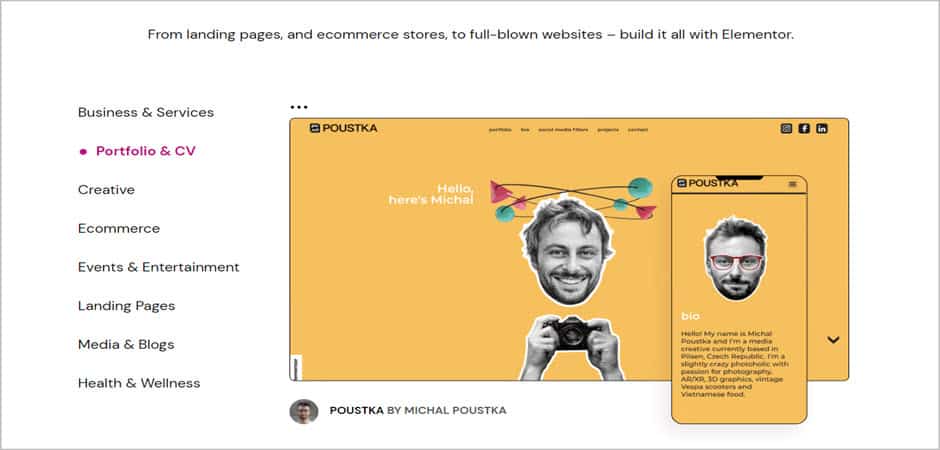
Lastly, we have Elementor, the most downloaded page builder plugin that offers you unique widgets to create stunning websites.
Elementor offers you more than 40+ free widgets to create excellent-looking and functional websites. But to create a table of contents section, you need to buy the pro version.
The table of contents widget makes your posts & pages easier to navigate and offers an excellent blog reading experience. Your users can easily find the relevant section of your content with the easy scrolling option.
Furthermore, the design of the table of contents will match automatically with your website’s design. Besides, you can always customize the widget by editing HTML codes or applying custom CSS.
It also uses structured data for rich snippets so that you get higher click-through rates on Google and other search engines.
Key Features
- Supports Custom CSS & HTML
- Improved SEO
- Automatically Matches to Your Website’s Design
- Optimized Readability
- Smooth Scrolling Option
- Easy Navigation
- Responsive & Collapsible in Mobile
Price
You can try the plugin for free. The price of the pro version starts from $49.
LuckyWP Table of Contents
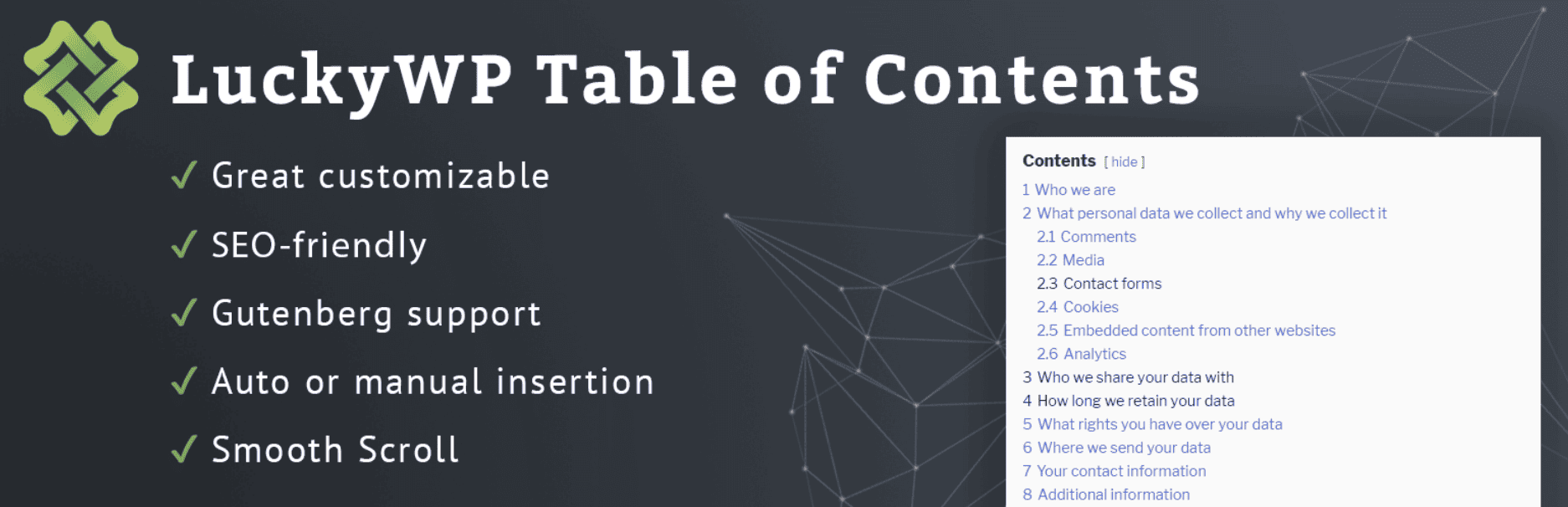
LuckyWP Table of Contents is one of the best Table of Contents plugins that enables you to create an SEO-friendly table of contents for your posts, pages, and custom post types.
Like all other plugins on the list, it automatically generates the table of contents and works simultaneously with the Classic & Gutenberg Block editor.
When placing the Table of Contents, you can choose which posts the Table of Contents will appear and in which position it will be displayed. Again, you can also define the number of headings to be displayed.
You can choose the hierarchical or linear view to display the table of contents. And there is also the option to number the bullets as a decimal or roman number.
Since the plugin supports shortcodes, the table of contents created using the plugin is supported by every page builder. Plus, you can also display the table of contents in widgets too.
Key Features
- Customizable Labels
- Auto Insertion of Table of Contents
- Toggle Show/Hide
- Customizable Appearance
- Color Scheme Support
- Shortcode & Widget Support
- Supports both Classic & Gutenberg Block editor
- List & Hierarchical Display Option
- Set Display Position & Posts
Price: Try this table of contents plugin for free.
Heroic Table of Contents
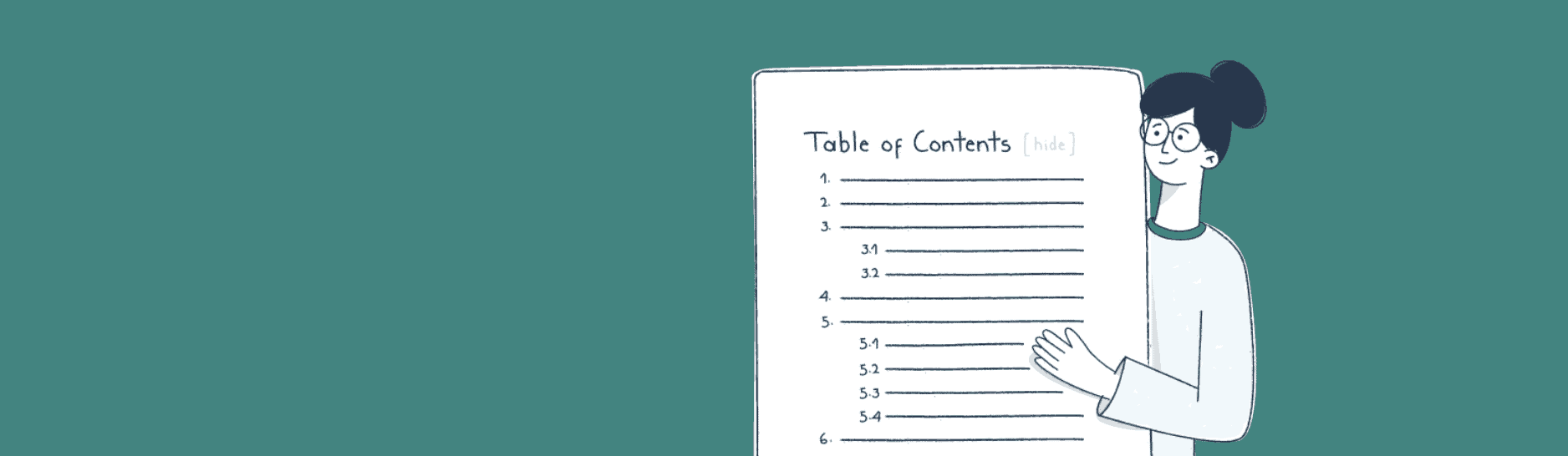
Heroic Table of Contents is another free table of contents plugin for WordPress that provides you with the easiest way to add a table of contents to your website.
With the four unique built-in styles, Heroic Table of Contents automatically detects headings on your page and generates the table of contents.
Therefore, visitors can navigate the content effortlessly and find what they are looking for more easily. Moreover, the table of contents section.
Since this WordPress table of contents plugin automatically arranges the table of content for you, it allows you to modify any heading or remove unnecessary headings.
Key Features
- Four Built-in Table of Contents Style
- Choose Bulleted, Numbered, or Plain List
- Responsive by Nature
- SEO-Friendly
- Expand or Collapse the Content Section
- Hide or Relabel Headings without Altering the Original Content
- Edit or Remove the Headings in the Content Section
Price: Download and enjoy the plugin for free.
Conclusion
Hope you had the chance the get familiar with some of the best WordPress table of contents plugins through this post. All of the enlisted plugins are equally efficient and work perfectly.
Grab one from the list and get started quickly. Let us know your thoughts in the comment section. We love to share mutual thoughts and get connected. Also, feel free to share the post on social media.
We also have a section that features a list of other WordPress plugins below. Do check them out if you have time. Who knows, you might need them for your website.
Related Posts:
- 7+ Best WordPress Pricing Table Plugins Compared
- 7 Best WooCommerce Product Table Plugins (Compared)
- 7 Best WordPress Block Editor Table Plugins (Gutenberg)
- 7+ Best WordPress Comparison Table Plugins (Product & Price)
- 10 Best Elementor Table Plugins & Widgets
- 7+ Best Elementor Pricing Table Plugins (Free & Paid)
- How To Create A Horizontal Pricing Table In WordPress

