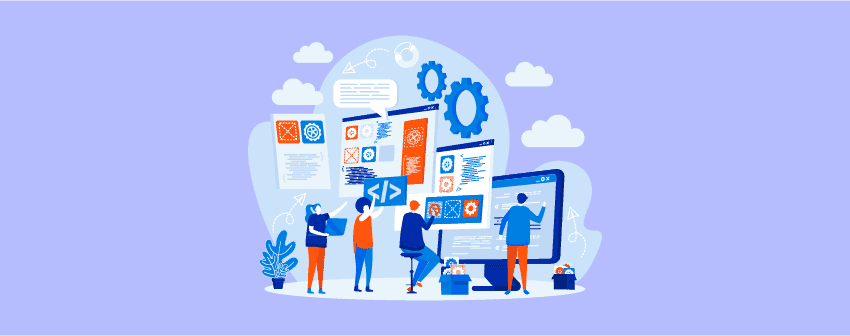
Struggling with WordPress backend content creation? You’re not alone. WordPress is used by over 1.8 billion websites, but its backend can be challenging for those without coding skills. The solution? WordPress frontend editor plugins.
These plugins enable effortless front-end content creation and editing, cutting down content customization time by up to 85%. For instance, a contact form that takes 20-30 minutes in the backend can be done in just one minute on the front end.
Besides saving time, frontend editing plugins offer ease in adding custom elements like videos, pictures, and various effects without needing coding knowledge. With numerous options available, this post highlights the top 7+ WordPress frontend editing plugins, including popular choices like Elementor and Ultimate Blocks. We’ll explore their features and benefits to help you select the ideal plugin for your website. Let’s get started!
Plugin | Active Installs | Ratings | Download |
Ultimate Blocks | 50,000+ | ||
Elementor | 5+ million | ||
Visual Composer | 70,000+ | ||
MotoPress Content Editor | 30,000+ | ||
Live Composer | 20,000+ | ||
Brizy | 90,000+ | ||
SeedProd | 1+ million | ||
WP User Frontend | 20,000+ |
Ultimate Blocks
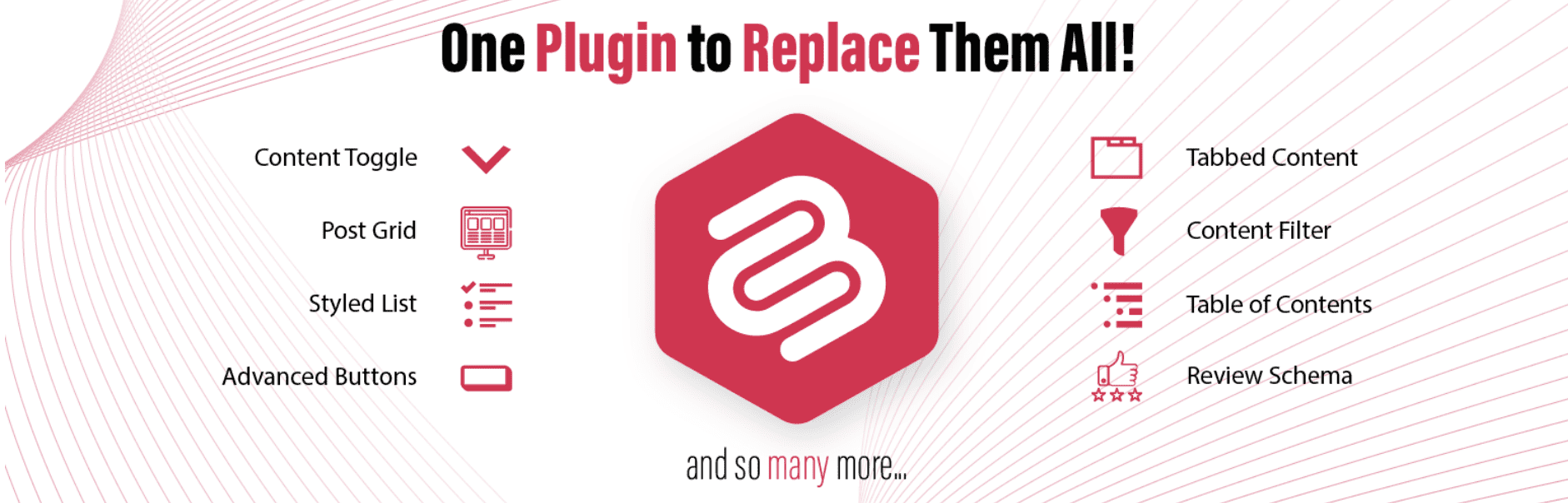
Ultimate Blocks allows you to create amazingly engaging content from the front end with the help of 18+ incredible blocks.
It provides the functionalities of 18+ plugins under one hood to relieve you from the pain of installing several plugins.
You can add beautiful blocks to enchant your blog from the front end with the help of the live visual editor. You can also customize the added blocks from too.
For instance, if you add the social share block, you can specify the social media platforms and the shape & size of the icons too. Even, you can customize the color, typography, etc.
You can also add a countdown timer, star ratings, buttons, image slider, testimonials, and many more from the front and customize them too.
Ultimate Blocks is well-coded and offers you a dedicated Blocks Manager to activate or deactivate blocks to keep your website lightweight.
Key Features
- Frontend Editing
- Highly Customizable Blocks
- Well-Coded for Optimized Performance
- SEO Friendly
- Blocks Manager
- 18+ Excellent Blocks
Price
It’s a freemium plugin. The free version is downloaded from the WordPress repository. You must pay $69 per year for a single website for the pro version.
Elementor
Perhaps Elementor is the best WordPress front-end editing plugin right now for various reasons. First of all, it provides the best user-friendly interface with all the necessary options to make your website look outstanding.
Secondly, it provides the most powerful built-in widgets, including third-party widget support. But most likely, you are provided with the option to choose which third-party widget you want to select.
Thirdly, it has the best drag-and-drop builder feature that allows you to drag and drop the widgets to make a beautiful page section along with an entire website with any design you like. The possibility is infinite when it comes to designing a page or section.
You can customize or define column and row size through padding, margin, etc. However, you can add additional custom CSS to make the section look stunning or the way you want.
It also enables you to modify the color, background color, background image, video background, animated infographics, animation effects, hover effects, motion effects, CSS transformations, etc.
Finally, this front-end editing plugin for WordPress provides you with separate live previews for desktop, tablet, and mobile platforms. You can even add additional rules to individually show certain sections for mobile, tablet, and desktop.
These are some of the key factors of Elementor as a WordPress front end editing plugin. There’s a lot that you can tell me about in the comment section.
Top Features
- Drag & Drop page builder
- Custom CSS support
- Enriched with numerous widgets
- Third-party widget support
- Live preview
- Navigator for quicker section locator structure preview
- Revision history
- Popup builder (Pro)
- Multi-step form (Pro)
- Hotspot widget (Pro)
Price
The plugin has a free version in the WordPress repo, and the pro version starts at $49.
Visual Composer
If you want a great alternative to WPBakery, which is a better and faster front-end editing plugin, including a free version, Visual Compers is the plugin you’ve been looking for.
Though both of these front-end editing plugins allow you to create a website through drag & drop functionality, they are different regarding the performance, functionality, and features they offer.
Using Visual Composer, you can edit every aspect of your website, such as the header, footer, text, sidebars, logo, etc. You also get the option to add a parallax background, gradient color, slides, carousel, video background, etc.
It also offers settings regarding rows and columns for creating layouts of a section. Visual Composer works on all WordPress themes. Therefore, you can switch between themes without any worries since your design will not be affected due to theme change.
This Front End editing plugin for WordPress offers you almost everything to create a stunning website, yet it may seem a bit advanced when it comes to user-friendliness and user interface. Beginners may find it hard to start designing a website using Visual Composer.
But we should not forget that this plugin is capable enough to make a better-looking, professional website.
Top Features
- Visual composer hub
- Drag and drop editor
- Professional templates
- Popup builder (Premium)
- Responsive layouts
- Abundant design options
- Row layout builder
- Header & Footer editor (Premium)
- Theme Builder
- Gutenberg block (Premium)
- Custom CSS
Price
It’s a freemium plugin. The pro version costs $49/year for a single site.
MotoPress Content Editor
MotoPress Content Editor is another brilliant WordPress front-end editor plugin that enables you to create a website visually with a live preview.
Like the two previous WordPress front-end editing plugins, it does not require any coding when creating responsive page layouts. All you have to do is drag & drop content elements around the page.
It has more than 30+ content elements to create fantastic page sections. You can add sliders, YouTube videos, accordions, tables, posts grid, splash screens, etc.
MotoPress Content Editor provides you with the TinyMCE editor to customize every aspect of a website section. Since the plugin provides you with the live editor, it offers you desktop, tablet, and mobile modes to make the content responsive for every device.
It also provides you with an important feature, “Revision,” that lets you restore the changes of a page section or entire page whenever you need. You can also export your design to use later on other sites.
Top Features
- TinyMCE editor
- Drag & drop content builder
- Responsive & mobile-ready layouts
- Export & import web page and section to reuse
- Revision history
- Multilingual-ready interface and WPML support
- Typography options with Google Fonts
- Multisite ready
- 30+ Built-in content elements
- Ticket-based support system (Pro)
Price
The plugin costs $39 for a site.
Live Composer
Live Composer facilitates drag & drop website builder with live preview just like Elementor. But unlike Elementor, it provides you the freedom of working within the Gutenberg Block editor.
Using the plugin, you can create stunning landing pages, blog posts, portfolios, any page section, or an entire website. The layouts created with the plugin are mobile responsive.
All you need is to drag and drop the content element within the page to create a new section. It comes with more than 40+ content elements to create a website or webpage within the snap of a finger. Plus, you do not need to write a single line of code to design your page.
Above all, the plugin is easy to use, and all its elements are customizable when it comes to styling and functionality. Like Elementor and MotoPress Content Editor, you can also export and import a web page or section of a page to use on your other website powered by Live Composer.
Live Compers also offers some advanced premium extensions to enhance your website’s functionality further. They also provide WooCommerce Builder, which allows you to customize advanced WooCommerce pages like Checkout, Cart, and My Account page.
Top Features
- Gutenberg compatible
- Mobile responsive layouts
- WordPress WYSIWYG Editor
- Live Preview
- Drag & Drop page builder
- WooCommerce Builder (Premium)
- Header & Footer editing
- Advanced custom fields (Premium)
- Custom Post types (Premium)
- Responsive mega menu (Premium)
- 40+ content elements
- Import and export sections or layouts
Price
The plugin has both free and pro versions. The pro version will cost you $49.
Brizy
Next, we have another fantastic WordPress front-end editing plugin, Brizy, which comes with more than 500+ pre-made blocks to enable you to make a website in minutes, not hours. Those ready-made blocs are responsive enough to support all device screens.
Brizy offers you a well-structured visual builder with live previews and real-time editing. It is based on React.JS, and that is why the drag & drop editor is blazing fast and simple to use.
Moreover, Brizy is compatible with the intelligent content tool that displays content customization options such as typography settings, color, link, etc. The plugin also features the pro version’s header & footer builder, popup builder, and role manager.
Like the Elementor, this WordPress front-end editing plugin also offers you the autosave feature, ensuring you never lose your draft work again due to not saving traditionally.
Top Features
- Drag & Drop builder
- Real-time editing
- 26 Builder Elements
- Contact forms
- Autosave your work
- Column resize
- Role manager (Pro)
- Popup builder (Pro)
- Header & Footer Builder (Pro)
- Shape dividers
- Dynamic video (Pro)
Price
It’s a freemium plugin. The pro version costs $49.
SeedProd
If you want one of the best landing page and maintenance page builders, our first pick would be SeedProd. You can easily rely on the plugin for its blazing-fast speed and user-friendliness.
It has 100+ ready-made templates to make a landing page faster. Again, you have the option to create custom layouts using their drag & drop page builder. Like all other plugins on the list, you do not need to write a single line of code.
Furthermore, you can save your previous pages, blocks, sections, and color schemes to use later when needed. Therefore, it saves you valuable time doing the same work again and again.
This plugin is best known for making landing pages, sales pages, thank you pages, webinar registration pages, maintenance mode pages, etc. Since the plugin is reliable for its blazing-fast speed, search engines give you a better rank on SERP.
The plugin comes with robust features like countdown timers, creating an opt-in page, a contact form, several content blocks, multisite support, translation ready, Custom CSS support, etc.
The pro version provides more advanced options like social profile block, testimonial block, accordion block, access control, subscriber management, email marketing integrations, etc.
Top Features
- Several content blocks
- 100+ Professionally Designed Landing Page Templates (Pro)
- Contact Form Block
- Custom CSS and HTML support
- Multisite & translation ready
- Mobile responsive layouts
- Countdown block (Pro)
- Shortcode block (Pro)
- Drag & Drop builder
- Spam protection (Pro)
Price
The plugin has both free and pro versions. The pro version costs $79.
Conclusion
Therefore, all the enlisted plugins above are qualified enough for front-end editing.
Everything from designing a professional website to editing text is possible from the front end using WordPress front-ending plugins.
Before making a decision, we strongly recommend you go through the top features section of each plugin above. Feel free to share your thoughts in the comment section. Don’t forget to share this post with your friends on your social media if you find this post helpful.
We also have a list of several other WordPress plugins below. Check them out.
Related Posts
- 7 Best CSS Editor WordPress Plugins (Custom & Visual)
- 9 Best UI/UX WordPress Plugins for A Good User Experience
- 7 Best WordPress Block Editor Table Plugins (Gutenberg)
- 7 Best Elementor Alternatives (Most are FREE)
- 5 Best CSS Hero Alternatives For Live Editing Your WordPress Site
- 7 Best Editor Plugins For WordPress (Pro & Free)
Affiliate Disclosure: This post contains affiliate links. That means if you make a purchase using any of these links, we will get a small commission without any extra cost to you. Thank you for your support.

