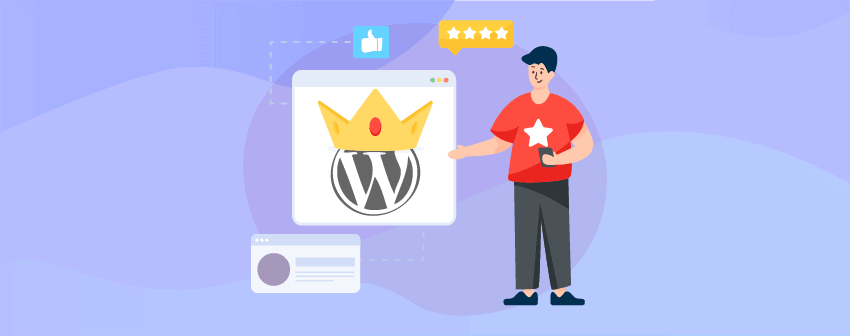
WordPress is known for its flexibility and ease of use, and a massive part of that is thanks to the incredible selection of plugins available to users. With the right plugins, you can transform your website into a thriving digital oasis, tailored to your needs and goals. But with thousands of options available, how do you choose the best?
That’s where we come in, presenting the 10 Best WordPress Premium Plugins (Try for FREE). Experts have filtered through countless plugins and handpicked these top 10 premium options, that offer free versions to give you a taste of their full potential.
From optimizing your site’s performance to enhancing its aesthetics, these plugins promise to captivate your audience and drive more traffic. Of course, all these plugins have a free version, so you can test-drive their magic before committing to a premium plan.
Let’s start, shall we?
Plugins | Active Installs | Ratings | Download |
Rank Math | 2+ million | ||
Elementor | 5+ million | ||
WPForms | 5+ million | ||
WP Smush | 1+ million | ||
Social Snap | 10,000+ | ||
Envira Gallery | 100,000+ | ||
BlogVault | 100,000+ | ||
Smart Slider 3 | 900,000+ | ||
Weglot | 50,000+ | ||
WP Table Builder | 60,000+ |
1. Rank Math

SEO is essential to any website’s success, yes, but picking the right plugin for the job can be tough in this market. That’s where Rank Math comes in. It’s a powerful, and easy-to-use SEO plugin for WordPress. The free version of this plugin provides a range of powerful features to help you optimize your website, drive organic traffic, and boost your search engine rankings.
Keyword recommendation is one of the biggest features of this plugin. Rank Math offers smart keyword recommendations, that help you identify the most relevant and high-traffic keywords for your content. The plugin will even provide suggestions on secondary keywords, complementing your main keyword, and boosting your chances of ranking higher in search engine results. On top of that, you can optimize an unlimited number of keywords with the help of this plugin.
An XML sitemap is a roadmap for search engines, helping them understand the structure of your website, and discover new content more easily. Rank Math automatically generates an XML sitemap for your website, ensuring that search engines are always up-to-date with your content. You’ll also have the option to customize your sitemap, giving you full control over how your site is indexed.
Broken links can negatively impact your website’s user experience and SEO performance. Rank Math’s free version includes an advanced 404 monitor, that tracks any broken links on your site, allowing you to identify and fix them promptly. Additionally, the redirection manager will help you easily create and manage 301, 302, 307, 410, and 457 redirects, ensuring that users and search engines always find the right content.
Key Features
- User-friendly setup wizard with a compatibility check.
- Google search console integration.
- Features advanced SEO analysis tool, with 30+ detailed SEO tests and SEO warnings.
- 1 Click import from Yoast SEO, AIO SEO, and SEOPress.
- Powerful post optimization.
- Advanced redirection manager.
- Automated image SEO.
- Unlimited keyword optimization and powerful XML sitemap.
Price
Free, with the premium version starting at $59/year (without tax)
2. Elementor
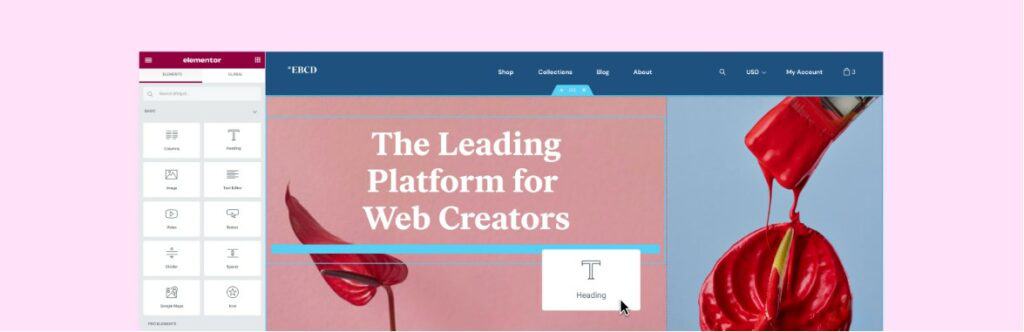
With over 5 million active installations, Elementor is amongst the best of the bests website builder plugins. Why? Because of its fantastic drag-and-drop editor, hefty pre-designed templates, and advanced design capabilities, this plugin is a top choice for website creators of all experience levels. So much so that, even the free version of Elementor offers tons of features that empower you to create stunning, responsive websites easily.
One of the key features of Elementor is the intuitive drag-and-drop editor. This simplifies website creation by allowing users to design and customize pages with ease. You can choose from an array of widgets, design elements, and templates to create visually stunning pages, without even touching a single line of code. The editor provides a live preview to see the changes in real-time as you design. No more switching between the editor and preview mode when you use Elementor!
Widgets and templates- Elementor got you covered there too. The free version of Elementor offers a lot of pre-designed templates, that fill up the requirements of a wide array of niches. These templates can be easily customized to suit your site’s unique style, making it simple to create an attractive look for your site. With over 40 free widgets, you’ll have no shortage of design options.
Customization with design freedom is one of the biggest selling points of Elementor, which is also present in the free version. Using this plugin, you have total control over each and every design element. With tools like background overlays, gradient backgrounds, and custom positioning, you’ll have the power to create eye-catching designs, that stand out from the competition. Additionally, you can adjust margins and padding to fine-tune the layout of your pages and make a polished, professional appearance.
Key Features
- User-friendly drag-and-drop site editor
- Huge template library.
- Advanced customization with total design freedom.
- Includes 40+ free widgets.
- Offers shortcode support.
- Fully responsive on all devices, with custom breakpoints feature.
- Increased accessibility with HTML 5 semantic.
- Multilingual and RTL ready.
Price
Free | Elementor Pro starts at $59/year.
3. WPForms

Whether it’s a basic contact page or an elaborate booking system, forms are essential to any website. However, finding a good one for free is challenging. But worry not, as WPForms is here. With its user-friendly drag-and-drop builder, pre-built templates, mobile-responsive design, spam protection, simple entry management, and easy embedding, WPForms is the perfect choice for all your form-building needs.
If you’re unsure where to start or just want to save time, WPForms offers a selection of pre-built form templates for the most common use cases. The pre-built form templates in the free version include contact forms, newsletter sign-up forms, and more. These templates serve as a great starting point, and you can simply choose the template that best suits your needs, customize it as necessary, and you’re good to go.
Email listing is important for connecting with potential clients. For that reason, WPForms allows you to integrate your forms with popular email marketing services like Mailchimp, AWeber, and GetResponse. This feature will help you grow your email list, and engage with your audience, by automatically adding subscribers to your mailing list each time they submit a form, thus streamlining your email marketing efforts.
WPForms offers a variety of form fields that can be used for different types of data collection. These form fields include text, email, dropdown, checkboxes, radio buttons, and more. Additionally, this plugin will allow you to split forms into multiple pages with a progress bar. This feature enhances the user experience by breaking up the form into more manageable sections, giving users a clear indication of their progress.
Key Features
- Excellent pre-built form templates.
- Offers easy embedding on site.
- Comes with smart conditional logic.
- Built-in entry management system.
- Seamless integration with popular email marketing services.
- SEO friendly, with speed optimization.
- Easy customization with HTML and CSS.
- Spam protection and GDPR compliance for security.
Price
Free (Also known as WPForms Lite) | The premium version starts at $49.50/year.
4. WP Smush
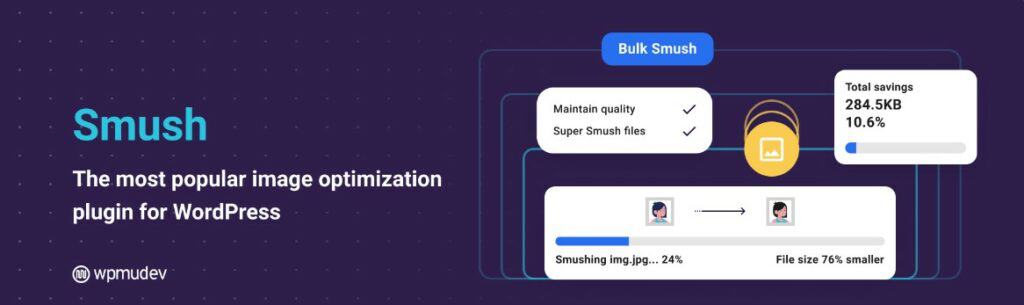
As we all know, images play a crucial role in visitor engagement. But large unoptimized hi-res photos can slow down your site, and negatively affect user engagement and search engine rankings. The solution? Easy, it’s WP Smush. It’s a plugin designed to optimize your images without sacrificing quality. With automatic and lossless compression, Smush offers a simple yet powerful solution to optimize your images, reduce loading times, and enhance user experience.
With WP Smush, you can compress your images automatically and effortlessly, as you upload them to your WordPress website. The plugin uses lossless compression techniques to reduce the file size of uploaded images, without affecting their quality. This means that your website will load faster, leading to better site reach and improved SEO rankings, even if you upload highly resolution detailed images to your site.
Preserving image metadata, such as EXIF data, is essential for photographers and other content creators who rely on this information. WP Smush’s free version includes a feature that allows you to maintain your image metadata, even after the compression process. This means, you can optimize your images for the web without losing valuable data, which could be important for your work.
WP Smush’s free version comes with a lazy loading feature, which can dramatically improve your site’s loading speed, by loading images when they’re about to appear on the viewer’s screen. This conserves bandwidth and enhances the user experience by speeding up the loading process. With Smush’s Lazy Loading, you can rest assured that your visitors will enjoy a smooth, seamless browsing experience on your site.
Key Features
- Automatic image compression.
- Lossless compression for best image quality.
- Image metadata preservation.
- Gutenberg block integration.
- Offers lazy loading for better page speed.
- Incorrect image size detection.
- Multisite compatibility.
- Bulk image compression.
Price
Free | Premium plan for Smush starts at $7.50/month.
5. Social Snap

With the ever-growing number of social media platforms, and the sheer volume of content being shared, it has become increasingly important to make your content reach those platforms. And for that, Social Snap can be the perfect choice. This plugin provides a feature-rich, user-friendly solution for integrating social sharing buttons into your website. With its sleek design, customizable options, and features like click-to-Tweet and share count recovery, Social Snap offers the most efficient way to enhance your site’s social presence.
Optimizing the placement of your social sharing buttons is essential to encourage user interaction. That’s why Social Snap offers multiple location options, including inline (within your content), floating sidebar, or even a custom placement using shortcodes. This flexibility lets you position your buttons to maximize visibility and share strategically. On top of that, The free version supports popular social networks like Facebook, Twitter, LinkedIn, and Pinterest, allowing you to integrate the most widely used platforms with ease.
The Click to Tweet feature of Social Snap is a powerful tool, that lets you create tweetable quotes within your content. This feature allows your readers to share specific quotes or snippets from your content on Twitter with just a single click. With your visitors easily sharing catchy phrases or key takeaways, you increase the chances of your content being shared and generating more engagement on Twitter.
If you’ve ever changed your website’s URL structure or moved from HTTP to HTTPS, you may have experienced a frustrating loss of social share counts. To save you from that pain and extra hassle, Social Snap’s share count recovery feature will help you to reclaim your hard-earned social proof, restoring your previous share counts and maintaining your website’s credibility.
Key Features
- Offers eye-catching and customizable social share button designs.
- Seamless integration with a wide array of social media platforms.
- Offers Click to Tweet feature.
- Features share count recovery.
- Allows visitors to print content.
- Lightweight and fast-loading.
- Shortcodes, widgets, and Gutenberg support.
- Fully responsive design.
Price
Free | Premium version of Social Snap will cost $39/year.
6. Envira Gallery
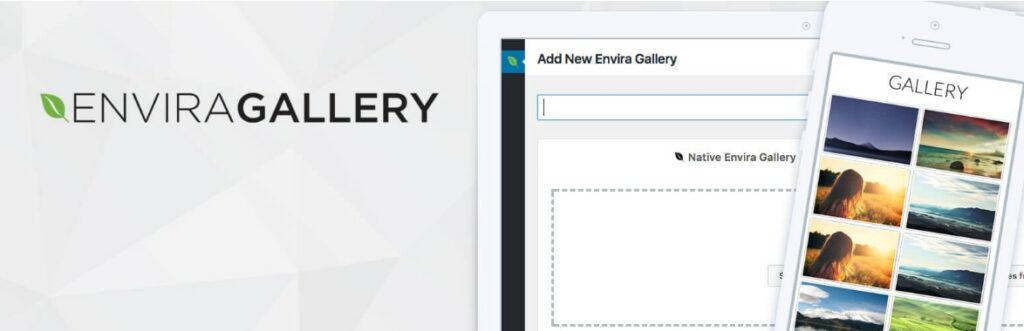
So, we’ve already talked about image optimization’s importance. But to showcase those optimized images, you need an efficient gallery. For that job, we’d suggest you pick Envira Gallery. With features like built-in lightbox functionality, pre-built gallery templates, social media integration, etc., this plugin is perfect for anyone looking to create impressive and responsive photo galleries on WordPress sites.
One of the standout features of Envira Gallery’s free version is its intuitive drag-and-drop gallery builder. This feature allows you to easily create, organize, and customize your galleries, without any coding knowledge. Simply upload your images, drag them to the desired order, and your gallery is ready to go. You can say goodbye to the old, buggy, and slow widgets now, without any hesitation!
Another huge plus of the Envira Gallery plugin is the lightbox feature. Using this feature, you can let your visitors view images in a beautiful, full-screen overlay. This functionality not only enhances the user experience, but also keeps visitors engaged on your website. Moreover, the lightbox is touch-enabled and mobile-responsive, ensuring site users can easily navigate your galleries on any device.
Envira Gallery offers a wide range of customization options (in the free version), allowing you to adjust your galleries to specific requirements. You can easily configure the number of columns, image sizes, thumbnail dimensions, and more. These options give you complete control over your galleries’ design, style, and outlook, ensuring that your images are displayed exactly how you want them to appear.
Key Features
- Easy to use drag and drop gallery builder.
- Offers pre-built gallery templates.
- Offers seamless social media integration.
- Features lightbox functionality.
- Built with the best SEO practices in mind.
- Offers watermarking and image protection.
- Optimized for speed, with faster loading time.
- Pagination and album support.
Price
Free | Basic premium plan for Envira Gallery is $26/year.
7. BlogVault

A solid backup plan is like an insurance policy for your site. Whether an accidental deletion or a malicious attack happens, having a reliable backup solution can save you countless hours of heartache and frustration. That’s why we’ve got BlogVault, a reliable and user-friendly backup plugin that offers powerful features, even in its free version. From seamless automatic backups to secure offsite storage and one-click restore, BlogVault covers all the bases for protecting your website.
One of the standout features of BlogVault is the automated daily backups. Using this feature, the plugin ensures that your website’s data is constantly protected. The plugin intelligently tracks changes to your site and creates incremental backups, saving only the modifications instead of the entire site. This process conserves storage space and reduces server load, resulting in faster and more efficient backups.
Speaking of backups, storing your data on the same server as your website is risky. BlogVault understands this and keeps your backups offsite on its secure servers. So, even during a server failure or website hack, your backup files remain safe and accessible. Additionally, BlogVault uses encrypted connections to transfer your data, ensuring that your website’s information remains secure during the backup process.
BlogVault also offers a hassle-free migration feature, allowing you to move your WordPress website from one host to another with minimal downtime. The plugin ensures that all your website data, including files, database, and settings, are transferred smoothly and accurately. This feature will come in handy, when you’re changing web hosts or looking to create a staging environment for your site.
Key Features
- Seamless and automatic daily backups.
- Provides secure offsite storage.
- Backup history and version management
- One-click restore.
- Offers migration assistance.
- Multisite backup support.
- Built-in free staging feature.
- Full recovery, even when the site is offline.
Price
Free | Basic plan for BlogVault starts at $89/year.
8. Smart Slider 3
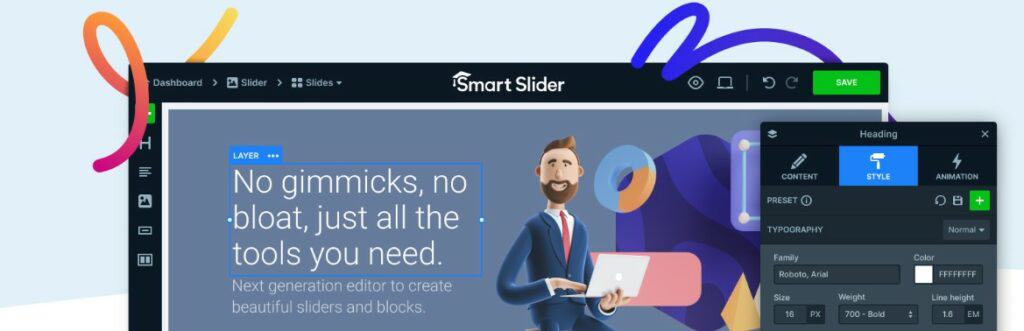
Sliders are important, as they bring smoothness to your site. Not only it makes image and video showcasing way smoother, but it also makes those elements more eye-catching. That’s where Smart Slider 3 comes in. With its responsive design, drag-and-drop interface, dynamic content sliders, versatile layer system, rich animation options, and SEO-friendly code, this plugin offers everything you need to create stunning sliders, without spending any money.
One of the best things about Smart Slider 3 is its dynamic content sliders. These are perfect for showcasing your latest posts, products, or portfolio items. The plugin seamlessly integrates with your WordPress site, allowing you to automatically display content from various sources, such as posts, pages, or custom post types. This feature helps keep your website refreshed and engaging, as your sliders update automatically with new content.
The layer system in Smart Slider 3 enables you to create complex, multi-layered sliders with ease. You can add various design elements in separate layers, such as images, text, buttons, and even videos. This feature gives you complete control over the appearance and layout of your sliders, allowing you to create truly unique designs. Also, the layer snap feature ensures that your design elements are perfectly aligned, giving your sliders a polished and professional look.
Smart Slider 3’s animation options take your sliders to the next level. The free version has 70+ background animations for the transitions between slides, which offers a wide range of preset animations and the ability to customize your animations’ speed, easing, and delay. With these tools at your disposal, you can create attractive sliders, that will hold your visitors’ attention longer.
Key Features
- Offers dynamic content sliders.
- Versatile layer system.
- Responsive design for all devices.
- Features import and export sliders.
- Optimized for SEO.
- Features adaptive layer font sizing.
- Offers autoplay timing options.
- Customizable arrow and bullet controls.
Price
Free | Standard plan for Smart Slider 3 starts at $49 for a single site use.
9. Weglot
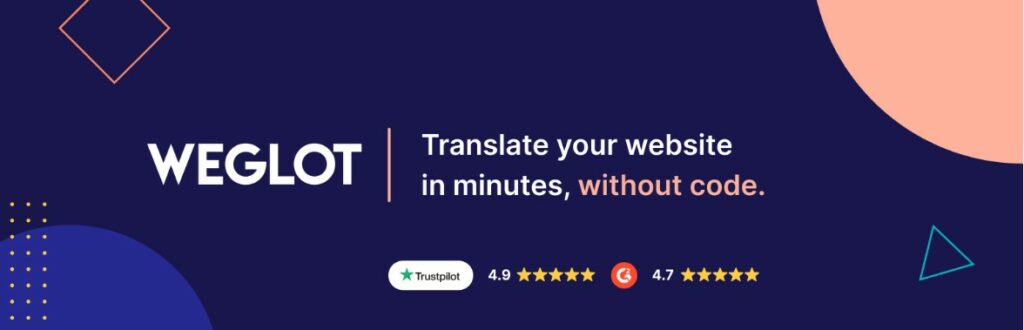
One of the biggest barriers to reaching this global audience is language. That’s why a multilingual website is a must for better reach. To help you with that, we’ve got Weglot, one of the best translator plugins for WordPress sites. Using the free version of this plugin, you can translate your site to 110+ languages, with just a few clicks of the mouse, and without writing a single line of code!
One of the main features of Weglot is its automatic translation capability. This powerful feature uses advanced machine learning algorithms, to translate your website content into your chosen languages. While machine translations may not be perfect, they constantly improve and can save you countless hours of manual translation work. Automatic translations can be edited or improved later if needed.
This plugin’s integration support is in another league than other translation plugins. From WooCommerce product descriptions to Elementor order forms, Weglot effortlessly integrates with your WordPress website, along with almost all of the major platforms, themes, and plugins. On top of that, with the ability to translate your website into over 110 languages, Weglot allows you to reach a wider audience than ever before.
A multilingual website is excellent, but search engines must find and index your translated content. For this reason, Weglot follows multilingual SEO best practices for translations. The plugin automatically creates language-specific URLs (e.g., yoursite.com/es/ for Spanish) and includes hreflang tags, making it easier for search engines like Google to understand and index your content. This means users looking in their native languages can find your multilingual website higher in search results, increasing traffic.
Key Features
- Seamless integration with major WordPress themes and plugins.
- Has automatic translation capability.
- Offers a user-friendly language switcher.
- Best multilingual SEO practice.
- Supports 110+ languages.
- Features translation exclusions and exceptions.
- Features translating media content.
- Offers easy migration from Polylang or WPML.
Price
Free | The starter plan for Weglot is €15/month. The yearly plan is set at €150/year, with 2 months free.
10. WP Table Builder

Tables are essential elements of any website that aims to present data and information in a clear and organized manner. Considering the importance of tables, we’ve brought you the last addition to today’s list, the WP Table Builder. With its drag-and-drop interface, responsive design, pre-designed templates, cell management, and shortcode embedding, this plugin is the ultimate solution for anyone looking to create professional and visually appealing tables on their WordPress site without spending a penny.
Building tables from scratch is time-consuming. To save you the hassle, WP Table Builder offers several pre-designed table templates to help you get started quickly. These templates cater to various use cases, such as pricing tables, comparison tables, and product specification tables. You can choose a template that suits your needs, then customize it with your data and styling preferences, using the drag-and-drop builder of the plugin.
This plugin allows you to import and export tables in CSV and XML formats easily. If a table is created in another application, such as Microsoft Excel or Google Sheets, you can import it directly into WP Table Builder using the CSV import feature. Additionally, you can export your WP Table Builder tables to CSV format, allowing you to share your tables or use them in other applications easily.
WP Table Builder offers advanced cell management features that make it simple to format and style your table cells. You can easily adjust the cell padding and border width and apply custom CSS classes to individual cells. Furthermore, the plugin supports text alignment and allows you to change the background color of cells, giving you the flexibility to create eye-catching table designs.
Key Features
- Features user-friendly drag-and-drop builder.
- Offers several pre-designed table templates.
- Fully customizable table elements.
- Offers table import and export functionality.
- Has Gutenberg integration.
- Features one-click migration from TablePress.
- Built-in image lazy loading in tables for better performance.
- Complete background color control, with custom CSS styling.
Price
Free | The starter plan for WP Table Builder Starts at $39.20/year, for a single site license.
Conclusion
We hope, our take on the 10 Best WordPress Premium Plugins (Try for FREE) has provided you with an extensive selection of powerful tools to grow your website to new heights. Utilizing the capabilities of these top-tier plugins, you can effortlessly enhance your site’s SEO, design stunning layouts, create user-friendly forms, optimize images, boost social sharing, curate eye-catching galleries, and much more.
By testing out these free versions, you can determine which plugins best suit your needs, and decide whether to invest in the premium versions later. Don’t miss the opportunity to use these powerful plugins – your website deserves the best! So, go ahead, try them for free today, and watch your WordPress site rise to new success.
And if you’ve liked this article, please give it a thumbs up & share it with others. Don’t hesitate to ask questions regarding these plugins in the comment section; we’ll gladly answer.
We wish you all good luck!

