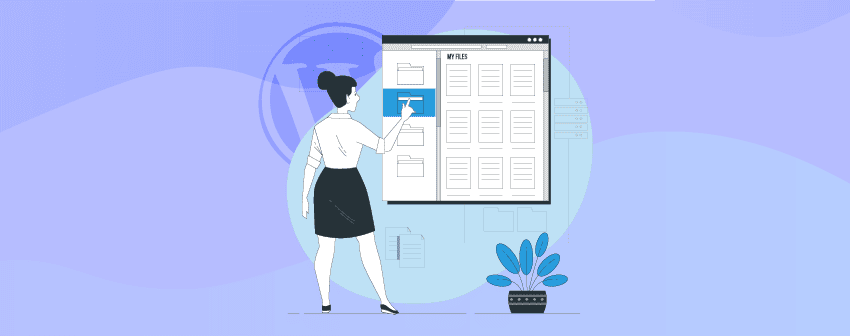
Wondering how best to upload and publish your documents with categories?
Well, if you have documents, presentations, and spreadsheets in WordPress that need displaying, these plugins come in to help!
The plugins highlighted in this list will give you all the features you need to create a full-fledged WordPress document gallery. Some even help you to tweak columns, sort by file size, add some cool cover images and description.
Keep reading to find the best sidekick for your WordPress landing page.
Plugins | Active Installs | Ratings | Download |
CatFolders | 600+ | ||
FileBird | 100,000+ | ||
Filr | 800+ | ||
Barn2 Document Library | 1,000+ | ||
EmbedPress | 80,000+ |
CatFolders
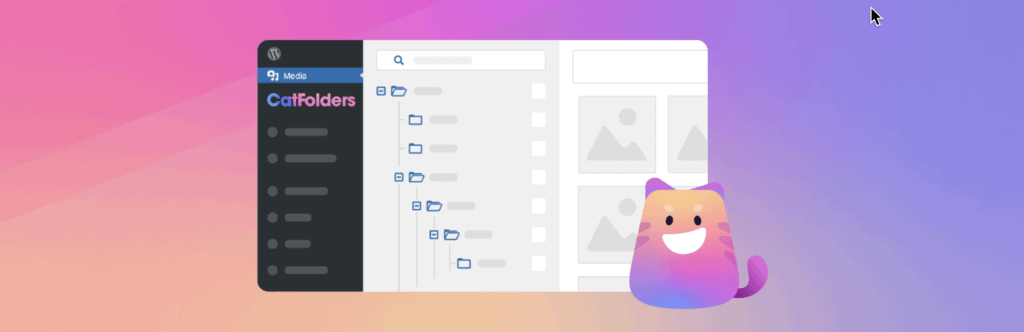
Are you tired of sifting through countless files trying to find the right document on your WordPress website?
With category folders of CatFolders, you can easily organize and display all your documents in a visually appealing gallery format. Say goodbye to the days of endless scrolling and browsing through boring file lists. With CatFolders Document Gallery, you can showcase your important documents, presentations, or even portfolios with just a few clicks.
With CatFolders, customizing and publishing the PDFs listing template is a very easy task. Once the folder is added, all you need to do is to show/hide the built-in options.
It supports all document file types like PDF (Adobe Portable Document Format), Microsoft Word Document, PowerPoint, Apple document formats, .prc, .epub, .mobi, graphics, and so on.
As a viewer on page, you can simply click on the document name to preview file on a popup window, or click Download to save it to your computer. Moreover, adjusting the pagination, running an instant search, or sort the items by type/date are also super handy.
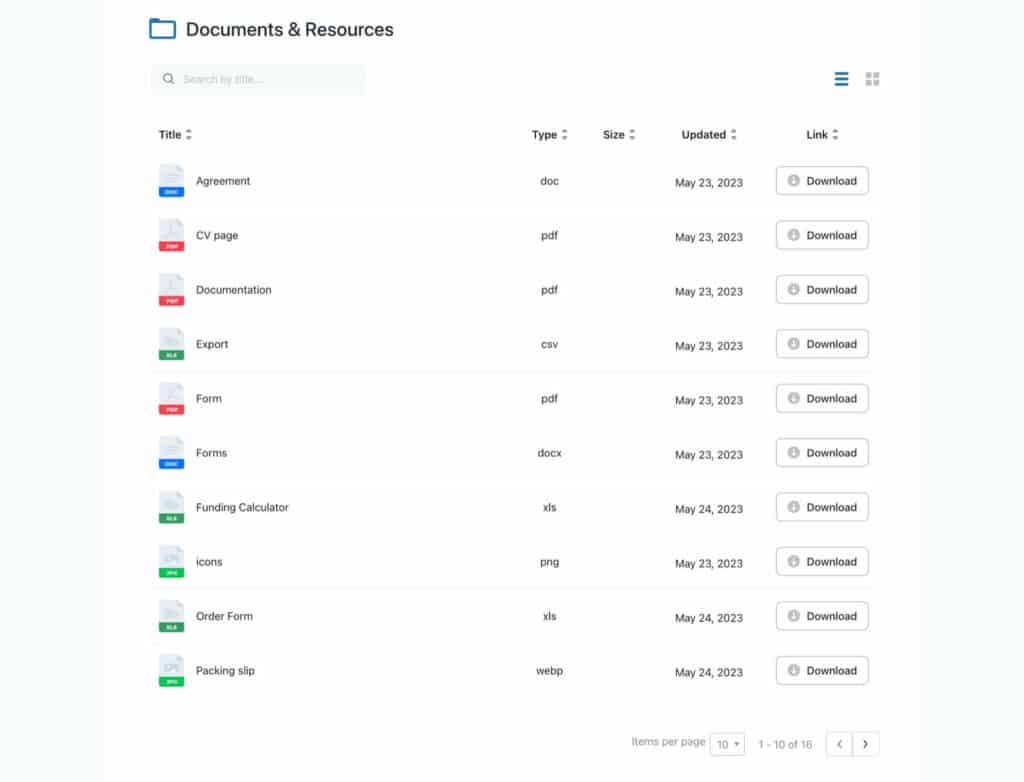
Features
- Create a document list overview page.
- Share a list of your uploaded documents with download links.
- Display documents in grid gallery template.
- Lightweight and mobile-responsive.
Pros
- Clean design.
- Compatible with all WordPress block themes.
- Modern filetype thumbnails.
- Totally free and downloadable from WordPress.org.
Cons
- If you want to sort documents by file size, you should go for the CatFolders Pro version.
FileBird
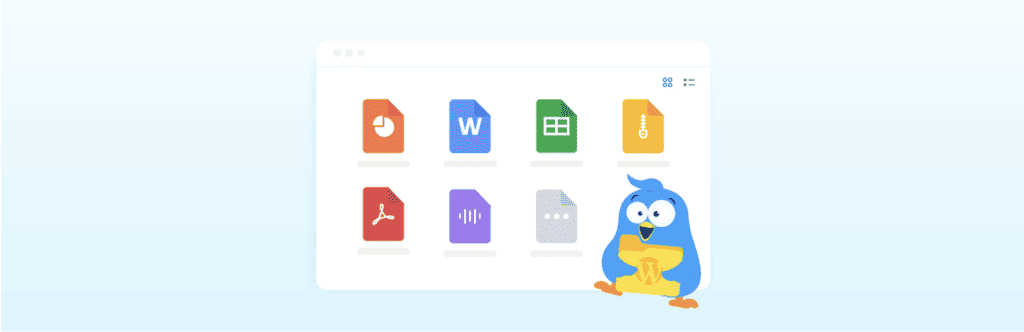
Being the best WordPress media file manager, FileBird comes with an addon to help you publish documents on the front-end easily. It takes you 3 simple steps to display a document library. Firstly, organize files into WordPress media folders. Secondly, choose a folder from the Gutenberg block settings. Finally, just customize the appearance and publish it!
This can also generate a shortcode to help you show the FileBird document library in Elementor and other theme builders.
When it comes to document library, FileBird Document Library block has a clean design for filetype thumbnails in Gutenberg as well as in the classic editor.
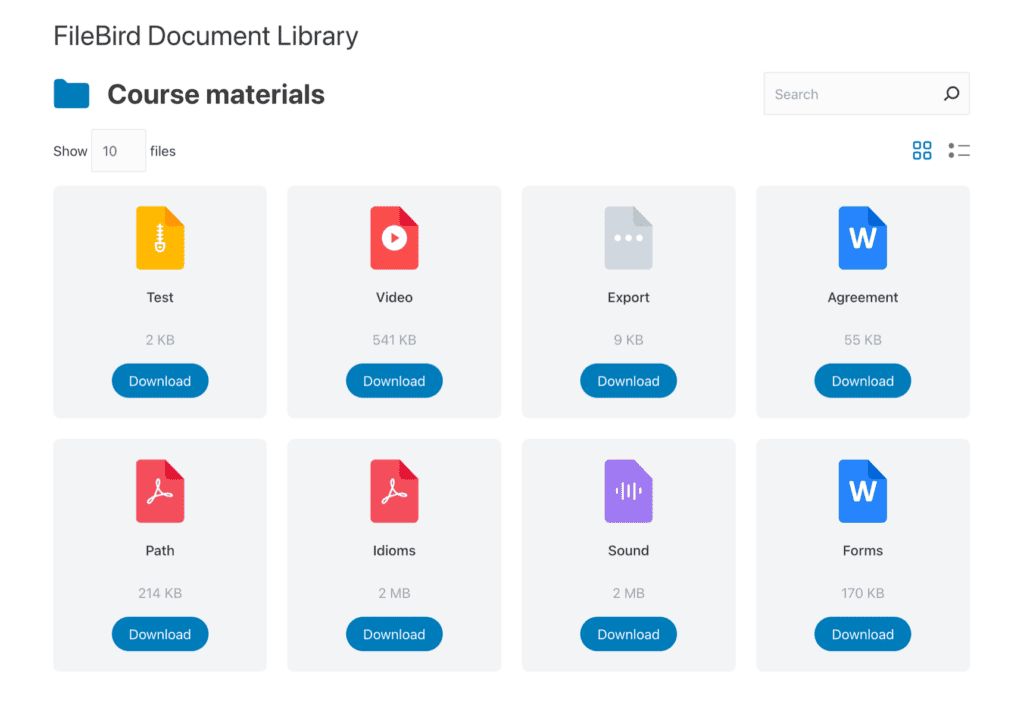
Even more powerfully, FileBird also helps you organize pages, post, custom post types, WooCommerce products and lists into folders!
Features
- Show/Hide columns.
- Customize columns and items per page on the front-end.
- Built-in shortcode builder for publish document galleries to third party WordPress page builders.
Pros
- Lifetime license: Pay once, use, and get updates for lifetime.
- Includes dynamic image gallery.
- Well-structured folder organization for better WordPress media management.
Cons
- If you want to display the document library on other page builders like Oxygen or Beaver Builder, you have to buy the premium version from Codecanyon.
Filr
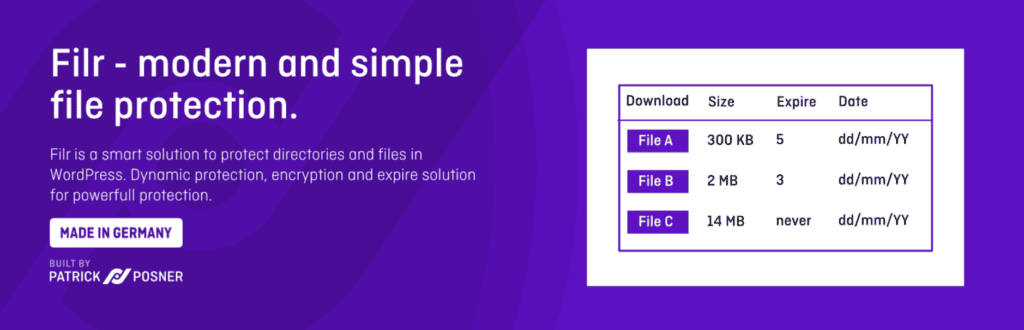
If you wish to create secure document libraries, go with Filr and enable users to manage, view and upload files on your website.
Filr ships with encrypted URLs, a mobile-friendly table to display your files, and support to manage files in folders.
Features
- Create and manage document libraries.
- Upload files from the front end.
- Create secure download URLs.
- Automatically zip multiple files together.
- Expire access to files by usage and date.
- Restrict access by user role and specific users.
Pros
- Free version offers decent features.
- Responsive design.
- Fast loading pages.
Cons
- Filr document list offers no filetype icons or thumbnails.
Barn2 Document Library

Now, this is a great premium plugin to add downloadable files and display them in a flexible table view.
Instead of a shortcode visual builder, the Barn2 plugin provides shortcode options like lightbox, docs_per_page, sort_by, scroll_offset, etc. These help WordPress publishers customize the initial appearance of the document library. Yet it may need a learning curve for first-time users.
To upgrade the gallery template, go with the Pro version and you will get a dozen more premium shortcode options. You can easily check out these features on their demo site.
This plugin integrates well with other advanced features like custom fields and ecommerce currency switchers.
Features
- Display document folders and subfolders on the front-end.
- Preview text documents, spreadsheets, audios, and more.
- AJAX search box to find documents instantly.
Pros
- Quality code.
- Offers flexible shortcode.
- Lazy load and caching options are available in the premium plugin.
Cons
- Limited number of documents in the free version.
- Single-site annual license costs $99, which may not be ideal for most WordPress starter sites.
EmbedPress
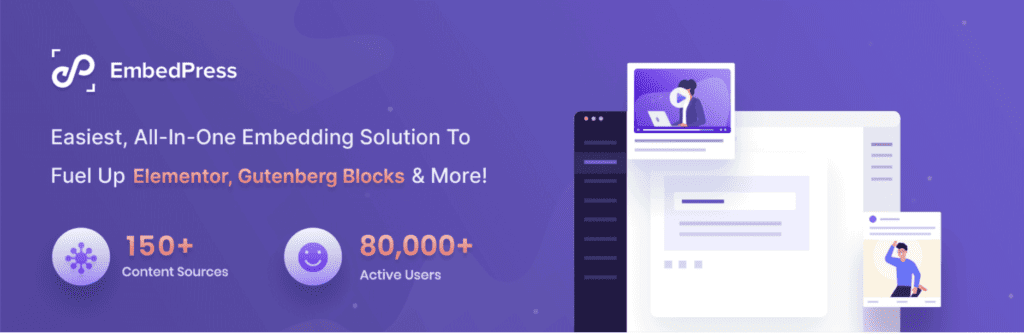
EmbedPress offers a mobile-responsive interface on the front-end to help your users quickly have a look at the embedded documents. It supports Microsoft Word, PowerPoint, Portable Document Format (PDF), text files, and a few more types.
Below you can find a sample page of documents published by native Gutenberg block versus EmbedPress blocks.
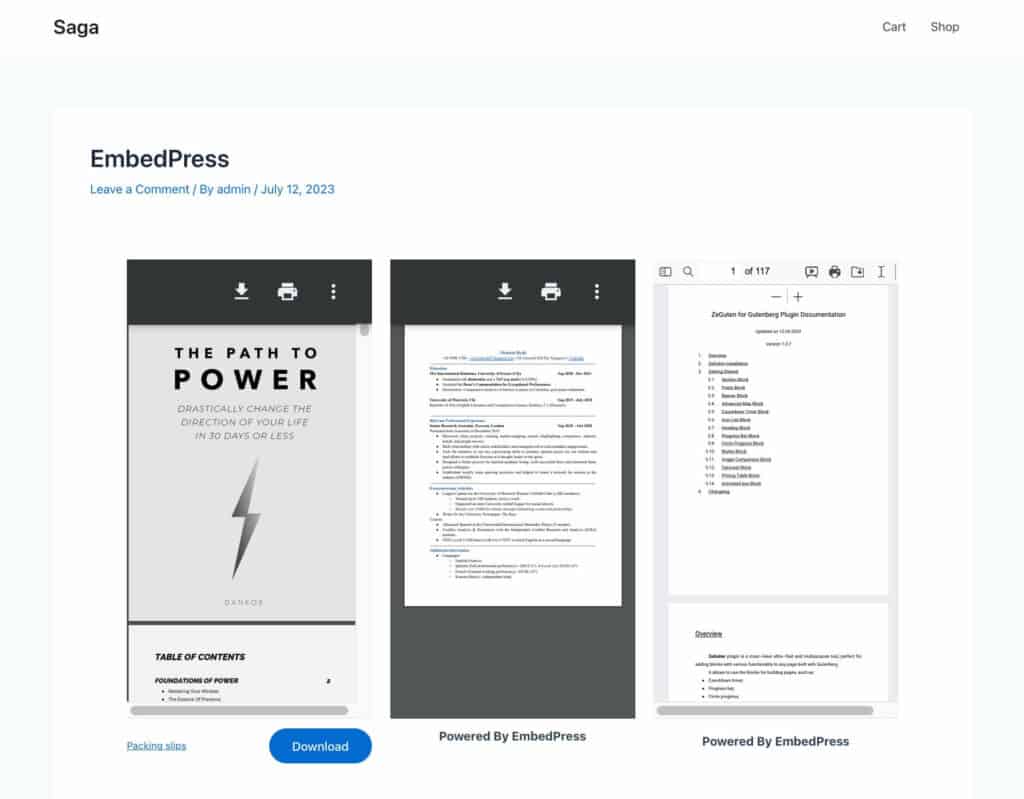
Pros
- It has tons of extensive features.
- Great for individual document preview.
- Integrates with Google Drive to help you offload documents, maps, spreadsheets, or presentations.
Cons
- The gallery list templates are not provided.
- EmbedPress categorization system offers only taxonomies, which means it’s not easy to rearrange documents in bulk.
Which Is the Best WordPress Document Library Plugin?
Imagine having a beautifully designed gallery right on your WordPress website that allows users to effortlessly search for and access the documents they need. Not only will this save you time and frustration, but it will also impress your visitors with a professional and user-friendly library template.
That being said, the best pick depends on whether you’re a business owner, educator, or freelancer.
For bloggers, solopreneurs and educators, CatFolders Document Gallery or FileBird Document Library would be your best bet today! It offers modern responsive galleries in list and grid styles. Hence it is the perfect tool to enhance your WordPress website’s functionality and overall appeal.
For larger organizations and bureaucratic office sites, Barn2 Document Library can be a great solution. As they feature a well-aligned template, it goes well with classic organizations. Bear in mind, it might take some time to familiarize yourself with these advanced interface.
If you’re selling membership or offering exclusive content which is only accessible for a group of users, then Filr’s protected document library is your best choice!
What’s next? Don’t miss out on this game-changing solution for managing your documents in WordPress! Take action now by downloading Document Library for WordPress plugin and start enjoying the benefits of an organized document library today.
Affiliate Disclosure: This post contains affiliate links. That means if you make a purchase using any of these links, we will get a small commission without any extra cost to you. Thank you for your support.


