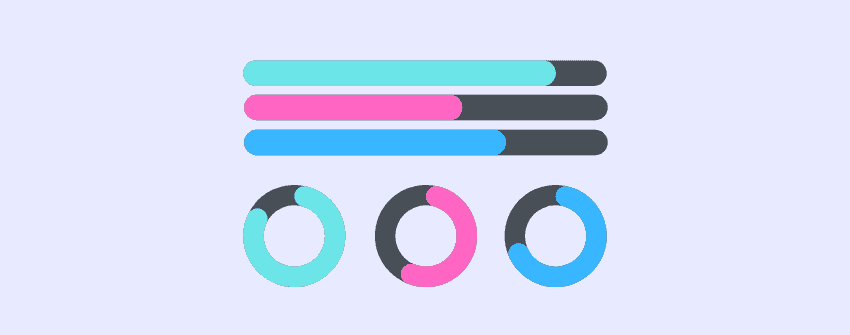
Do you wish to add a progress bar on your site using WordPress progress bar plugins but do not know which one to select? Well, you are in the right place.
Today, we have enlisted the 7+ best WordPress progress bar plugins that offer you a plethora of customizations. Some of them include options to add background, icons, or images in the progress bar, along with custom CSS support.
Keep reading the post to know those progress bar Plugins and their features in detail.
Plugins | Active Installs | Ratings | Download |
Ultimate Blocks | 50,000+ | ||
Progress Bar & Skill Bar | 2,000+ | ||
Ultimeter | 1,000+ | ||
Qi Addons for Elementor | 100,000+ | ||
Zoom Progress Bars | 690+ | ||
PageLoader | 2,000+ | ||
WPComplete | 1,000+ | ||
WEN Skill Charts | 1,000+ |
Ultimate Blocks
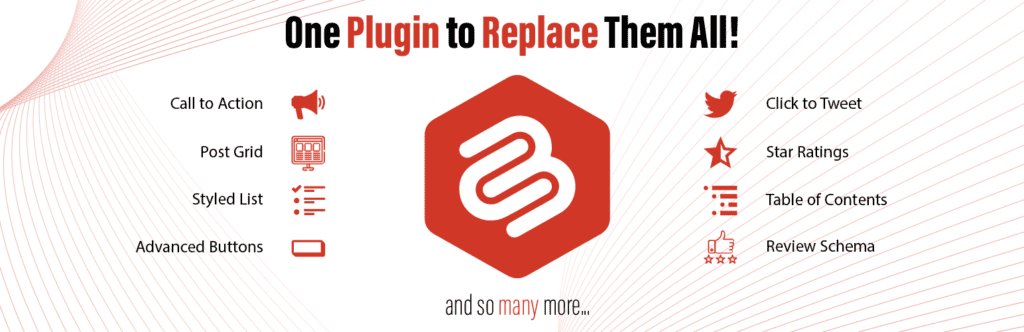
If you are a Gutenberg Editor user, Ultimate Blocks can be your number one tool to make your blog look interesting. It features some essential custom Gutenberg blocks to fulfill your criteria, for which you needed to use some plugins before.
They also have a Progress Bar Block for the Gutenberg editor. You can either choose the circle or the horizontal bar. For customization, you can also set the number and color of your circle or flat progress bar. Changing the thickness of your progress bar is also easy.
Other than the progress bar, they also have some other handy blocks like the Social Share block that directly share your social media content.
Another block that I like most is the Review Block, which lets you add star reviews directly to your post. In total, they have 20+ blocks so far, which are equally incredible, and the plugin is lightweight and modular. So you do not need to be worried about your site load speed.
Key Features
- The shape of the bar
- Custom color for the bar
- Color thickness customization
- 22 incredible blocks
- Modular & lightweight
- 100% responsive layouts
- Review block
- Star Rating block
- Social share block
Price
This plugin is free. Download this plugin for free from the WordPress repository. Also, you can try the premium version for $49 yearly for a single website.
Progress Bar & Skill Bar
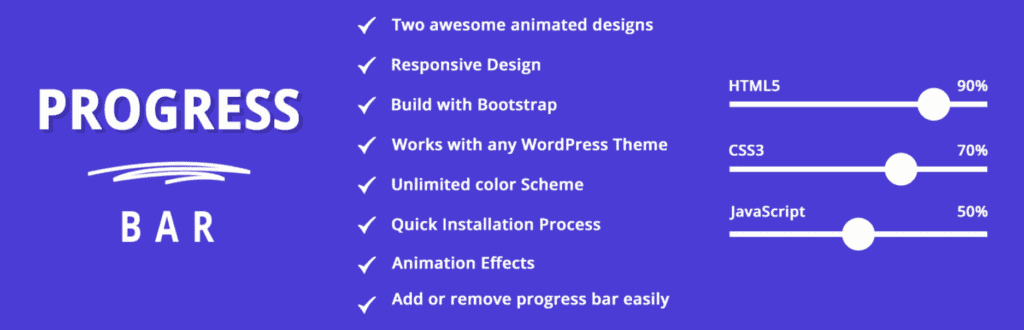
Progress Bar & Skill Bar provides you with the best way to show the percentage of your skills.
Using the plugin, you can show the growth of any process in the horizontal bar. You can easily display the bar using shortcodes.
This progress bar plugin for WordPress is based on Bootstrap, so it is 100% responsive and bound to display perfectly on any device screen. Besides, you can also add animation to your progress bar to make your bar look more outstanding.
It comes with two animation styles to choose from. You can also change the color scheme of your progress bar.
Key Features
- HTML & Bootstrap based
- Unlimited color scheme
- Responsive design
- Two animated designs
- Animation effects
- Custom CSS support (Pro)
- Shortcode support (Pro)
- Chart style layout (Pro)
- Custom post format (Pro)
Price
Download the free version of this progress bar WordPress plugin from the WordPress repository for free. To get access to the pro features, purchase the pro version at $8 for a single site.
Ultimeter

If you are searching for a plugin that shows a progress bar as a thermometer, Ultimeter is the WordPress Bar Plugin you are looking for. You can also show an ordinary horizontal progress bar other than the thermometer progress bar.
This plugin lets you add percentage and currency units. Besides, you can also set the total goal amount along with the total raised amount. To customize the look of the progress bar, you can change the color scheme.
The pro version unlocks the other progress bars, such as a radial meter, vertical progress bar, and a range of inline and text-based meter bars. You can even customize them further by adding custom CSS.
The pro version also lets you integrate with Gravity Forms and other charitable fundraising plugins. Just you have to select a form that you want to track and show the actual progress.
Key Features
- Meter color
- Thermometer-style progress bar
- Choice of currency
- Input the goal and current value
- Custom CSS support
- Upload your own image to use as a meter
- Track WooCommerce sales progress
- Integrates with GiveWP, Gravity Forms, etc.
- Zapier integration
Price
You can download this plugin for free. The pro version will cost you $39.99/year.
Qi Addons for Elementor
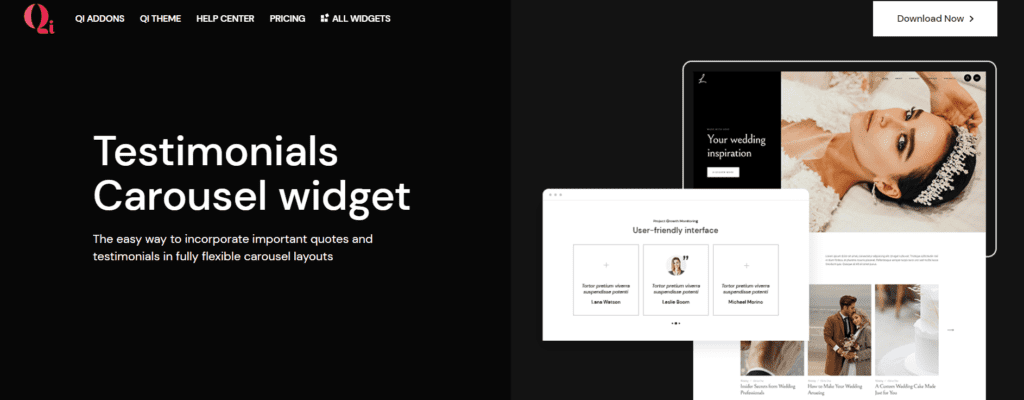
Qi Addons for Elementor is a truly remarkable solution for adding all sorts of infographics, business, and showcase elements to your website.
The collection of widgets for Elementor includes not one, not two, but three different solutions for displaying your progress, among other useful widgets.
The Horizontal Progress Bar allows you to create and display multiple horizontal lines with percentages displaying your progress in various fields.
The bars themselves are fully adjustable and can be in two or more colors, with gradient effects and various opacity levels. You can set floating or fixed bars, and you can even add patterns to them.
Vertical Progress Bars are perhaps more convenient for when you have a lot of different processes to show – they won’t occupy as much room in the viewport as the horizontal ones.
Finally, the Radial Progress Bar allows you to display your progress in circular form, with smoothly animated circles and the percentage in the middle.
Key features
- 100+ Elementor widgets, including three progress bar ones
- Full color, opaque or transparent bars and circles
- Patterned bars
- Adjustable typography
- Smooth animations
- Floating or fixed bars
- Gradient fill
Price
Try the Free version or get the Pro version, which starts from $49/ year for a single website.
Zoom Progress Bars
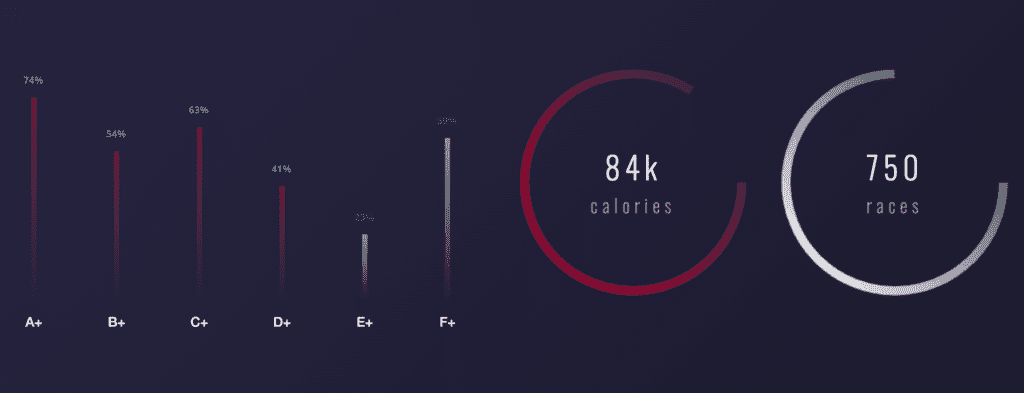
Zoom Progress Bar is one of the best responsive WordPress progress bar plugins based on HTML 5 and CSS3. Zoom Progress Bars is one of the best solutions to create and customize your progress bar effortlessly.
With the help of the included skin builder, you can build the progress bar’s skins in no time, and the skins created with this plugin are also retina-ready. As the plugin is responsive, the layout created with the plugin will support every screen size.
You can create horizontal, vertical, and circular progress bars with the plugin. To make your progress bar look unique, you can add dual colors to your progress bar. It is also iOS- and Android-optimized and compatible with all major browsers.
Key Features:
- Retina-ready
- Skin builder
- Android & iOS optimized
- SASS powered
- Touch-enabled
- HTML 5 & CSS3 powered
Price:
The price of Zoom Progress Bars is $16. You can buy the plugin from Codecanyon.
PageLoader
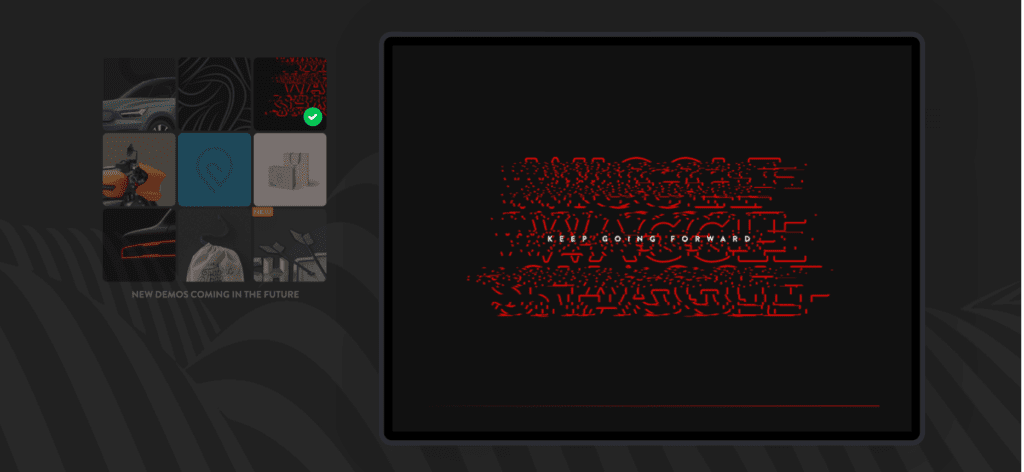
PageLoader is one of the most enriched WordPress progress bar plugins. This plugin lets you create a progress bar and create a website preloader with excellent backgrounds.
Furthermore, this plugin lets you set the timeout of how much time it will take to finish the preloader’s loading. You can change the background, icon, and images of this progress bar plugin. You can change the loading text, too.
It temporarily deactivates all the other elements and shows the progress bar on the top of your page. You can also set the animation of the loading image or icon of the progress bar.
This plugin also assures you real-time editing that suggests you can check the changes you made to your progress bar in real-time.
Key Features:
- Loading text customization
- Site preloader customization
- Real-time editing
- Timeout close function
- Tweak the background of the loading page
- Lightweight
- Easy-to-use
Price:
You can buy this premium WordPress progress bar plugin for $26 from Codecanyon.
WPComplete
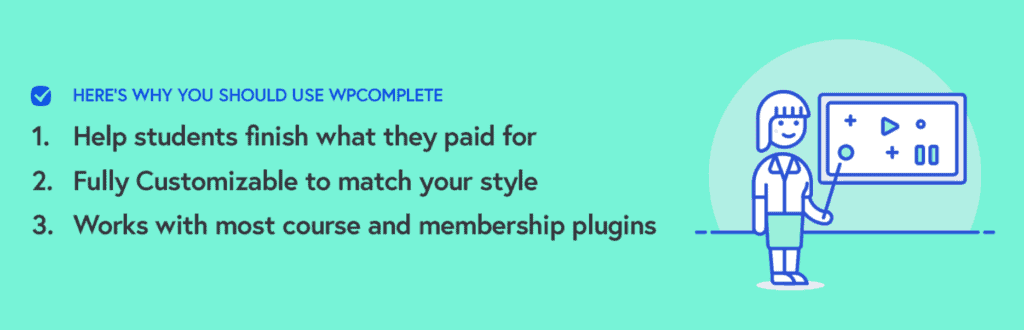
If you own a membership or enrollment site and want to help your student keep track of their study progress, you can try the WPComplete WordPress Progress bar plugin.
All your student have to do is click on their courses’ complete button to see how much they have progressed. You can choose the pages or posts that are completable by modifying them through the quick editor.
This plugin also comes with a pro version that supports multiple courses within a single site. This plugin simply motivates your students to finish their studies by showing them the progress bar. The bar and buttons created with this plugin are customizable and support custom CSS.
Key Features:
- Display study progress
- Custom CSS (Pro)
- Custom Post types
- Set which page or post is completed
- Customizable shortcodes (Pro)
- Multiple course support in a single site (Pro)
- Completion Indicators (Pro)
Price:
You can enjoy the basic features for free by downloading the free version. To enjoy the pro features, buy the pro version at $99/year for a single site.
WEN Skill Charts
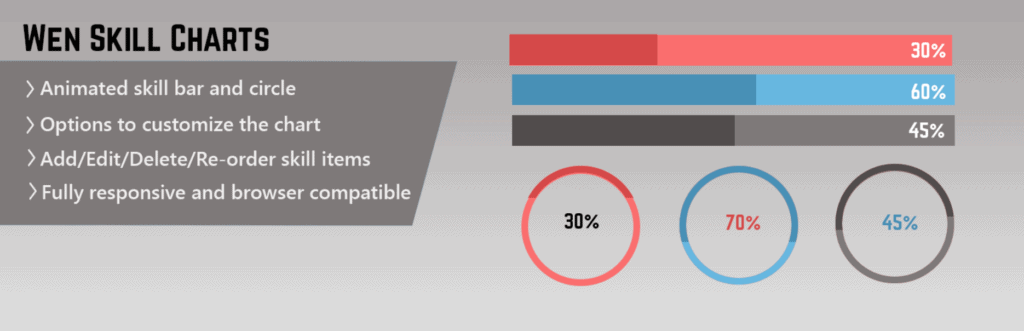
Finally, WEN Skill Charts is another of the best WordPress progress bar solutions to show eye-catching animated skill circles and progress bars.
It is highly customizable, and you can add any place on your website using the shortcodes. It is fully responsive and will support any screen size without any issues.
This plugin also provides you with an admin panel from where you can easily add, delete, edit, or re-order your progress bar items.
Key Features:
- Lightweight
- Easy-to-use
- Real-time editing
- Shortcode support
- Responsive design
- Animated progress bar
- Unlimited color schemes
Price
Grab this WordPress progress bar plugin for free without spending a single penny.
Conclusion
We hope this post has helped you find the best WordPress progress bar plugins you can use on your site. All of the plugins enlisted here are the best among the best. So choose wisely, and before choosing, make sure to go through the top features again at a glance.
If you want unlimited customization with significant animation effects and background customization, go for the PageLoader. It even offers you a customizable site preloader.
Go for the Ultimate Blocks if you are a Gutenberg user and want to use more features other than the progress bar without using any more plugins. The Ultimate Blocks provides you with the best blocks needed to build a webpage with the Gutenberg Block editor.
You may also check our 8 Best Free WordPress Block Editor Plugins if you want to find out more about the best block editors.
If you have liked the post, consider sharing it on your social media with your friends. After all, sharing is caring. Do let us know your thoughts in the comment section.
Disclosure: This post contains affiliate links. That means if you make a purchase using any of these links, we will get a small commission without any extra cost to you.


