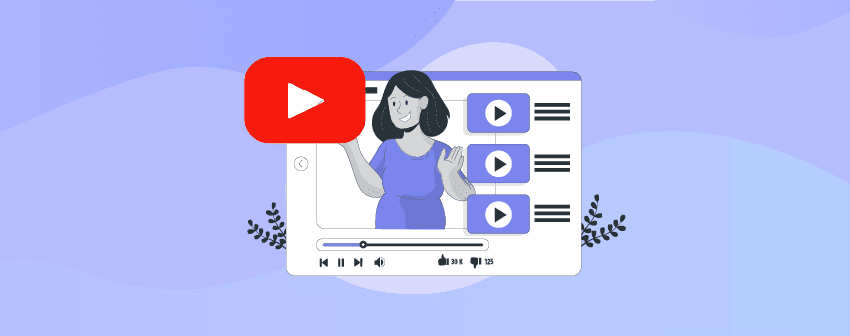
YouTube is the world’s biggest video-surfing platform, with billions of monthly users. And if you can grab even the tiniest fraction of that crowd for your site traffic, that’d be incredible. Therefore, a YouTube feed plugin for your WordPress site is a must-have tool in your inventory.
So, among hundreds of already available plugins, how do you choose? How do you pick the right one for you? Which YouTube feed plugin will do the most for you without costing you a fortune? To answer all that questions and save you the hassle of going through hundreds of plugins and their features, today we’ve brought you the 5 Best YouTube Feed WordPress Plugins (Free & Paid).
These are handpicked by experts and are among the market-leading plugins. You can’t really go wrong with any of them, and they are all very convenient to work with.
Plugin | Active Installs | Ratings | Download |
YouTube Feed by Smash Balloon | 40,000+ | ||
WP Social Ninja | 10,000+ | ||
Feed Them Social | 50,000+ | ||
YourChannel | 10,000+ | ||
YouTubeR | 600+ |
So, let’s get down to it, shall we?
1. YouTube Feed by Smash Balloon

With more than 40,000+ active downloads, YouTube Feed by Smash Balloon is one of the best WordPress plugins for YouTube feed. It is created to make it easy for you to effortlessly and rapidly include YouTube videos and playlists in your website.
Using this plugin is very simple. You can get it done in 3 steps after installation, where the most challenging part is connecting an account or adding an API key and then copying and pasting some shortcodes.
Apart from being easy to be used and set up, another great plus of YouTube Feed by Smash Balloon is its customizability. You can tweak and configure your feed according to your site theme’s style or as much as you need. Tons of customization options are there for you, so let your imagination run wild.
Optimization is another notable feature of this plugin. With minimal bloat, fully responsive design support for mobile devices & all sizes of screens, and post caching and minimized YouTube API requests, this plugin is optimized very well and loads lightning fast.
Live streaming is a great tool to capture visitors’ attention. You can grab this opportunity using the pro version of this plugin, by integrating YouTube Live API into your site. With the pro version, you can also allow the filtering of videos, using keywords in the description or title.
Additionally, this plugin will automatically push any new video material to your site’s viewers, keeping them there for longer and improving your site’s SEO.
Key Features
- Offers multiple layouts, allowing multiple feeds from different YouTube channels on various pages or widgets.
- Built-in, easy-to-use YouTube Feed Widget.
- Features an infinite load button to keep visitors on your site longer.
- Fully internationalized and translatable into any language.
- Smart post-caching backup system.
- Allows custom CSS or JavaScript for even deeper customization.
- Fully functional search endpoint for displaying videos from a search result (Pro).
- Customizable actions when the video completes (Pro).
- Display a YouTube gallery in a carousel slider (Pro).
- Convert video to WordPress posts (Pro).
Price
Free | Pro version usually starts at $98/year for a single site license, but you can now grab it at a 60% discount, which is $39/year.
2. WP Social Ninja
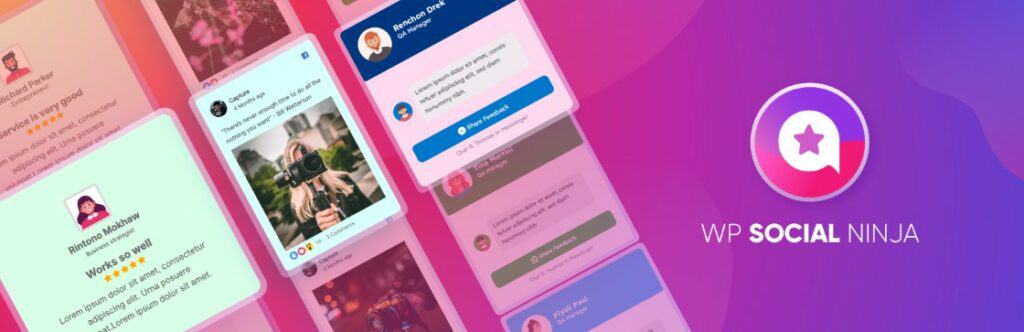
Say, it’d be very helpful if there were an all-in-one solution for all the social platform integration on your site. WP Social Ninja does precisely that, and it gives you the option to have all the necessary tools under one roof, all while being an excellent YouTube feed plugin for WordPress sites.
With this responsive no-code plugin, you won’t need any advanced coding skills to set up and run it. In fact, with its fantastic editing interface, you can embed and show YouTube videos directly into your site in a matter of seconds.
As it offers multiple YouTube feeds without any limitations, videos from an unlimited number of YouTube channels, Playlists, and live streams can be fetched and shown on the same or various pages.
With the detailed editor panel, you can make your website appear exactly as you wish. In addition, there is a wide range of built-in attractive customization options that can be used to give your YouTube feeds a more engaging appearance.
With the auto-syncing feature WP Social Ninja offers, you can now grab videos from YouTube automatically and display the latest videos to visitors. All of that will happen automatically in real-time, so you won’t have any tension about lagging behind.
Key Features
- Multiple YouTube feeds without any limitations.
- Detailed editor panel with tons of customization.
- Feed cache time will ensure the fastest video loading.
- Real-time automated updates.
- 100% SEO friendly.
- Supports all page builders and most of the major WordPress themes.
- Autoplay & video loop (Pro).
- Play Mode feature, allows various designs and ways to display YouTube feeds (Pro).
- Views counter (Pro).
- Easy Integration with 24/7 support.
Price
Free | Pro version starts at $79/year, for a single site license.
3. Feed Them Social
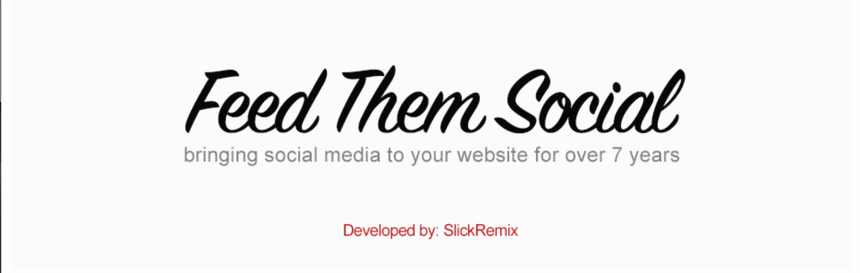
If you are interested in trying out another all-in-one social media integration plugin other than the previous one on this list, then Feed Them Social can be a perfect pick for you. With more than 70,000+ active installations, it is a great YouTube feed WordPress plugin on the market.
Ease of use is the most significant feature of this plugin. You won’t need to go over any complicated setup and installation processes, and won’t face any difficulties in navigating around the plugin’s interface. Just download, and install, and you are ready to work!
If you want to get your YouTube feed working, you need an API Key. There is where Feed Them Social shines, because they have put extensive documentation on how to obtain the API Key, and how to use them, and they showed it all, step by step.
And making things work is also very easy with this plugin. Say, you want to add 3 of the most recent videos from a YouTube channel to your site’s YouTube feed. All you need to type is the username of the channel and the number of videos you want to show. No more keyboard work is required!
Key Features
- Straightforward, easy-to-use plugin.
- All-in-one plugin that works with other social media platforms perfectly.
- Allows showing recently uploaded videos from unlimited channels.
- Allows showing specific playlists from a channel.
- Nice popup effect when opening a video from a thumbnail.
- Load more posts on all YouTube feeds, so there is no post limit whatsoever.
- Allows complete freedom over columns, and lets you decide how many videos you want in one column.
- Shortcode generator (Pro).
- Allows you to set the number of videos for an individual social feed (Pro).
Price
Free | All Access Pass pack (which includes the plugin, and all the extensions) is available at $199/year, which is auto-renewable,
4. YourChannel

Now, if you are looking for something better, but cheaper (free, if possible), then YourChannel is the one you must try. And believe us, you will not be disappointed. This plugin is one of those ‘More for Less,’ and it certainly is one of the best YouTube feed WordPress plugins on the market.
This plugin offers everything you can expect from a standard YouTube feed plugin. But where it really stands out is the speed. It will only load when a widget or a shortcode is present on the page; otherwise, it won’t, making the number of files being loaded minimal, and making the whole process super fast and snappy.
Speaking of snappy, we really have to talk about the plugin interface. Built with the best user experience in mind, this plugin will provide you with a smooth vibe. Add that with the smart defaults (which are provided by the plugin), and you’ll find a tool that needs the minimum effort from you while giving maximum results.
We talked about “More”. Sticky Player is one of them. There’s a feature that lets the visitors watch the feed and browse the rest of your site. You can tweak the height and width of the sticky player to fit your screen, and you can even move it across the screen to wherever you choose.
Another exceptional feature YourChannel offers is the Live Search. With this feature, visitors will be able to search videos from YouTube, from your site, without having to leave or switch pages. This is a very effective way to keep people on your site for more extended periods.
Key Features
- Inline & Lightbox players.
- Grid & List themes.
- Sticky player.
- Caching for faster loading.
- Pagination to improve load time and user experience.
- Smart defaults with fast and effective support.
- Live search (Pro).
- Show video from URL parameter (Pro).
- Multiple sorting options (Pro).
- Carousel & slider themes (Pro).
Price
Free | Personal license starts at $29, with one year’s update and support.
5. YouTubeR

For the last pick of today’s list, we’ve chosen a fully premium YouTube feed plugin. YouTubeR makes it simple to integrate public videos, playlists, and channels from YouTube on your website. It also allows you to post videos directly to your YouTube account from your site. Using this plugin, you can easily make stunning video galleries for your site.
One of the biggest features of this plugin is playlist templates. There are already 5 pre created amazing templates. On top of that, you can create new templates. With the template fallback system, you can build your own templates by inheriting the default template.
To give your visitors a buttery smooth and seamless experience, YouTubeR features infinite scrolling. With this features, they can now scroll through massive amount of contents, without any visible finishing line. It will make them more comfortable staying on your site for longer periods.
The available widgets are another big plus of this plugin. There are 3 widgets available (video, playlist, channel), all of which are highly customizable. You can show people the most interesting videos on the widgeted areas of your site’s theme, such as homepage, headers, footers, and sidebars.
Getting data directly from YouTube can be sometimes slow, as servers take more time to respond. To avoid this inconveniences, YouTubeR implements a caching system, which, when activated, loads videos with much more speed, making your site incredibly fast.
Key Features
- Fully responsive layout.
- Full control over plugin themes.
- Infinite scroll for playlists.
- Supports cyrillic characters.
- Uses Google API v.3.
- Compatible with WPBakery.
- Optimized for WordPress caching.
- Light and dark themes included.
- Widgets, Templates, and Lightbox included.
- Detailed documentation and support.
Price
The regular license price for YouTubeR is $20, and the extended license is priced at $99.
Conclusion
So, we have come to the end of today’s discussion. All of the YouTube feed WordPress Plugins are handpicked by various experts, and checked out by many satisfied customers. So, there isn’t really a way of going wrong with any of the picks.
However, if you are a beginner, and just starting, we will suggest you to go for the free version of YouTube Feed by Smash Balloon. The smooth and user friendly interface will be much helpful for starters.
And if you want to go for an all-in-one solution, go for WP Social Ninja or Feed Them Social. Both of the plugins’ free version is good enough to handle the pressure, and can provide sufficient enough support for your WordPress sites. However, if you want to buy premium versions of any one of them, our suggestions will be going for Feed Them Social, based on bigger numbers in active installations.
And if you want something a little bit different, go for YourChannel. They have some unique features that most of the other plugins will not provide. And if you want to get a fully premium option, but not much money YouTubeR is a great choice.
That is it for today. If you have any questions about any of the plugins of today’s list, please do comment. And share the good words with your friends and family. We wish you all good luck!
Affiliate Disclosure: This post contains affiliate links. That means if you make a purchase using any of these links, we will a small commission without any extra cost to you. Thanks for your support.


