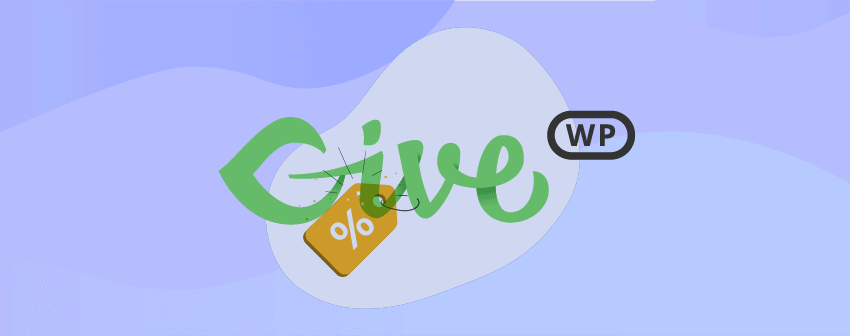
GiveWP is one of the best freemium WordPress donation plugins that is lightweight, beginner-friendly, and robust at the same time. Finally, you can save up to 15% when purchasing GiveWP as they have revealed the GiveWP Discount code.
You will find numerous donation plugins online, but none is as good as GiveWP. Its motto is to let users generate more donations in fewer hassles. It is packed with all the necessary features that you will need in a donation plugin.
Why GiveWP?
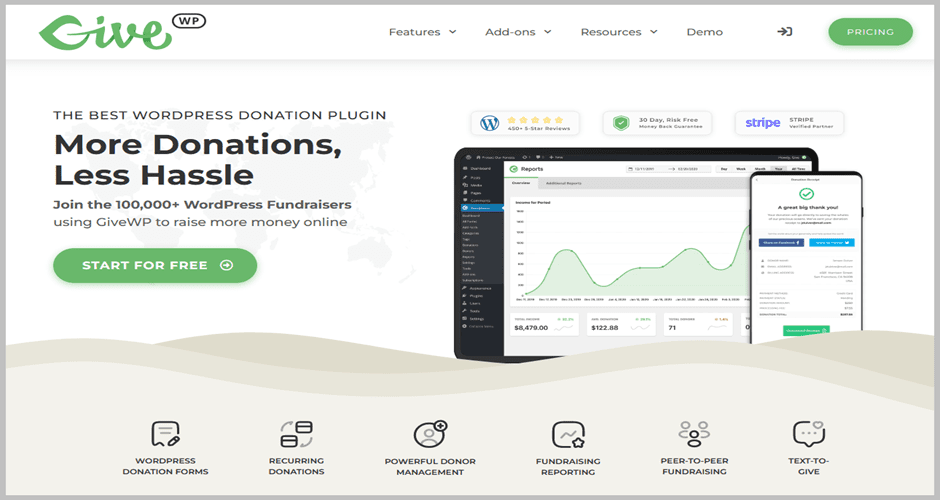
It is popular and has 100,000+ active installations with 5-star ratings from verified customers. It allows you to manage WordPress donation forms, recurring donations, donors, peer-to-peer fundraising, etc.
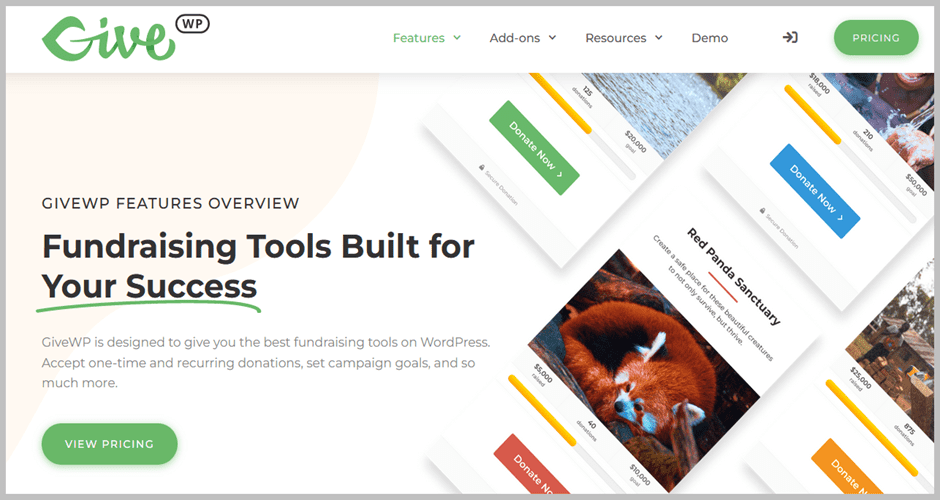
The ultimate tool offers full-featured fundraising reports and donor management tools to increase fundraising revenue. It also lets you know what makes donors donate.
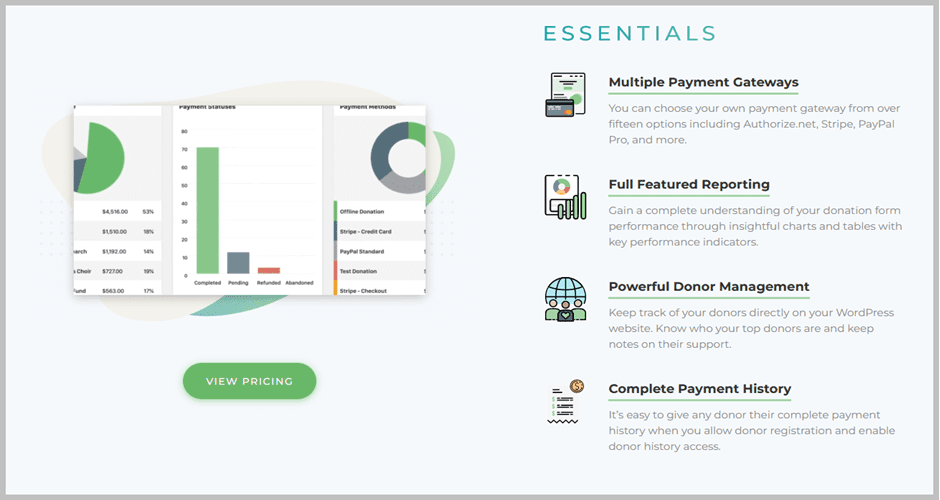
Anyone can create & match donation forms to their website easily using GiveWP. Its drag-and-drop form builder lets you add fields like name, email, donation amount, and custom fields.
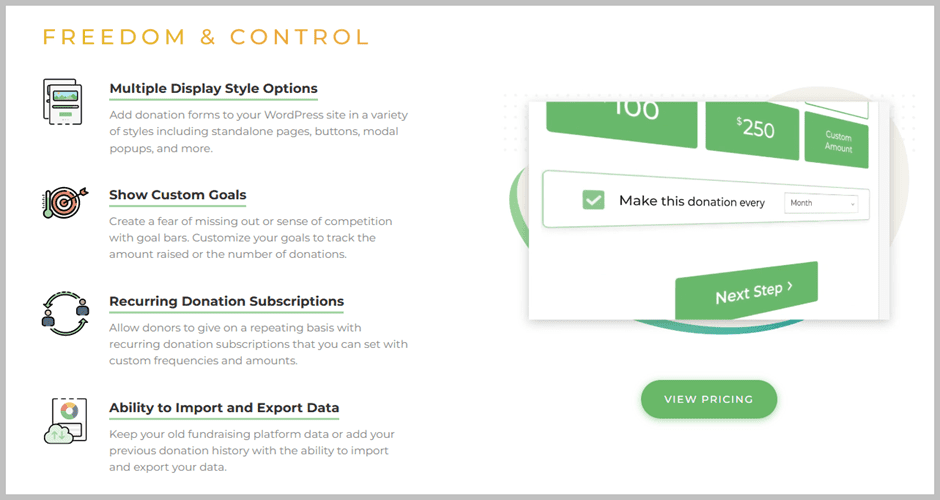
You can accept donations from multiple Gateways such as Stripe, PayPal, Square, Authorize.net, and more using the plugin. You can also keep the complete payment history. Also, you can import & export your donation history.
Key Features of GiveWP
- Accept Credit Cards & Other Payment Gateways
- Complete Donor Management
- Actionable Fundraising Reporting
- Robust Donation Form
- Complete Fundraising History
- Data Export & Import
- Highly Customizable Donation Form
- Premium Addons (Premium)
- Peer-to-Peer Fundraising (Premium)
Pricing
Since it is a freemium plugin, you can download the free version from the WordPress repository. But for the premium features, you must pay at least $149 annually for a single website. Check out their complete pricing details below.
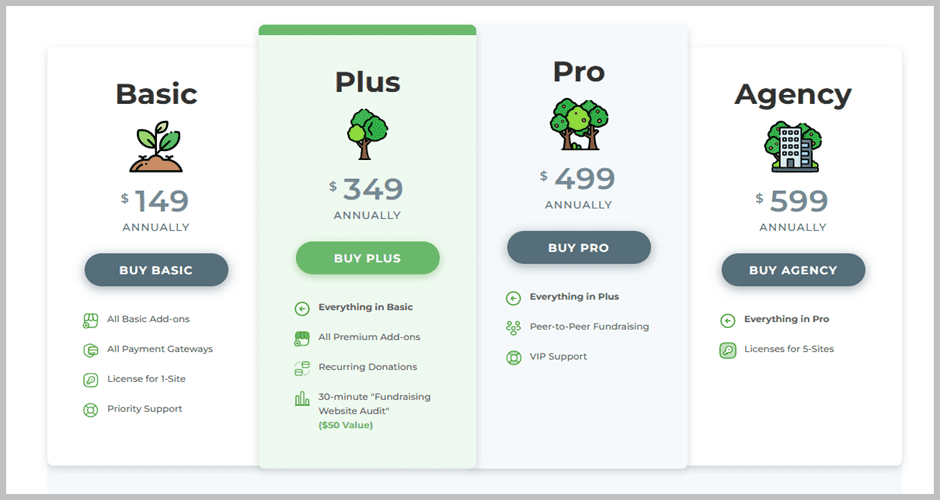
But if you apply the GiveWP coupon code, you will get 15% OFF instantly. So try it immediately when purchasing GiveWP. Before testing, let’s learn how you can apply the coupon code.
How to Apply GiveWP Discount Code
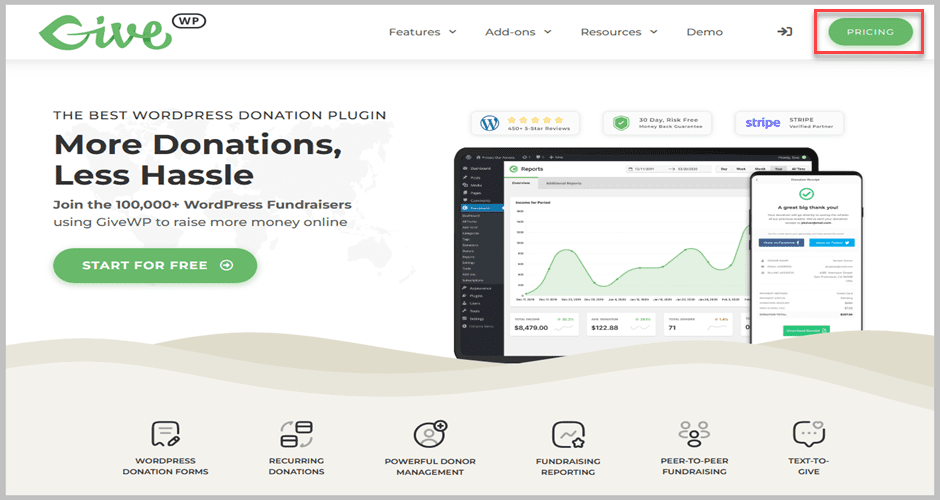
First, click on this unique link to get on the Homepage of GiveWP. Click the “PRICING” button to get on the pricing plan page.
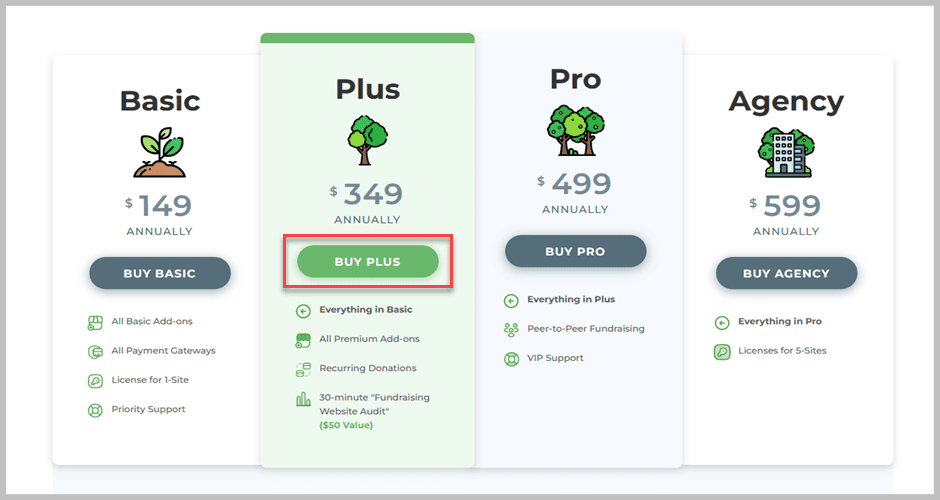
Now choose any plan that suits you and select the “Buy (Name of the plan)” button to go to the checkout page.
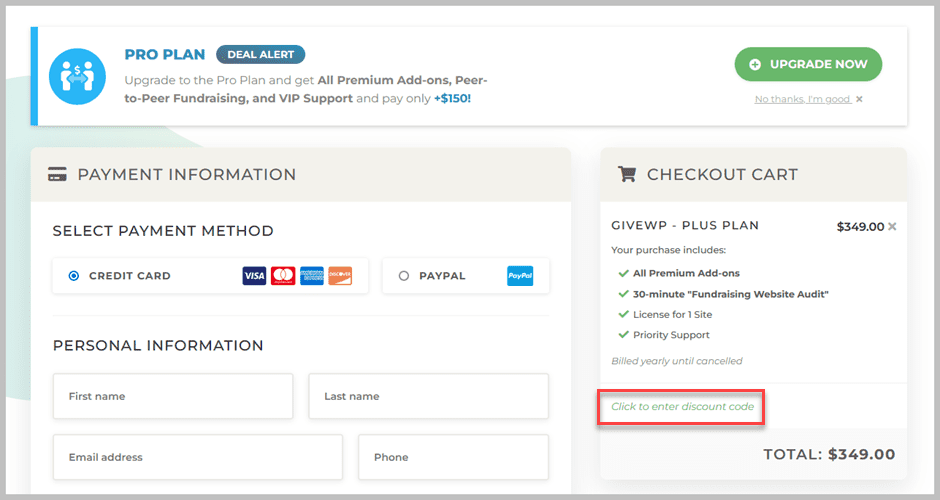
Click the “Click to enter discount code” link to insert the coupon code “GIVETAKE15” and click the “APPLY” button.
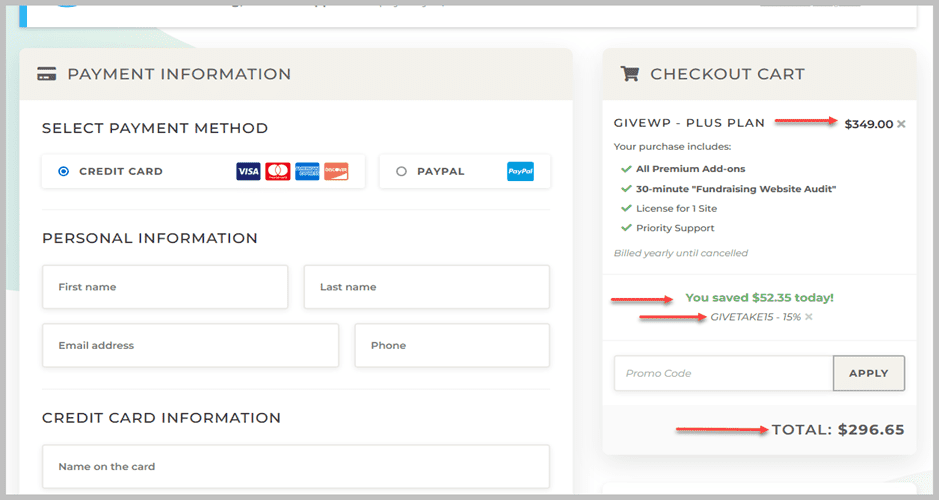
After the code is accepted, you will notice that the price has been adjusted according to the discount.
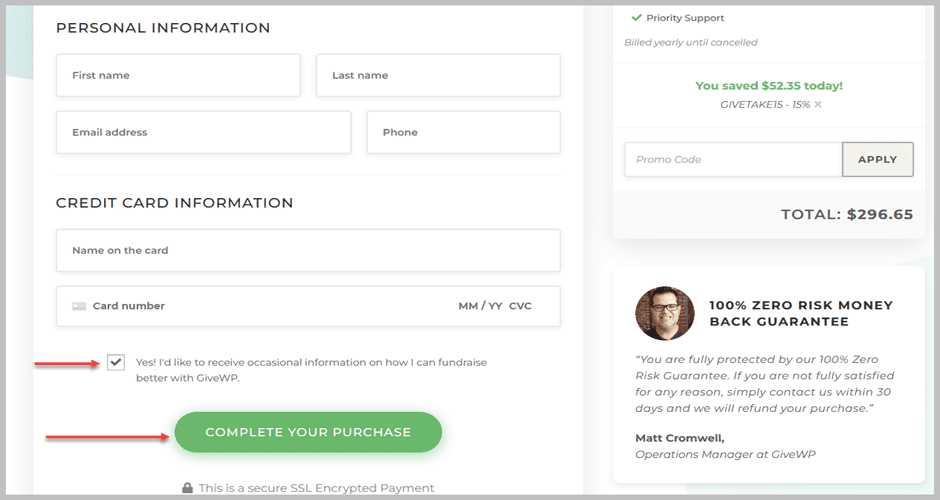
Fill out the billing form with the necessary information and click the “COMPLETE YOUR PURCHASE” button to complete the purchase process.
Conclusion
Overall, it’s a useful WordPress fundraising plugin that is extremely helpful for non-profit organizations, charities, and other types of websites that rely on donations to fund their activities.
We hope you enjoyed our post and that post has been a help in saving you valuable money. Let us know your thoughts in the comment section. Also, do not forget to share the post with your friends and family via social media.
Related Posts
- 7+ Best WordPress Donation Plugins (Free & Paid)
- WP Grid Builder Discount Code – Flat 30% OFF!
- WP Schema Pro Discount Code – Flat 10% OFF!
- WP Project Manager Coupon Codes & Deals – Save BIG!
- Ninja Tables Discount Code 2023 – Flat 30% OFF!
Disclosure: This post contains affiliate links. That means if you make a purchase using any of these links, we will get a small commission without any extra cost to you.

