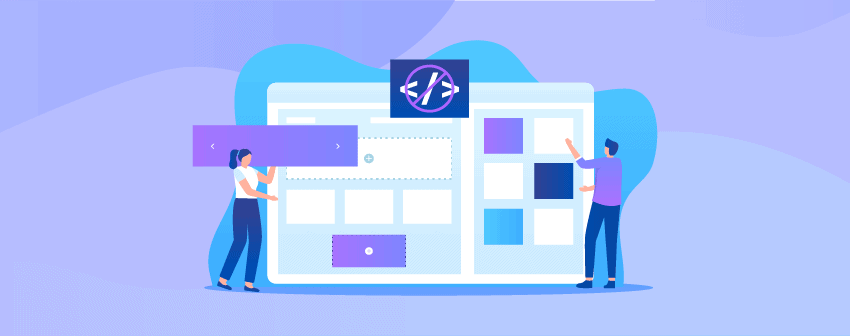
Divi is undoubtedly one of the best page builders to create great websites. Since it lets you make every web page section, it provides specific modules to create a better website quickly.
To create a website quickly, they offer numerous layouts. But necessarily, you will not get every item that you need in a design. For instance, you might not get a design that includes product comparison tables with all the required elements.
Therefore, you will require plugins or extensions to create tables in Divi. Since the table has become one of the most valuable elements for showing products or content, you must wonder which plugin to use on Divi Page Builder.
If you are wondering how to do that, we have the list of the 5 Best Divi Table Maker plugins that let you create fantastic tables in a snap of the finger without any coding.
Plugins | Active Installs | Ratings | Download |
WP Table Builder | 60,000+ | ||
Table Maker | 7,200+ (Sale) | ||
Ninja Tables | 80,000+ | ||
Visualizer | 30,000+ | ||
TablePress | 800,000+ |
Now, let’s learn about those plugins and what they offer.
WP Table Builder
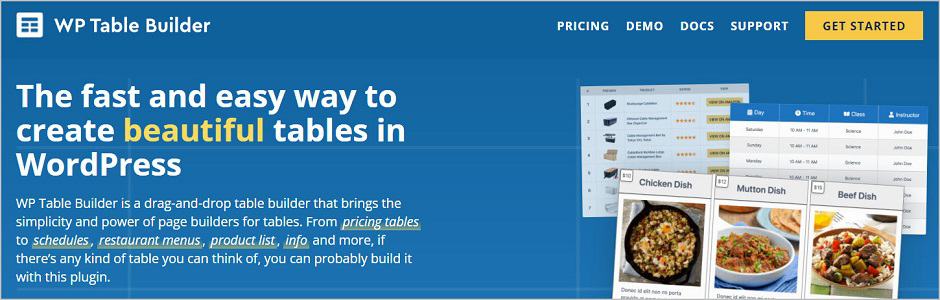
WP Table Builder is one of the finest Divi table maker plugins. It lets you create unique and responsive tables quickly and easily.
From pricing tables to schedules, restaurant menus, product lists, info, product comparisons, and more, this plugin easily creates any kind of table you can think of.
It does not matter which page builder you are using; the plugin will support every major page builder as long as it supports shortcodes. Since the plugin offers the shortcode feature, you can create enriched tables using Divi Page Builder.
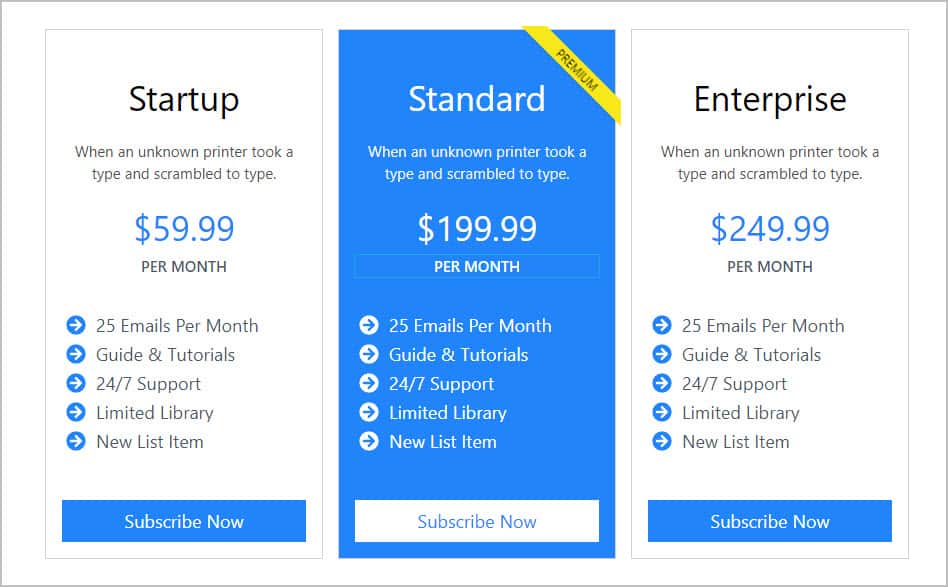
The free version includes seven free elements, which are enough to create standard tables for product comparisons, pricing, etc.
Free Widgets follows:
- Text
- Image
- List
- Button
- Star Rating
- Custom HTML
- Shortcode
Besides, creating an information-packed table is also easy with the help of the drag-and-drop feature.
But if you want to create more professional and advanced tables, you should check out the pro version. The pro version allows you to add icons, circle ratings, styled lists, ribbons, and text icons.
Moreover, the pro version of this Divi table plugin features 22+ pre-made templates, so you do not need to design the table from scratch. However, you are welcome to create one from scratch easily.
You can add or delete rows, columns, and cells for customization. You can customize the background, padding & margin of each cell, column, and row. It also supports custom CSS for different styling.
Key Features
- Works on Every Page Builder, Including Divi
- Supports Gutenberg Block Editor
- 100% Responsive Design
- Drag & Drop Table Maker
- Shortcode Support
- Import & Export Tables
- Five Additional Elements (Premium)
- 21+ Pre-Made Templates (Premium)
- Tooltips for List Items (Premium)
- Cell, Column, Row Customization
- Supports Custom CSS
Price
You can try the free version to create standard tables for Divi Page Builder. If you wish to create advanced tables, you must purchase the plugin for $49 yearly for a single website.
Table Maker

Table Maker is one of the most impressive Divi table maker plugins bundled with Divi to build highly customized and responsive tables. The module allows you to control every table aspect, such as content, columns, headers, footers, and individual cells.
Using Table Maker, you can create any table, such as product review tables or product comparison tables. For content, you can add icons, text, buttons, images, and many other elements to make your table informative and exciting.
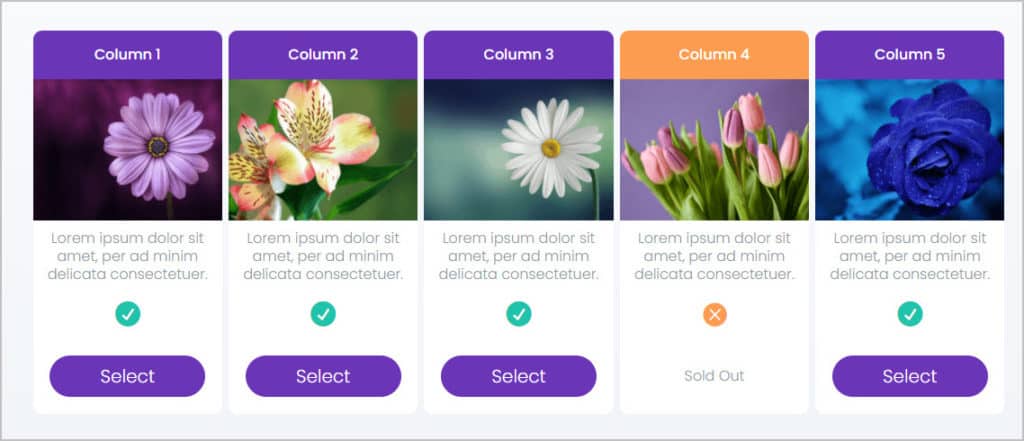
You can also set up your tables to scroll; all the tables created with the module are mobile responsive. You can set the tables to display as blocks or accordions for different breakpoints.
You can even split the tables by rows and columns, add unlimited rows & columns, and set row & column height and width.
You can define colors for row and column customization or add various stripes for odd and even rows individually.
Other advanced customizations include text alignment, rounded corners, borders, box shadows, and customizable accordion toggles.
This default table builder plugin for Divi offers every possible element to make your tables look excellent and professional.
Key Features
- Row & Column Spanning
- Add Buttons, Icons, and Pictures
- Tables Turn into Accordion for Smaller Screens
- Column & Row Customization
- Scrollable Table
- Responsive Table
- Divi Table Frame
- Odd & Even Table Stripe
- Advanced Cell Customization
Price
It is a Premium-only table plugin for Divi, and its pricing starts from $39/year for unlimited websites.
Ninja Tables

Ninja Tables is another famous name for creating impressive and advanced tables. Like the WP Table Builder, their drag-and-drop table builder allows you to make any table effortlessly in a minute.
This Divi table Builder plugin displays tables flawlessly with its enhanced table styles regardless of showing product listing, product comparison, movie reviews, sports stats, etc.
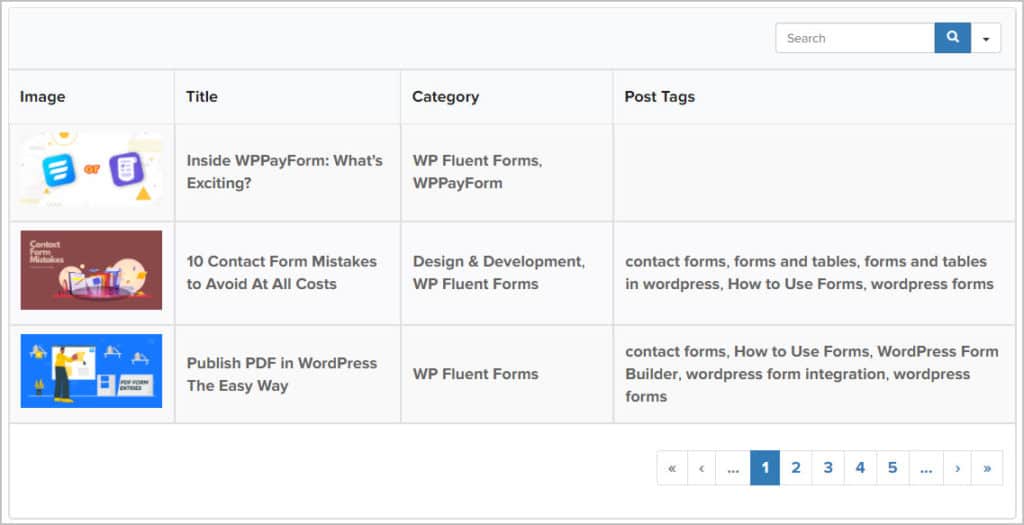
The enriched collection of table styles offers a solid design foundation. This Divi table maker plugin offers 100+ professionally designed table styles to choose from. All you need to do is select the most suitable one and tailor it to harmonize with your website.
What’s even more exciting is that the plugin is SEO-Friendly and comes with the three most popular CSS libraries that offer unlimited color schemes. Furthermore, you can import and export tables from other plugins such as TablePress, Ultimate Tables, etc.
There is one similarity between Ninja Tables and WP Table Builder. Both offer a shortcode feature to display tables using any Page Builder. Thus, showing creative tables won’t be a problem when using Divi Page Builder.
Ninja Tables plugin has a pro version that includes additional features like drag-and-drop data sorting and advanced date sorting. It lets you connect to your Google Sheets and publish tables from there directly.
Also, the pro version of this Divi table maker plugin is capable of conditional column formatting and value transformation, giving your site’s tables a modern edge.
Key Features
- Drag & Drop Table Builder
- Advanced Customisation Features
- 100+ Responsive Table Styles
- Shortcode Support
- Compatible with Divi Page Builder
- Conditional Column Formatting (Premium)
- Table Import & Export
- Connects Google Sheets (Premium)
- WooCommerce Product Table (Premium)
- Supports Hover Rows & Striped Rows
- 3 Most Popular CSS Libraries with Unlimited Color Schemas
- FrontEnd Table Editing (Premium)
Price
You can download and enjoy the free version from WordPress.org. The Premium Version pricing starts at $79/year for a single site.
Visualizer
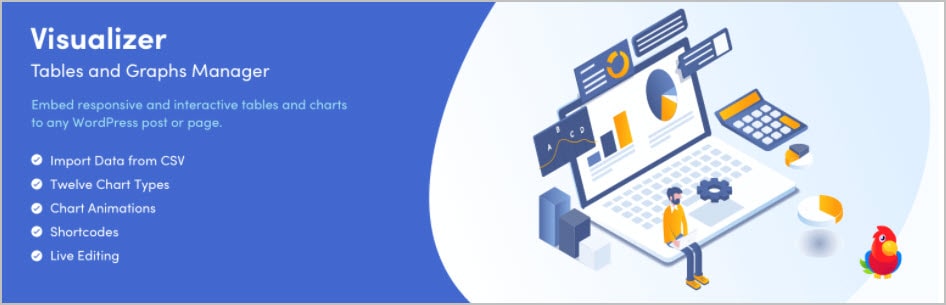
Visualizer is a versatile report builder plugin with which you can create fantastic & interactive tables and charts.
The best use of the plugin is if you use it to create impressive charts and graphs since it uses table data for that. Using the plugin, you can display highly customized tables, animated charts, colorful diagrams, etc.
However, the plugin integrates with Google Sheets and can import data from CSV files. It also offers customizable designs that match the tables to your site’s branding background.
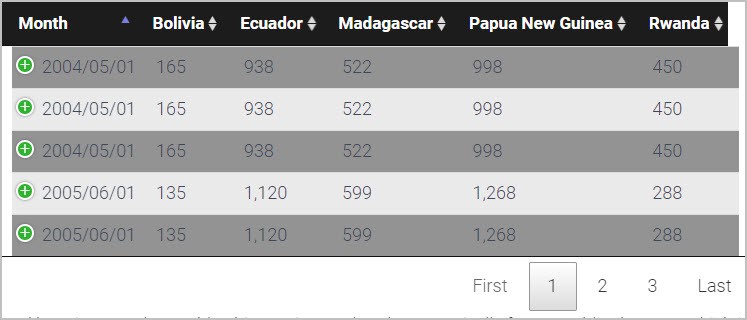
With the help of the shortcode, you can embed your chart and tables easily. Furthermore, you can add sorting capabilities, pagination, and search options within your table.
Aside from these, the plugin is cross-browser compatible and supports all modern display sizes.
Key Features
- Create Mobile Responsive Tables
- Import & Export Data from CSV
- Google Sheet Integration
- 9 Chart Types
- Highly Customizable Tables & Charts
- Shortcode to Embed Tables & Charts
- Edit Data Using an Excel-like Data Editor (Premium)
- Import Data from Any Database (Premium)
- Import Data from Other Charts, Graphs, and Tables (Premium)
Price
Get this table builder plugin for Divi for free. However, for the premium version, you must pay $199 yearly for a single website.
TablePress
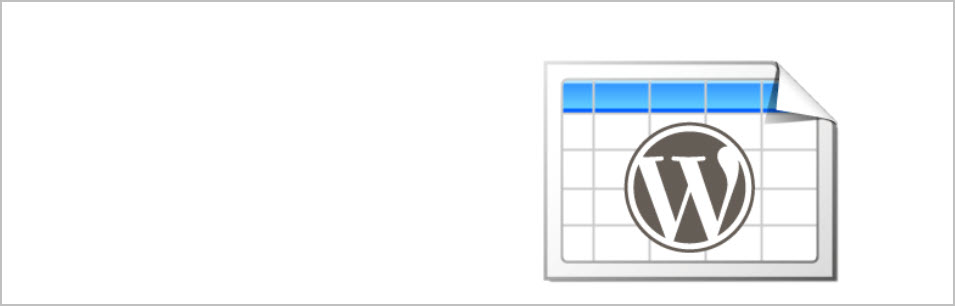
TablePress, a simple table maker plugin for creating tables without any advanced customization, is the most downloaded free table maker plugin available in the market.
The plugin offers a simple shortcode that displays your tables into posts, pages, or text widgets. It provides a spreadsheet-like interface for input, so you do not need to code to create a table.
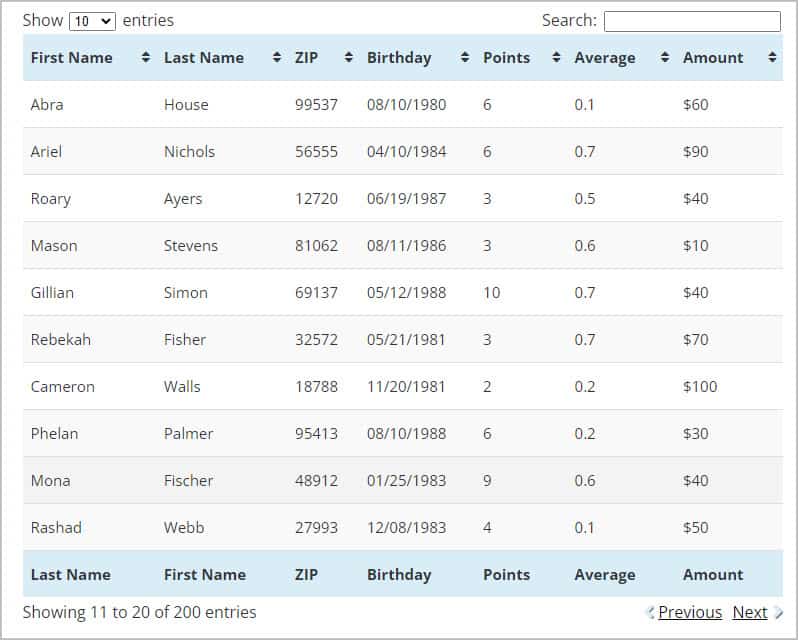
You have the freedom to add any data and even can add formulas for evaluation. The plugin also has a JavaScript library to add features like sorting, pagination, and filtering your site’s visitors.
Moreover, you can also import & export tables from Excel, HTML, CSV, and JSON files, making initializing tables or backing them up super easy.
TablePress also offers extensions such as Row Filtering, Responsive Tables, and Tables.
Row Order, etc., to enrich the plugin’s functionality even further.
Key Features
- Easy to Use
- Spreadsheet-like Interface
- No Coding Required
- Import & Export Tables
- Supports Excel, CSV, JSON, & HTML Table Formats
- Row Filtering (Premium)
- Responsive Tables (Premium)
- Table Row Order (Premium)
- Shortcode for Embedding Tables
Price
Enjoy the free version from WordPress.org. The pricing of the premium extensions is different. So before purchasing the table extensions, check out their pricing first.
Conclusion
I hope you have found the solution for adding unique tables to your Divi website. All of the plugins are equally qualified to create standard tables.
But if you are still confused, let us provide you with our recommendation.
Most Advanced Table Plugin with Advanced Customization
WP Ninja Tables, WP Table Builder, and Divi Table Maker.
Simple Table Plugin with Minimal Customization
WP Table Builder, TablePress, and Visualizer.
If you are confused about why those plugins were listed under those headings, try reading the key feature section of each plugin. We also recommend that you try the free version of each plugin first before upgrading to the pro version.
We hope you have found this post helpful. If you do, consider sharing it with your friends and family on social media. In the comment section, let us know which one you choose for your website.
You can also read our other table plugin-related posts right below.
Related Posts:
- 10 Best Elementor Table Plugins & Widgets
- 5+ Best Amazon Affiliate Table WordPress Plugins
- 7+ Best TablePress Alternatives
- 7 Best WooCommerce Product Table Plugins (Compared)
- 7 Best WordPress Block Editor Table Plugins (Gutenberg)
- 7 Best WordPress Pricing Table Plugins Compared
- 7+ Best WordPress Comparison Table Plugins (Product & Price)
Affiliate Disclosure: This post contains affiliate links. If you make a purchase using any of these links, we will receive a small commission without any extra cost to you. Thank you for your support.
Leave a Reply
You must be logged in to post a comment.