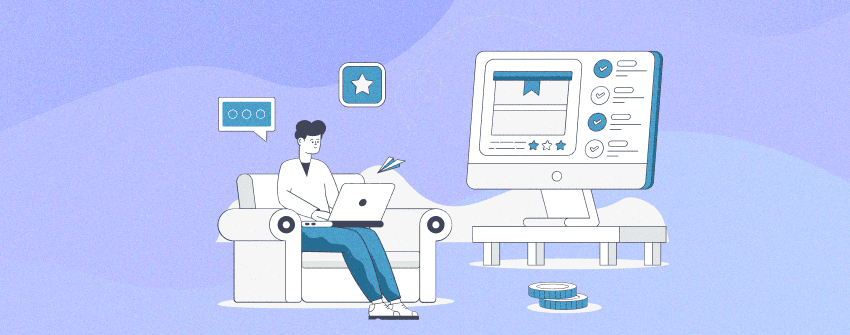
WooCommerce stands as a dynamic e-commerce platform thoughtfully designed to empower businesses in effectively establishing and smoothly managing their online stores. Within the WooCommerce framework, product badges emerge as valuable features that serve as visual cues that allow enterprises to spotlight key products, whether they are new arrivals, popular items, or featured selections. Product badges go beyond mere aesthetics and boost sales by leveraging psychological triggers such as scarcity, social proof, and urgency.
The product badge plugins enable businesses to implement and customize product badges, offering a wide range of options to highlight and communicate discounts, promotions, and important product details to their customers. The need for these plugins arises to offer a streamlined solution for e-commerce stores to effectively communicate with their customers and drive sales.
That’s why we’ve compiled a list of the top WooCommerce product badge plugins for those seeking assistance. Let’s explore them.
Plugin Name | Active Installs | Ratings | Download |
YITH Color, Image & Label Variation Swatches for WooCommerce | 10,000+ | ||
Advanced Woo Labels | 10,000+ | ||
Advanced Product Labels for WooCommerce | 20,000+ | ||
Product Labels For Woocommerce (Sale Badges) | 9,000+ | ||
Sold Out Badge for WooCommerce | 10,000+ | ||
YITH WooCommerce Badge Management | 20,000+ | ||
Improved Sale Badges for WooCommerce | 1,500+ |
YITH Color, Image & Label Variation Swatches for WooCommerce

YITH Color, Image & Label Variation Swatches for WooCommerce introduces an innovative product selection experience by incorporating captivating icons, personalized images, and dynamic labels. The plugin overhauls the conventional drop-down list and visually presents options using images, color swatches, and icons, ensuring customers quickly grasp the choices available.
With the plugin, your product pages become visually captivating as users quickly identify sizes, colors, and more. You can choose where to display available product options through three distinct option styles. For added convenience, the plugin lets you create global color options, assign them to products, and override them as needed. Incorporating color swatches, whether single or bicolor, enhances the presentation, ideal for products with two dominant colors.
Custom labels come into play for text options such as sizes or materials, neatly displayed on buttons. The plugin enhances user-friendliness and engagement by allowing the use of custom images and icons. Users have the option to upload fabric samples, icons, or photos to display choices, offering prompt feedback visually.
Key Features:
- Replaces WooCommerce dropdown with icons, images, and labels.
- Displays options with images and color swatches.
- Enables precise control over option placement.
- Offers three alternative option styles.
- Creates global color options for easy product assignment.
- Introduces “bicolor” option for dual-color samples.
- Uses custom labels for clear text options.
Price:
YITH Color, Image & Label Variation Swatches for WooCommerce is available at €79.99 annually, with a free version offering limited features for budget-conscious users.
Advanced Woo Labels – Product Labels for WooCommerce
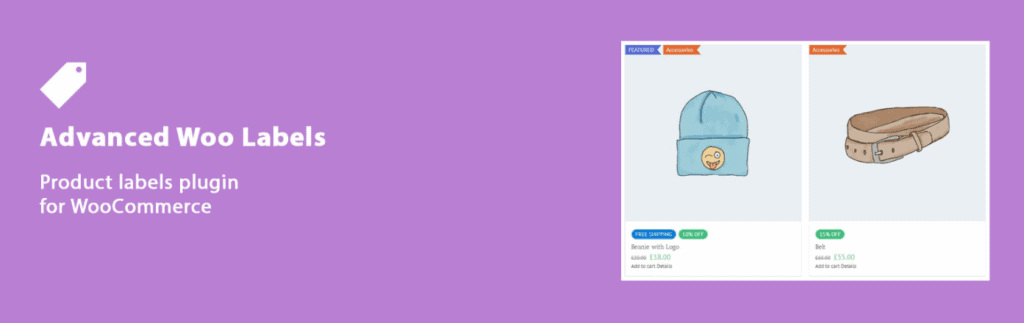
Advanced Woo Labels, a potent WooCommerce plugin, effortlessly creates tailored labels for products with customizable styles. The plugin furnishes users with precisely customized, flexible labels with conditions for specific products, pages, or users, enabling them to stand out and incorporate a unique and informative touch to their products by displaying details like discounts, quantities, ratings, shipping classes, stock status, store status, and more directly within the labels.
Within the extensive array of features, users can choose from five different text label shapes and customize styles for each, including color, font size, and opacity. The plugin supports label groups, allowing the display of multiple labels for a single product with unique alignment and priority settings. The robust label conditions feature enables the creation of intricate rules, combining ‘AND’ and ‘OR’ groups. Users can also leverage advanced styling options to change label colors, add borders and shadows, and incorporate additional shapes.
In the premium version, Advanced Woo Labels introduces image labels, offering predefined images or the option to upload custom ones, including SVG images. The plugin also supports emojis within text labels, providing a playful and engaging touch. Users can now create label displays based on more intricate user conditions, page conditions, and date conditions, enhancing the specificity of label appearances. With all those, the premium version introduces a variety of additional text variables, allowing users to incorporate attributes, taxonomies, custom fields, sales numbers, reviews, and ratings within labels. Stylistic options expand to include borders, shadows, and various shapes.
Key Features:
- Create unlimited label variations with advanced styling.
- Use label groups with flexible settings.
- Apply conditions based on product, page, or user specifics.
- Combine conditions for complex label rules.
- Customize colors, fonts, and other styles individually.
- Access a user-friendly admin panel with live preview.
- Unlock premium features like image labels and emoji support.
Price:
Advanced Woo Labels offers a free version with essential features and a paid version priced at $59, which includes all PRO features.
Advanced Product Labels for WooCommerce
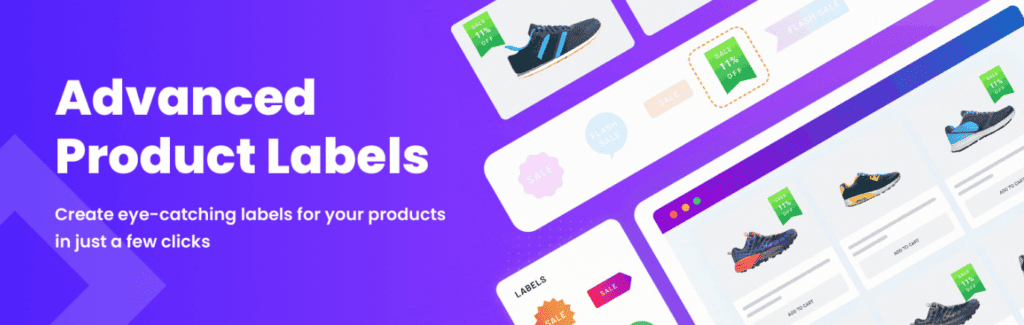
Advanced Product Labels for WooCommerce makes label creation an exceptionally swift and uncomplicated endeavor. The main features include the ability to promote free products, showcase “Free Shipping,” or highlight other special attributes. The plugin’s ability to add labels based on specific conditions tailored to individual products in your shop makes it unique.
The plugin places customization at the forefront among its vast array of free features. Custom labels effortlessly adorn products, and conditions allow precise labeling based on various factors such as product name, category, sale status, stock status, bestseller position, price, and total sales count. The flexibility extends to text and discount percentage type, background and text colors, label position, and the option for multiple labels on a single product. CSS templates and custom image templates add a visual flair, complemented by options like font size, font family, and dimensions customization.
The paid iteration unveils a wealth of design options, offering 30 CSS templates, 12 advanced templates, and 14 image templates to amplify label creativity. The advanced version introduces labels based on product age, stock quantity, and sale price, with additional elements like custom image, time left for discount labels, custom borders, gradient, shadow, size multiplier, discount timers, background image, and rotation options for labels. This comprehensive set of features makes Advanced Product Labels for WooCommerce a powerhouse in label customization.
Key Features:
- Custom labels on products.
- Labels for products by specific conditions.
- Labels by product name, product category, sale status, stock status, bestseller position, price, and total sales count.
- Labels with custom text and discount percentage type.
- Custom label position, background, and text colors.
- Support for multiple labels on one product.
- Tooltip with image inside to provide more content.
Price:
Advanced Product Labels for WooCommerce offers both free and paid versions, with a single-site license available at an affordable $34 per year.
Product Labels For Woocommerce (Sale Badges)
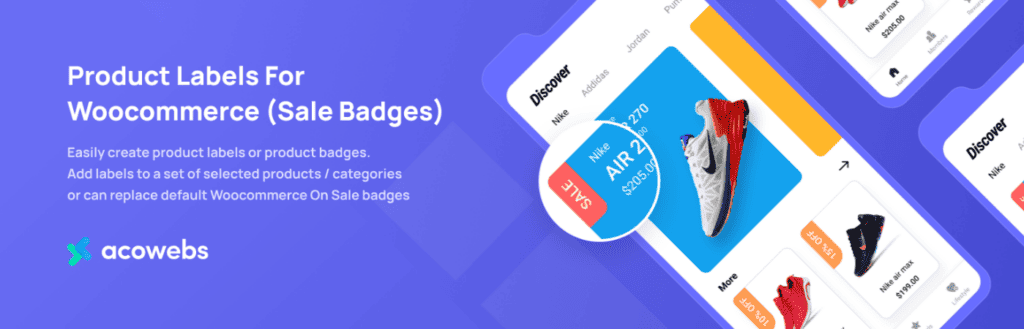
Within the WooCommerce domain, Product Labels For WooCommerce (Sale Badges) takes the lead, providing a user-friendly interface for easy navigation. The plugin streamlines the creation and management of custom product labels, capturing the audience’s attention with ease. With the ability to add labels to selected products or categories, it stands out from its counterparts.
The plugin’s free features include the ability to effortlessly create and manage badges through an intuitive UI. With options to tweak badge color, font size, and more, users can revel in a live preview for precise styling. The plugin provides default badge styles, complemented by the flexibility to show or hide badges on demand. With all those, users can set badges for specific products or categories and even apply them universally to all ‘On Sale’ items.
The plugin offers a staggering array of 700+ predefined badges in the pro version. From Black Friday to Seasonal badges, it covers an extensive range, ensuring versatility. Advanced CSS badges and the option to use images from the media library further enrich the customization palette. Users can incorporate sale timers with personalized styles, amplifying the visual appeal. In essence, this plugin elevates WooCommerce product labeling, providing an unparalleled fusion of simplicity and sophistication.
Key Features:
- User-friendly interface for custom product labels.
- Customization options: color, font size, line height, width, opacity.
- Live preview for easy positioning and styling.
- Set badges for products ‘On Sale’ or ‘Out Of Stock’.
- Display discount percentage as badge text.
- 700+ predefined badges.
- Special badges for occasions like Black Friday, Cyber Monday, etc.
- Option to upload and use images as badges.
Price:
Both a free version and a pro version of Product Labels For WooCommerce are available, with a Single Site subscription priced at $43.00 per year.
Sold Out Badge for WooCommerce

Sold Out Badge for WooCommerce is designed to display a distinctive “Sold Out!” badge on products that are out of stock. The plugin caters to individuals and businesses selling unique products or services, such as artists, artisans, and real estate professionals.
The primary purpose is to keep showcasing sold-out items on their websites while conveying that the product is no longer available. What makes this plugin apart is its flexibility, allowing users to display any custom text in the badge when a product is out of stock.
With the Sold Out Badge for WooCommerce, customization is key. Users have the freedom to customize various aspects of the badge, including text, background color, text color, font size, width, and height. This extensive range of customizable features makes it an ideal choice for those who want a tailored and visually cohesive display of out-of-stock items. Furthermore, the plugin offers the option to hide the “Sale” badge to prevent any overlap issues, providing a seamless and aesthetically pleasing solution for showcasing product availability status.
Key Features:
- Customize badge text with any desired message, such as “Sold Out,” “Out of Stock,” or “Coming Soon”.
- Set the badge background color to match your website’s theme.
- Choose the badge text color for optimal visibility.
- Adjust badge font size to suit your design preferences.
- Keep sold-out products visible on your website with the informative badge.
- Enable badge display on backorder products.
- Seamlessly prevent overlap issues by hiding the “Sale” badge.
Price:
Sold Out Badge for WooCommerce is available for free.
YITH WooCommerce Badge Management

YITH WooCommerce Badge Management, a plugin designed for enhancing your online store, introduces a vast library of badges and an intuitive builder. Within this plugin, the badge builder allows customization of every detail: text, colors, size, radius, padding, and opacity, with real-time preview.
The plugin offers the unique ability to manage automatic badge display rules for your entire shop or individual products and promotions. It comes with a free library with 60 ready-to-use badges, catering to events such as Black Friday, Christmas, and Cyber Monday. With the plugin, you can create unlimited custom badges effortlessly and design simple badges, opt for customizable CSS badges, choose from the image library, or upload your own image. With all that, you can build advanced badges to dynamically showcase discounts, savings, and special offers, encouraging customers to make purchases and explore the option to schedule badges, automatically disabling them when promotions end.
The plugin also facilitates the creation of custom rules for assigning badges based on product status, brand names, stylist details, or technical specifications. Tailor badges to specific product variations or highlight products with promotions or discounts from the YITH Dynamic Pricing & Discount plugin.
Key Features:
- Use a wide library of included or custom badges.
- Create unlimited custom badges through a powerful builder.
- Build advanced badges for a dynamic display of discounts and savings.
- Customize every detail of badges with the built-in badge builder.
- A free library with 60 ready-to-use badges for various occasions.
- Schedule badges for automatic enablement or disablement based on time.
Price:
YITH WooCommerce Badge Management offers both free and pro versions, with the pro version available at €79.99 per year.
Improved Sale Badges for WooCommerce
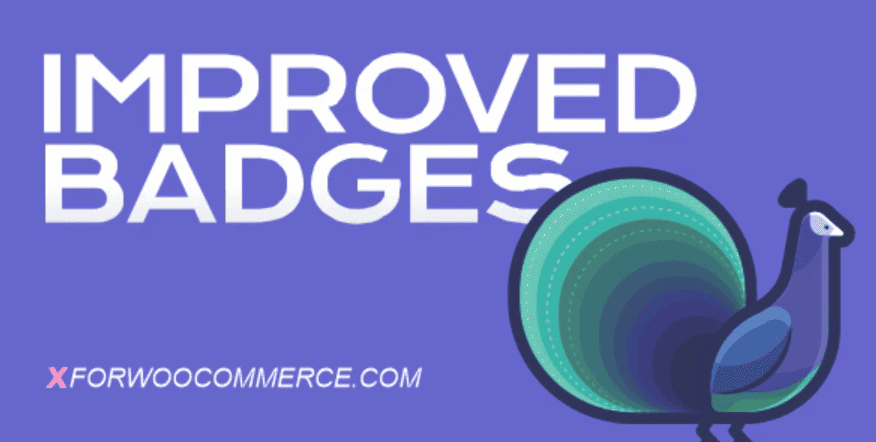
Improved Badges for WooCommerce, the plugin in our list, designed to transform your default WooCommerce sale badges, offers a unique way for your customers to connect with your products. Within the WooCommerce interface, the plugin seamlessly integrates itself, allowing you to change the badge style based on your current collection, season, or holiday using its awesome presets.
With a swift configuration, your store will smoothly display fresh sale badges featuring discounts in attractive designs, be it in percentage or saved money. The plugin offers a multitude of features, allowing customization with personalized presets and colors for dynamic badge adjustments. It also integrates a countdown timer to create a sense of urgency, showcasing the remaining sale duration. The ability to establish distinct sale badges for each product using single-product overrides enhances adaptability.
The plugin allows you to create a diverse range of badge combinations by adjusting colors or completely transforming the appearance of your sale badge for individual products. It incorporates three unique badges, offering the flexibility to add custom text for a more personalized shopping experience.
Key Features:
- Overhaul default WooCommerce sale badges.
- Seamless integration into WooCommerce interface.
- Change badge style with awesome presets.
- Show discounts in percentage or saved money.
- Enable countdown timer for sale period urgency.
- Three special badges for personalized custom text addition.
Price:
At $49, the Improved Sale Badges for WooCommerce provides excellent WooCommerce badges with included demos and exceptional support.
Conclusion:
WooCommerce’s incorporation of product badges plays a vital role in enhancing the online shopping experience. By tapping into the power of visual cues and psychological triggers, businesses can effectively showcase key products and essential details, ultimately promoting heightened engagement and sales. Incorporating these features equips e-commerce enterprises to establish a robust online presence and achieve success in the competitive digital landscape.


