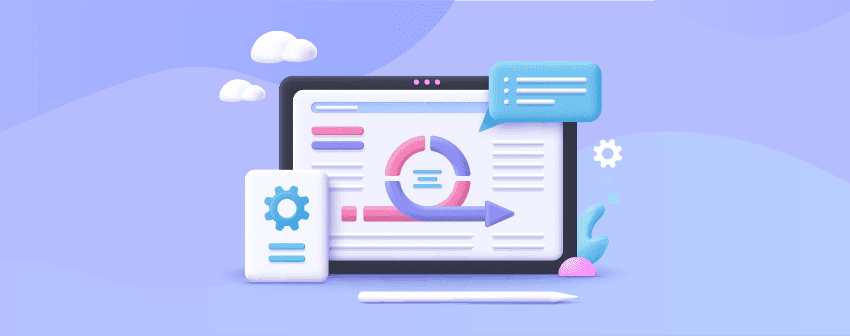
Whether you’re in the software or service business, it’s your responsibility to show your visitors how your service or software works.
Showcasing a step-by-step process is the best way to make things easier to understand. It provides a good user experience and can help turn visitors into customers.
When it comes to adding a step-by-step process in WordPress, you can consider using a process steps plugin.
A Step-by-Step Process WordPress plugin allows you to create process steps and guidance using proper images, icons, texts, labels, etc. Not only that but also you can add hover and animation effects with navigation to make them look alive and functional.
To help you choose the right plugin, we have made a list of the 7 best Step-by-Step Process WordPress Plugins.
Plugins | Active Installations | Ratings | Download |
Ultimate Blocks | 50,000+ | ||
Dynamic Step Process Panels | 1,300+ | ||
Cool Timeline Pro | 14,000+ | ||
HappyAddons | 400,000+ | ||
Qi Addons for Elementor | 100,000+ | ||
Fluent Forms | 400,000+ | ||
Plus Blocks | 700+ | ||
WP Table Builder | 60,000+ |
Now, let’s dive into the details of these plugins.
Ultimate Blocks
Ultimate Blocks is a Gutenberg blocks plugin that adds more functionalities to the new WordPress block editor. It has more than 20+ custom blocks to help you get more things done in the Block editor.
One of the blocks is Tabbed Content. It allows you to add content in tabs horizontally and vertically. You can show your process steps in tabs by using this plugin.
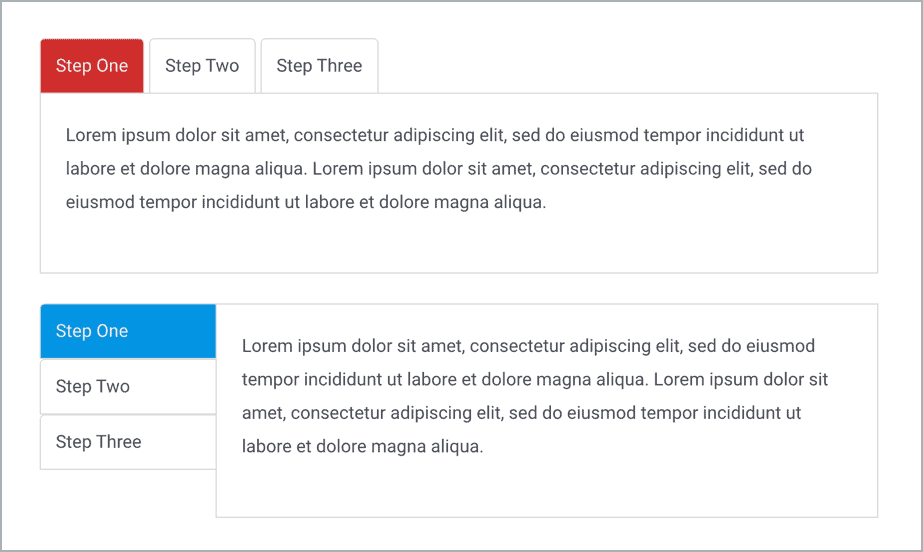
It has another essential block called Content Toggle. This block lets you show steps in accordions.

If you want to show the process steps in a numbered box, you can use the Styled Box block by Ultimate Blocks.
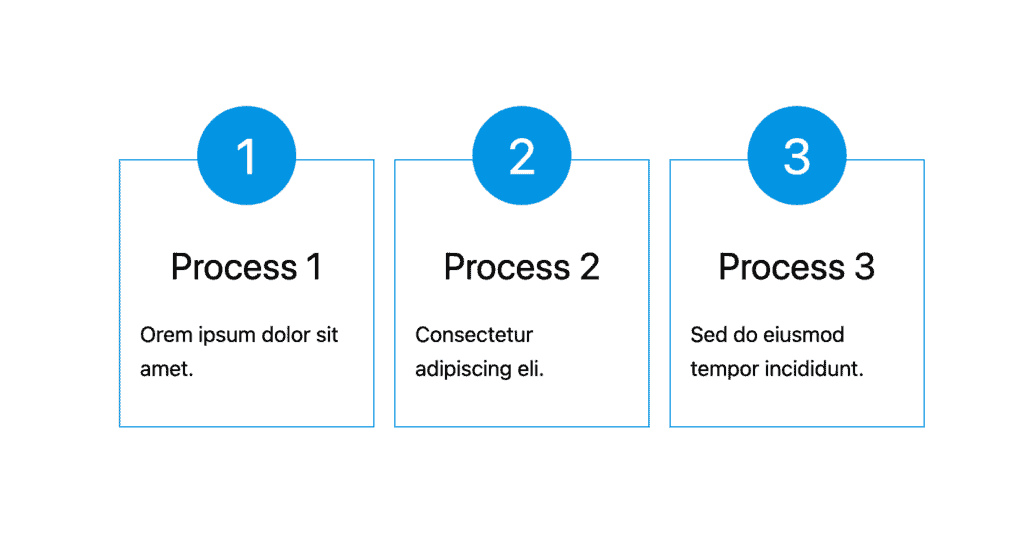
You can also use the Timeline block to show your process steps.

Ultimate Blocks comes with other essential blocks like Table of Contents, Content Filter, Testimonial, Countdown, Progress Bar, Divider, etc.
Key Features
- 20+ Gutenberg Blocks
- Lightweight
- SEO-Friendly
- Easy To Use
- Enable/Disable Individual Blocks
Price
You can try this WordPress process steps plugin for free, or you can purchase the plugin for $49 per year for a single website.
Dynamic Step Process Panel
This plugin comes with 16 predefined designs to let you create a fantastic step-by-step process design instantly.
It’s a lightweight plugin that lets you show data in the form of any number of tabs or steps. Moreover, it enables you to create multi-step forms, product descriptions, presentations, bulleted content, etc.
It’s also a flexible WordPress Timeline plugin that allows you to load content via Ajax from files. Therefore, no matter how many steps you add, it will not slow down your site load speed.
The plugin lets you add an unlimited number of steps, including Next and Previous Buttons. You can even add step labels and specify customizable before-load, on-load, and after-load events.
You can also add custom button captions and fade effects to make your timeline or step-by-step process look amazing.
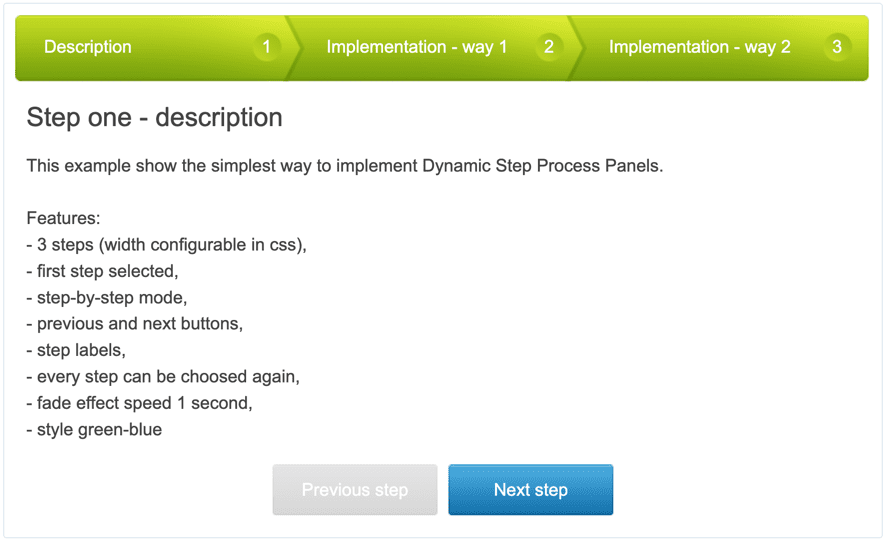
Key Features
- Based on jQuery
- Customizable before load, on load, onOpen events
- Step Labels
- Fade Effect & Customize the Fade Effect Speed
- Load Contents from Files Via Ajax
- Step-by-Step / Free Choice Mode
- 16 Predefined Color Skins
- Add Next & Previous Buttons
- Admin Panel
Price
As this is a Premium-only plugin, you must purchase the plugin for $29 for a single website.
Cool Timeline Pro
Cool Timeline Pro is one of the most downloaded and advanced WordPress timeline plugins that turn your process steps into a timeline with its incredible 20+ timeline templates.
It is best for creating company history, holiday packages, daily routines, team pages, work experience, software processes, customer reviews, etc.
So far, the plugin offers you four timeline layouts to display your website’s historical events. They are Vertical layout, compact layout, one-sided layout, and horizontal layout.
There is no limitation for adding content. You can add a video, image, or slide inside your timeline story. You can change the color of each story inside your timeline and set custom typography.
Furthermore, what you can do is add a custom label instead of showing the date and time and add custom story icons such as FontAwesome Icons or any custom image.
You have the freedom to create unlimited timelines based on different categories. You can even add quick navigation so that your visitor can instantly see the precise information about that particular event.
Adding the timeline or step-by-step process is super easy on any page or post since it comes with specific shortcodes. Besides, it also supports significant page builders such as Elementor, Gutenberg, and WPBakery.
It’s a performance-oriented Step-by-Step Process WordPress plugin that helps you to load your timeline story faster without impacting your site load speed. It uses Ajax & simple pagination to load more content with a longer timeline.
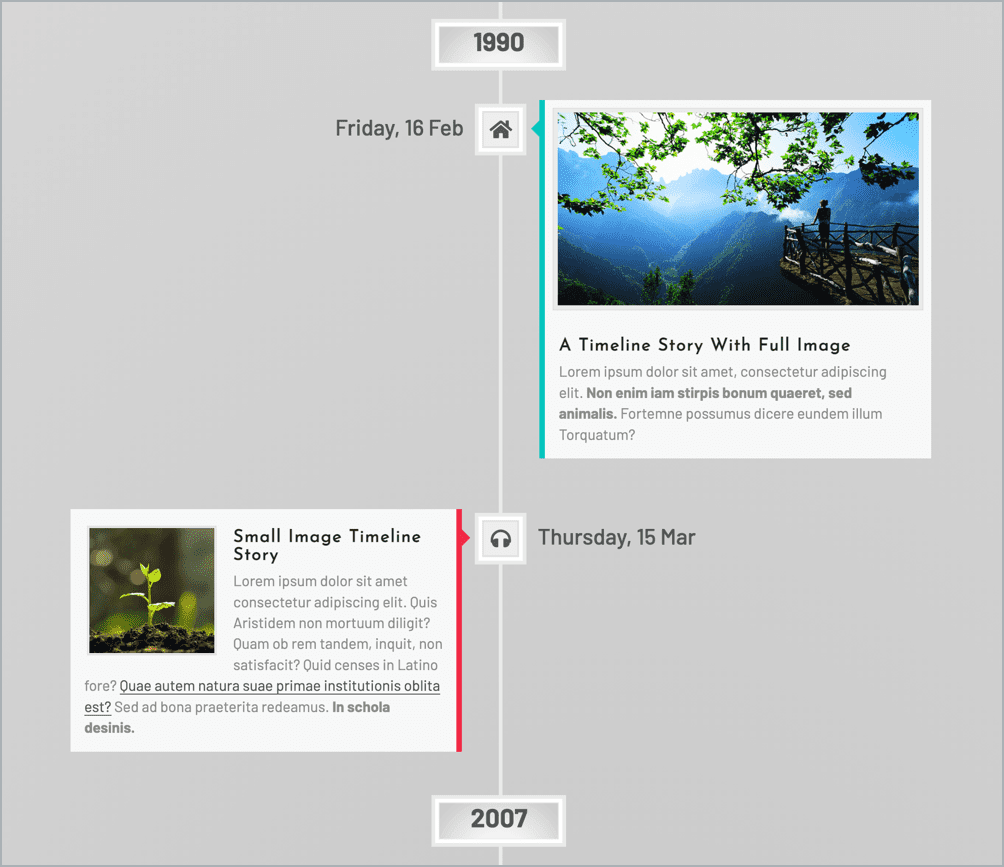
Key Features
- 20+ Timeline Templates
- Supports Gutenberg, Elementor, & WPBakery
- Shortcode Support
- Story Icon
- Custom Label
- Four Timeline Layouts
- Add Image, Video, & Slide
- Advanced Color & Typography Settings
- Quick Navigation
Price
It is a Premium-only plugin. Therefore, you must purchase the plugin for $29 for a single website.
HappyAddons
Happy Addons is pretty familiar with its awesome widgets for creating unique websites using Elementor Page Builder.
It has a total of 92+ free & pro widgets in its armory to let you create any web section with unlimited customization in no time. All you need is to drag and drop the widget in the Elementor canvas.
Happy Addons offers Step Flow widgets that come with the free version and let you effortlessly create a beautiful step-by-step process or website timeline. It comes with seven timeline templates by default.
But what you can do is customize them with endless thinking. You can change the direction of each timeline event and counter.
To make them look more impressive, you can add FontAwesome icons, images, and texts and modify background colors. What’s more, you can also add badges or tags and change their background color and font color.
If you are an Elementor page builder user and looking for a plugin to create process steps on your website, Happy Addons is a perfect choice.
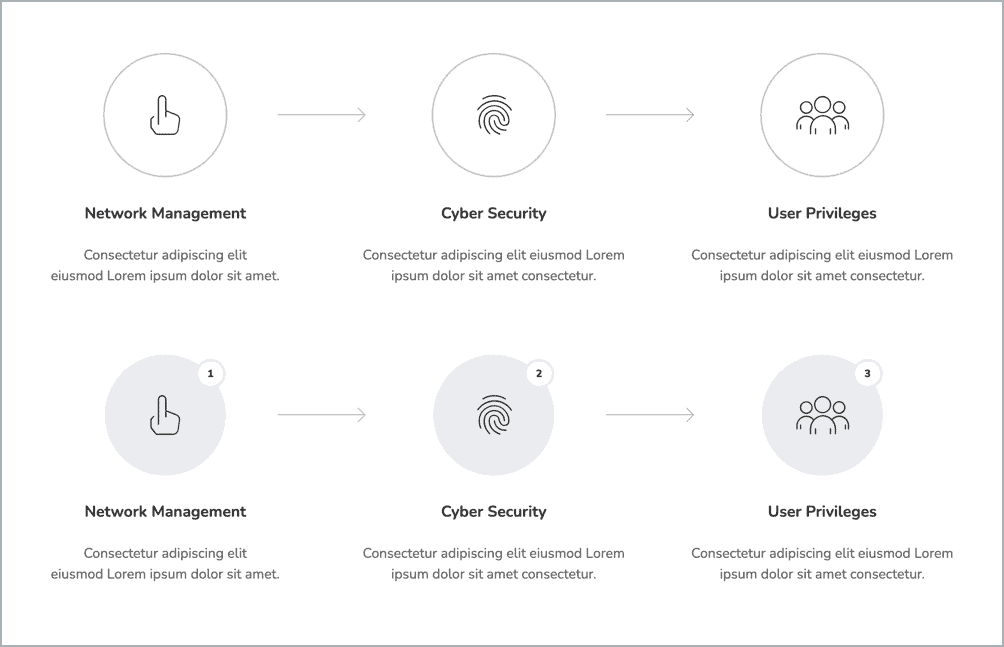
Key Features
- FontAwesome Icon Support
- Add Images, custom Icons, text, Badge, etc.
- Background Customization
- Border Customization
- 6+ Timeline Templates
- Horizontal Timeline Templates
Price
Access the free version from the WordPress repository. The pricing of the Pro Version starts from $39/year for a single site.
Qi Addons for Elementor
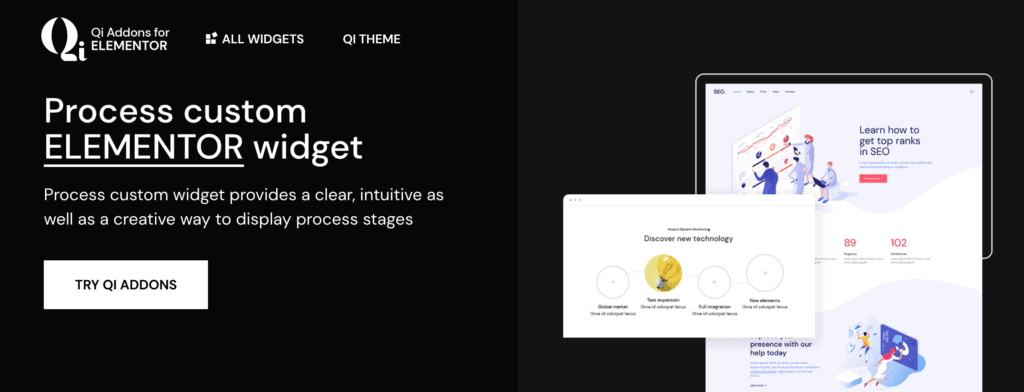
All those looking for a unique, modern, and superbly designed page element that will showcase their process in a flattering way should check out Qi Addons for Elementor.
This collection of 100+ advanced Elementor widgets packs advanced functionalities and design elements, among which is the custom Process widget.
The widget can be inserted anywhere on your pages or posts where you want to create a captivating display of your process.
It can be easily customized in terms of style and layout so that it blends in with your content or, if you prefer, stand out and grab attention.
You can create a horizontal or vertical process display, and your stages can be illustrated with your custom images or with simple but striking circular or square shapes.
The background can be transparent, color-filled, patterned, or featuring your visual content. Of course, you can adjust everything from margins, size, and positioning to colors and typography.
The widget is smoothly animated so that it will bring dynamicity to your layout. But don’t worry – Qi Addons is a very lightweight plugin that won’t affect your site performance at all.
Plus, in addition to the Process element, you get all the functionality that 100+ widgets bring, all in one solution.
Key Features:
- 100+ advanced widgets
- Patterned or image background
- Horizontal or vertical process
- Advanced typography options
- Smooth animations
- Lightweight and fast
Price
Get the free version from the WordPress repository. The pricing of the Pro Version starts from $69/year for a single site.
Fluent Forms
You must be guessing why we enlisted a WordPress form plugin here by seeing the name. The answer is that if you want to create a form that is segmented into several steps.
The Multi-Step Form enriches the user experience to a certain point that helps you reduce the bounce rate. When people find your forms or website boring, they will leave your site on a whim.
Since visitors don’t love to see ever-scrolling long forms, you can implement multi-step forms to make your form more user-friendly.
Moreover, the long forms take more than usual space from your site. You can keep your longer forms more organized and look fantastic when you enable the multi-step option.
Again, the plugin is integrated with Google Sheets; therefore, no matter what you change in the Google Sheets, it will automatically update the changes in the form.
The good news is that you can get Fluent Forms for free, but to unlock the multi-step form feature, you have to upgrade or purchase the pro version.
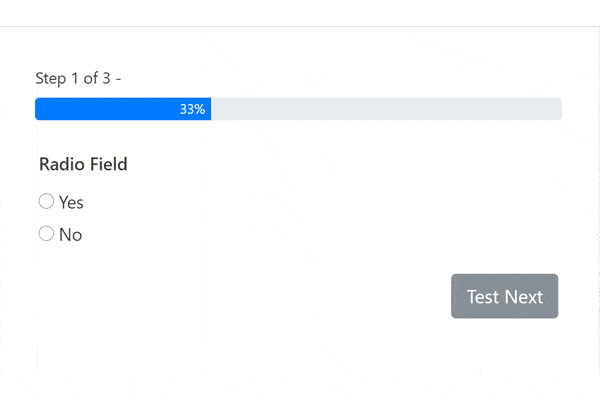
Key Features
- Create any type of forms
- Multi-Step Forms
- Organize Long Forms in an Elegant Way
- Google Sheet Integration
- Improves Bounce Rate
- Well-Optimized Plugin for Best Performance
- Drag & Drop Form Builder
Price
The multi-step form feature is available in the pro version only. Therefore, you need to purchase the pro version. The pricing of the Pro Version starts from $79/year for a single site.
Plus Blocks
Next, we have Process Steps for Block Editor that lets you create horizontal or version Process Steps with unlimited customization.
What’s more, it comes with 12 extensively customized layouts to show your process or steps more elegantly. You can add custom icons, numbers, images, labels, etc., inside the Process Steps.
To make your Process Steps look incredible, you can modify its background color, typography, border layout, etc. Adding hover effects and text scale can make them look alive. Furthermore, you can create multi-column process steps too.
The exciting part is that you can also use navigation buttons to jump from one step to another step right away. You can even add pagination or use the process steps as a slider. You have the freedom to use the Process Steps the way you prefer.
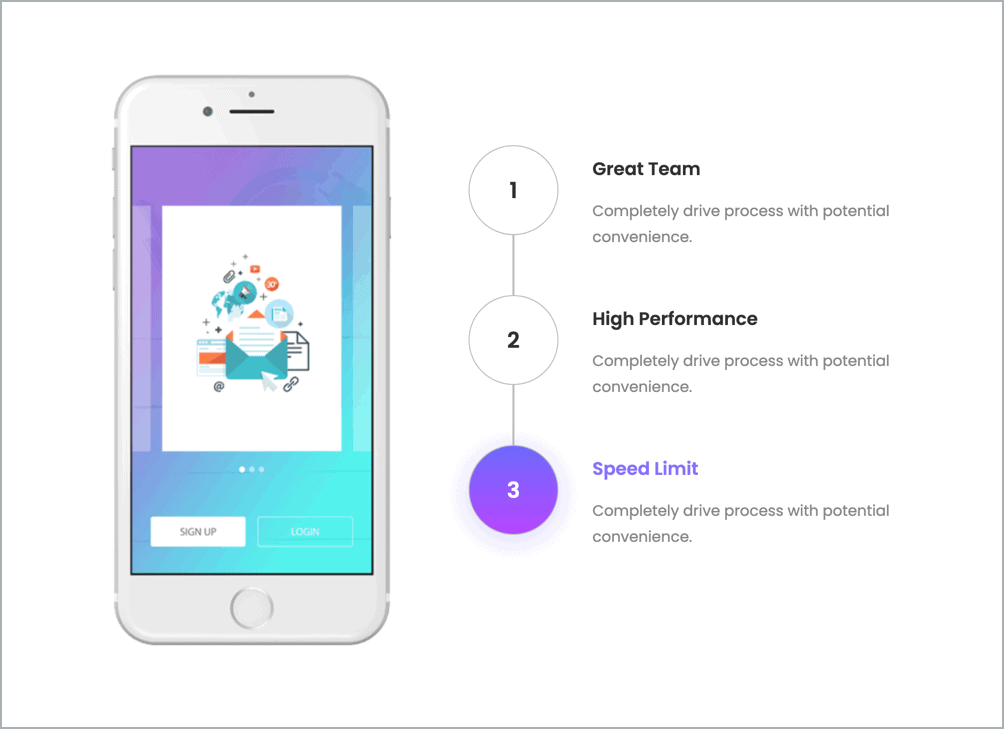
Key Features
- 12 Unique Step-by-Step Process Templates
- Cross-Browser Support
- Horizontal & Vertical Options
- Navigation Buttons
- Pagination Option
- Hover Effects
- Text Scale & Typography
- Add Images, Labels, Icons, Numbers, etc.
Price
As it is a premium-only plugin, you need to purchase it. The pricing starts from $39/year for a single website.
WP Table Builder
A website without a table is unthinkable. No matter what type of website and online business you own, a table is necessary.
However, creating a standard table is a hassle with WordPress. But not anymore when you have WP Table Builder. It’s a highly advanced and easy-to-use plugin that lets you create any sort of table instantly you can think of.
But the question is, how can you use the plugin to display the Step-by-Step Process?
The answer is quite simple. You can use the plugin if you want to show steps in table format.
Besides creating multi-step tables, it is also great for making comparison tables, product showcase tables, restaurant menus, pricing tables, etc.
Whether creating a multi-step table or any sort of table, you can easily make them in a minute with its drag & drop feature. Furthermore, you can add star ratings, images, icons, custom HTML, shortcodes, etc.
It also offers you a wide range of customization. For instance, it provides you a typography option, text alignment, background change option, cell merge and split, text scale, border modification, and many more customization.

Key Features
- Multi-Step Table
- Drag & Drop Table Builder
- Add Images, Icons, Custom HTML, etc
- Shortcode Support
- Border Modification
- Background Customization
- Cell Customization (Premium)
- Lightweight & Easy-to-Use Plugin
- Import & Export Tables
- Table Templates (Premium)
Price
Download and try the free version from the WordPress repository. The pricing of the pro version starts from $49/year for a single site.
Conclusion
Therefore, we are at the end of our list today. We hope by this time you’ve been able to choose one for your website to display a step-by-step process using WordPress plugins.
Please let us know what you think about these plugins and which one you chose in the comment section below. Also, let us know if you forget to include any great ones.
All plugins are highly qualified to accomplish the primary purpose of showing the Step-by-Step Process. But before selecting one for your website, make sure to double-check the Striking Features section.
If you like the post, consider sharing it on your social media with your friends and family. We also have a bunch of posts regarding WordPress plugins that might interest you.
Related Post
- 7+ Best Elementor Addons and Widgets Plugins (Paid & Free)
- 7 Best WordPress Pricing Table Plugins Compared
- 7+ Best Elementor Pricing Table Plugins (Free & Paid)
Disclosure: This post contains affiliate links. That means if you make a purchase using any of these links, we will get a small commission without any extra cost to you.


