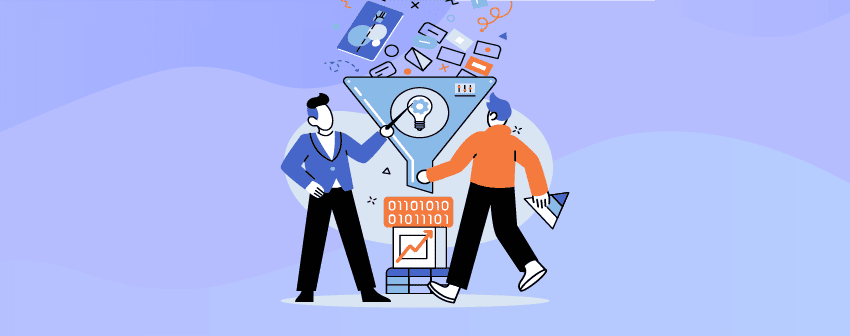
WordPress is a widely known content management system (CMS) that powers millions of websites worldwide and provides significant advantages via its plugin architecture, which allows users to extend their website’s functionality easily. Plugins are add-on software components that integrate seamlessly with WordPress, offering additional features and customization options.
Filter plugins simplify content discovery, allowing visitors to navigate a website easily, helping sort and refine content, and aiding users in finding specific information quickly. By applying filters, users can instantly locate desired information or products, thus increasing engagement and satisfaction. It saves valuable time by eliminating the need to scroll through content pages.
Filter plugins empower WordPress website owners to enhance functionality, user experience, and customization. By defining filters and customizing layouts, they create dynamic visitor experiences, optimizing their websites to align with specific goals. Here we’ve made a list of the best available plugins. Take a look.
Plugin | Active Installs | Ratings | Download |
JetSmartFilters | N/A | ||
Search & Filter | 50,000+ | ||
Advanced AJAX Product Filters | 60,000+ | ||
Ultimate Blocks | 50,000+ | ||
FacetWP | N/A |
1. JetSmartFilters
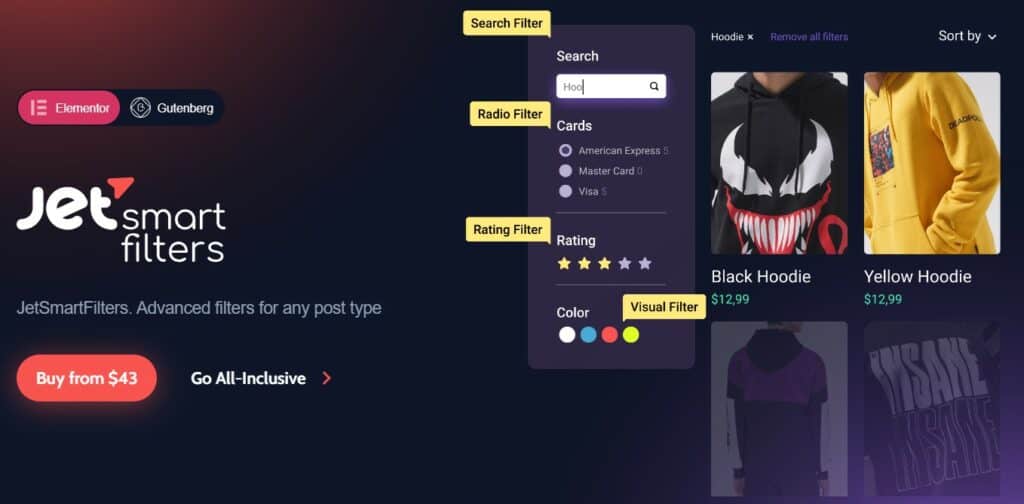
JetSmartFilters is a game-changer for WordPress websites. It elevates the user experience through its dynamic search functionality, customizable filters, and seamless AJAX-based loading and simultaneously effortlessly transforms your site into an interactive and user-friendly platform.
JetSmartFilters is an easy-to-use and highly customizable toolkit that enables you to build complex filtering structures on your WordPress website. With the ability to mix and match nine filter types, it seamlessly matches any WordPress theme, making it editor-friendly for effortless implementation. The plugin offers diverse filtering features, encompassing sorting, visual, radio, search, select, alphabet, rating, range, remove filters, and more.
This plugin offers a range of powerful features which allows you to create clean URLs for pages and smartly display filtered results using the Indexer. With a faceted search system, you can present specific options on the page, enhancing user experience with smooth on-page operation powered by AJAX. The plugin also simplifies the process by combining similar filters into a hierarchy, providing a relative path. This plugin ensures an enhanced user experience and improved website functionality with a hassle-free setup and seamless integration with Map Listings.
Key Features:
- Elementor and Gutenberg friendly.
- Easy to use and highly customizable.
- Display clean page URLs.
- Smart display of filtered results by using Indexer.
- Faceted search system to apply multiple filters.
- Smooth on-page operation.
- Create a hierarchy by combining several similar filters.
- Map listing integrations.
Price:
JetSmartFilters by Crocoblock is a premium plugin that will cost you $43 per year for one site.
2. Search & Filter
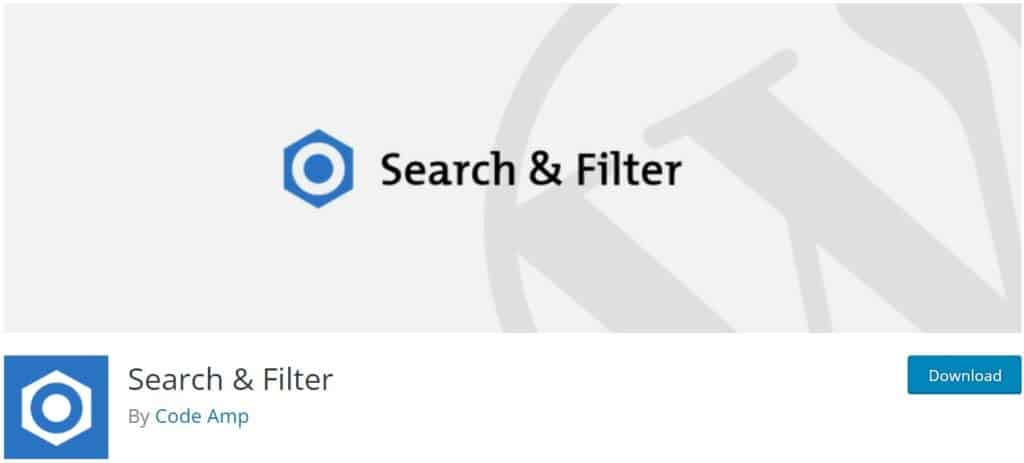
Search & Filter is an advanced WordPress plugin that elevates the standard search box and empowers users to effortlessly filter and find precisely what they need, revolutionizing their search experience.
The Search & Filter plugin revolutionizes your WordPress search experience by letting you effortlessly filter by Category, Tag, Custom Taxonomy, Post Type, or Post Date, and even transform your search box into a dynamic filtering system for posts and pages. With options to display fields as dropdowns, checkboxes, radio buttons, or multi-selects, this plugin puts you in control, enabling precise and refined searches on your website.
The plugin offers advanced capabilities to enhance your WordPress search and lets you easily create custom search fields, utilize AJAX for smooth result display, and add multiple fields as needed. You can seamlessly insert search fields anywhere on your website using shortcodes and widgets, providing a customizable and user-friendly search experience.
Key Features:
- Easy drag-and-drop editor.
- AJAX function for fast reloading.
- Autocomplete features to create fields.
- Offers custom templates.
- Best suited for blogs, reviews, news, and property sites.
- Compatible with ACF, WooCommerce, WP eCommerce, and Easy Digital Downloads.
- Custom fields support.
- Unlimited fields and search forms.
Price:
Search & Filter is a freemium plugin offering free and Pro versions. The Pro version will cost you $20 per year for a single site.
3. Advanced AJAX Product Filters

Advanced AJAX Product Filters plugin revolutionizes your WooCommerce shop with advanced product filtering capabilities and allows you to easily add unlimited filters using a single widget, giving you a professional and efficient shopping experience.
Advanced AJAX Product Filters is a game-changing plugin that elevates the filtering capabilities of your WooCommerce shop. The exciting features include new filter styles, fresh slider and button styles, AJAX filters, pagination, and sorting, horizontal styles for the selected filter area, compatibility with popular page builders, and more. The comprehensive features extend to the flexibility of unlimited filters, multiple user interface elements, SEO-friendly URLs and accessible shortcodes, filter by price and product category, and many more.
The pro version of the plugin provides an enhanced experience with additional features like Filter by Custom Taxonomy, Price Ranges, Sale Status, Sub-categories, Date and Availability, Slider with string values, Price as a checkbox with min/max options, Search Box widget, caching for Widgets, and product count display with the “Update button” widget and many more.
Key Features:
- Custom meta field filtering option.
- Attractive styles for multiple different filters.
- New styles for sliders and buttons.
- Single selection feature for Check.
- Easy integration with Divi Builder, Beaver Builder, and Elementor Builder.
- Easy customization and high functionalities.
- Filter by price, product category, attributes, Custom Taxonomy, Price ranges, Sale status, Subcategories, Date, and Availability.
- Offers SEO-friendly URLs.
- Shortcodes are available.
- AJAX filters, pagination, and sorting.
- Search box widgets.
Price:
This freemium plugin offers numerous functionalities, which come in both free and Pro versions. The Pro version of the plugin will cost you $44 per year for a single site.
4. Ultimate Blocks
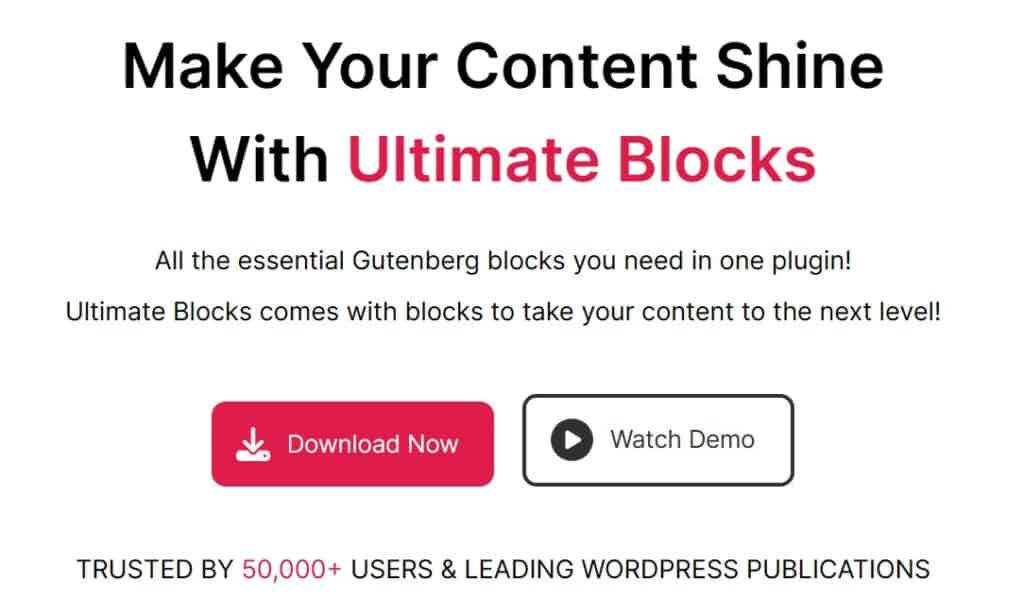
Ultimate Blocks is a powerful and user-friendly plugin designed for bloggers and marketers, offering a wide range of useful features to enhance your website’s functionality. With Ultimate Blocks, you can optimize your content creation process and unlock the full potential of your website with ease.
Ultimate Blocks includes the Content Filter block, a feature that helps create more engaging and consumable content on your website. Utilizing this block can increase dwell time on your site and ultimately drive more conversions.
The content filter block of the plugin will allow you to add multiple categories right from the post editor. You can easily start by giving a name to your categories and then add the necessary filters that go coherently with your categories. The plugin allows your users to generate multiple filters from the Allow Multiple Selection section. Once you’re finished creating your categories, the plugin allows you to add content that gives your filters the finishing touch perfectly.
Key Features:
- Lightweight, user-friendly, and responsive.
- All-in-one solution for you.
- Increase engagements.
- Filter buttons.
- Customizable filter colors.
- Options for multiple categories.
- Ability to add content.
Price:
Ultimate Blocks is another freemium plugin that is advised to have in your collection. The free version is downloadable from the WordPress repository, and the Pro version charges $39 per year for a single site.
5. FacetWP

FacetWP for WordPress is a game-changing tool that adds faceted search and filtering to your website’s shop archives, recipe pages, listings, and more. The plugin elevates user experience and enables seamless content discovery with this advanced filtering solution.
This popular plugin, renowned for its versatility, empowers you to design your own faceted search layout effortlessly using an intuitive builder. The plugin lets you experience its flexibility firsthand as it seamlessly integrates with popular page builder plugins like Elementor, allowing you to harness its full potential, even with custom content.
FacetWP provides smart filtering for faster response, allowing you to utilize your site’s existing post types, custom fields, and taxonomies. It offers a lightning-fast filtering option, and you can easily add facets anywhere on your page using WordPress’ block editor, shortcodes, or PHP. The lightweight plugin allows you to use shortcodes to enable many built-in features, including sorting and user selections. In addition, the plugin offers a wide range of facet types, including checkboxes, dropdowns, date ranges, sliders, pagers, and even proximity.
Key Features:
- Offers search and filter systems for any post type.
- Generate filters based on taxonomies, custom fields, and post data.
- Smart filtering options.
- Efficiently works on your existing archive pages.
- Multiple facet types include checkboxes, dropdowns, date ranges, sliders, pagers, and geolocation.
- No need to reload the page to apply filters.
- WooCommerce, WP Job Manager, Polylang integration.
- Shortcodes to place features anywhere on your site.
Price:
FacetWP only comes in a premium version, which requires $99/year for a basic subscription.
Conclusion
WordPress’s plugin architecture enables users to enhance website functionality and customization options. With filter plugins and other available tools, content discovery is simplified, user experience is improved, and website owners gain greater control over presentation and behavior. Whether for personal blogs, e-commerce sites, or any other website, leveraging WordPress plugins empowers owners to create dynamic and engaging experiences for visitors.
That’s all for now. If you have any questions, don’t forget to let us know via our comment section.
Affiliate Disclosure: This post contains affiliate links. That means if you make a purchase using any of these links, we will get a small commission without any extra cost to you. Thank you for your support.


