
You can have fantastic products, but lacking good support can ruin all your efforts. So, managing customer inquiries, issues, and feedback is as essential as providing high-quality products or services. That’s why the significance of a helpdesk and support ticket system plugin cannot be overstated.
It ensures every customer’s voice is heard and their concerns are addressed quickly, fostering customer loyalty and positioning your business as reliable and responsive. Plus, it can aid in analyzing your support team’s performance and help identify areas for improvement.
However, there are tons of tools for the job, and choosing the perfect one can be confusing and time-consuming. To help you with this issue, we’ve brought you the 7 Best WordPress Helpdesk & Support Ticket Plugins (2023). Whether it’s managing tickets, answering questions, or simply checking up on satisfied customers- these plugins can do all of them.
Ready to provide the best customer service?
Let’s go!
1. Awesome Support

Awesome Support is an all-in-one solution for handling customer support. It’s a WordPress helpdesk plugin that allows you to turn your website into a full-fledged helpdesk platform, without needing external services. From a seamless ticketing system and customizable fields to advanced agent assignments and easy integration with e-commerce stores, Awesome Support is the perfect choice for businesses of all sizes and niches.
One of the core functionalities of Awesome Support is its ticketing system. Creating, updating, and closing tickets can be done directly from the WordPress dashboard or via email. Customers can follow their ticket’s progress with real-time updates, and attach unlimited files. The ticket history is also fully auditable, enabling both the customers and the support team to keep track of discussions and resolutions.
Customization is another notable feature of this plugin. 13 different types of custom fields can be added to the ticket submission form, giving you the flexibility to gather specific required information. Moreover, tickets can be categorized as products, departments, or priorities. These custom categorizations allow for better ticket organization and efficient routing to the appropriate support agents.
Awesome Support’s smart agent assignment feature ensures that no ticket goes unnoticed. It uses intelligent algorithms to distribute the workload among support agents evenly, reducing the chances of ticket backlog and enhancing overall productivity. It also has an in-built capability to set agent restrictions based on products, departments, or channels, ensuring a specific set of tickets is only visible to the appropriate agents.
Key Features
- Front-end ticket submission for a smoother user experience.
- Free importer add-on for importing tickets from other plugins.
- Customizable e-mails and e-mail notifications.
- Unlimited file attachments.
- 13 custom field types.
- Smart agent assignment with multiple agents for a single ticket.
- Provides complete ticket history.
- Offers useful premium and free add-ons.
Price
Free | The standard plan for Awesome Support is $149/Year.
2. KB Support

In today’s internet world, the best support is the instant one, which will help the customers in the quickest possible time. If that’s your goal, KB Support can be your perfect match. It’s a simple, yet full-featured WordPress helpdesk and support ticket plugin, offering an extensive ticketing system, advanced email notifications, robust reporting, and a versatile knowledge base.
Like the first one, KB support also has an excellent ticket management system. The best part is, customers can create a ticket directly from your site, without any account. Clients can easily submit their queries through a simple form, and each inquiry is automatically converted into a support ticket. It also allows for categorizing and prioritizing tickets, offering an organized and systematic approach to customer service.
One of KB Support’s central selling points is its inbuilt knowledge base feature. You can create detailed articles on FAQs or common issues. This knowledge base is fully searchable, allowing customers to find solutions to common problems without contacting your support team. This feature significantly reduces the number of repetitive tickets, freeing up your support team to handle more complex queries.
The plugin supports automatic email notifications to keep both the customer and support team updated on ticket progress. It also features replies to tickets directly through email, making the process even more convenient. Any subsequent responses to these emails are added to the respective ticket’s conversation thread, ensuring better communication. Additionally, you can customize the email templates according to your site’s tone and style.
Key Features
- Easily customizable submission forms.
- Integrated knowledge base for quicker customer support.
- Guest ticket feature for submitting issues without logging in.
- Restricted access option for better ticket handling security.
- Unlimited ticket participants.
- Automatic ticket assigning (random and conditional).
- Agent status tracking.
- Built-in spam protection.
Price
Free | The starter bundle plan of KB Support is set at $74, for a single site license.
3. Support Candy
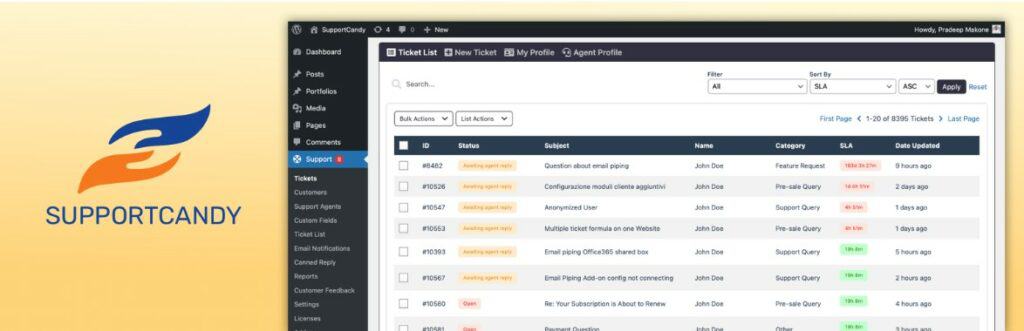
If a complete ticket management system is your priority, Support Candy can be one of the best deals you’ll find in the market. This all-inclusive helpdesk system is a one-stop solution for managing tickets, solving issues, tracking progress, and offering excellent customer service. Its intuitive user interface, customizable features, and an array of premium add-ons make it adaptable to various businesses, irrespective of their size or industry.
The core feature of SupportCandy is its fantastic ticket management system, which helps businesses efficiently handle and track customer queries, issues, and feedback. The system allows users to create unlimited tickets, categorize them by status, priority, and category, and assign them to unlimited agents. Furthermore, it provides a private thread for each ticket to establish communication between the customer and the support agent.
This plugin also offers an advanced reporting module that enables site owners to track key metrics, and gain insights into their customer support operations. It provides detailed reports on the number of tickets, ticket status, agent performance, customer feedback, ticket closing status, and other critical parameters. This valuable data will help businesses continuously improve and optimize their support services.
Multiple support channel is another amazing plus of Support Candy. This feature allows agents to reach customers through email, social media, web forms, or live chat. All customer contact data is stored in a central location, so agents can access those instantly and contact customers in no time. In case of unavailability in one channel, agents can immediately switch and contact the clients.
Key Features
- Unlimited tickets and agents.
- Advanced custom filter and search options.
- 16+ custom field types.
- Multiple support channels.
- Real-time email notifications.
- WooCommerce and knowledge base integration.
- Private notes feature for internal agent communication.
- Premium add-ons, like automatic ticket closing, email piping, etc.
Price
Free | The personal plan for Support Candy is $79/year.
4. LiveChat
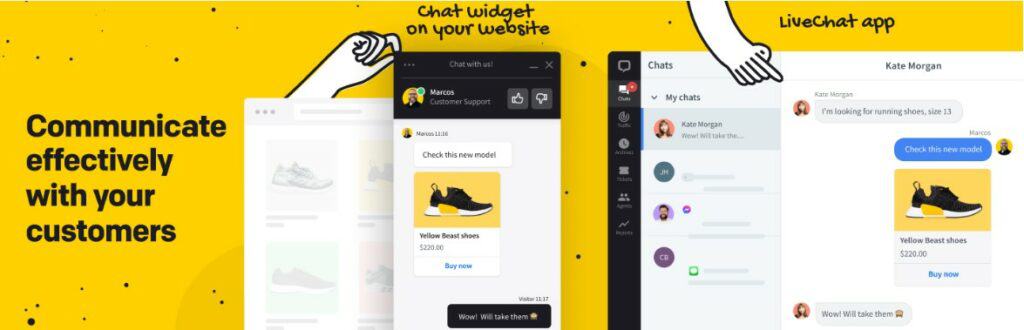
If you want customers to have instant feedback on their issues, and maintain communication in real-time, LiveChat is the one for you. Designed for better communication, engagement boost, and increase conversions, LiveChat is one of the best freemium helpdesk & support ticket plugins. Big names like PayPal and IKEA use this, guaranteeing reliability and scalability without second thoughts.
Live Chat stands out for its outstanding customer engagement tools. The plugin features automated greetings and proactive chat invitations based on specific triggers, such as the time spent on the website or the page viewed. This enables businesses to initiate conversations and engage visitors effectively. This can help reduce cart abandonment, resolve queries in real time, and improve conversion rates.
Another standout feature of this plugin is its advanced chat tools. These tools help representatives manage multiple chats simultaneously, speeding up response times. Features like canned responses for common queries, file sharing for instant document exchange, and message sneak-peek for quicker response preparation make chat support a breeze for agents. Additionally, an intuitive chat widget with multilingual support ensures no customer is left behind due to language barriers.
LiveChat has advanced security features such as two-factor authentication (2FA) and credit card masking. It also complies with major global data privacy regulations like GDPR, CCPA, and HIPAA. Its rigorous security protocols, including access restrictions based on IP and spam protection, ensure customers’ online safety 24/7. The plugin uses encrypted communication, storing all data in secure, ISO/IEC-certified data centers.
Key Features
- An unlimited number of chats and users.
- On-site visitor tracking.
- Customizable chat window, including color scheme, logo, etc.
- Message sneak peeks and templates for quick replies.
- Automatic chat routing for faster agent response.
- 256bit SSL encryption protocol.
- Both general overview and in-depth reports & analytics are available.
- Seamless integration with third-party apps, such as Messenger, HubSpot CRM, WhatsApp, Mailchimp, etc.
Price
Free | The starter plan for LiveChat is priced at $20/month.
5. WP Ticket
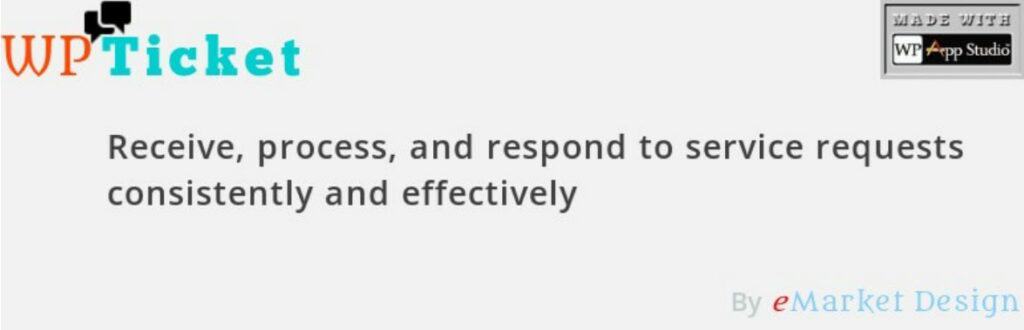
If you’re very serious about customer support, have good experience with helpdesk & support ticket plugins, and have no problem with the budget, WP Ticket should be your right choice. From its detailed role-based access controls to extensive customization and automation features, it offers a multi-dimensional approach to managing and optimizing customer handling. It’s best for true professionals, who can handle more complex functions.
WP Ticket has both event-based and time-based customer support automation. Event-based automation allows the system to automatically perform actions in response to specific triggers, like sending an email when a ticket is updated. On the other hand, time-based automation performs at predefined intervals, such as reminding agents of overdue tickets. These features significantly reduce manual work, increase efficiency, and ensure quick responses.
This plugin’s custom customer service reports provide in-depth analytics of your support system performance. This feature allows the generation of custom reports based on criteria like ticket status, priority, and agent performance. On top of that, WP Ticket also provides real-time insights. With this, you can receive live updates about ticket status, customer queries, and the performance of your support staff, and take instant action if needed.
To speed up issue solutions, WP Ticket includes effective search options. Its advanced search forms can comb through tons of tickets, enabling you to find the information required quickly. These search forms can be customized based on different attributes, like the ticket status, priority, tag, customer name, email, or issue type, resulting in efficient query handling. Customers can use that feature from the front end too.
Key Features
- Shared helpdesk ticket inbox for faster problem solutions.
- Event and timer-based support automation.
- Advanced search form with various criteria.
- Role-based helpdesk access control for better workload distribution.
- Real-time insights.
- Extensive customization options.
- Advanced customer service reports.
- Automatic spam protection using reCAPTCHA and Honeypot.
Price
Free | The pro version of WP Ticket starts at #149.99/year, for a single site license.
6. LiveAgent

LiveAgent is an all-in-one customer support solution, offering a perfect blend of help desk, live chat, social media integrations, and call center capabilities. With a massive collection of over 179 features, including hybrid ticketing systems to different types of knowledge bases and SLA reports, LiveAgent offers a solid platform for managing and optimizing customer interactions, regardless of the channels used to reach out or the size of the site’s services.
The ticketing system is the spotlight of this plugin. Whether the query comes through email, social media, or live chat, it is transformed into a ticket, that can be tracked, prioritized, and managed efficiently. The hybrid ticket stream feature takes ticketing a step further. It allows agents to view and respond to tickets across all channels from a single interface, increasing efficiency.
LiveAgent includes a real-time typing view to see what customers are typing, even before they hit send. Also, its chat distribution feature ensures chats are automatically assigned to the best-suited or least busy agent based on pre-set parameters. The chat-embedded tracking is another notable feature, allowing agents to gain insights about the customers in Google Analytics, such as their past interactions.
LiveAgent also includes a fully-integrated call center. It provides inbound and outbound call support, automatic call distribution, interactive voice response, and call recordings. Additionally, the plugin extends its customer service beyond direct interactions with its internal and multi-knowledge base features. The internal knowledge base serves as a centralized information repository for the customer support team, while the multi-knowledge base is for customers, with FAQs, product guides, and troubleshooting resources.
Key Features
- Universal inbox for messages for tickets from different channels in one place.
- Hybrid ticketing system for better handling.
- Virtual call center with call routing, forwarding, transfers, and call recorder.
- Advanced reporting and SLAs with reports.
- Social media integration, including Facebook, Twitter, Viber, etc.
- Internal and multi-knowledge base.
- Real-time visitor monitor.
- Multiple chat distribution options.
Price
Free | The starting price of LiveAgent is $15/month ($9/month, if billed annually.)
7. WSDesk
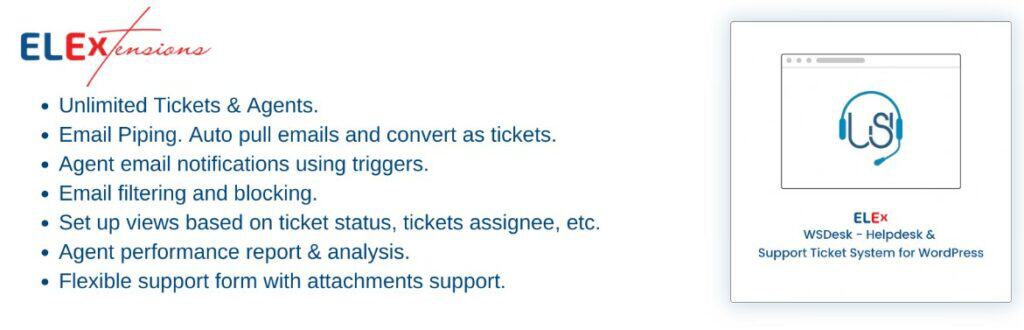
If you’re short on money and want the best value-for-money option available in the market, WSDesk might give you the perfect deal. With its vast range of features, including customization options, email piping, internal communications, analytics, seamless integration, multilingual support, importing, etc.- this plugin will provide one of the best free versions of WordPress helpdesk & support ticket plugins.
One of the standout features of WSDesk is its automated email piping and triggering. Emails sent to a specific address can be converted into tickets, eliminating manual labor and potential errors. The plugin is also capable of automating replies and actions based on set conditions, ensuring that customers receive timely responses, and enhancing the overall efficiency of the support system.
WSDesk has an effective supervision system that allows admins to oversee the entire process efficiently. Supervisors can view all the tickets, manage them, assign tickets to agents, watch their responses, and handle all ongoing operations. And if they want, this plugin allows them to create custom agent roles, ensuring each customer query is directed to the best-suited individual or department.
WSDesk’s inbuilt reporting tool is another compelling feature. It allows you to watch support operations’ efficiency with insightful data. You can track the number of tickets resolved, the average resolution time, agent performance, and more. The data can be easily visualized using charts and graphs for better understanding, enabling you to make data-driven decisions to improve your support services.
Key Features
- Unlimited tickets and agents.
- Email piping, triggers, and automation.
- Perfectly compatible with WooCommerce.
- Detailed visual reports with in-depth analysis.
- Automatic ticket tagging and agent assigning.
- Integration with Google chat.
- Autosuggestion system.
- Canned responses & rich text options.
Price
Free | The single site license for WSDesk is $99, with one year of updates.
Conclusion
Remember, a good helpdesk and support ticket plugin isn’t just about issuing tickets and solving problems; it’s also a fantastic helping hand in enriching relations with customers, and building a loyal client base. So, choosing one carefully is essential, and, sometimes, confusing.
So, here are our two cents on choosing the best helpdesk & support ticket plugins: get Awesome Support if you want an overall great experience and have money to spend. But if your pocket is a bit lighter, go for WSDesk, as it’s cheaper and gives a better value-for-money deal. If supporting the customer with Knowledge Base is your priority,
KB Support would be your best option. Both LiveChat and LiveAgent are suitable for instant customer support. However, the first one is easier to use, whereas the second has a cheaper premium version.
Support Candy is perfect for ticket management, and WP Ticket would be better for professionals who want a more hands-on approach.
That’s it for today. We hope the 7 Best WordPress Helpdesk & Support Ticket Plugins (2023) helped you pick the best tool for the job. If you are really helped by this post, please comment and share.
We wish you the best of luck!


