
For teachers and educational institutions, evaluating students individually can be time-consuming.
Creating result sheets and checking exam papers is a tedious task.
The best WordPress online exam plugin can simplify this process by immediately displaying exam results to students and automatically exporting grades to CSV and email.
To help you choose the best online exam WordPress plugin, we’ve compiled a list of the top ten plugins for creating responsive online quizzes quickly and easily.
Let’s take a detailed look at them.
Plugin | Rating | Price | Download |
Quiz And Survey Master | Free & Pro | ||
Tutor LMS | Free & Pro | ||
Thrive Quiz Builder | Pro | ||
HD Quiz | Free | ||
Quiz Maker | Free & Pro | ||
Online Exam Management | Pro | ||
Watu Quiz | Free & Pro | ||
Quiz Cat | Free & Pro | ||
ARI Stream Quiz | Free | ||
Opinion Stage | Free & Pro |
Quiz And Survey Master
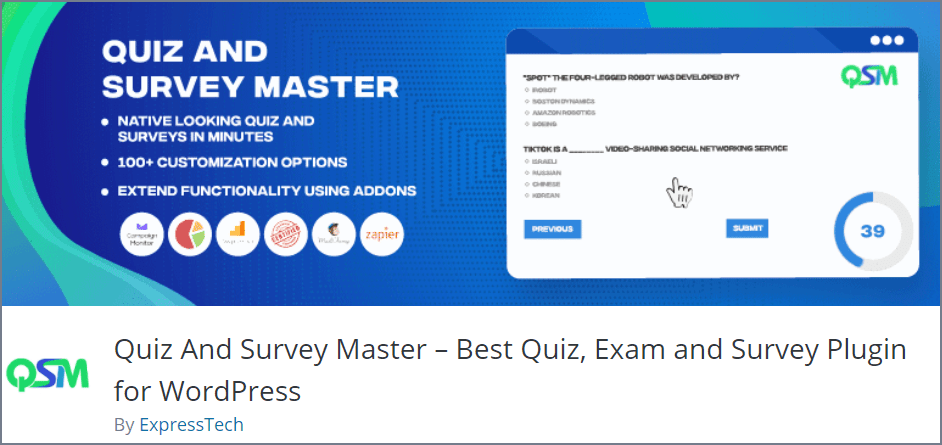
Quiz And Survey Master is one of the best free solutions for creating quizzes and surveys on a WordPress website.
Since the plugin is beginner-friendly and robust, it lets you create highly engaging quizzes and online exams on your website, which will boost you to get social shares, traffic, and subscribers to your email list.
This online exam plugin for WordPress allows you to create various types of online exam or quiz questions, and they are,
- Captcha
- True or False
- Dropdown
- Multiple choice with multiple responses
- Fill in the blanks
- Number
When taking an online exam, you can set the countdown timer to set up the time limit. You can also customize every aspect of what your users will see and engage with. You can customize everything from the text blocks to the quiz or survey to the submit button.
You can also create any survey, from customer satisfaction to employee surveys. Using this ultimate quiz builder plugin, you can customize the results pages, too, based on the user’s score.
Moreover, the plugin can send your user a customized email with their quiz results after successfully taking it. You can even let your users share their results on social networks easily.
Top Features
- Schedule the quiz and survey
- Countdown timer
- Ability to enable hints for questions
- Social share button to share results
- Keep track of how long a user takes on the quiz or survey
- Comment boxes for each question
- Reporting & Analysis (Premium Addons)
- Export Results (Premium Addons)
- Google Analytics Tracking (Premium Addons)
Price: You can download the free version from the WordPress repository. The premium features need paid memberships. Membership pricing starts at $129 yearly for a single website.
Tutor LMS
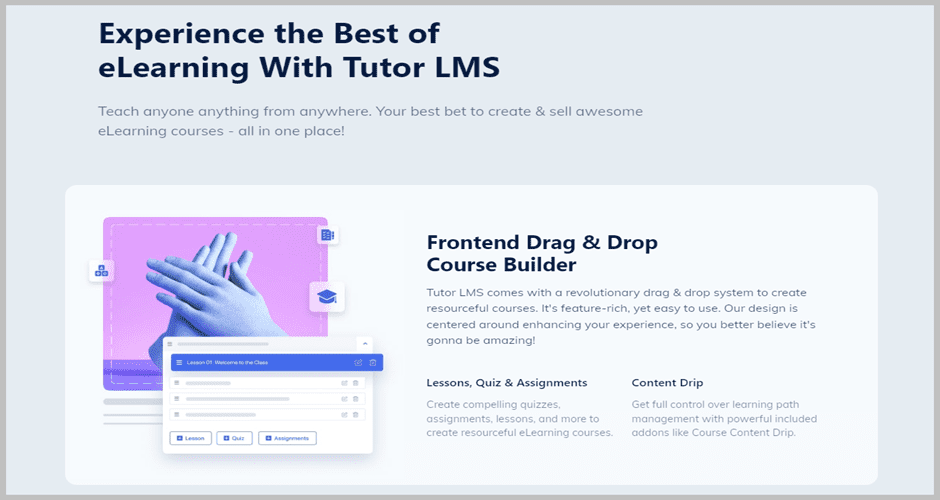
If you want an advanced quiz builder, you can easily rely on Tutor LMS, which allows you to create innovative and interactive quizzes.
It is a user-friendly and intuitive platform for managing quizzes for educational and training purposes. Using Tutor LMS, you can effortlessly create multiple-choice, true/false, fill-in-the-blank, and other types of quizzes in minutes.
Quizzes created with Tutor LMS can be published and taken online or embedded in other websites and platforms. Furthermore, you can set a time limit and restrict the number of attempts, passing grades, etc.
Tutor LMS also provides an authentic analytics and reporting system that enables you to monitor and analyze student performance in real-time.
Whether you are an educator looking to assess student understanding or a trainer seeking to measure trainee progress, Tutor LMS Quiz Builder is an excellent solution for creating effective, engaging quizzes that drive learning and knowledge retention.
Top Features
- Offers 10 Types of Quiz Types
- Quiz Countdown Timer
- Restrict the Number of Quiz Attempts
- Advanced Analytics
- Multimedia Integration
- Setup Passing Grade
- Setup Maximum or minimum questions to Answer
- Frontend Course Builder (Pro)
- WooCommerce Subscription (Pro)
Price: The free version can be downloaded from the WordPress repository. The pro version costs $199 per year for a single website.
Thrive Quiz Builder
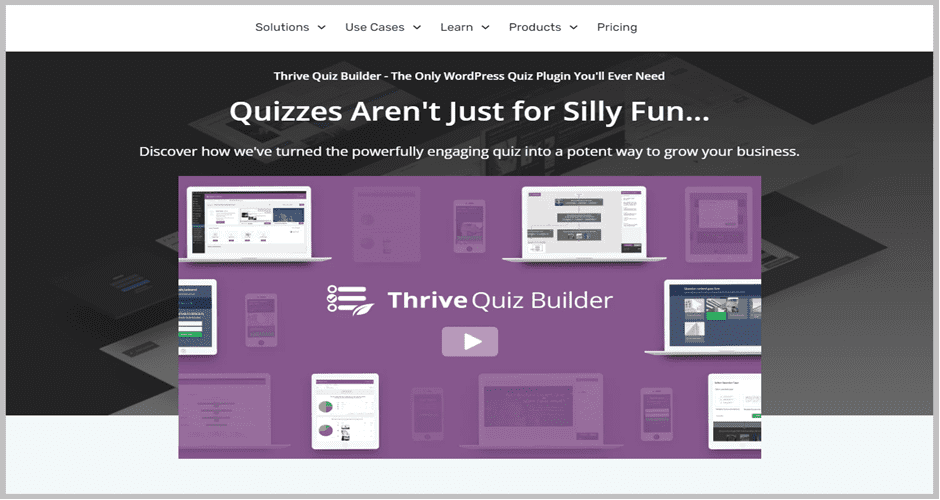
Thrive Quiz Builder is another sensational name for creating amazing quizzes for your WordPress website.
It is designed to build quizzes for advanced and beginner users, providing a great user-friendly interface to create quizzes in a breeze.
Using this WordPress quiz builder plugin, you can create various quiz types, including trivia quizzes, assessments, personality quizzes, and surveys.
It also comes with a drag-and-drop quiz builder, making creating and customizing quizzes even easier by adding texts, videos, and images.
In addition to being visually appealing, Thrive Quiz Builder provides robust features for customizing your quizzes.
You can choose from various question types, add scoring systems, and customize the look and feel of your quizzes.
You can even create custom messages based on your quizzes’ results, allowing you to engage with your audience and provide them with personalized content.
Top Features
- Drag & Drop Quiz Builder & Customizer
- Customizable Question Types
- Advanced Grading System
- Lead Generation
- Customizable Result Pages
- A/B Split Testing
- 5 Quiz Types
- 4 Quiz Templates
Price: Thrive Quiz Builder is a premium solution for making online exam questions. Therefore, you must pay $199 per year for a single website.
HD Quiz
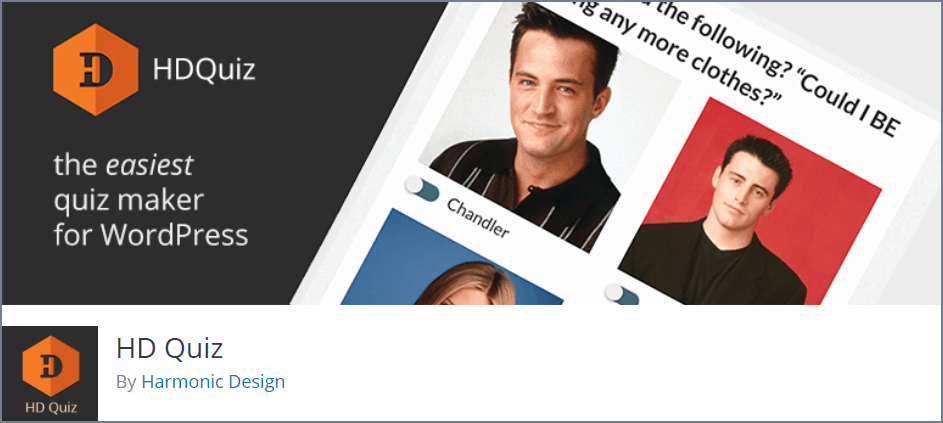
HD Quiz is another brilliant quiz plugin you can get for free for your WordPress site.
It comes with a stunning responsive design that lets you create unlimited quizzes.
To make your questions and answers more interactive and fun, you can add GIF images with the questions of your quizzes.
Besides, it also provides you tooltips for setting up the hints for your questions.
The plugin features a single quiz type, facilitating a simple test with multiple-choice questions.
You can add up to 10 possible answers for each question; your user needs to specify the right one.
The more they answer correctly, the result percentage increases. As an examiner, you must specify a minimum percentage that an examinee should receive to pass the exam.
Users can instantly share their results on social media like Twitter and Facebook via social sharing buttons as soon as they finish their online exams.
Some other remarkable features are a quiz timer, photos as answers, pagination, scores, and many more.
Top Features
- Single quiz type
- Can add up to 10 possible answers for each question
- Randomize question
- Show results as percentages
- Display right and wrong answers highlighted accordingly
- Time limits for answering questions
- Add tooltips as hints
- Add explanations to each answer to show after the exam completion
- Social share buttons
Price: Since HD Quiz is a free online Exam plugin, you can download it without spending a penny.
Quiz Maker
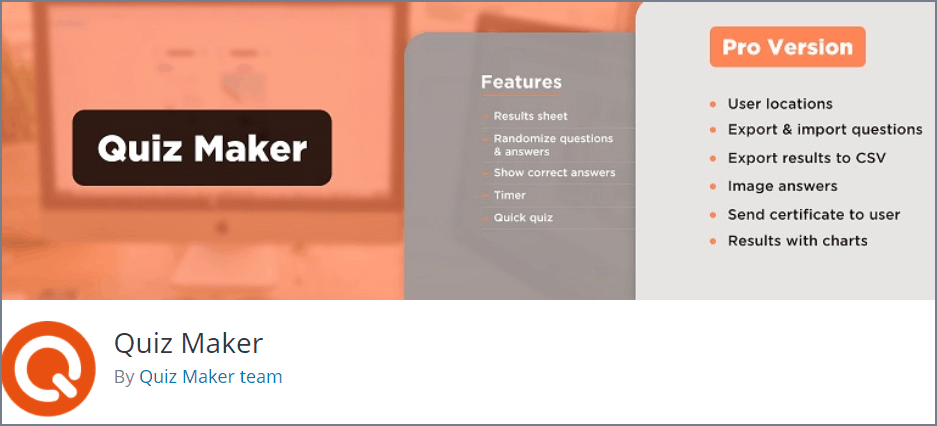
Create advanced online quizzes and exams without any effort using Quiz Maker.
Within a few steps, you can easily create outstanding online exams. All you need to do is add your pre-prepared questions to your quiz and select the types of questions. Unlike HD Quiz, it comes with 7 question types.
They are
- Radio (Best for MCQ)
- Checkbox (Best for MCQ with more than one answer)
- Dropdown (Best choice MCQ and choose the correct answer from the dropdown list)
- Text (Let your quiz taker type the answer)
- Short text (Let your quiz taker type an answer shortly)
- Number (Questions that need to be answered by typing number)
- Date (A question that needs to be answered by picking a date)
Using the plugin, you can also categorize the questions and quizzes to find them easily when you need them at different times.
You can add images, audio, and video to the questions. But if you have CSS and HTML coding knowledge, you can make your question layout design the way you want.
You can set a quiz timer to limit the quiz taker to answer questions quickly. After finishing the online exam, an examinee can see his results immediately.
This WordPress exam plugin is best for creating trivia quizzes, personality tests, scored quizzes, MCQ quizzes, knowledge quizzes, IQ tests, yes-or-no quizzes, True-or-false quizzes, BuzzFeed quizzes, etc.
You can easily embed your quizzes into your posts, pages, or text widgets by placing the shortcode. Therefore, you can place these quizzes on any page builder.
Top Features
- Quiz social sharing
- Shortcode & custom CSS support
- 7 Question types
- Quiz scheduling & Quiz timer
- Show answers and explanations
- Custom field for quiz form (Pro)
- Graphs and export functionality (Pro)
- Copy content protection (Pro)
- Quiz user restriction
- Google Sheet integration (Pro)
Price: Quiz Maker offers their basic version for free, and you can easily download it from the WordPress repository. The pro version cost starts at $75, which is a one-time payment for five websites.
Online Exam Management
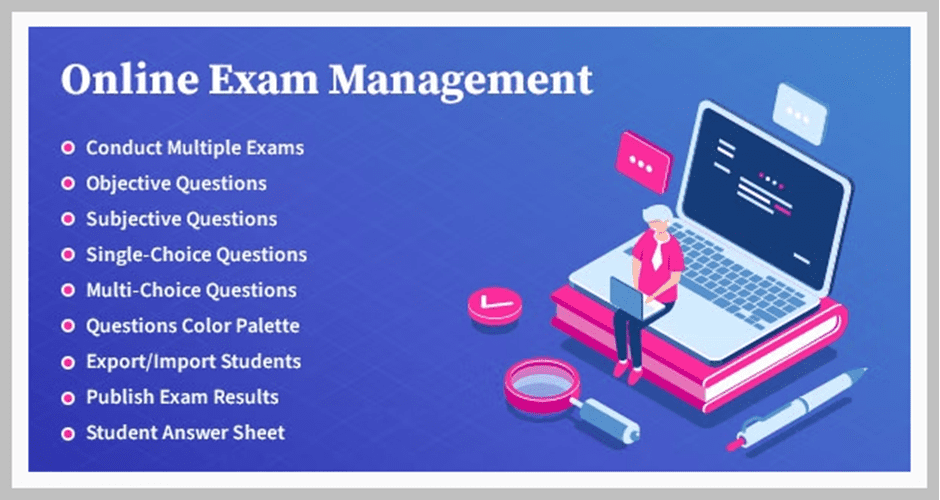
Online Exam Management is a premium plugin offering the complete solution for the education & results management system.
It enables you to create various exam types, such as multiple choice, true-false, fill-in-the-blank, and more.
It also supports timed exams and the ability to randomize the questions and answers, ensuring each exam is unique and fair.
It allows you to see detailed reports and statistics, including grades and scores, making it easy to track your students’ overall progress.
This online test WordPress plugin is responsive and ensures that exams can be taken on any device, including smartphones and tablets.
It also integrates with popular email marketing platforms, making capturing leads and building your email list super easy.
Top Features
- Timed Exam
- Various Types of Exams
- Export/Import Students
- Publish Exam Results
- Email Marketing Tool Integration
- Detailed Performance Analytics
- Responsive Mobile Design
- User-Friendly Interface
Price: The plugin price is $24 for a single website.
Watu Quiz
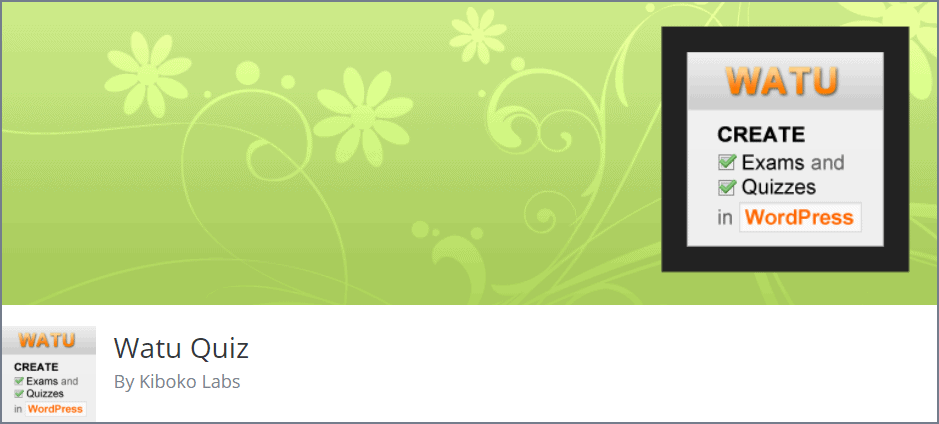
With Watu Quiz, you can prepare unlimited online exams quickly and publish the results as soon as the users finish taking the exam. Even your users can see the answers after attempting the exam.
This WordPress Online Exam Plugin enables you to assign grades and marks based on your users’ performance in the online exam.
Using the plugin, you can create single-choice and multiple-choice questions. It lets you create open-ended questions, too. Since the plugin supports shortcodes, you can easily embed your questions anywhere.
There is also a pro version, Watu Pro. Watu Pro lets you export grades, student logins, grading systems, question categories, data analysis, and more.
Top Features
- Single-choice and multiple-choice questions
- Open-end questions
- Randomize questions
- Exports results to CSV (Pro)
- Imports questions from CSV (Pro)
- Social sharing
- Question categories (Pro)
- Grading System (Pro)
- Assign individual marks
- Send an email to the quiz taker with their results
Price: Get this WordPress online test plugin’s free version from the WordPress repository. The pro version costs $47 for a single website for a lifetime.
Quiz Cat
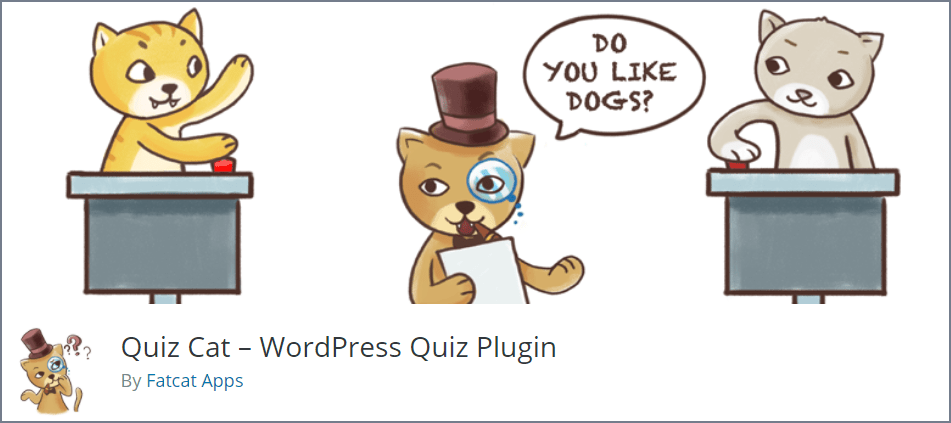
Quiz Cat is a free WordPress online exam plugins that provides the easiest way to create viral and engaging quizzes for your site.
It enables you to create unlimited quizzes with numerous questions included. It will take only a few minutes to complete an exam quiz and take the exam online or offline.
Quiz Cat allows you to create only two types of quizzes: MCQ and personality-style quizzes. It will enable you to add images to every question & answer and can randomize answers to your quiz questions.
Quiz Cat also ensures that your subscriber list increases since it works with MailChimp, Aweber, Drip, etc. You can ask for your examinee’s email after they’ve taken your quiz so that you can send them their quiz results.
Since the plugin is so simple, it lets you create a responsive question layout that you can embed anywhere using a simple shortcode.
Top Features
- Multiple Choice Questions
- Unlimited Number Of Quizzes
- Unlimited Number Of Questions
- Shortcode Support
- Multilingual Support
- Supports Gutenberg block editor
- Personality quizzes and weighted quizzes (Premium)
- Quiz analytics (Premium)
- Social sharing buttons (Premium)
Price: Get the free version from the WordPress repository. The cost of the premium version starts at $69 per year for a single site.
ARI Stream Quiz
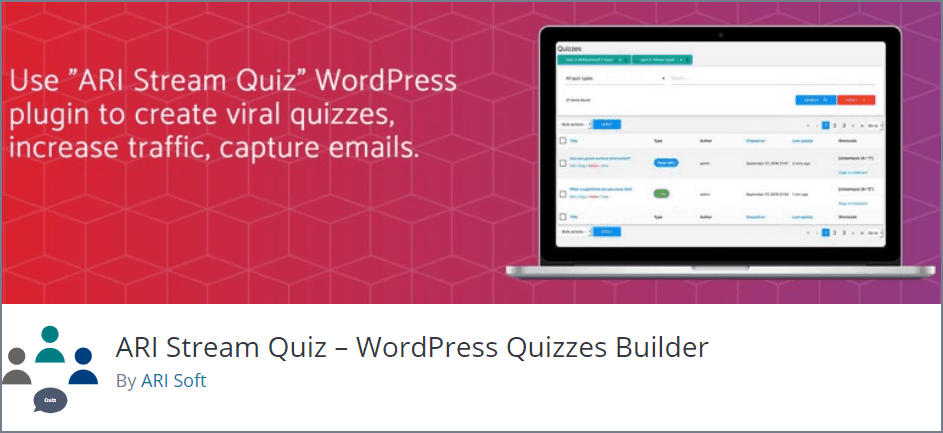
Want to grow your subscriber list while creating unique quizzes?
You must try ARI Stream Quiz since this WordPress online exam plugin is integrated with famous email marketing tools like MailChimp and Aweber.
The plugin is enabled to get you traffic via email subscriptions and social media platforms. This WordPress online exam builder plugin allows you to share your results on Facebook, Twitter, Linked In, etc.
Unlike the Quiz Cat, the free version offers both trivia and personality quizzes. Your users can even share the examinations on their social media, boosting your site’s traffic.
The noticeable fact about the plugin is that it uses AJAX to load the quiz and provide you with the ultimate faster performance. Moreover, the plugin features Buzzfeed and standard themes and lets you create your theme.
Top Features
- Unlimited questions and quizzes
- Integration with leading email marketing tools
- Shortcode support
- Randomize questions
- Uses AJAX for loading questions
- Responsive design
- Trivia and personality question types
- Share results and quizzes on social media
- Export results to CSV
Price: This WordPress online exam plugin is free and easy to use.
Quiz, Poll, Survey & Form
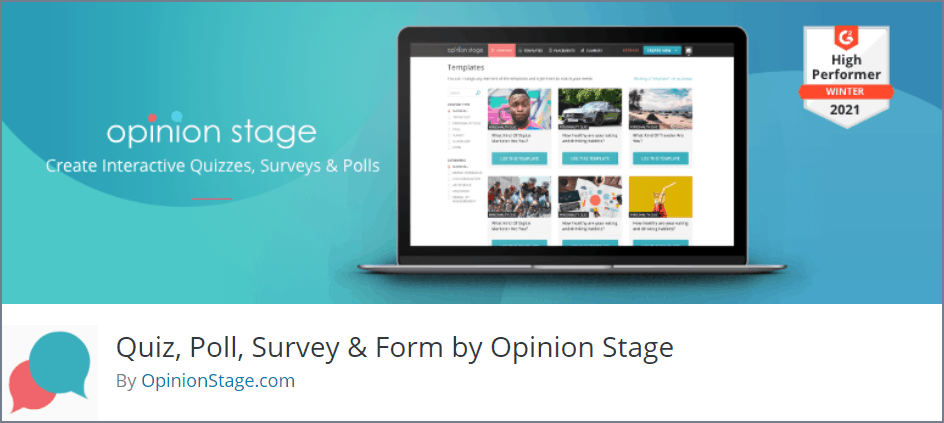
Lastly, this quiz maker plugin enables you to create interactive quizzes, polls, surveys, and forms with the snap of a finger since it offers hundreds of optimized and responsive templates.
However, you can also create quizzes from scratch. You can adjust color schemes, fonts, and sizes to customize the look of the quiz or online exam.
But if you want to customize further, add custom CSS to match your site’s theme.
You can also add images and videos to your quizzes to make them look more attractive.
This plugin also lets you add CTA buttons at the end of quizzes and surveys. To grow your email list, you can integrate the plugin with MailChimp and Hubspot.
Using the plugin, you can display the results of polls and surveys in real time.
The advanced analytic dashboard even shows the total performance and users’ exam results via tables and graphs.
Now, let’s look at the quiz type you can create using the plugin below.
- Personality Quizzes
- Trivia quizzes
- Assessments
- Surveys
- True/False Quizzes
- Scored quizzes
- Yes/no quizzes
The plugin is flexible enough to provide export options for exporting detailed results to a CSV/XLS file and emailing them to your examinees.
Top Features
- Personality And Trivia Quizzes
- Integrate Images And Videos
- Display Ads
- Add Pixel Tracking
- Detailed Quiz Statistics
- Drop-off Report
- Export Results To XLS Or CSV File
- Randomize Answers
- Add CTA at the end of the quiz
Price: It is a free WordPress online exam plugin that offers numerous features for free. Give it a try. They also provide a pro version that starts from $25/month.
Conclusion
Therefore, these are the best WordPress online exam plugins. I hope this article has helped you gain more insight into them. Do let us know your thoughts in the comment sections.
If you enjoyed the article, consider sharing it with your friends and family on social media. We recommend that you try the free plugins first before trying the pro or premium versions.
Want to learn more about WordPress plugins? We’ve got you covered. Feel free to check out the information below.
Recommended Reading
- Best Amazon Affiliate WordPress Plugins
- Best WordPress Instagram Feed Plugins
- Best WordPress Sports Plugins
- Best WordPress Contact Form Plugins
- Best WordPress Menu plugins
- 7 Best WordPress Quiz Plugins (Free & Paid)
Disclosure: This post contains affiliate links. If you make a purchase using any of these links, we will receive a small commission at no extra cost to you.


