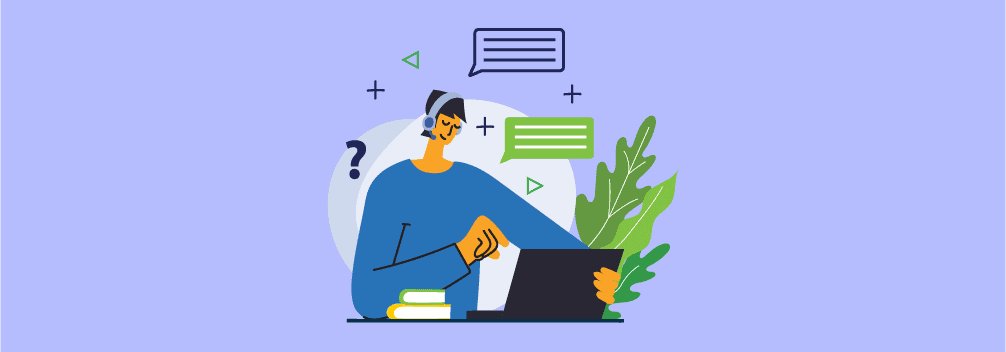
Having a click-to-call button on your site will increase the number of phone calls you get. It gives users a better experience.
If you are using WordPress and want to add the Click to Call button, you are in the right place.
Here I’ll be sharing a list of the 4 best ‘Click to Call’ WordPress plugins. These plugins offer some amazing features like customized buttons, click tracking, show/hide on mobile and desktop, and more.
Let’s dive into the details of these plugins.
Call Now Button

Call Now Button is the most downloaded Click to Call WordPress plugin that lets you add a “Call Now” button that is only visible to your mobile visitors.
If your mobile visitor clicks that button, they can make calls easily without copying your phone number from your site. Copying and pasting phone numbers to the clipboard of the phone is a hassle.
Let your customer call you directly. This plugin also allows you to add some text to your button, but that is optional.
Changing the button’s color is also possible, along with moving the call button to a different location on the screen. Limiting the call button to specific pages is also possible.
Key Features
- Lightweight
- Mobile-Optimized
- Pure CSS Build
- Place the Button Anyplace
- Button Customization
- Call Click Tracking
- User-friendly
Price: Download the plugin for free.
Bit Assist

Unlike others, Bit Assist is a complete chat solution that does more than simply a click-to-call button. It increases user engagement, provides extensive customization, and ensures website visitors have the most excellent communication experience. It’s a handy plugin for any WordPress website trying to increase customer happiness and involvement because of its many functions.
Bit Assist’s Click To Action function is intended to engage website visitors actively. After a predetermined amount of time, it shows a message next to your chat widget to nudge users toward initiating a discussion. This improves consumer happiness and increases the likelihood of conversions and engagement.
Not only can you click the button to make a call, but you can also include over thirty other social media buttons—such as those for WhatsApp, Facebook Messenger, Telegram, Line Messenger, Live Chat, WeChat, Discord, SMS, and a call support button—all in one button.
Moreover, a contact form and FAQs can be added with just one button. You can alter the button’s color, size, shape, icon, and location, giving it a great deal of versatility. With the help of the plugin’s distinctive attention animations—such as waggle, hop, and shockwave—the chat button becomes more evident and exciting. It guarantees that visitors won’t overlook the chat option.
Key Features:
- Highly customizable button
- Multiple Channel Options
- Attention-Grabbing Animations
- Floating chat button
- Device-Specific Button Customization
- Woo-Commerce floating chat button
- Unlimited widget options
- Publish Widget in External Website
- Click tracking using analytics
Pricing: It’s a freemium plugin.
WP Call Button
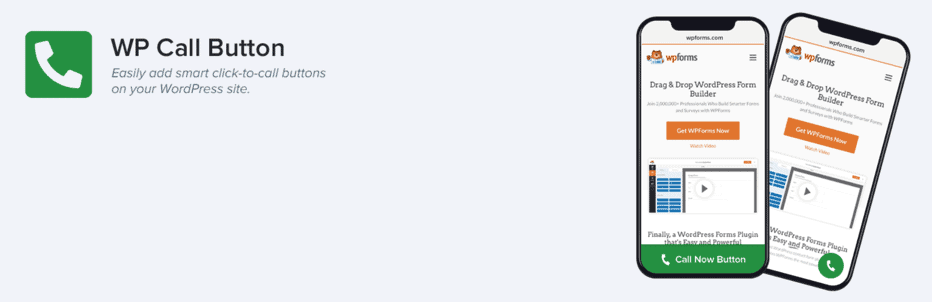
WP Call Button is another easy yet robust WordPress Click to Call plugin that lets you create a call button in your WordPress site without any coding knowledge.
Unlike the previous plugin, you can show the call button on the desktop too. You can even set the button to show only to mobile visitors. There is also a sidebar widget that comes with the plugin.
This plugin is highly customizable and lets you personalize the button to match your site’s brand and color schemes. You can display the button inside the page content, a sidebar widget, or a sticky floating button.
It is 100% mobile responsive and will look amazing on any device screen. This plugin is also compatible with the Gutenberg block editor and provides you with a dedicated Gutenberg Block. This plugin also works seamlessly with Elementor, WPForms, WooCommerce, etc.
Key Features
- Floating Call Buttons
- Customize the Button Color, Text, Size, and Style
- Show or Hide Icon
- Click Tracking Using Google Analytics
- Gutenberg Block Support
- Intelligent Phone Field to Avoid Typo
- Call Now Button Widget
- 100% Responsive
Price: You can download this WordPress Click To Call plugin for free from the WordPress repository.
Click to Call
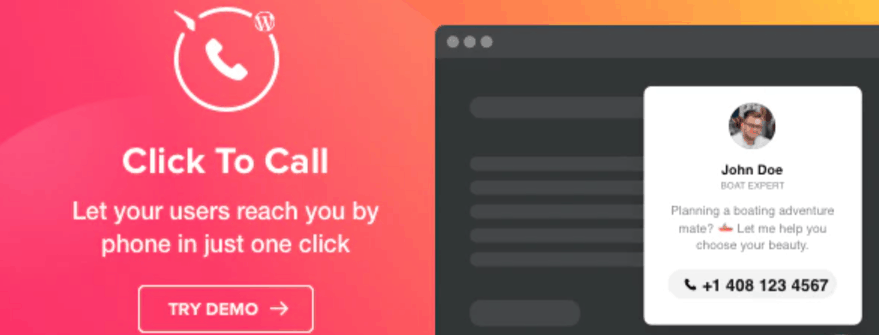
Click to Call is a premium Click to Call plugin that lets your user communicate with you via phone call in one click. It also allows you to make a call without leaving your site.
Like the WP Call Button, this plugin lets you set the call button for both the PC and mobile phone. This plugin enables you to show your phone number in the call window. You can also display a photo of yourself and a short text.
This plugin supports almost all major page builders like Elementor, Visual Composer, etc. If you are a Gutenberg Block user, you will have a dedicated Call Now button block. It also offers you a WordPress widget to show them on your sidebar or footer.
Click to Call plugin also supports shortcodes through which you can show the call button at any place you desire.
Key Features
- Gutenberg Block Support
- Widget Support
- Shortcodes
- Major Page Builder Support
- Add Photos and Text in the Call Window
- Lightweight and Fast
Price: Download this premium plugin for $24 for a single site from Codecanyon.
Ultimate Blocks
Ultimate Blocks is a Gutenberg blocks plugin that lets you add buttons, sliders, accordions, social shares, countdowns, progress bars, star ratings, and more to your WordPress posts/pages.
So it’s not a dedicated plugin for adding a click-to-call button. But if you want to add a simple click-to-call button to a post/page, this plugin is very helpful.
All you have to do is use the ‘Button (Improved)‘ block. The button block lets you add a button with the phone icon and your desired text. You’ll have to add ‘tel:yournumber’ in the URL box.
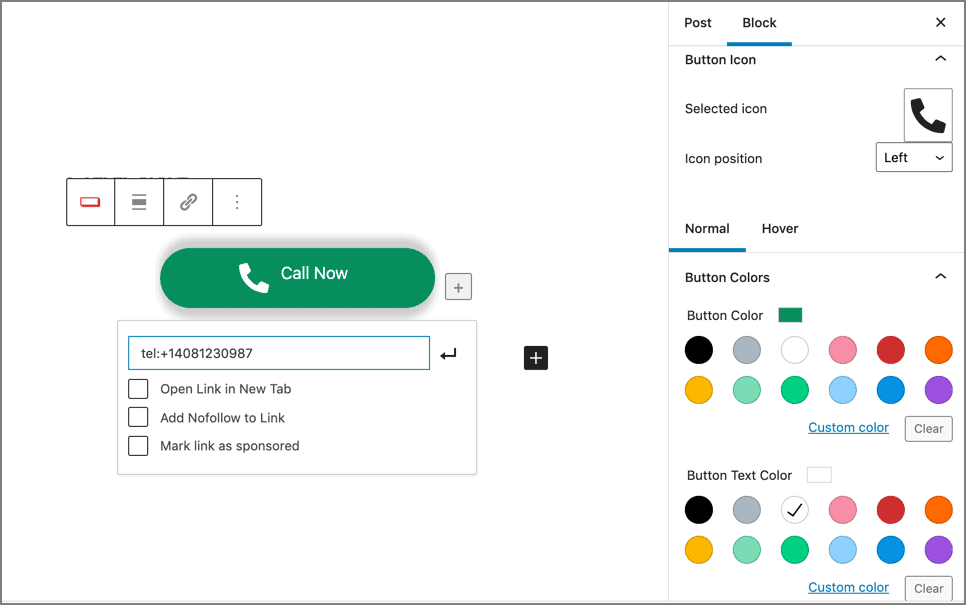
You can consider using the plugin if you need the other blocks offered by the plugin and you want to add a simple call now button.
Key Features:
- Gutenberg Friendly
- Good Collection of Blocks
- Optimized for SEO & Speed
- Button Customization
- Enable/Disable Specific Blocks
Price: This plugin is completely free. You can download the plugin from WordPress.org.
Conclusion
I hope by this time, you have found the plugin you were looking for. All four plugins above are highly qualified for doing the job. It’s up to you which one you prefer. But, I would recommend you to go through the top features again before choosing a plugin.
If you’ve liked the post, consider sharing it on your social media accounts. Also, let me know your thoughts in the comment section.
Related Posts:


