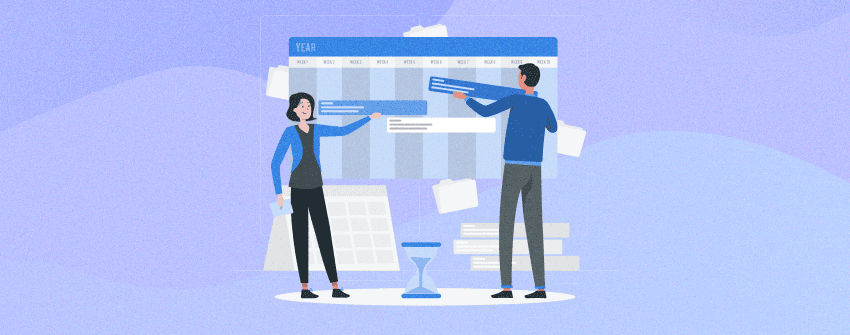
When it comes to showcasing a series of events or the history of your company, timelines can be an incredibly effective tool within your WordPress website. Timelines allow visitors to easily navigate through chronological information, providing a visual and interactive journey through time.
A timeline can enhance user engagement and provide a clear, organized way to display content that tells a story or illustrates key milestones. Timeline plugins for WordPress simplify the process of creating these dynamic timelines. They are essential for anyone looking to add detailed, responsive, and aesthetically pleasing timelines to their site without coding from scratch.
Best Use Cases of Timeline Plugins
Timeline plugins in WordPress provide a flexible solution for improving various types of websites. Here are some straightforward examples of their practical applications:
- Company History Timeline: Perfect for businesses to showcase their growth and key milestones, building brand credibility and engaging visitors.
- Product Updates Timeline: Ideal for tech companies to display the release of product versions and features, providing a clear development roadmap.
- Events Timeline: Great for outlining activities during events, ensuring attendees are well-informed and can plan their participation effectively.
- Personal Timeline: Useful for personal blogs to share life stories or achievements in a visually engaging way.
- Author Biography Timeline: Authors can use this to share their career highlights and publication history, enhancing reader connection.
- Content Timeline: Helps content creators organize articles and videos chronologically, providing context and enhancing narrative flow.
- Company Timeline: Enables companies to create an interactive timeline that highlights achievements and tells a compelling story using multimedia.
Here’s our list of the best Timeline plugins for WordPress.
Plugin | Ratings | Active Installs | Links |
Ultimate Blocks | 50,000+ | ||
Cool Timeline | 20,000+ | ||
WP Timeline | 6,000+ | ||
Ultimate Addons for Elementor | N/A | ||
Timeline and History Slider | 6,000+ | ||
Essential Add-Ons for Elementor (Content & Post Timelines) | 2+ million | ||
Timeline Event History | 2,000+ |
Ultimate Blocks
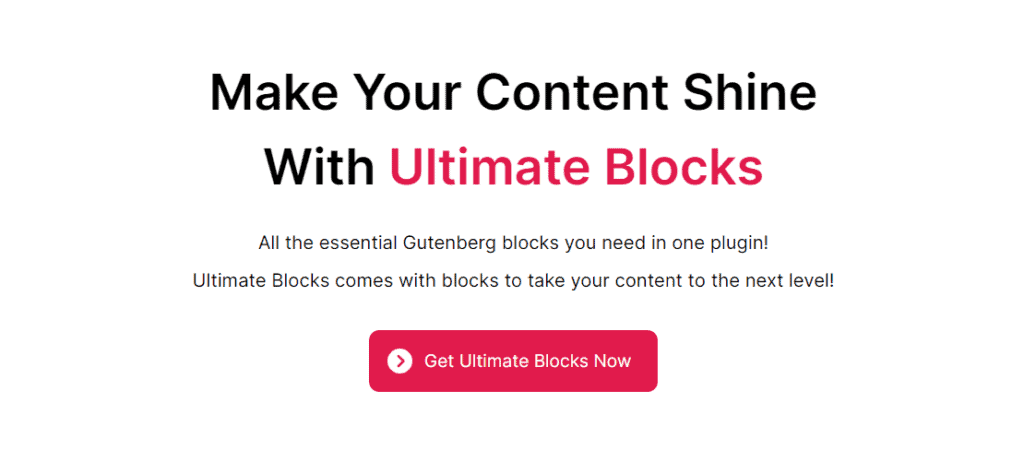
Ultimate Blocks offers all the essential Gutenberg blocks you need in one plugin, providing an all-in-one solution to take your content to the next level. With 26 blocks, including the Timeline Block, it offers an all-in-one solution to take your content to the next level.
The Timeline Block for WordPress, a new addition to Ultimate Blocks, will allow you to create visually engaging timelines for your posts/pages. The timeline block, designed to enhance storytelling or showcase chronological events, will definitely add versatility to your content creation. You can control the layout of your timeline for optimal storytelling or chronological presentation and add depth to your narrative through the visualization of event progression with dynamic progress indicators.
The plugin will allow you to add contextual information to your timeline to create a balanced and informative layout. The plugin’s capabilities are further enhanced by features like Numbered & Icon Connectors, a wide range of color options for timeline elements and items, adjustable padding, customizable borders and corners, nested blocks, and more to ensure your timeline is informative, intuitive, and visually coherent with your website’s theme.
Demo
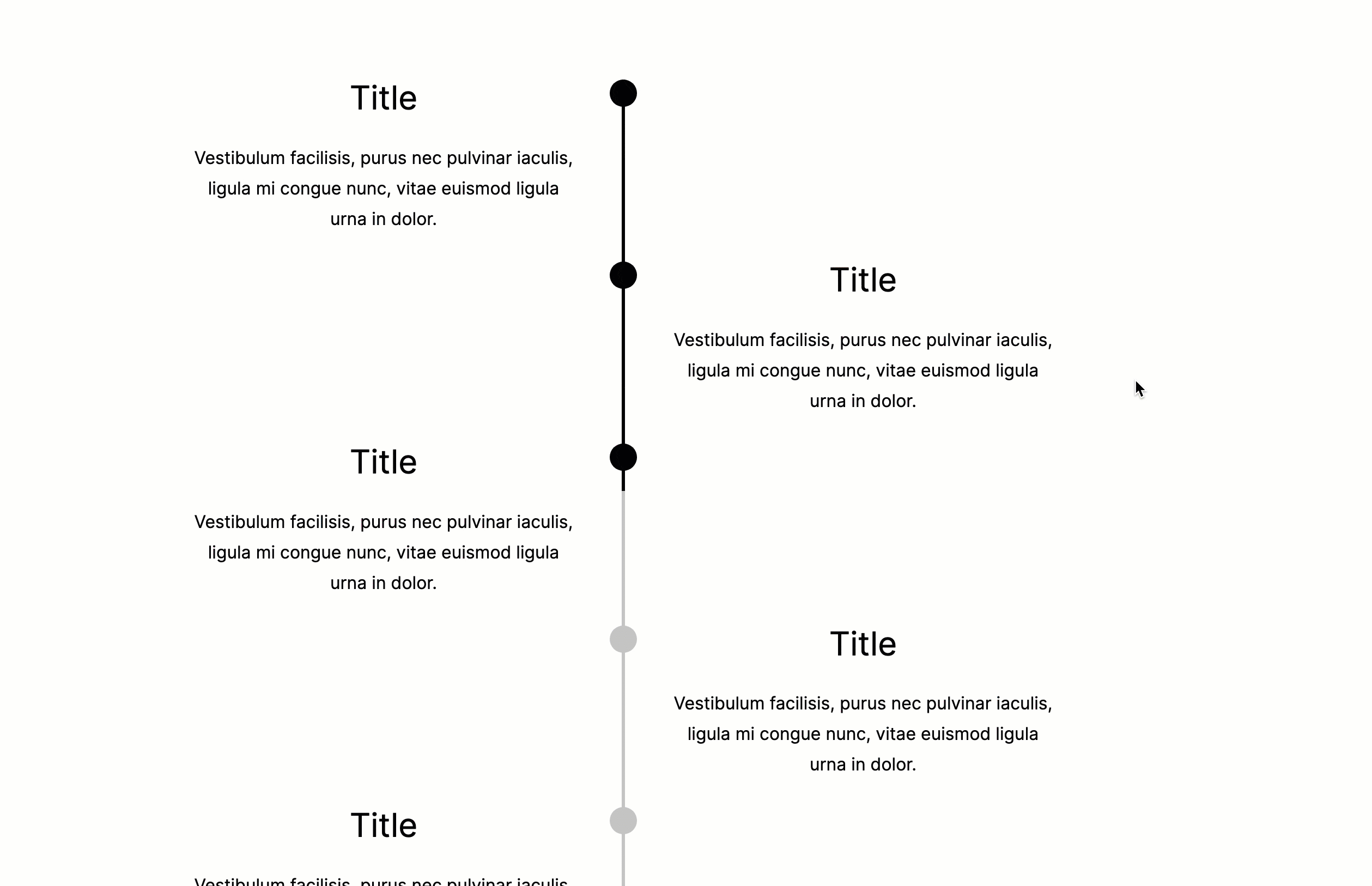
Key Features:
- All-in-one solution with 26 blocks, including Timeline Block.
- Control layout for storytelling or presentation.
- Visualize progression with dynamic indicators.
- Add contextual information.
- Enhance connectors with numbers or icons.
- Personalize with color options.
- Adjust padding for readability.
- Frame content with borders and rounded corners.
- Style and customize items individually.
- Insert any block within Timeline for content.
Price:
Ultimate Blocks offers a range of pricing options, from a free version to the Pro version, starting with a Single Site license at $49 per year.
Cool Timeline
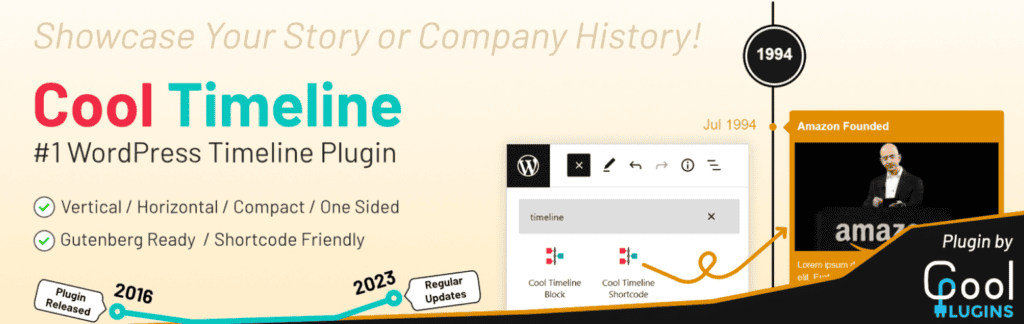
Cool Timeline, a versatile solution for showcasing chronological data on WordPress websites, empowers users to narrate captivating stories and easily present historical events. The horizontal and vertical timeline layouts provide diverse content structures, while the drag-drop timeline builder simplifies event arrangements with intuitive controls.
The plugin gives users more flexibility and control when creating a historical timeline, personal story, or product roadmap. In this feature-rich plugin, users can explore 40+ timeline designs, 4 timeline layouts, 6+ design options, and 3 skins, providing ample options for customization. The advanced setting panel is always there to provide excellent management of timeline visibility, color schemes, and typography styles. Users can choose from multiple media types, including images, videos, and slideshows, to up their storytelling capabilities.
In addition to those features, the plugin facilitates the creation of multi-color timelines, shows your website blog posts in a timeline layout, and supports category-based filters for organizing content efficiently. Users can seamlessly embed timelines into their website pages for enhanced engagement by integrating them into popular page builders like Gutenberg Blocks, Elementor, and WPBakery.
Demo
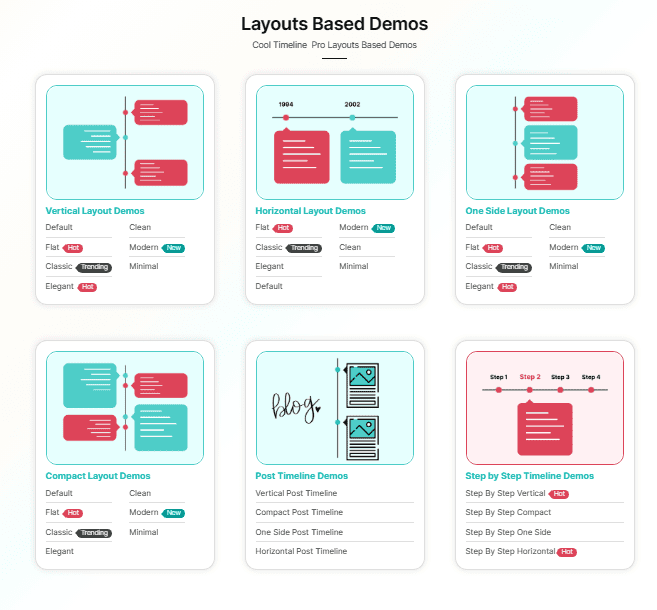
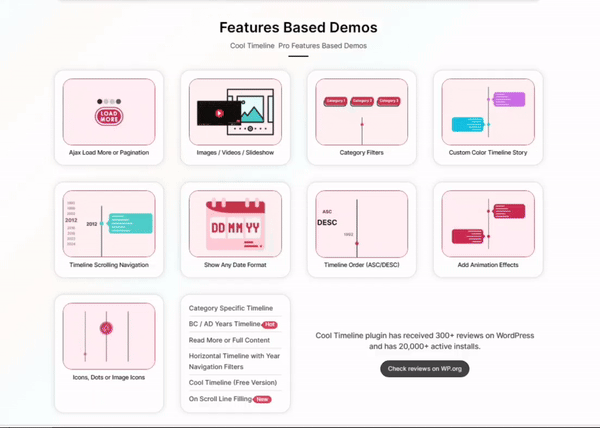
Key Features:
- Vertical and horizontal timeline layouts.
- Drag-drop timeline builder.
- 40+ Timeline Designs and 4 Timeline Layouts.
- Supports 6+ Design Options & 3 Skins.
- Ability to display images, videos, and slideshows.
- Create multi-color timelines
- Category-based filters for timeline organization.
- Showcase website blog posts in a timeline layout.
- Add any date format inside the timeline.
Price:
Cool Timeline offers free and pro versions, with the pro version available for a modest $29.
WP Timeline
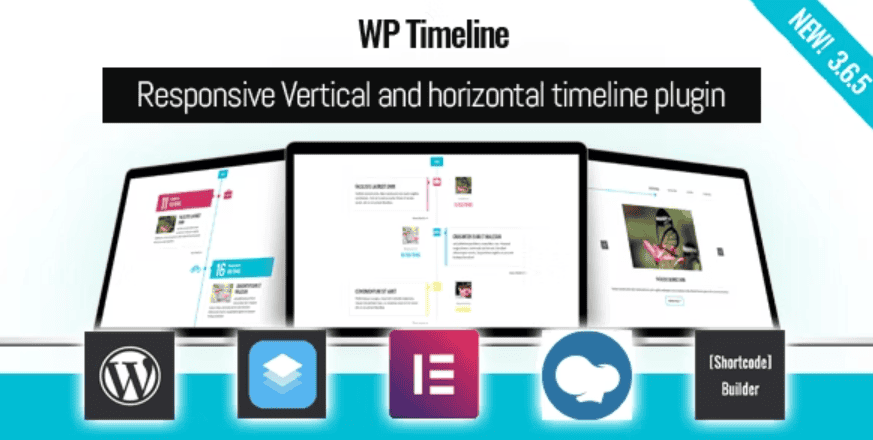
The next on our list, WP Timeline, is designed to create stories, timelines, histories, and roadmaps with ease. With the plugin, you can manage everything from creating to displaying timelines. It is the simplest way for your business to showcase timelines and stories hassle-free.
WP Timeline offers over 45 beautiful layouts and supports more than 40 animations. It is fully responsive and mobile-ready, ensuring a consistent experience across devices. You can create unlimited timelines with any date, including BC/AD dates, and showcase them anywhere using shortcodes. Date picker functionality is available from the year 1000 onwards, ensuring compatibility with various historical events.
You can switch between vertical or horizontal layouts, with side-by-side, single-column, or single-timeline options being available with them. The plugin feature lists extend to Ajax filter, infinite scroll, page navigation features, and support for media such as video, audio, and galleries on the timeline.
Demo
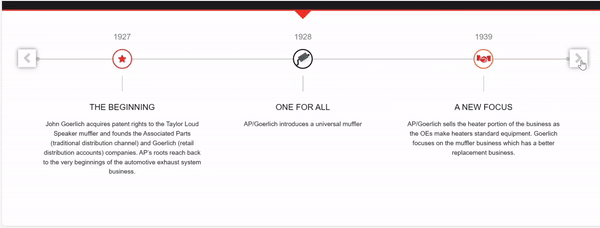
Key Features:
- Create timelines with BC/AD date support.
- Display timelines anywhere with a shortcode.
- Opt for single-column layouts.
- Choose from 45+ beautiful layouts.
- Add a history bar for context.
- Include video, audio, and gallery on the timeline.
- Support categories, tags, custom types, and taxonomies.
- Filter content dynamically with Ajax.
Price:
WP Timeline offers only the Pro version for purchase, providing access to its extensive features, with the Regular License priced at $29.
Ultimate Addons for Elementor
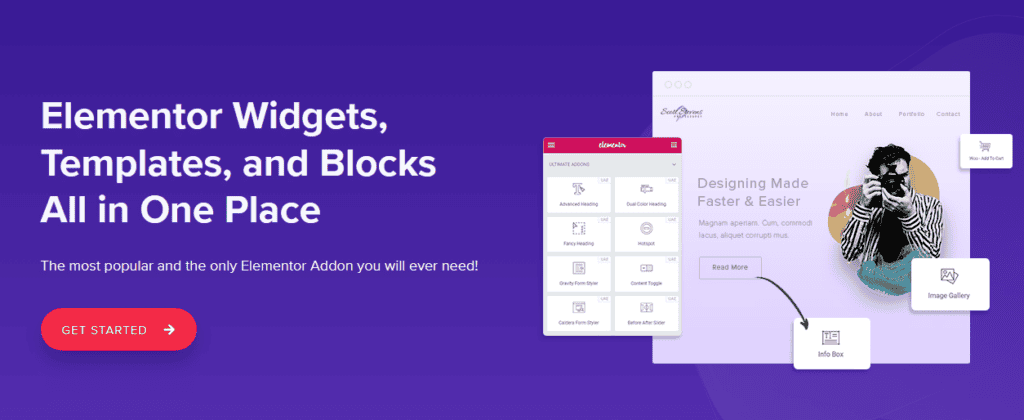
Ultimate Addons for Elementor enhances Elementor’s capabilities, offering unique features like the Timeline widget. With the plugin’s Timeline widget, you can effortlessly display timeline charts or roadmaps, setting your content apart.
With the plugin, you can easily create both Content and Post Timelines, each tailored to your specific needs. Content Timeline allows you to add various types of content within timeline cards, complete with responsive alignment and hover/focus styles for icons and cards. The Post Timeline feature fetches posts, displaying them with featured images and customizable date fields.
You can add links to text or entire blocks, creating an interactive experience for your audience. Whether showcasing your content journey or organizing your website’s posts, the Ultimate Addons for Elementor empowers you with intuitive tools and limitless possibilities.
Demo
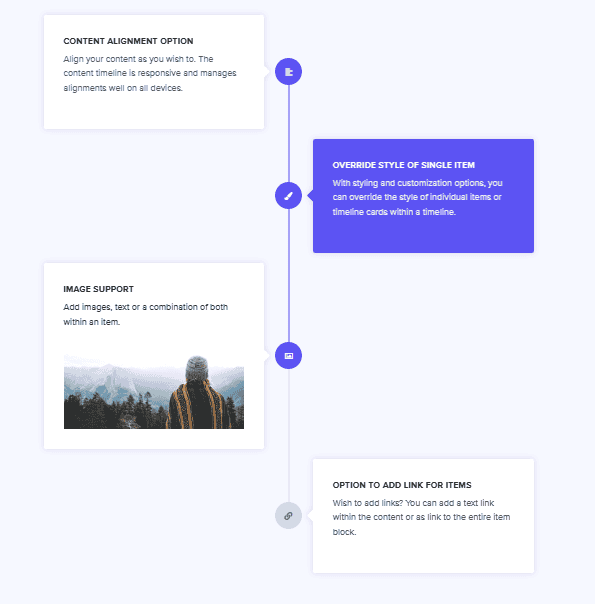
Key Features:
- Add various types of content within a timeline card.
- Customize text, images, and links as per your needs.
- Include dates within each item.
- Fetch and categorize posts from your website.
- Utilize Query Builder for post timelines.
- Customize date fields.
- Add links to timeline items.
Price:
At $69, Ultimate Addons for Elementor, an Elementor add-on plugin packed with diverse widgets, including a timeline widget, allows for unlimited website usage.
Timeline and History Slider

Timeline and History Slider, developed by WP OnlineSupport, enables you to showcase timelines or histories on your website. It establishes a custom post type in WordPress named ‘Timeline Slider’ for detailing your timeline.
In contrast to other timeline plugins, it offers simplicity with minimal features. Your timelines, crafted with the plugin, are fully responsive and support shortcode integration for versatile placement. The additional Gutenberg block support enriches your editing capabilities, seamlessly blending with any theme. You can create multiple timeline sliders with different options on a single page or post.
The plugin also natively supports popular page builders like Elementor, Beaver, SiteOrigin, Divi, and Fusion, ensuring smooth integration. It maintains full responsiveness, adjusts dynamically to different screen resolutions, and provides comprehensive multi-language support.
Demo
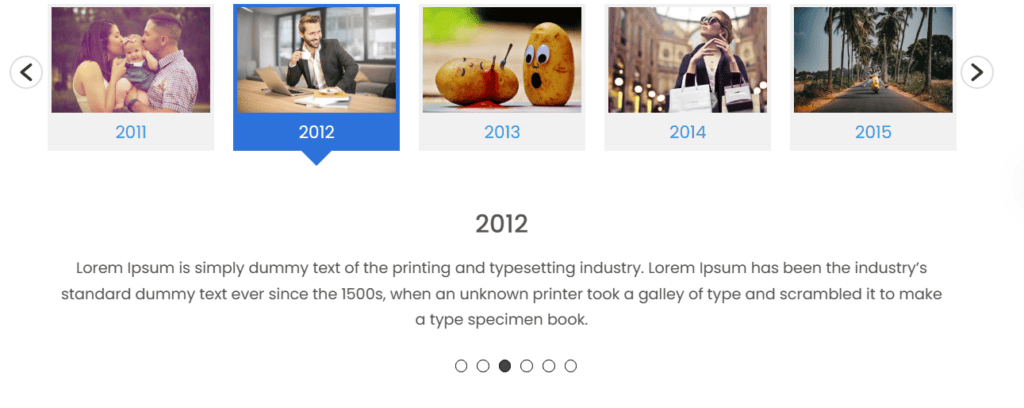
Key Features:
- Added Gutenberg block support.
- Smoothly integrates into any theme.
- Create multiple timeline sliders with different options on a single page or post.
- Native support for Elementor, Beaver, SiteOrigin, Divi, and Fusion page builders.
- Fully responsive and scales with its container.
- 100% multi-language support.
Price:
Timeline and History Slider offers both free and paid versions, with the paid version included in the Essential Plugin Bundle, available for $39 every 6 months.
Essential Add-Ons for Elementor (Content & Post Timelines)
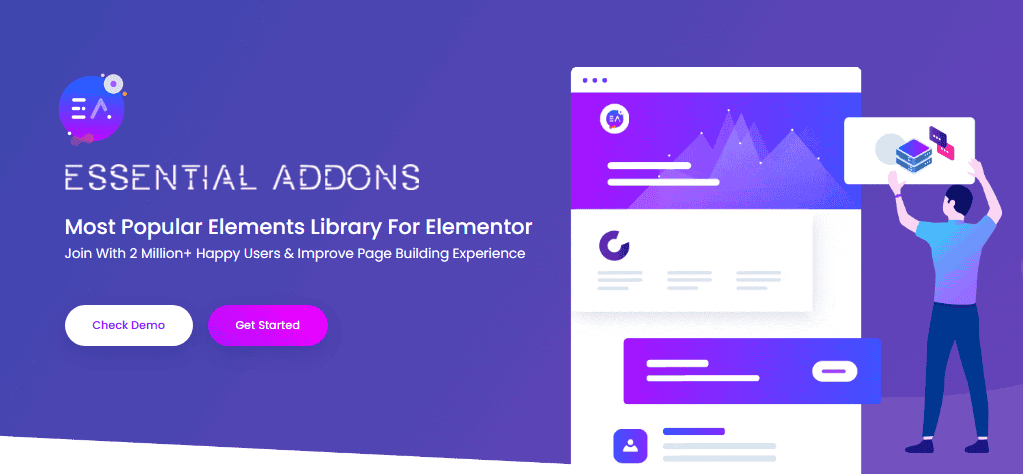
Essential Addons Timeline features bring a fresh approach to content organization and presentation. With the plugin, you can create engaging timelines for various types of content, including blog posts and custom entries.
Essential Addons distinguishes itself with its user-friendly interface and the capability to display both custom and dynamic elements, all leading to flexible timeline creation without the need for coding. Its main features include a Content Timeline and a Post Timeline, each offering unique functionalities. You can display your custom content with left and right layout options, adding a touch of creativity to your timelines.
The EA content timeline is the perfect tool to add a fine touch to your timeline. It can display both custom or dynamic sources with a center, left, and right Layout. The plugin’s Post Timeline feature is equally impressive. It enables you to display blog posts dynamically. You can set the number of posts and add effects, image overlays, and buttons, making this a comprehensive tool that transforms your content into a visually appealing memory lane.
Demo
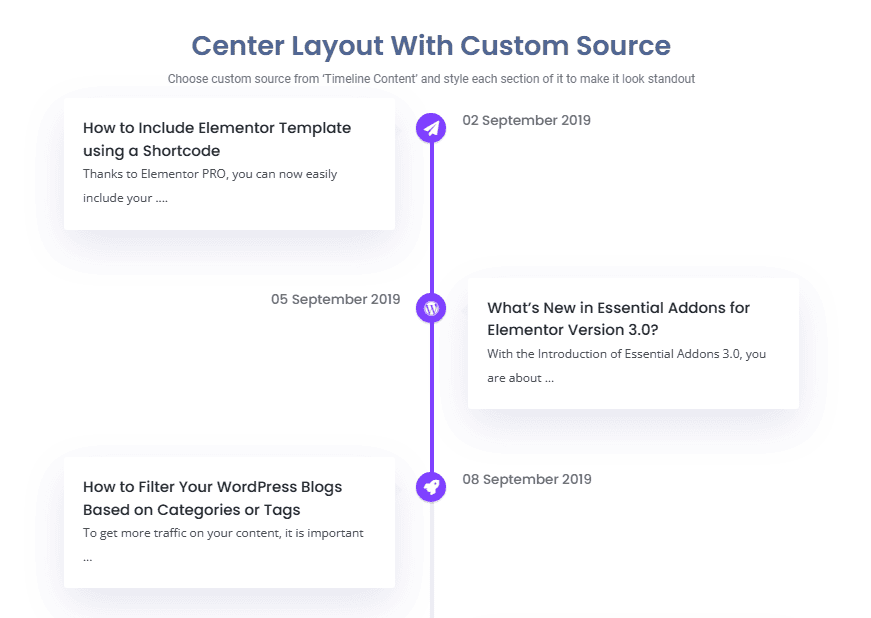
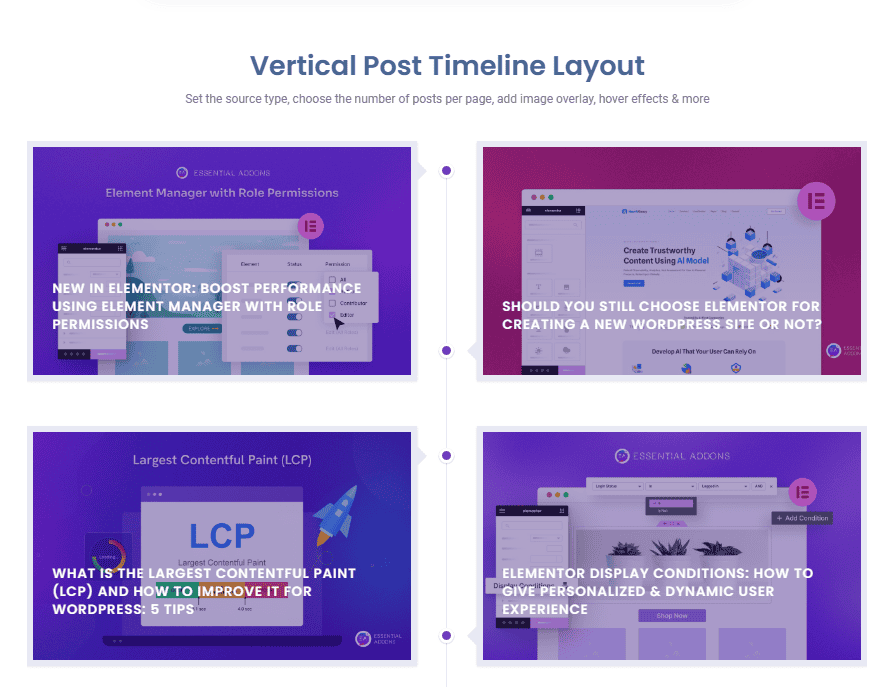
Key Features:
- Create engaging timelines.
- Content Timeline and Post Timeline functionalities.
- Center, left, and right layout options.
- Display blog posts dynamically.
- Ability to set the number of posts and add effects.
- Include image overlays and buttons.
Price:
For Essential Addons, you can choose between free and premium versions; if you opt for premium, access to one website will cost $39.98.
Timeline Event History

Timeline Event History serves as a Gutenberg-ready tool for presenting organizational or event histories across pages, posts, or sidebar widgets. What makes it special is that it offers two different designs for timelines and lets you easily change colors and fonts. You can even make multiple timelines for different topics on one website. Plus, adding it to your pages is easy with its smart shortcode generator.
The Pro version of Timeline Event History has even more to offer. It gives you seven timeline designs and different layouts to choose from. You can add pictures, videos, or slideshows to make your timeline more interesting. It also lets you pick colors for each part of your timeline and change the labels. There are extra features like page numbers, a scrolling bar for navigation, and the ability to add links or special text. With Timeline Event History Pro, you can make your website’s timeline stand out with cool animations and compatibility with different web browsers.
Demo
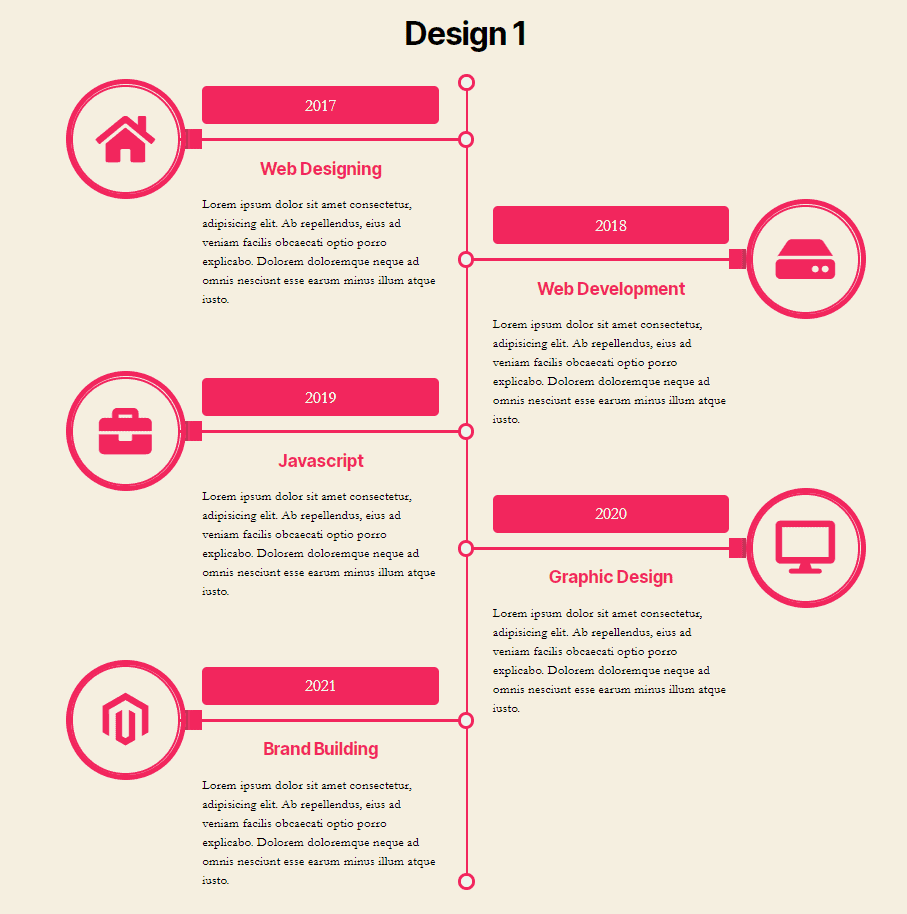
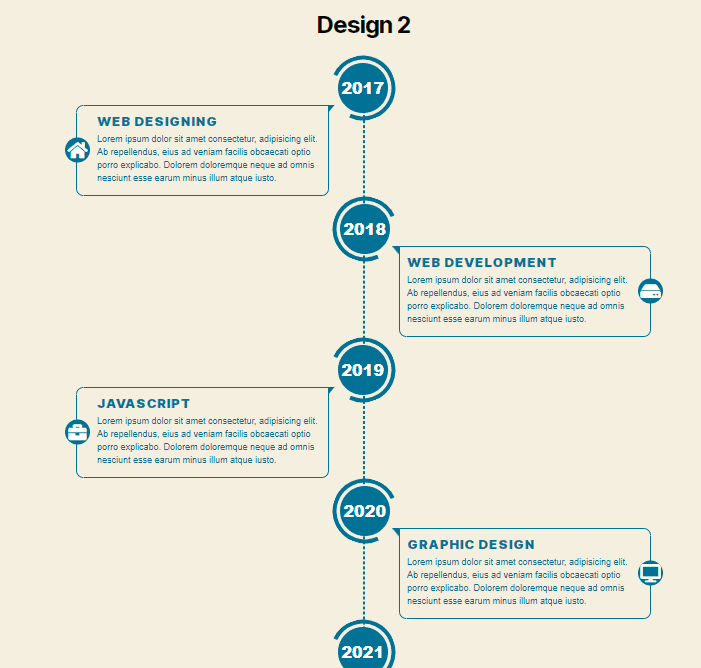
Key Features:
- Custom Color Option For Every Story.
- Multiple Timelines creation.
- Compatibility with Gutenberg, Elementor, and WPBakery.
- Filters In Timeline.
- Blog Posts Timeline Display.
- Ajax Load More And Pagination Support.
- Scrolling Navigation.
Price:
Timeline Event History offers both free and pro versions, with the Single License priced at $21.
FAQs About WordPress Timeline Plugins
What do timeline plugins do?
They display events or milestones attractively, enhancing user interaction and simplifying complex information.
Do I need coding skills to use them?
No, they are user-friendly with tools like shortcodes and drag-and-drop interfaces for easy setup.
Are there free and premium plugins?
Yes, options range from basic free plugins to advanced premium ones with more features and support.
What features are important in a timeline plugin?
Focus on layout styles (horizontal or vertical), customization options like colors and fonts, and whether it can handle various content types such as images and videos.
How do I add a timeline to my site?
Installation typically involves using shortcodes, a plugin-specific dashboard section, or custom post types.
Can I edit my timeline after it’s live?
Yes, most plugins allow ongoing edits and updates to your timelines.
Conclusion
Timeline plugins can significantly improve your WordPress site by providing a visually appealing and easy-to-navigate presentation of historical data, project timelines, or sequential information. They enhance user engagement and understanding by making complex information more accessible. When choosing the best timeline plugin from our list, focus on your specific needs, like ease of use, customization features, and compatibility with your current theme. Opt for a plugin that meets your aesthetic preferences and brings practical benefits to your site, ensuring a smooth and enriching user experience.


