
Are you searching for a way to copy anything to the clipboard? You can do that easily using WordPress Click to Copy plugins.
Now the question is which plugin to select and which will work out best for you.
To give your user the best experience, you need to use the right plugin that suits your requirements.
Here, I will discuss the best 3 copy to clipboard WordPress plugins that will let you copy anything on the clipboard easily. To find out more about them, keep reading the post.
Copy Anything to Clipboard
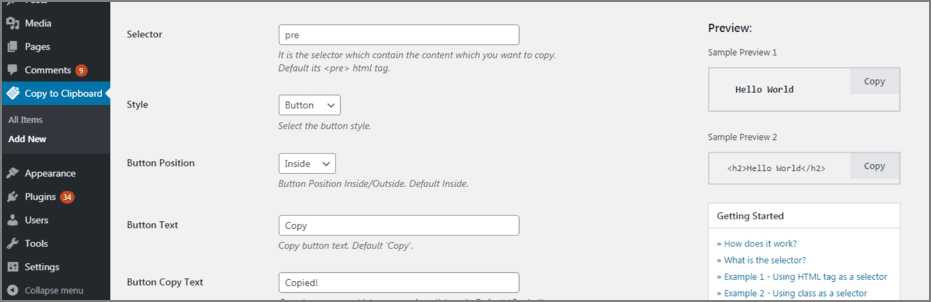
Using the Copy Anything to Clipboard plugin, you can copy code snippets, coupon codes, special symbols, or anything you want.
By far, it is the number one copy-to-clipboard plugin that lets you add a copy button anywhere you want. The button simply aids you in copying anything into the clipboard.
Generally, the plugin adds the copy to the clipboard button to the <pre> tag, which is changeable with any other selector. You can easily add a copy with button style, SVG icon style, and cover style.
Key Features
- Copy anything to the clipboard
- Can assign a button to copy
- Zero configuration
- Featherweight
- Easy to use
Price: This incredible Click to Copy WordPress plugin is a free one. Download the plugin from the WordPress repository.
Code Click to Copy
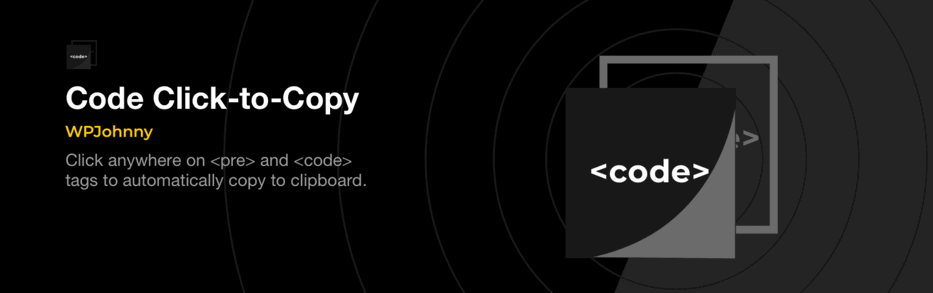
Next, we have the Code Click to Copy plugin that simply copies content automatically in <pre> and <code> tags to the clipboard when clicked.
This plugin’s fantastic feature is that it does not require clicking on any Copy button; instead, it copies everything when clicked anywhere on the code block. This plugin saves a lot of time from highlighting and copy-paste bits of text back and forth.
This plugin is beneficial when you have to copy large globs of code that scroll off-screen and when copying on your phone’s clipboard. You can also style the copy block by editing the “codecopy_tooltip” CSS class. You can change the background, color, typography, padding, etc.
Key Features
- Lightweight
- Independent from having a button to copy
- Copy the code only by clicking the code
- Style the copy block
Price: Download this incredible code copier plugin for free from the WordPress repository.
WP Coupons and Deals
Finally, WP Coupons and Deals is a simple plugin that lets you create and show coupons or deals through a shortcode anywhere on your website. Your user can copy the coupon code with just a simple click.
This plugin is best for making coupons and promoting better deals on your website. This plugin is impressive if you run an affiliate site and want to boost your sales.
You can let visitors click to copy the coupon code and force them to click on your affiliate link. This is the best way to protect affiliate sales.
Key Features
- Lightweight
- Click to copy function
- Coupon templates
- Image Coupons
- Import coupons
- Highly customizable
- Social share buttons
- Voting buttons
Price: You can use the plugin for free by downloading it from the WordPress repository though there will be certain limitations. To break the barrier of limitations, you can buy the plugin for $29.99 for a single site.
Conclusion
I hope this post has helped you find the right one for your site. If you have liked the post, share this post with your friends. Do not forget to share your thoughts about these plugins in the comment section below.
Related Posts:


