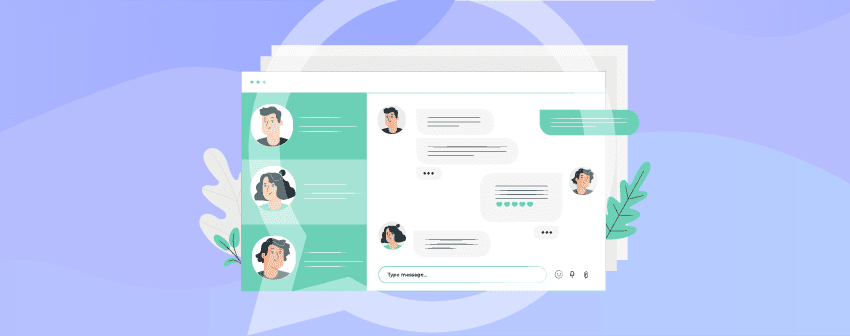
Customers always love to shop online from a particular website if that website responds instantly.
Therefore, let your customer connect with you through WhatsApp since it is one of the quickest chatting platforms.
Using the best WhatsApp plugin for WordPress, you can instantly send out your best offers to your customers, order or receive products, provide customer services, etc.
You can also pre-set responses for your customers when you are away.
As a blogger and a business person, getting instant feedback from your customers through WhatsApp will help you grow faster.
Here are the top WordPress WhatsApp plugins that we have picked for you.
Plugin Name | Active Installs | Ratings | Version | Download |
WP Social Chat | 200,000+ | Free & Pro | ||
WP Chat App | 90,000+ | Free & Pro | ||
Easy Form To Chat | 300+ | Free & Pro | ||
WP Sticky Button | 10,000+ | Free | ||
Chaty | 200,000+ | Free & Pro | ||
WhatsApp Click to Chat | 1,500+(Sale) | Pro | ||
Buttonizer | 80,000+ | Free & Pro | ||
Joinchat | 600,000+ | Free & Pro |
WP Social Chat

WP Social Chat is one of the best WordPress WhatsApp chat plugins that enables your customers to contact you via WhatsApp.
It allows you to add a WhatsApp button to your website. A simple click on the button will open a conversation from your website to your WhatsApp number.
Again, using the plugin, you can set pre-set messages that will automatically be the first message when initiating contact.
The button is also customizable, as you can customize the shape and add a custom icon. This WordPress WhatsApp plugin allows you to choose between two button layouts and different colors.
However, it also offers a pro version that allows you to add multiple WhatsApp phone numbers, display button business hours, and many more.
Key Features
- Supports Shortcodes & Widgets
- Can Display WhatsApp Button on Product Pages
- Two Button Layouts
- Custom Button Text & User Message
- Add Custom Icon in Button
- Vertical & Horizontal Positions
- Multiple WhatsApp Phone Numbers (Pro)
- Page Targeting (Pro)
- Show Button on Custom Post Types & Taxonomies (Pro)
Price
Enjoy the plugin for free. The pricing of the Premium Version starts from $39.
WP Chat App
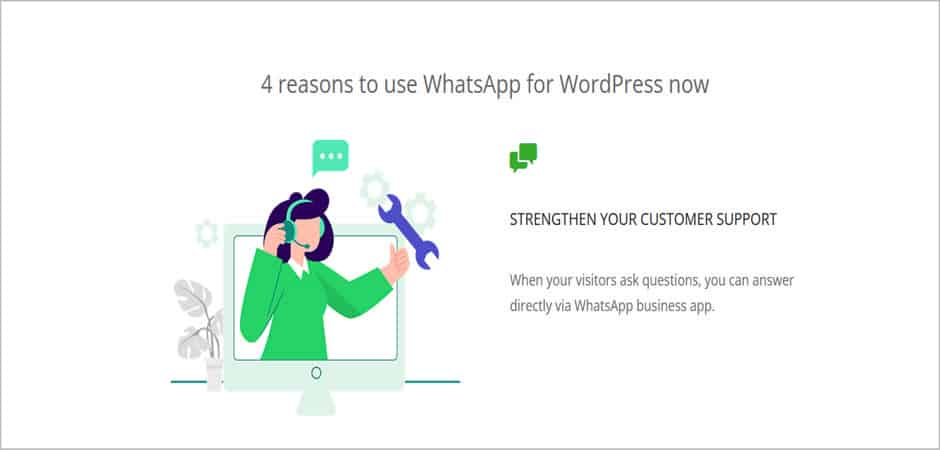
WP Chat App allows you to set up direct support for your customer with its fantastic user interface. This WordPress WhatsApp plugin for WordPress enables you to embed a floating button, page icon, widget, etc.
Like the previous WhatsApp chat plugin, it allows you to add multiple customer service representatives to assist customers effortlessly. You can also use the plugin on WooCommerce product pages.
For WooCommerce WhatsApp Button, this WhatsApp chat plugin lets you choose a specific agent for products, display the WhatsApp button after Add to Cart, etc. And also can order or receive the products directly from WhatsApp.
Furthermore, it supports multilingual plugins such as WPML, Polylang, etc. Besides, its UI/UX is designed in such a way that anyone can use the plugin without any coding knowledge.
Key Features
- Multiple Agent Accounts
- Receive & Order Products Directly From WhatsApp
- Supports Multilingual Plugins
- Shortcode Support
- Event Tracking (Pro)
- Show WhatsApp Button on WooCommerce Product Pages
- Add Custom Avatar, Working Hours, etc. (Pro)
Price
Get the plugin for free. The price of the Pro Version is $25.
Easy Form to Chat
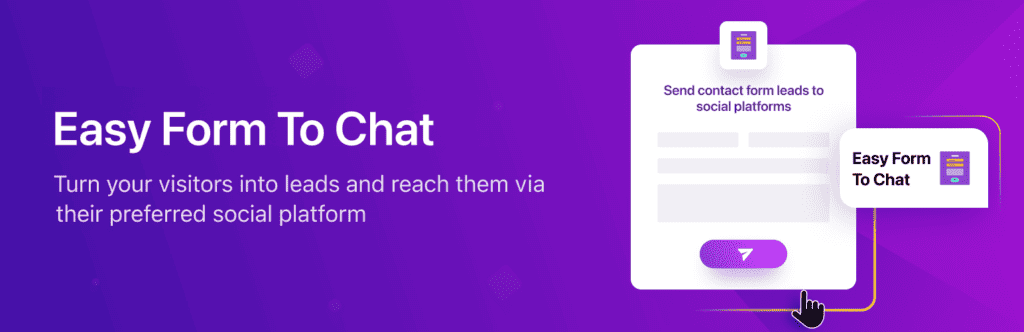
Easy Form to Chat is a unique WhatsApp notifications plugin that connects your WordPress contact form with WhatsApp.
Once you integrate this WhatsApp chat plugin, it sends your contact form submissions to WhatsApp.
The plugin ensures that you always stay on top of your game and get instant WhatsApp chat notifications when someone wants to connect with you.
Easy Form to Chat also helps you collect contact form leads and export them for further marketing.
The plugin also has an integration with Contact Form 7 that allows you to send your CF7 form leads to WhatsApp.
Key Features
- Sends contact form data to WhatsApp
- Sends Contact Form 7 leads to WhatsApp
- Customizable contact form widget
- Customizable popup contact form
- Personalized call to action button
- Merge tags and preset messages
- WhatsApp web redirection for desktop (Ultimate)
- Leads access (Ultimate)
- Receive email notifications (Ultimate)
Price
The free version is available in the WordPress plugin repository. The ultimate version starts at $39.
WP Sticky Button

WP Sticky Button is a straightforward plugin that allows you to add a sticky WhatsApp Button on your website.
Though the plugin has no advanced features, it still manages to get the job done.
It allows you to add default WhatsApp messages for your visitors and customize the button. You can adjust the controller’s button position, margin, width, and height.
Besides, you can modify the icon type, size, and image. Additionally, the plugin allows you to adjust the position of the button for mobile, desktop, and tablet separately.
Key Features
- Customize Icon’s Height, Width, Margin, etc.
- Add Custom Icon
- Add WhatsApp Default Message
- Add WhatsApp Number
- Customize Icon Display Functionality for Separate Devices
- Change the Button Position
Price
Download and enjoy this WhatsApp plugin for WordPress for free.
Chaty
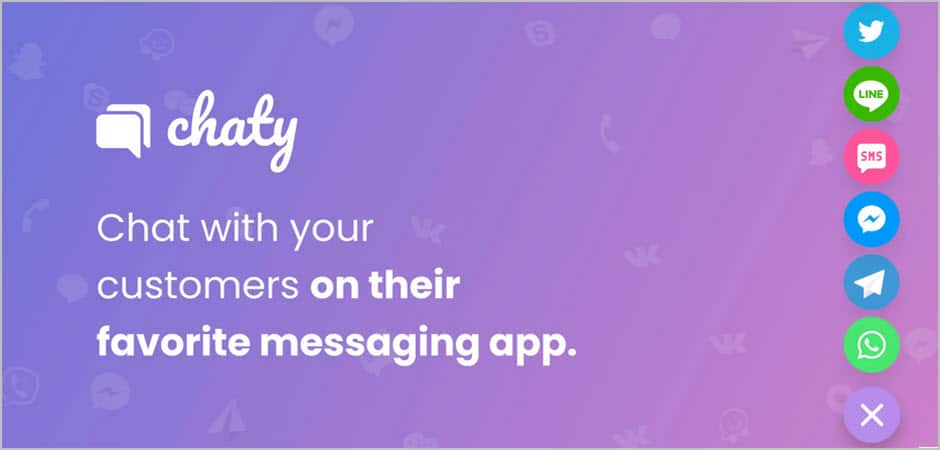
If you are looking for an advanced WordPress WhatsApp chat plugin, Chaty is one of the best you should try. It is designed to effortlessly connect you with your visitors on WhatsApp or WhatsApp Business.
Using Chaty, you can let your user use their favorite social media channels to contact you. It supports over 25 chatting platforms such as Messenger, WhatsApp, Viber, Slack, Telegram, and many other chatting platforms.
To provide you the better WhatsApp communication features, it offers a WhatsApp popup chat window, WhatsApp Merge Tags, WhatsApp Agents, and many more. Besides, your visitor can also call you using the Click-To-Call option.
With the advanced time-to-trigger feature, you can adjust the timer to trigger the Call-to-Action button to appear before the customer and connect with you.
Key Features
- Supports 25 Social Media Platforms
- Display Promotions Via Data Scheduling
- Google Analytics Integration (Pro)
- Click-To-Call Option
- Set Display Trigger of the Widget’s Appearance
- Customize Chat Icons, Text on Hover, etc.
- Choose 7 Custom Colors & 4 Chat Button Designs
- WhatsApp Chat Popup
- Add Multiple Agents in a Single Channel (Pro)
- Traffic Source Targeting (Pro)
- Pre-set WhatsApp Chat Message (Pro)
Price
The free version is accessible in the WordPress repository. The price of the Pro Version starts from $49 yearly for a single website.
WhatsApp Click to Chat
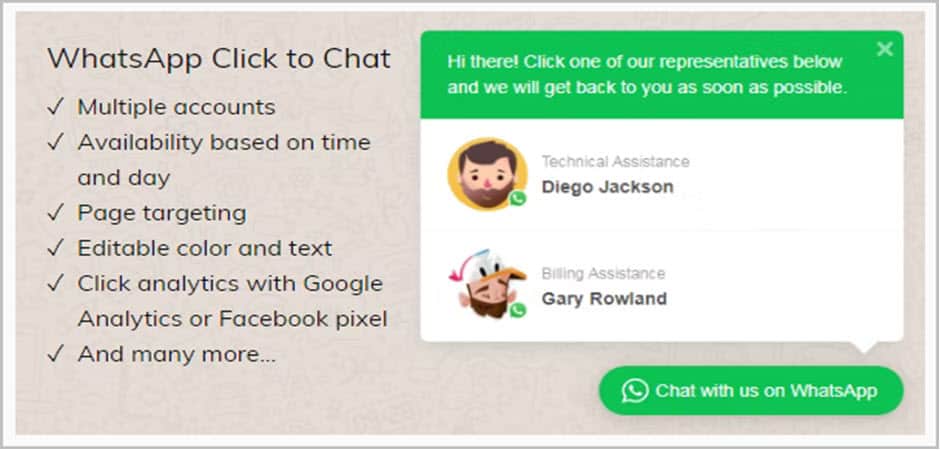
WhatsApp Click to Chat is a premium WhatsApp plugin for WordPress that lets you embed a click-to-chat WhatsApp widget on your website.
The plugin is highly compatible with WooCommerce as it lets you show a contact button before & after your Add-To-Cart button for all products. Furthermore, you can also set availability by time and days for each account.
This WhatsApp chat plugin ensures you can add several WhatsApp accounts, each with its color scheme and composition of the text. Again, it lets you set support hours to provide live support to your customers.
Besides showing a WhatsApp widget on your entire website, it enables you to display a contextual WhatsApp account via shortcodes, referring to your business partners, friends, and families.
As it is an advanced plugin, we’ve detected some advanced features such as page targeting, Google Analytics & Facebook integration, pre-populated text, and many more to improve your customer service.
Key Features
- Display Multiple Accounts
- WooCommerce Product Page Button
- Set Availability by Time & Days for Each Account
- Supports WPML
- Page Level Targeting
- Pre-populated Text
- WhatsApp Link on Your Content Using Shortcodes
- Compatible with GDPR
Price
Get the plugin for $19 for a single website.
Buttonizer

Add a floating action button such as a WhatsApp chat in less than 10 seconds using Buttonizer. It lets you automate your social media marketing by enabling you to send out tweets and Facebook & Instagram posts on your behalf.
This WhatsApp WordPress plugin is packed with more than 30 click actions that you can easily apply to your websites. Those actions include a click-to-chat and a click-to-call button. You can add buttons for Messenger, WhatsApp, LINE, Snapchat, etc.
Moreover, you can also add buttons for receiving phone calls, social sharing, SMS, or emails. There is also a styling option available as you can adjust button color, add a background image, create a custom class & ID for each button, etc.
With Buttonizer, you can add multiple floating buttons to one position, and at the same time, you can also hide the other action buttons. When the customer clicks the button, the button will pop out all the specific buttons you’ve assigned for the page.
Key Features
- Amazing Animation Effects for Buttons
- Google Analytics Support
- Can Set Several Action Buttons in One Place
- Multiple Settings for Mobile & Desktop
- Click to Call Functionality
- More than 30+ Click Actions
- Chat Button Customization
- Add Custom JavaScript Code (Pro)
- Add Background Image (Pro)
- Add Custom Class & ID to Each Button (Pro)
Price
The free version is downloadable from the WordPress repository. The pricing of the Pro Version starts from $100 yearly.
Joinchat
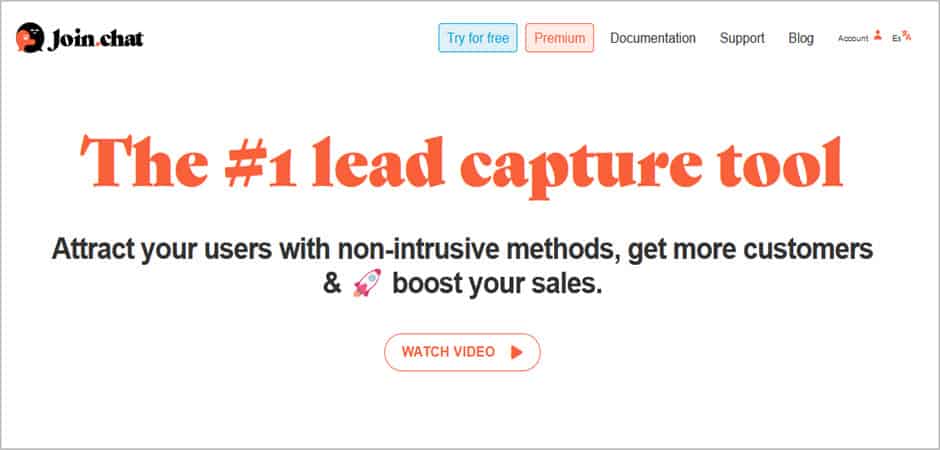
Let your visitors chat with you with their favorite chat application with the power of Joinchat. It lets you place a floating button at the bottom of your website to provide the best customer support.
It is packed with useful advanced options such as when the button should appear, the delay time, the position, how it would appear on different devices, etc. Again, you can add a tooltip or call-to-action to grab the user’s interest immediately.
The plugin can display your next big discount offers on different pages. This WhatsApp plugin supports a chatbot by which you can add custom responses to assist customers immediately in your absence.
Key Features
- Chatbot Support (Add-on)
- Customizable Colors & Themes for Button
- Add Dynamic CTA for Each Page
- Multiple Support Agents
- WooCommerce Integration
- WhatsApp Contact Button Block
- Google Analytics Integration
- Modify Chat Triggers
- Multi-Language & RTL Support
Price
Get it for free. The price of the Pro Add-ons starts at 49€.
Conclusion
Hope this article has helped you get enough idea regarding WordPress WhatsApp chat plugins. Each of the enlisted plugins is highly capable of letting your visitors contact you via WhatsApp.
These plugins will surely leave an impact on improving your customer’s overall shopping experience and will skyrocket your sales. Therefore, start using anyone from the list today and stay connected with your customer for a lifetime.
If you’ve enjoyed the post, feel free to share your thoughts regarding these plugins. Also, feel free to share the post on your social media with your friends and family.
You may also check out our other posts based on WordPress below.
Related Posts
- 6 Best Free WordPress Facebook Chat Plugins
- 3+ Best ‘Click to Call’ WordPress Plugins (Free & Premium)
- 7 Best Social Media Icon WordPress Plugins (Most are FREE)
- 9 Best Icon Plugins for WordPress (Free & Paid)
- 9 Best WordPress Call To Action Plugins (Free & Paid)

