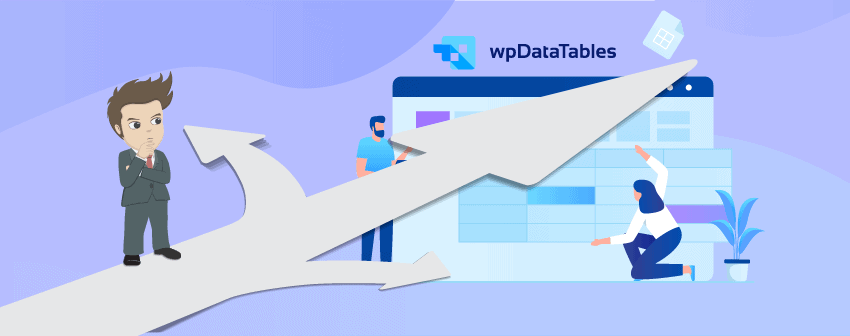
Are you looking for the best wpDataTables alternatives? Then you are in the right place because we have the list of 6 best wpDataTables alternative Plugins for WordPress.
Those table plugins are as robust as wpDataTables and let you create fantastic tables in minutes. Of course, you do not need any coding skills to create those tables and do not need anything to make them responsive.
They are responsive by nature, and some of them even provide you with professionally designed pre-built templates to get started quickly.
Again, some of those plugins will also perform better than wpDataTables, offer much more advanced options, and help you acquire even more outstanding performance and better user experience.
Now let’s see what the names of those plugins and what they are offering are.
Plugins | Active Installs | Version | Ratings | Download |
WP Table Builder | 60,000+ | Free & Paid | ||
Tableberg | - | Free | ||
TablePress | 800,000+ | Free & Paid | ||
Ninja Tables | 80,000+ | Free & Paid | ||
Visualizer | 30,000+ | Free & Paid | ||
Data Tables Generator | 20,000+ | Free & Paid | ||
League Tables | 2,600+ | Paid |
Let’s dive into the details of these plugins.
WP Table Builder
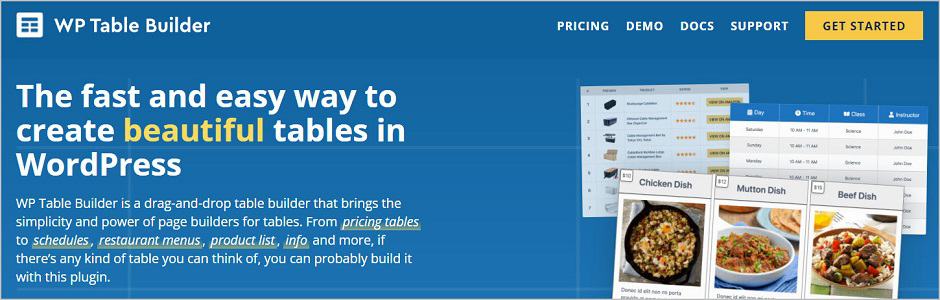
Want to create unique responsive tables in a minute without any coding? Try WP Table Builder. You can do that very easily and quickly, no matter what type of table you want to make.
If you are a huge fan of drag-and-drop page builders, you will love this plugin very much since the plugin lets you create your desired table using their drag-and-drop feature with a live editor.
Embedding the tables is also easy using shortcodes. No matter which table builder you use, you can embed your tables easily as long as they offer you to add shortcodes. However, WP Table Builder comes with a dedicated Gutenberg block.
From pricing tables to schedules, restaurant menus, product lists, info, product comparisons, amazon product tables, etc., creating every type of table is possible using WP Table Builder.
Furthermore, you can also try their predesigned templates that come with the pro version. The free version offers you seven elements to create standard tables for the website. You can add images, text, shortcodes, custom HTML, lists, star ratings, etc.
Additionally, this wpDataTables alternative plugin for WordPress offers five more elements in the pro version. They are circle rating, ribbon, styled list, icon, and text icon.
Besides pro version offers you more advanced features like tooltips for list items, padding/margin settings, column/row separation, drag & drop ordering/sorting, and many other exciting features.
Key Features
- Drag & Drop Table Builder
- Highly Customizable Tables
- Prebuilt Templates
- Shortcode Support
- Dedicated Gutenberg Block
- Import & Export Tables
- Five Additional Elements (Premium)
- 21+ Pre-Made Templates (Premium)
- Tooltips for List Items (Premium)
Available Versions & Price: Try the basic functionalities of WP Table Builder for free. The price of the Premium Version starts from $49/year for a single site.
Tableberg
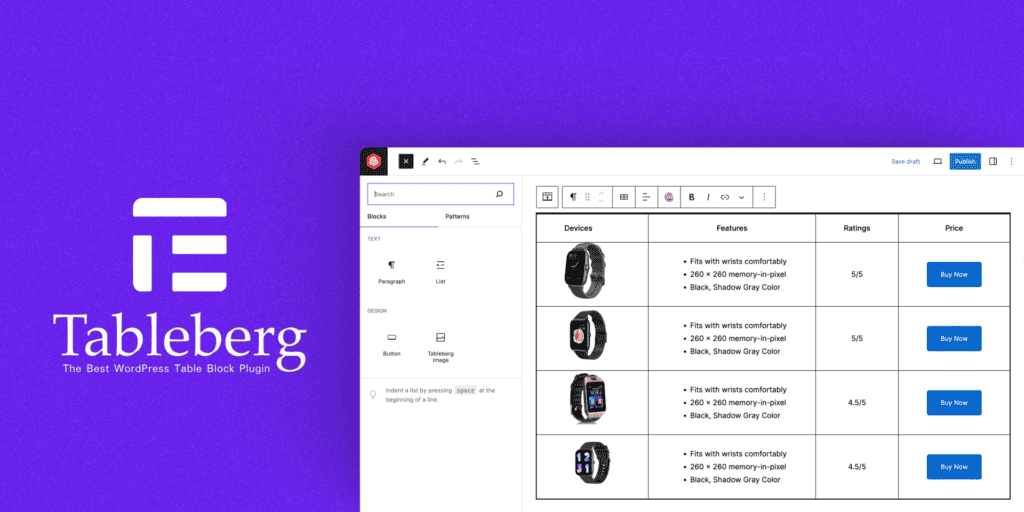
Tableberg emerges as a noteworthy alternative to wpDataTables, offering a balance of user-friendliness and advanced features. It simplifies the table creation process with its intuitive interface, ideal for WordPress users of varying skill levels.
The plugin allows for significant customization, including adjustable headers, footers, and table alignments. This flexibility ensures that tables can be tailored to fit any website’s specific needs and aesthetics.
Colour customization options are another highlight, allowing users to align table colours with their site’s design. This feature enhances the visual appeal of the tables, making them more engaging for viewers.
With a focus on ease of use and customization, Tableberg is well-suited for those who require responsive and attractive tables without the complexity of more advanced plugins.
Key Features:
- Easy to Use
- Adjustable Table Headers & Footers
- Customizable Table Width & Alignment
- Cell Padding Customization
- Colour Customization
- Control Over Table Border and Colors
Available Version & Price: Tableberg is a free plugin.
TablePress
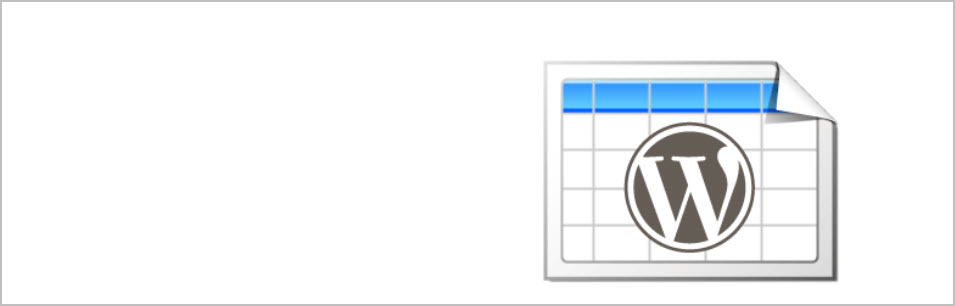
TablePress is the most downloaded table plugin out there in the market. It’s the best choice if you want to create standard tables without any advanced fancy customizations.
The plugin offers you a spreadsheet-like interface to input your data. You can even import table data from Excel, HTML, CSV, and JSON files. And you can export your tables using those same file formats.
You can add any type of data and even formulas to make your table more advanced and stunning while creating tables. With an additional JavaScript library, you can add features like sorting, pagination and filtering for your site’s visitors.
Like the WP Table Builder, this wpDataTables alternative plugin for WordPress offers you the shortcode feature to embed tables on any pages, posts, or text widgets.
Key Features
- Easy to Use
- Spreadsheet-like Interface
- No Coding Required
- Import & Export Tables
- Supports Excel, CSV, JSON, & HTML Table Formats
- Row Filtering (Premium)
- Responsive Tables (Premium)
- Table Row Order (Premium)
- Shortcode for Embedding Tables on Posts & Pages
Available Versions & Price: Get the free version from the WordPress repository. Check out the price of the Premium Extensions here.
Ninja Tables

As ninjas have better techniques for martial arts, Ninja Tables has the best-advanced features for creating advanced and responsive tables. It offers you a vast collection of customizations to create any type of table in a moment.
It comes with 100+ table styles with the three most popular CSS libraries with unlimited color schemas. Therefore, the tables created with the plugin are SEO-friendly and will be picked up by search engines.
This great wpDataTables alternative plugin for WordPress is fully loaded with the most advanced features such as fixed layout and features hover rows, striped rows, stackable tables, Bordered tables, drag & drop table builder, etc.
Since the plugin is highly customizable, you can customize every aspect of the tables. For instance, you can customize the color of the rows and columns, add media files, etc., to make your table look more attractive.
The plugin offers you shortcodes to display your tables on your posts and pages. Also, you can export and import your tables from other plugins such as Ultimate Tables, TablePress, and Data Tables Generator By Supsystic Plugin.
Aside from these, this wpDataTables alternative plugin for WordPress offers a premium version that offers more advanced features like Google sheet integration, conditional column formatting, FrontEnd table editing, etc.
Key Features
- Drag & Drop Table Builder
- Advanced Customisation Features
- 100+ Responsive Table Styles
- Shortcode Support
- Compatible with Divi Page Builder
- 3 Most Popular CSS Libraries with Unlimited Color Schemas
- Conditional Column Formatting (Premium)
- Table Import & Export
- Connects Google Sheets (Premium)
- WooCommerce Product Table (Premium)
- Supports Hover Rows & Striped Rows
- FrontEnd Table Editing (Premium)
Available Versions & Price: Try their free version from the WordPress.org. The price of the Premium Version starts from $79/year for a single site.
Visualizer

Visualizer is another impressive plugin that allows you to create and manage amazing charts and tables. If your purpose is to create simple tables with less fancy customization, it is innovatively a good choice.
Though it’s a simple wpDataTables alternative plugin for creating tables, it provides some advanced table features like paginations, collapsible cells, sorting & filtering data, etc.
Using the plugin, you can create responsive tables and customize them to match your branding. You can make unique tables, including pricing tables and product tables.
Other than creating tables, you can create amazing charts and graphs. It uses Excel data to create impressive charts that you can show on your website.
For showing those tables and charts, the plugin offers shortcodes. Therefore, every page builder that supports the shortcode feature will be capable of showing those charts and tables.
Again the plugin offers a pro version that consists of features like an Excel-like data editor, import data from any database & plugin, six additional chart types, etc.
Key Features
- Create Mobile Responsive Tables
- Import & Export Data from CSV
- Google Sheet Integration
- 9 Chart Types
- Highly Customizable Tables & Charts
- Shortcode to Embed Tables & Charts
- Edit Data Using an Excel-like Data Editor (Premium)
- Import Data from Any Database (Premium)
- Import Data from Other Charts, Graphs, and Tables (Premium)
Available Versions & Price: Enjoy the plugin for free. The price of the Premium Version starts from $129/year for a single site.
Data Tables Generator
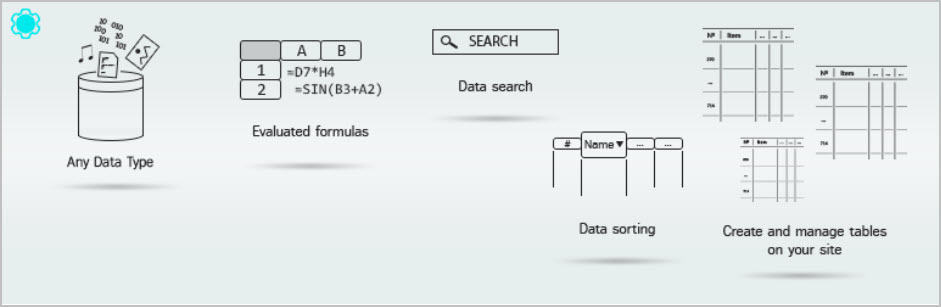
Create visually stunning responsive tables easily with Data Tables Generator. The plugin offers vast features to modify your table’s overall aspect and make it responsive for all modern screen sizes.
This wpDataTables alternative plugin for WordPress is the most suitable one, especially if you want to add large tables since this great wpDataTables alternative plugin supports pagination. Moreover, the plugin also offers advanced features like search, sorting, and filtering.
To create any type of table, you can add any data type. For instance, it allows you to add images, audio, video, text, buttons, links, etc., any kind of files required to create lucrative and detailed tables.
While customizing the table, you have complete control over the customization. You can select your table’s color scheme and structure. For further styling, it supports custom CSS too.
It is also best for creating detailed product tables since the plugin supports product attributes, categories, etc. Also, you can add any column to the table, such as SKU, Buy, Summary, Date, Price, Reviews, etc.
Moreover, there is also a pro version that offers additional advanced features such as collapsible rows, front-end editing, WooCommerce product table, etc., to enhance your table even further.
Key Features
- Responsive Modes & Large Table Support
- Can Create Diagrams, Charts, and Graphs (Pro)
- Can Add Filters, Seach, Sorting & Pagination
- Images, Links, & Video Support
- WooCommerce Product Table(Pro)
- Database source
- Collapsible Row (Pro)
- Conditional Logic (Pro)
- Front-End Editing (Pro)
- Table Export and Import from CSV, PDF, Google Sheets, Excel (Pro)
Available Versions & Price: Try the free version from the WordPress.org. The price of the pro version starts from $49 yearly for a single website.
League Tables

League tables offer you numerous options to create both standard and highly customized tables. It’s a premium WordPress table plugin that allows you to design incredible tables by ranking data based on achievement or ability.
It comes with a spreadsheet-like editor with enhanced capabilities, such as a top-of-the-line multi-column sorting system that enables you to represent any and every kind of table creatively.
The tables created with this wpDataTables alternative plugin are responsive and offer you vast options to customize the table. It provides 105 options per table, 17 options per cell, and 13 general options, to provide you with a rich customization option.
Again, the reason behind offering numerous options is to enable you to make any kind of table without any hassle. The plugin is easy to use, which empowers you to create a standard table within 30 seconds.
With the help of shortcodes, you can insert your table easily on any place of your posts, pages, and widgets. However, if you are a Gutenberg user, you can easily add tables since it offers a dedicated Gutenberg Block.
Key Features
- Fast & Easy to Use
- Highly Customizable Table Builder
- Well-documented with Video Tutorials
- Spreadsheet Editor
- Multisite & Multi-language Ready
- Sortable Columns
- 100% Responsive
- Cell Properties Customization
- Import & Export Tables in XML Format
Available Versions & Price: Get the plugin for $39 for a single website.
Conclusion
We hope that you’ve been able to discover more about table plugins other than wpDataTables and have finally been able to choose one from the list for your website.
If you are still confused, make sure you check the key feature section of each website. Also, if you are a beginner, try to use the free version first. But, if you are a pro user and looking for advanced functionalities, try the premium versions.
We hope you’ve liked the post. If you have, consider sharing the post with your friends and family on your social media. Don’t forget to share your thoughts in the comment section below.
We also have a list related to this post that you might want to check out.
Related Posts:
- 10 Best Elementor Table Plugins & Widgets
- 5+ Best Amazon Affiliate Table WordPress Plugins
- 7+ Best TablePress Alternatives
- 7 Best WooCommerce Product Table Plugins (Compared)
- 7 Best WordPress Block Editor Table Plugins (Gutenberg)
- 7 Best WordPress Pricing Table Plugins Compared
- 7+ Best WordPress Comparison Table Plugins (Product & Price)
- 5 Best Divi Table Maker Plugins (Paid & Free)
- 6 Best WordPress Report Builder Plugins
Disclosure: This post contains affiliate links. That means if you make a purchase using any of these links, we will get a small commission without any extra cost to you. Thank you for your support.

