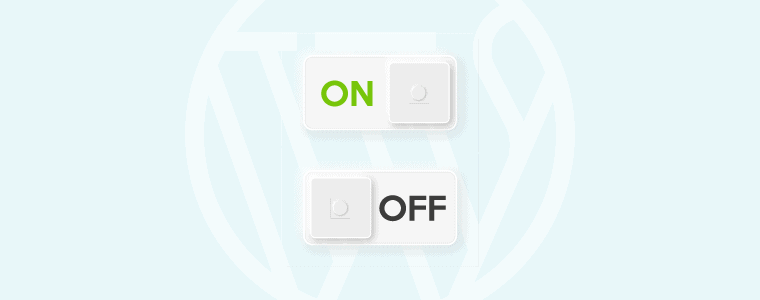
Looking to enhance your website’s navigation and reduce scroll time? WordPress toggle and accordion plugins are your go-to solutions for condensing content into clickable headings, making your pages more user-friendly.
These plugins allow users to expand content with a simple click or hover, offering both horizontal and vertical display options. Ideal for FAQs and detailed service descriptions, toggle plugins improve site aesthetics and user engagement.
With countless options available, selecting the best plugin can be overwhelming. That’s why we’ve done the legwork to bring you a list of the 8 best WordPress toggle plugins. Our curated selection is based on thorough research, focusing on features, ease of use, and versatility to ensure you find the perfect match for your site’s needs.
Let’s dive into the top WordPress toggle plugins that can transform your website’s content presentation.
Plugin | Types | Download |
Ultimate Blocks |
| |
Easy Pricing Table |
| |
Qi Addons for Elementor |
| |
Accordion |
| |
Accordion FAQ |
| |
Easy Accordion |
| |
Shortcodes Ultimate |
| |
Elementor |
|
Ultimate Blocks
Ultimate Blocks is a Gutenberg blocks plugin that excels the Block editor’s functionality to the next level. It comes up with over 20 custom Gutenberg blocks promised to make your content shine.
One of the essential blocks is Content Toggle. It lets you show your content in accordions like this –
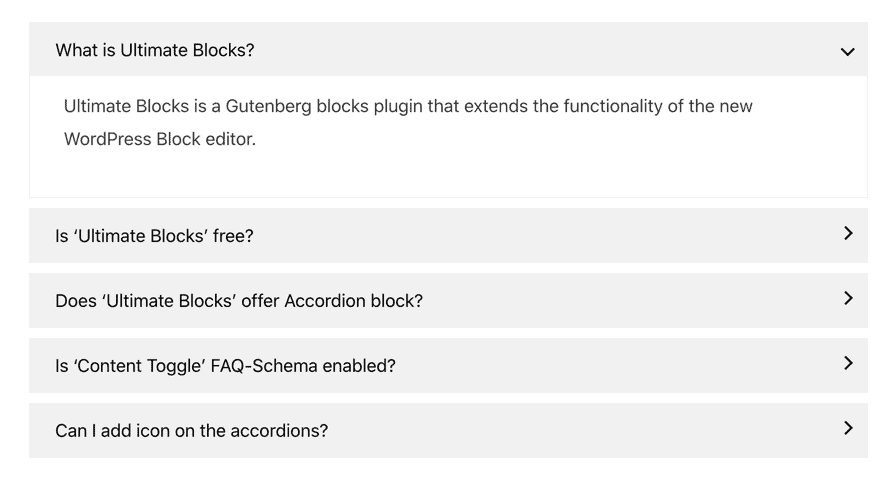
The best thing about the content toggle block is, it lets you add FAQ Schema to the accordion content.
Another useful block is Tabbed Content. It lets you show your content in toggle switch like this –
You can also hide your content under the ‘Read More’ by using the Expand block.
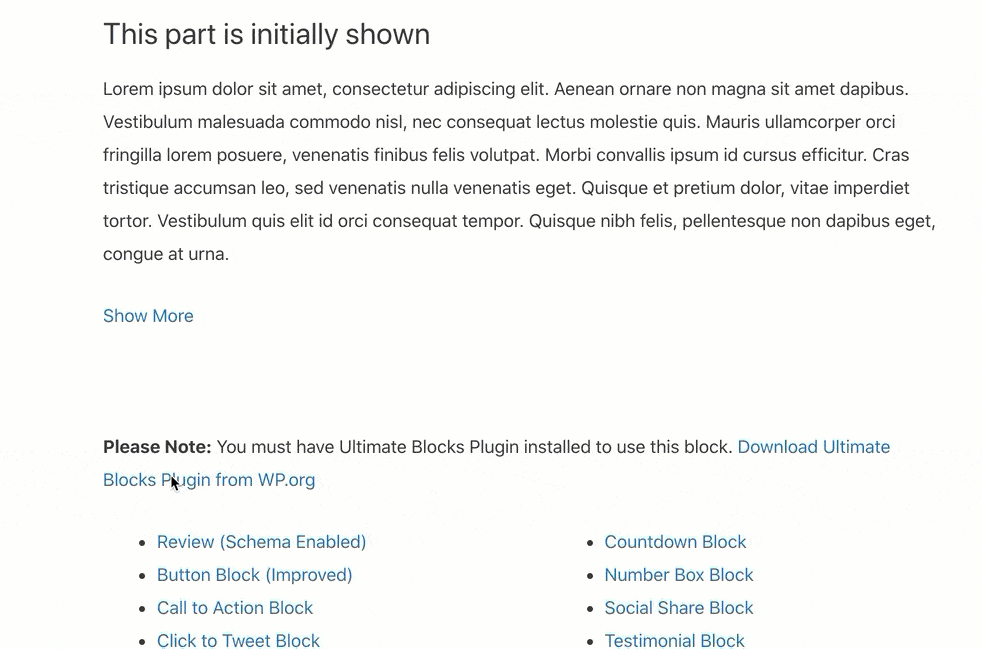
Other than these, Ultimate Blocks has some more useful blocks like Table of Contents, Call to Action, Image Slider, Countdown, Testimonial, Progress Bar, etc. All the blocks come with necessary customisations.
The plugin is very lightweight and will not hamper your site load speed. You can even activate and deactivate blocks based on your usability.
Key Features:
- Easy to Setup & Use.
- 20+ Custom Gutenberg Blocks.
- Enable/Disable Individual Blocks.
- Lightweight & SEO-Friendly.
- 100% Free Plugin.
Price:
Enjoy the plugin for free. You can download the plugin from the WordPress repository.
Easy Pricing Table
If you want to show a pricing table with toggles, Easy Pricing Table is for you. It lets you create high-converting pricing tables in minutes. Just choose a template, enter your product details, and publish the table.
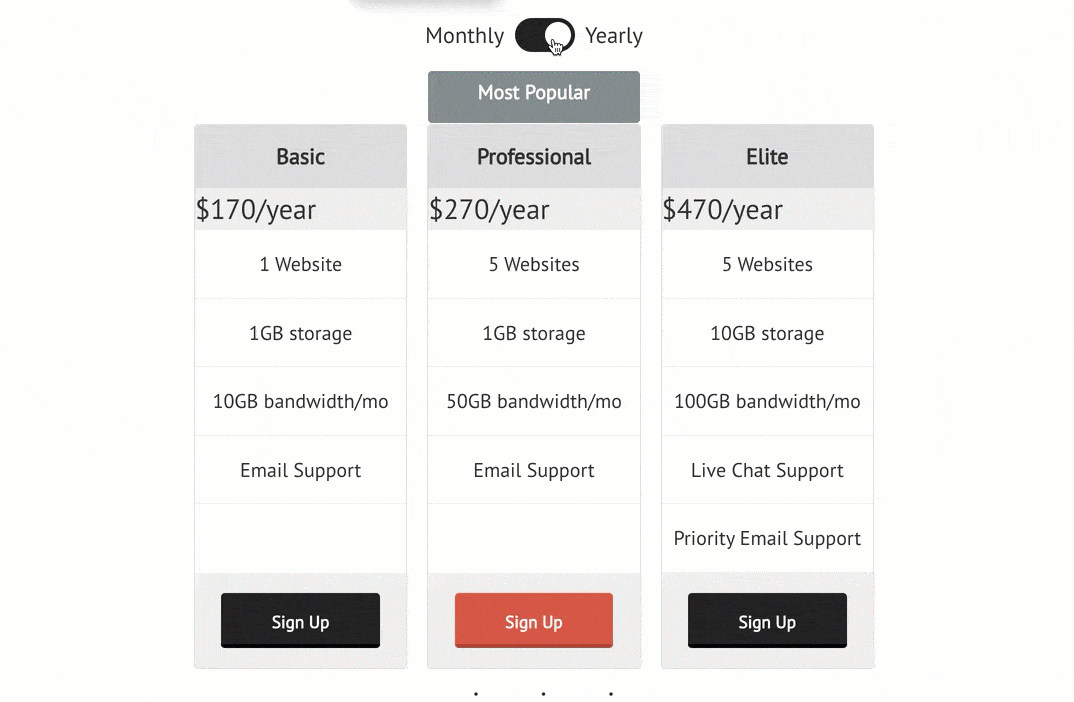
It’s built mainly for the Block Editor. But you can also use it with the Classic editor and page builders.
This plugin offers you 10 customizable designs that are entirely conversion-focused and eye-catchy. You can even add animation effects to the toggles, change the color of the title, font size, button color, button background, add hover or click events, etc., with lots of other customization.
The plugin is integrated with WooCommerce. You can also link your product with Payment processors like Stripe and PayPal.
Top Features
- High-Converting Tables
- Entirely Responsive
- Supports Custom CSS
- Drag & Drop to Reorder Tables Columns
- Supports Gutenberg Editor
- Highly Customizable
- Intuitive User Interface
Price: Grab the plugin for free from the WordPress repository, or you can buy the pro version from their website at $29/year for 1 site.
Qi Addons for Elementor
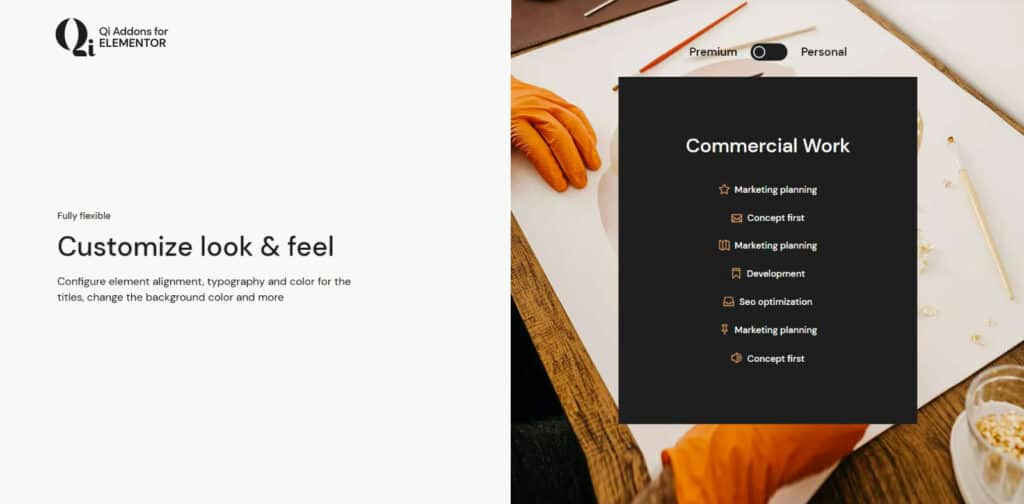
There’s nothing like a huge collection of widgets to boost your creativity. With over a hundred widgets in the premium version, Qi Addons for Elementor will let you add all sorts of features and functions to your website, including a toggle.
The Advanced Toggle Elementor widget works great if you want to create toggleable panels or use it to display different pricing plans on your website. The widget will let you pick the content you want to appear on the toggle, and it will give you all the options you need to customize how it looks.
If you’re in the market for an accordion widget, you can find that, too, among the Qi Addons for Elementor. The Accordions & Toggles Elementor widget lets you easily create fully adjustable accordions with options to change colors, styles, and typography. You can also use custom icons for opening and closing the accordions and style the boxes and borders to your liking.
Key Features:
- 100+ widgets
- Fully customizable
- Variety of uses
- Video tutorials
- Free and premium options
- No coding needed
- Premium design
Price: The plugin has a free and a premium version.
Accordion
With an active installation of over 30000, the Accordion plugin by PickPlugins has made its position on the top of our list. The Accordion provides the simplest way to add accordion, faq, tabs, tab content, question & answer section, etc., on a page or post. Customize the look of your accordion the way you want, as customization is super easy.
You can change the look, color, font size, accordion icons. Create infinite accordions and tabs using the plugin, as this plugin will never limit you. Displaying your accordion and tabs anywhere on your page is possible through shortcodes.
Even this WordPress toggle plugin easily integrates with the WordPress Gutenberg editor. Accordion and tabs created by this plugin are responsive as it is based upon the jQuery UI. If you want, you can add custom icons, but you will get Font Awesome icons by default and add them to your header and customize the icon style.
You can change the styles of almost everything. For instance, you can modify header style, content style, container style, etc. Set hover effect, text color, active text color, hover text color, default background color, etc., to give a unique professional look to your accordion and tabs. Moreover, you can also set margin & padding, font size, add media files like text images, YouTube videos, self-hosted videos, etc.
Top Features
- Unlimited Accordion
- Add Accordion via Shortcode
- Lazy load
- Responsive Accordion and Tabs
- Custom Icons
- Header style
- Multi-level accordion (Pro version)
- Click the header to scroll top (Pro version)
- Header Text toggle (Pro version)
Price: Grab the plugin for free from the WordPress repository. Their pro version will charge you $29 for 1 domain a year, $49 for 10 domains, and $99 for 100 domains.
Accordion FAQ
Add unlimited accordion and collapse with various colors with the Accordion FAQ. It is one of the most downloaded WordPress toggle plugins and makes it simple to sort your accordion position in the backend with its intuitive drag & drop builder. This plugin also offers you a highly customizable frontend that is entirely mobile-friendly as the plugin is based on Bootstrap.
The pro version of this WordPress toggle plugin offers you 8 ready-made templates to start and finish making your accordion start and finish in a matter of minutes. But if you want, you can start from scratch with their drag & drop builder. Moreover, it also offers you 500+ google fonts, 12 open/close icon set, 30+ content animations, 4 types of background overlay, etc.
With the help of its drag & drop, you can change the position of your accordion by simply dragging. Responsive accordion created with this plugin is also integrated with a toggle or collapse effect to let you open one or more accordions simultaneously. Even you can create a limitless accordion group with unlimited shortcodes so that you can show your accordion on various pages or posts.
The UI is so user-friendly that even beginners will have no problem using the plugin. Even they would not require any coding knowledge to operate the plugin. It is entirely optimized for SEO and appears incredibly good on all modern devices. Now let’s take a look at its top features below.
Top Features
- Responsive 8 ready-made design
- 30+ Content animation
- 4 background overlay
- Bootstrap framed
- Shortcodes
- Drag & Drop builder
- SEO friendly
- Font Awesome Icon Picker integrated
- On Hover Accordion
- Border color customization
Price: You can enjoy the plugin’s free version from the WordPress repository. For those advanced features like templates, content animation, preview options, hover accordion, etc., you have to buy their pro version at $9 to use only on 1 website. To use the pro version on unlimited websites, you have to pay $27.
Easy Accordion
The Easy accordion is another best responsive and drag & drop Accordion FAQ builder plugin and offers a great degree of customization options. Display multiple fancy accordions across your site or blog easily without writing any code. It comes with both horizontal and vertical accordion layout options and lets you add accordions on widget areas and template files along with pages and posts.
The Easy Accordion WordPress toggle plugin is highly customizable and offers you 16+ incredible pre-designed accordion themes. You can add any content inside the expandable section, such as shortcodes, images, YouTube videos, audio, or any custom HTML code. It also offers you a nested or multi-level accordion.
The pro version also allows you to customize the accordion border and radius along with the title background color. If you want, you can add custom padding to your accordion and can even set a margin between accordions. It offers you unlimited color and styling options and can set the description background color.
The pro version lets you use any font as it offers you 840+ google fonts along with 25+ smooth, unique animation & effects. Furthermore, it is packed with 14 expand and collapse icon style sets. You can get premium support and automatic updates for a lifetime if you buy their pro version.
Top Features
- Responsive & Mobile friendly
- Drag & Drop accordion sorting
- RTL supported
- 16+ premium themes
- 4+ expand and collapse icon style sets
- 840+ google fonts
- 25+ smooth unique animation & effects
- Custom CSS field to override styles
- SEO friendly
- Clean and modern admin panel
Price: Download the free version for the WordPress repository. For the pro version, you have to pay $29/ year and $99 for a lifetime for a single site.
Shortcodes Ultimate
Next, we have the Shortcodes Ultimate that allows you to create tabs, buttons, boxes, sliders, carousels, etc. You have to use shortcodes no matter what you want to make. It also applies to the accordion too.
Embed the 50+ elements with one click shortcode insertion, and get a live preview. It comes with a custom widget that allows you to add accordion in any widget area on your site. As this plugin is a multipurpose plugin, just like Ultimate Blocks, it can be used for various purposes.
If you are a lover of simplicity and want to add accordion with less customization, this is the right plugin. But if you want more advanced options for accordion, this is not for you. Like the Ultimate blocks, you can use this plugin with Gutenberg and custom CSS to edit the design.
Take the plugin to a different level by buying more add-ons, as those add-ons will unlock more advanced functions. Let’s take a look at its other top features below.
Top Features
- 50+ shortcodes
- Gutenberg ready
- Custom CSS editor
- RTL support
- Translation ready
- Modern responsive design
Price: This plugin is open-source, so enjoy the plugin for free and download it from the WordPress repository. But if you want to add addons, you have to pay $59 for a single site.
Elementor
Elementor is more than a page builder, and we bet that you will not find anyone who has an online business, hasn’t heard the name of Elementor. It is the most popular page builder that is the total solution for making every website section. You can create fantastic sliders, product tab, content tab, icon list, carousels, galleries, header, footer, toggle, tooltip, and various other things.
It is a lot more than just an accordion plugin for WordPress. It’s one of the most downloaded popular visual drag & drop builder plugins that provide you the freedom of customizing all and everything of a section. You can add icons before your accordion title and set an active icon & inactive icon for toggle and accordion both.
Moreover, you can set the border width, border color, title’s background, title color, title’s active color, inactive color, typography, etc. You can shape your toggles or accordions the way you want, as you can set paddings, icon alignment, icon color, icon spacing, etc. You can even change the background of content and deploy custom CSS to make your accordion look incredible.
If you want, you can add scrolling effects, mouse effects, animations, etc. Elementor is the name of making everything editable. You can also set custom fonts, font-weight, style, line height, letter spacing, etc. You will have the power to edit and customize everything.
However, don’t choose the Elementor if you only want an accordion plugin rather than a page builder with great functions.
Top Features
- Easy to create an accordion
- Custom CSS
- Custom fonts & Icons
- 100% responsive
- Drag & Drop Builder
- Motion effects
- Visual Page builder
Price: You can download Elementor page builder for free from the WordPress repository, or you can buy the premium version for $49/year for 1 site.
Conclusion
We hope, by this time, creating an accordion or toggle is not an issue anymore and have chosen the plugin for your site. We have tried our best plugins to do the job from the basic to the advanced level. As your site’s content matters, the way your content is presented on your site also matters.
Try using any one plugin from the list of 7 best WordPress toggle plugins, or give all of them a try if you love to explore and discover new things. Let us know your thoughts about our 8 best WordPress toggle plugin lists. Don’t forget to share which one you have chosen for your site or you are already using.
If you want, you can also tell us if we have missed any to include any on our list today. Again, If you liked the post, share the post on your social media.
Related Posts:
Affiliate Disclosure: This post contains affiliate links. That means if you make a purchase using any of these links, we will get a small commission without any extra cost to you. Thank you for your support.


