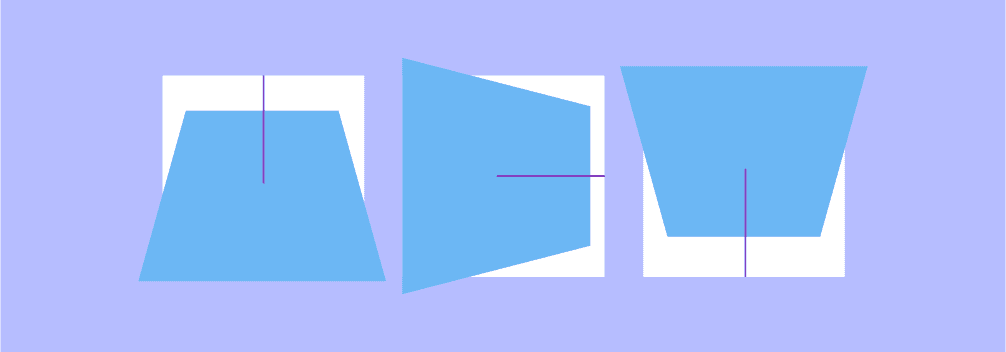
Do you want to make your landing page interactive and exciting simultaneously?
Silly question, who doesn’t?
Yes, everyone wants to make their landing page attractive.
One of the easiest ways to make a webpage interactive is using flip boxes created by the WordPress plugins.
The idea is to use boxes with images, icons, texts, etc., with flip effects. The users can interact with the boxes by hovering the mouse cursor over them. The flip boxes will show the content behind them.
Some flip box WordPress plugins allow you to add fully customized flip boxes to your WordPress posts/pages. These plugins allow you to add animation effects and background colors to the flip boxes.
Now, let’s check the plugins first.
Plugin | Editor/Builder | Active Installation | Ratings | Demo |
Anywhere | 10,000+ | |||
Anywhere | 7,000+ | |||
Elementor | 5+ Million | |||
Elementor | 2+ Million | |||
Divi Builder | N/A | |||
Block Editor | 2,000+ |
Let’s dive into the details of these plugins.
Flipbox
This plugin is one of the best WordPress flip box plugins. It enables you to add a box to the screen, which will flip and show you the item.
The exciting part is that this flip box plugin works by combining the call to action and the flip box block. The flip box created with this plugin will look like a regular info box, but it will flip with a unique CSS3 effect when your visitor hovers over it.
After the flip, it will also show you a call to action section that will lure visitors into exploring. The plugin comes with 28 unique templates along with more than 120 effects. You can even customize the image frame to a round or square shape.
Also Read: 9 Best WordPress Call-To-Action Plugins
Demo
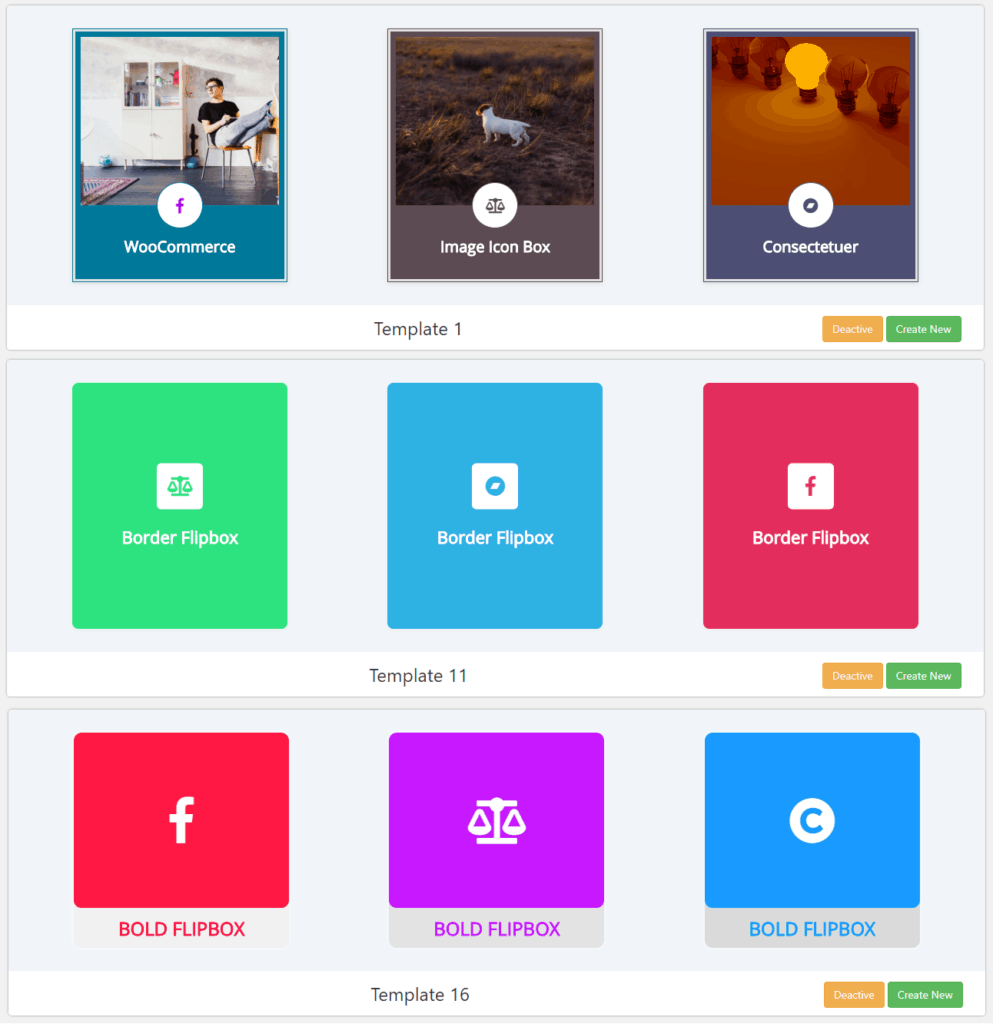
Key Features
- Flexible and Highly Customizable Flip Boxes
- 28+ Responsive Layouts
- Based on Bootstrap, HTML5, and CSS3
- Animated Sliding Panel
- One-Click Presets
- Cool Animation Effects
- Pagination
- Column and Row Sizes
Price
You can try this WordPress flip card plugin for free. If you want the pro version, get that for $19.99 for a single site.
Flipboxes
The Flipboxes by Cool Plugins is another great flip box plugin that can quickly put your content in the spotlight better. Like the previous plugin, this plugin also helps you make your content more attractive.
Using this plugin, you can easily show your flip boxes via shortcodes. You can add images and text to the infobox and a button on the other side of the box. If you own a WooCommerce store, you can easily put your best-rated products inside the flip box and make a good sale.
You can also customize the look of your flip boxes. You can add unlimited custom colors, font-awesome icons, titles, descriptions, etc. Moreover, it also allows you to set columns for the flip boxes.
Also Read: 7 Best Column Plugins for WordPress
Demo
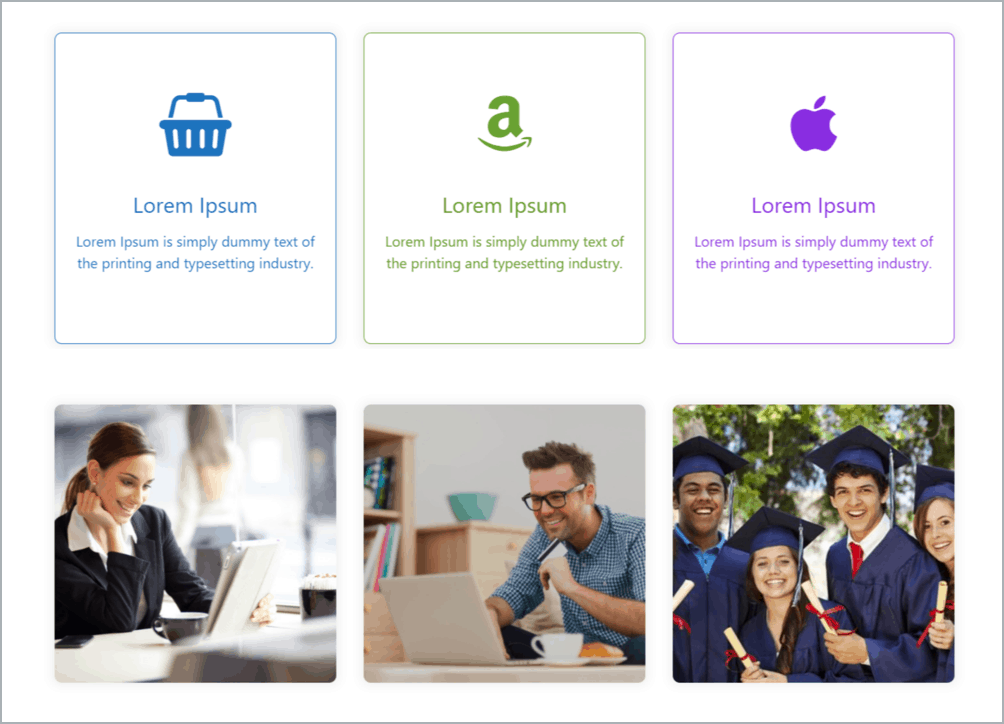
Key Features
- FontAwesome Icons
- Image, Title, and Descriptions
- Button Customization
- Re-organize Flip Box Position
- CTA Link
- Unlimited Flip Boxes with Fantastic Designs
- Custom Colors
Price
You do not have to spend a penny to use this flip box plugin for WordPress. You can download it from the WordPress repository for free.
Elementor
Elementor is the best page builder for WordPress. It comes with some awesome widgets to help you design your site. One of the widgets is Flip Box.
The ‘Flip Box’ widget has 6 amazing flip effects – flip, push, slide, fade, zoom-in, and zoom-out. You can create fantastic flip boxes with profound messages and visual content.
You can also add gradient colors to your background instead of images. Moreover, you can change the shape of your flip boxes. You can make your flip boxes look more attractive by making them collages.
If you want, you can also add 3d effects. There is also the freedom to control the alignment and position of your flip boxes.
Also Read: 10+ Best WordPress Plugins for Designers
Demo
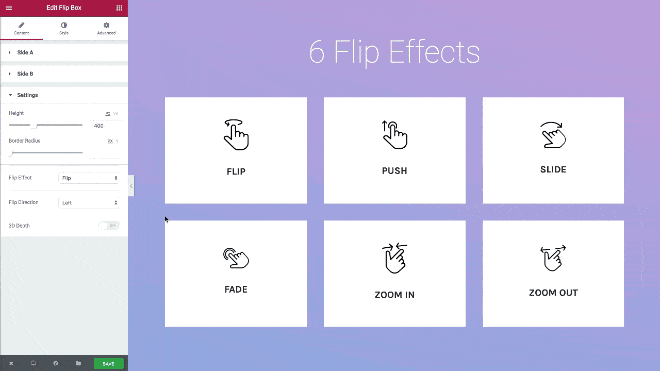
Key Features
- 3d Effect
- Alignment and Position Control
- Add Backgrounds and Border
- Advanced Linking
- Graphic Elements
- Flip Directions
- 6 Flip Effects
- Flip Box Collage
Price
Though Elementor has a free version, you need the Pro version to access the flip box feature. The pro version costs $59 yearly for a single website.
Essential Addons
Essential Addons for Elementor is the most popular add-on plugin. More than 1 million websites use this plugin, which offers 70+ elements for Elementor, including Flip Box.
The flip Box element lets you add 3 types of flip boxes: Flip Top/Bottom, Flip Left/Right, and Zoom In/Out. You can add images, text, buttons, lists, and more to the flip boxes.
This awesome plugin also provides the freedom you need to control the background, color scheme, and button.
Demo

Key Features
- 70+ Elements
- Six Hover Effects
- Add Images & Icons
- Background, Color, & Button Customization.
- Column Control
- Flip Animation Speed Control
- Box Shape
Price
The plugin has both free and pro versions. The free version is enough to use this feature. The pro version costs $49.99 for a single website for a year.
Divi Supreme Pro
If you are a huge Divi fan and use Divi as your page builder, you should try Divi Supreme Pro.
Divi Supreme Pro is packed with useful yet robust Divi modules and extensions that help you build a great webpage. It provides 49 handy modules and 7 premium extensions.
The Flip Box module is one of Divi Supreme Pro’s most useful modules. It has more than 15+ effects to make your content interactive and stunning.
You may find the flip-type or slide-type animation effects more useful and amazing. But I liked the zoom & fade effects much more magical and amazing, just like they have shown on their website.
You can also change the color and background of your flip box. You can even add a background image to beautify your flip boxes to a greater extent. There is also an advanced settings section to modify your flip boxes even more.
Demo
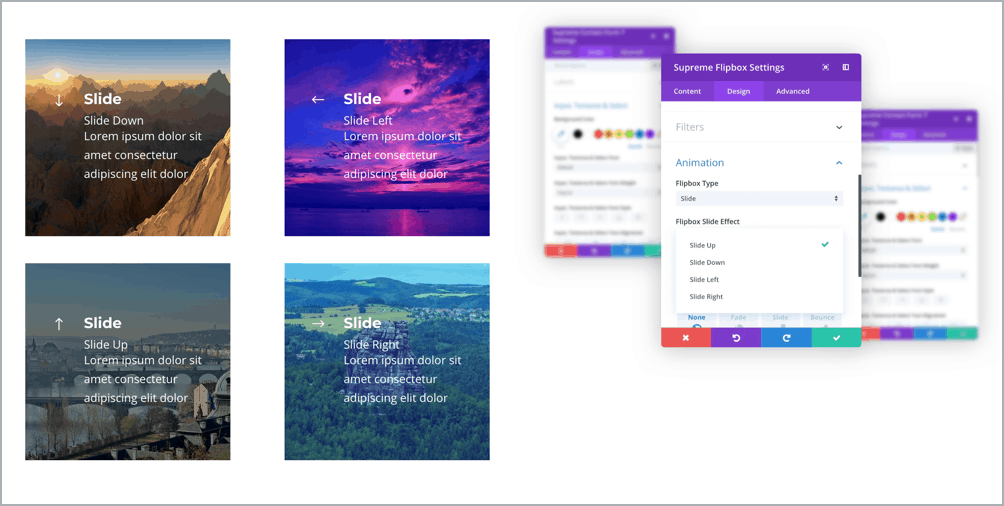
Top Features
- 15+ Effects
- 7 Premium Extensions
- Divi Scheduled Element
- Lottie Support
- Background Image Supported
- Flipbox Cover Color Customization.
Price
Since this is a premium-only plugin, you must purchase it for $79/year for a single site.
Flipbox
Flipbox is a Gutenberg block developed by WPDeveloper, the same team that has developed Essential Addons for Elementor. This is a great plugin if you’re using the new WordPress block editor.
Using this flip card plugin for WordPress, you can enhance the look of your content section. Readers can flip the boxes when they hover and see your targeted message, making things attractive and interesting.
The flip boxes are entirely customizable. They are also lightweight and do not hamper your site’s load speed.
Also Read: 7+ Best Gutenberg Blocks Plugin
Demo

Key Features
- Highly Customizable
- Super Lightweight
- Dedicated Gutenberg Block
- Cool Hover Effects
- Interactive Flip Box
- Modify Shape & Size
- Control the Background, Color Scheme, and Button.
Price
Enjoy this flip card WordPress plugin for free.
Conclusion
These are the flip box plugins for WordPress, which you can use to add interactive and attractive boxes to your site.
Please let us know in the comment which plugin you will use. If you’ve found the post helpful, please consider sharing it on Facebook, Twitter, or LinkedIn.
Recommended Reading:
Disclosure: This post contains affiliate links. That means if you make a purchase using any of these links, we will get a small commission without any extra cost to you.

