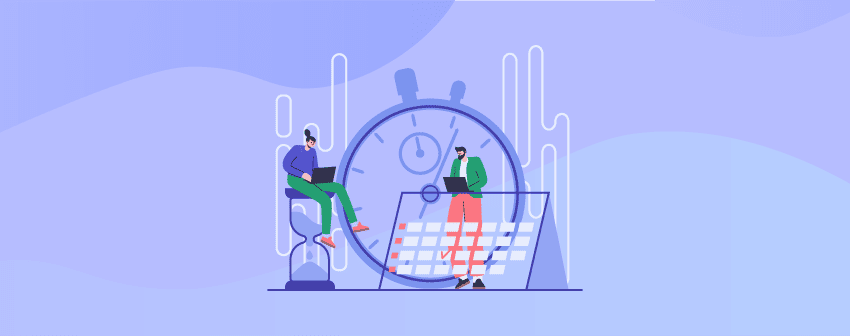
Are you looking for the best WordPress Time Clock plugins? If so, you are in the right place.
Today, we have listed the 5+ Best Time Clock WordPress plugins to help you display time clocks of different locations on your website.
Besides, those plugins work right out of the box. Some even provide shortcodes so that you can easily insert different time clocks on your posts and pages.
Moreover, they offer different clock faces and other clock customizations. Now, let’s examine those plugins’ names and offerings.
Let’s get started without any further delay!
Plugin | Purpose | Ratings | Download |
CoolClock | Analog Clock | ||
MX Time Zone Clocks | Different Timezones | ||
Local Time Clock | Location’s Timezone | ||
DT World Clock | Multiple Timezones | ||
All in One Time Clock | Employee Time Tracking | ||
Ultimate Blocks | Countdown Timer |
CoolClock
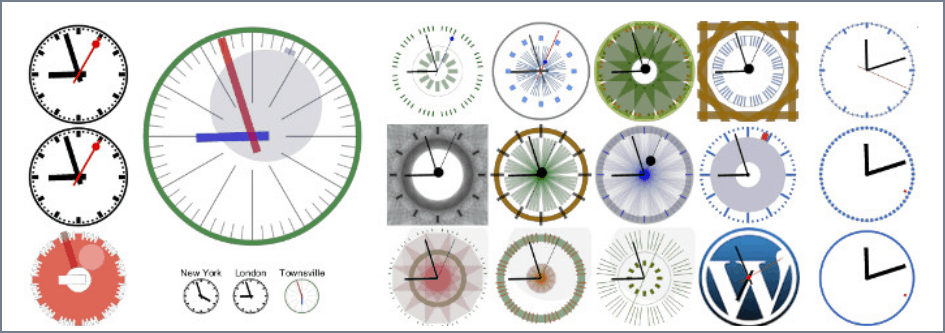
As the name goes, CoolClock provides you with a vast collection of clocks from which you can select one and display times of different countries on your website.
CoolClock comes with 22 awesome, unique skins to choose from. The Custom skin option also allows you to create your custom watch.
This time clock WordPress plugin is JavaScript-based. Therefore, the clock will be easily compatible with tablets and JavaScript-enabled devices.
You can easily add the clock as a widget to your sidebar. Alternatively, you can insert it into your posts and pages using the shortcode.
The pro version offers more. The pro version provides digital clock designs, changing the clock’s background image & color, advanced positioning options, etc.
Key Features
- Shortcode and widget support
- 22 different clock skins
- Custom skin option
- Add unlimited clocks
- Show date or 24-hour format digital time (Pro)
- Clock’s background image and color (Pro)
- Advanced shortcode parameters (Pro)
Price
It’s a free WordPress clock plugin. So enjoy the plugin.
MX Time Zone Clocks
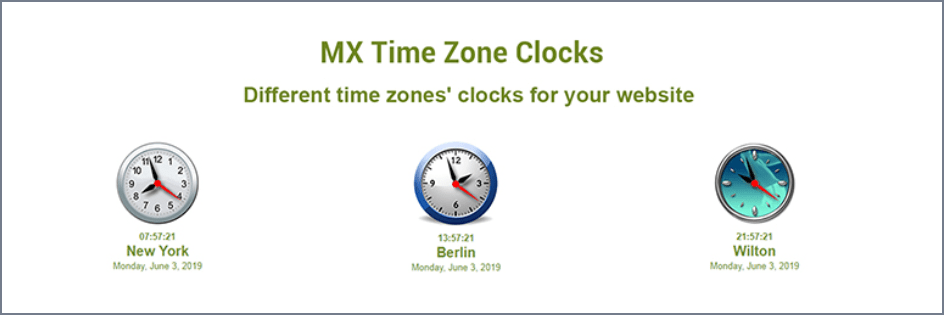
MX Time Zone Clocks offers the easiest way to add different time zone clocks to your website.
The plugin comes with several clock designs. Again, you have the option to choose between digital and analog clocks. You can also define the city and country of the clock and choose the hour time format.
After defining your customization, you will get the shortcode using which you can display your clocks anywhere on your website. You can also show or hide the date, month, and year.
Key Features
- Several clock design
- 12/24 hour time format
- Show or hide the date, month, and year
- It can show different time zones’ clocks
- Shortcode support
- Analog/digital clock
- Show unlimited clocks
Price
It’s a free WordPress time clock plugin.
Local Time Clock

Want to display a fantastic clock on your website’s sidebar? Local Time Clock makes it easy.
The plugin is packed with clocks from which you can choose the correct colors and sizes and your clock’s design. The plugin also offers analog and digital clocks along with digital flip-over clocks.
Moreover, clock customization is also possible. You can easily change the border, local time, text, and background color from the Appearance menu in your WordPress admin panel. You can also make your clock look even better by adding transparency.
Besides, the clock automatically adjusts the daylight saving time from the localtimes.info servers. You can easily add several clocks to your widget bar.
Key Features
- Add an unlimited clock to your widget area
- Analog & digital clocks
- Digital flip-over clocks
- Clock customization
- Clock templates
- Automatic adjustment of daylight saving time
Price
Get this WordPress time plugin for free.
DT World Clock
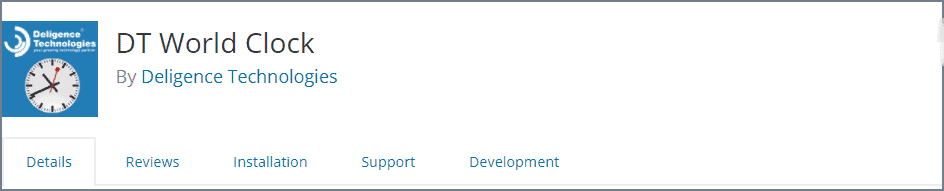
DT World Clock lets you display the time of multiple time zones with date and time on your website. The plugin can display up to four different clocks.
Since the plugin supports shortcodes, you can display clocks from different time zones on your posts and pages and customize the shortcodes based on your needs.
Key Features
- Shortcode support
- Display up to four different time zone’s clocks
- Responsive clock design
- Shortcode customizations
Price
It’s a completely free plugin.
All in One Time Clock

All in One Time Clock is a brilliant WordPress plugin that lets the admin track employees’ check-in and check-out times.
You can easily create and edit employee shifts as an admin or manager. You can also assign departments and wages and view employee activity in real-time.
The plugin also offers some pro features, such as multiple time clock layouts, shift history support, custom roles for time clock access, simple/advanced shift reports, Google Analytics support, and many more.
Key Features
- Supports All Timezone
- Manage Employee Departments & Wages
- View Employee Activity in Real-time
- Time Clock Widget Support
- Create & Edit Shifts
- Generate Custom Support
- Export Shifts to CSV Spreadsheet (Pro)
- Supports Shift History (Pro)
- Multiple Time Clock Layouts (Pro)
- Custom Roles for Time Clock Access (Pro)
Price
It’s a freemium plugin. The pro plan starts at $40.
Ultimate Blocks
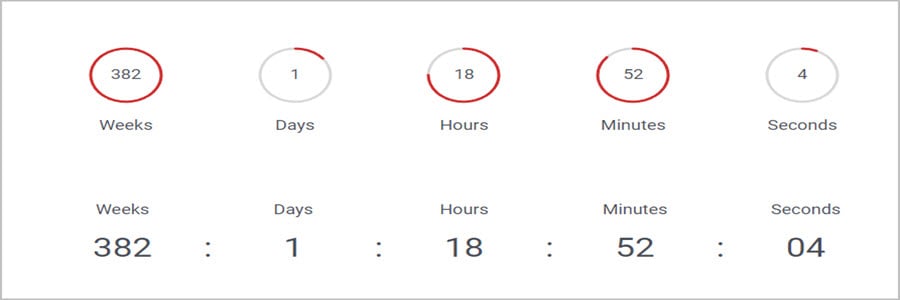
Ultimate Blocks enhances the ability of the Gutenberg block editor with its 18 incredible blocks. The main purpose of these 18 blocks is to help you create engaging content.
Since Ultimate Blocks is a multipurpose plugin, its 18 different blocks offer you 18 different functionalities. Among these blocks, the countdown block helps you to display a countdown timer on your posts & pages.
Ultimate Blocks’ Countdown block offers you three clock styles. You can display weeks, days, hours, minutes, and seconds in these styles. You can also set the time expiration and select dates to start the countdown.
Additionally, you can add the text you want to be displayed after the countdown finishes.
Key Features
- 3 Clock Styles
- Color & Size Modification for Clock’s Circle Style
- Set Time Expiration
- Show Weeks, Days, Hours, Minutes, & Seconds
- Unit Display Modification
- Text to Be Shown After the Countdown Finishes
- Multipurpose Plugin
- Blocks Manager for Optimum Performance
- 18+ Incredible Blocks for Creating Engaging Content.
Price
It’s a completely free plugin.
Conclusion
We hope this article has helped you find the best Time Clock WordPress plugins. If you are still confused about which one to choose, feel free to check each plugin’s key features section.
Remember to share your thoughts in the comment section. If you like the post, consider sharing it with your friends and family on social media.
We have also covered other topics regarding the best WordPress plugins that interest you. Check them out below.
Recommended Reading:
- 8 Best Countdown Timer WordPress Plugins (Free & Paid)
- 5 Best WordPress Estimated Reading Time Plugins
- 7+ Best Business Hours (Opening & Closing) WordPress Plugins
- 7 Best Lightbox WordPress Plugins
- 10 Best Elementor Table Plugins & Widgets
Leave a Reply
You must be logged in to post a comment.