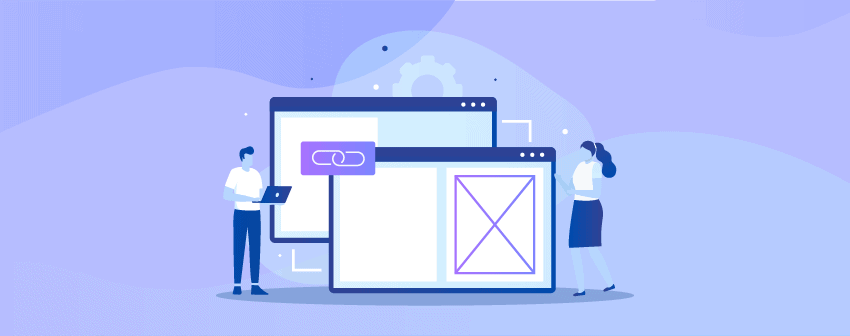
Anchor links, known as jump links or in-page links, lead visitors to another part of the page with just a simple click.
An anchor links plugin helps you to increase the user experience if you want to refer to content repeatedly by anchoring a link.
However, it leads visitors to scroll their screens plenty of times is tedious. No one wants to scroll back to content back and forth again and again to understand one thing.
Therefore, we have a list that includes the best five anchor links plugins for WordPress. These plugins not only let you anchor the links but also let you add smooth scrolling animations.
So what are you waiting for? Let’s see what those plugins are and what features they are offering.
Plugin | Best Features | Ratings | Download |
Page Scroll to ID |
| ||
Easy Smooth Scroll Links |
| ||
Ultimate Blocks |
| ||
Anchor Block |
| ||
Add Anchor Links |
|
Page Scroll to ID

Want to add a smooth scrolling animation when a link is clicked? Try Page Scroll to ID, which is packed with advanced features for single-page websites, in-page navigation, etc.
The plugin is packed with adjustable scrolling animation duration & easing. Again, using the plugin, you can highlight & target links via ready-to-use CSS classes.
You can also insert links and target ID buttons in the post visual editor. Other valuable features include link-specific offset, scrolling duration, scrolling to target ID on page load, etc.
Key Features
- Scrolling Animation Adjustment
- Link and Target Highlighting using CSS Classes
- Vertical & Horizontal Scrolling
- Link-Specific Offset
- Offset Scrolling by Pixels or Element Selector
- Insert Link & Target ID Buttons in Post Visual Editor
Available Versions & Price: Free Version.
Ultimate Blocks

Next, we have Ultimate Blocks, packed with a vast collection of valuable Blocks. Currently, it offers more than 18+ blocks that combine the functionalities of several plugins under one umbrella.
If you are looking for a content table block plugin with anchor link options, Ultimate is worth trying.
Its Table of Contents Block lets you create an automated table of contents with just one click. The items of the content allow you to jump to the section immediately, just like an anchor link does.
It jumps over to the selected section whenever the content of the table is clicked. It also allows you to activate or deactivate the smooth scrolling. Plus, you can adjust the Scroll Offset and romanizing anchor links or remove diacritics from the anchor links.
Furthermore, This anchor link WordPress plugin allows you to customize the title colors, background color, list color, list background color, list icon color, etc.
Key Features
- Scroll Offset Adjustment
- Smooth Scrolling
- Romanize Anchor Links
- Remove Diacritics from Anchor Links
- List Alignment
- 20+ Useful Blocks
- Content List Style
- Split the Table of Contents into Columns
Available Versions & Price: Free Version | You can also try their pro version that starts from $49 yearly for a single website.
Anchor Block
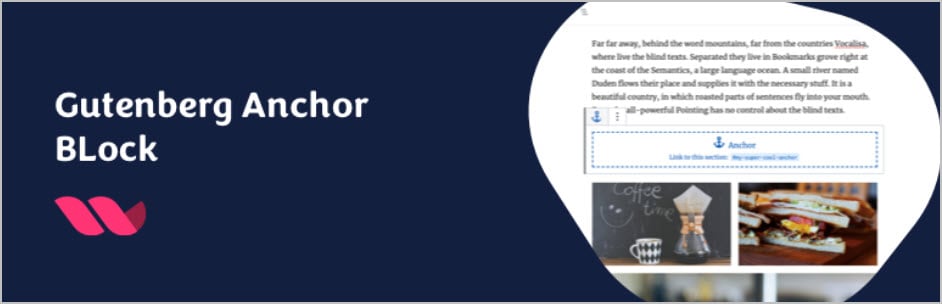
Anchor Block provides a hassle-free way to add link anchors since it comes with a dedicated block for Gutenberg Block Editor.
The plugin is easy to use and lets you generate internal links to every section of your pages. You can add an ID for your anchor and add an optional top margin to your anchor.
It’s a straightforward WordPress anchor links plugin. Therefore, it does not come with fancy scrolling animations and is user-friendly.
Key Features
- Easy-to-Use Plugin
- Dedicated Block for Gutenberg Block Editor
- Add ID for your Anchor
- Option to Add Optional Top Margin in Pixel
- Front-end rendering with an Anchor
- Custom Link Menu Item
Available Versions & Price: Free Version.
Add Anchor Links

Add Anchor Links is another free solution for creating anchor links to the heading tags in the content of the selected post.
This anchor link plugin for WordPress works the same as Github does within the “Readme.md” files. It is also one of the best straightforward anchor link plugins, just like the previous plugin, Anchor Block.
Again, this anchor link plugin lets you disable the CSS if you don’t want any fancy CSS coding to style up the anchor links.
Key Features
- Light-Weight Plugin
- Select Post Type to Add Anchor Links
- Disable Custom CSS
- No Fancy Effects or Customization
Available Versions & Price: Free Version.
Easy Smooth Scroll Links
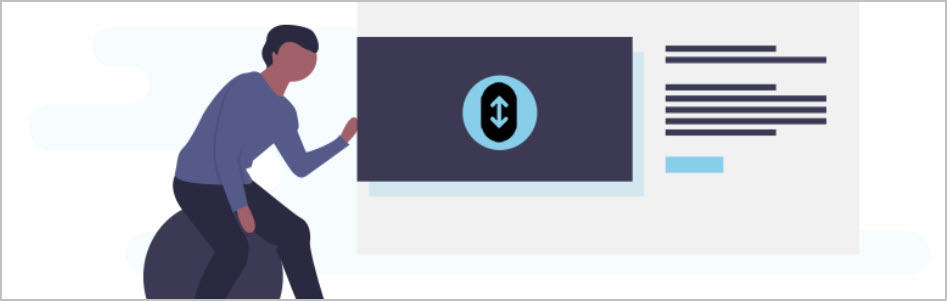
Apply scrolling animations to the page anchors & smooth scroll in the easiest way using Easy Smooth Scroll Links.
It is packed with more than 30 scrolling animation effects to choose from. Besides, you can modify the scroll speed and offset value, exclude specific anchors from scrolling, etc.
Furthermore, it supports shortcode to use the plugin on any page builder easily. It also provides you with a Visual Editor Anchor Button to work on Visual Editor without using shortcodes.
It works on all major browsers like Internet Explorer, Chrome, etc.
Key Features
- Adjust Scrolling Speed & Offset Value
- 30 Scrolling Animation Effects
- Visual Editor Anchor Button
- Shortcode Support
- Exclude Certain Anchors from Scrolling
- Works on All Major Browsers
Available Versions & Price: Free Version.
Conclusion
That’s all for today. We hope this post has been able to get you familiar with some of the best anchor links plugins for WordPress.
If you’ve enjoyed the post, consider sharing it on your social media, and do let us know your thoughts in the comment section.
We also have plenty of posts below regarding WordPress plugins that might interest you. Feel free to check them out.
Related Posts
- 7+ Best WordPress Glossary Plugins
- 3+ Best WordPress Coupon Code Plugins for Affiliates
- 7 Best WordPress Progress Bar Plugins
- 6 Best WordPress Slack Plugins To Improve Customer Experience
- 7 Best Columns Plugins for WordPress
- 9 Best UI/UX WordPress Plugins for A Good User Experience


