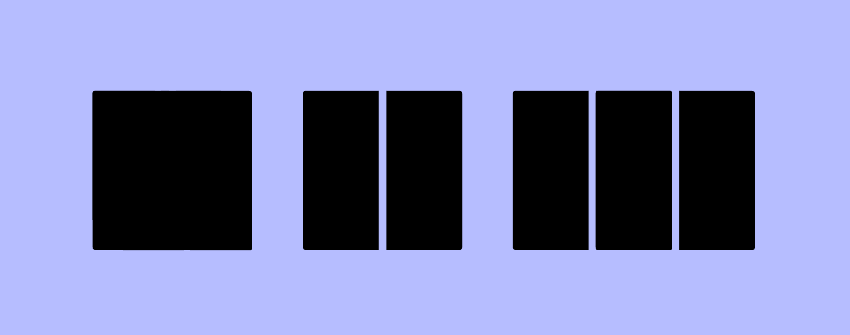
Sitting on the fence about choosing the best columns for WordPress? Well, we have got you back.
Columns are a great way to create engaging layouts for your WordPress posts and pages. You can find many news websites and magazines, using multi-column layouts for showcasing content in an engaging way. Needless to say, columns layouts are most commonly used on websites and blogs.
There is a complex and easy way to add columns to posts and pages on your WordPress websites. If you have coding knowledge you can do that, however, if you aren’t a coding guy — it’s a super difficult task.
This is where WordPress columns plugins come in handy. With the help of these best columns plugins for WordPress, you can easily create column layouts on your website — without adding a single line code.
With all that being said, lets’ get started with a list of the best WordPress column plugins.
Plugins | Active Installs | Ratings | Download |
Elementor | 5+ million | ||
Tableberg | - | ||
Shortcodes Ultimate | 700,000+ | ||
Essential Grid | 45,000+ | ||
Genesis Columns Advanced | 10,000+ | ||
The Grid | 10,000+ | ||
PostX | 30,000+ | ||
WP Table Builder | 60,000+ |
Now let’s dive into the details of these plugins.
1. Elementor
Elementor is a well-known WordPress page builder plugin. It unlocks a whole new universe for WordPress designs. From creating fully-fledged WordPress pages to creating stunning posts layouts — Elementor has everything. In fact, the column module of Elementor helps you showcase design in a stunning way.
Well, Elementor has a free as well a paid version. Once you install and activate the plugin on your WordPress, you can start adding columns. Adding columns with Elementor is simple. You can choose the drag and drop option to start adding columns anywhere on your website’s posts and pages.

What’s more, in addition to adding columns to your posts and pages, you can customize the look and feel of the columns of your website. There are tons of design options available — size, color, margins, borders, hover effects, background, layouts, advanced margins, overalay effects, and so on.
Elementor also allows you to duplicate columns and use them anywhere on your website. This is a robust function of Elementor, all the columns you create are responsive on all devices. What’s more, if you want to hide columns of some specific devices, you can do that with ease. This helps you make your columns responsive on all devices.
Key Features:
- Responsive
- Robust Column Module
- Different Customizations
- Showcase the columns anywhere
- Changes — typography, border, background, texts etc
- Allows you to duplicate an existing column to reuse anywhere
2. Tableberg
Tableberg, while known for its table creation capabilities, can also be an asset for WordPress users focusing on column-based layouts. Its intuitive interface makes it easy to incorporate tables into columns, enhancing the overall design of web pages.
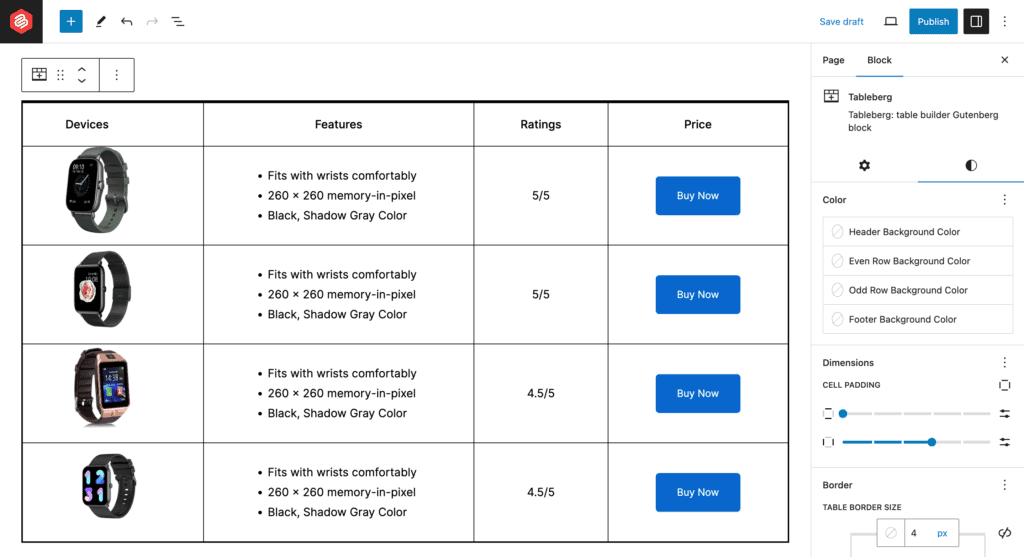
The plugin’s customization features allow for adjustments in table design, which can be seamlessly integrated within various column formats. This adaptability makes it a useful tool for creating more complex and visually appealing page layouts.
Tableberg’s color customization options further enhance its utility, enabling tables to match or complement the website’s color scheme within column layouts.
Key Features:
- Intuitive Interface
- Customizable Header & Footer
- Adjustable Width & Alignment
- Cell Padding
- Color Customization
- Border Size & Color
3. Shortcodes Ultimate
Shortcodes Ultimate is the most popular shortcodes plugin for WordPress. It comes with a superb collection of various functional and visual elements — including a column layouts module. You can use these elements in — post editor, text widgets, and even in the templates files.
Once you install the plugin you can directly add columns to your posts. Well, you have the option to divide the content into two columns with the help of shortcodes — [su_row] and [su_column].

The first shortcode basically serves as a container for columns and it is used for the creation of lines with columns. While the second shortcode creates columns and should contain the necessary content.
There is various customization that you can use to create a custom format as per your needs and requirements. Even you can change the border and background of the columns using the custom CSS code.
Key features:
- Lightweight & Fast
- Fully Responsive Columns
- Custom Formatting
- Formatting Shortcodes
- Column Shortcodes
- Custom CSS
4. Essential Grid
Essential Grid is one of the best-selling WordPress grids and column plugins for WordPress. If you want a lightweight, reliable, and robust WordPress grid and columns — Essential Grid is the best shot. Using this plugin, you can eaisly create stunning looking —images, videos, audio galleries in columns.
Adding columns with the Essential Grid plugin is easy, first, you need to select the grid content score and set your layout. After that, you can choose from columns that you showcase on desktops, tablets, and mobiles. You can also make use of the navigation, filtering, and sorting options as well.
There are various skins and templates to choose from. The Visual Editor of Essential Grid makes it super easy to create stunning columns in an easy way. Using the visual editor you can easily create and customize the grids and columns the way you want.
This plugin also allows you to import/export complete grid, columns, skins, metadata without any hassle. You can import/export design to use it anywhere on your other WordPress sites.
Key Features:
- Multi-purpose
- 50+ Starter Grids
- Adjustable Rows/Columns/Spacing
- Boxed, Full-width, & Full-screen Layouts
- Animations and Preloader
- Fully Responsive and Mobile-optimized
- Import/Export Skins and Designs
- Visual Skin Editor
5. Genesis Columns Advanced
Genesis Columns Advanced is a robust WordPress columns plugin. The plugin was originally designed for the classic editor and now it’s compatible with WordPress Gutenberg Editor as well.
When you install and activate the plugin, you can easily access the columns block in the Block editor. From the Gutenberg block, you have the option to choose from 2 columns, 3 columns, 4 columns, advanced layouts, and utilities. You can add responsive columns to your posts and pages.
Using the advanced column layouts, you can add columns the way you want. Such as you have various columns layouts and options to choose from. Using the Utilities you can make use of different customization options — clearfix, vertical spacer, columns container, etc.
The only down part of this plugin, it doesn’t come with many customization options like Elementor and other column plugins. So you can’t further customize the look and feel of the columns you add using — Genesis Column advanced.
Key Features:
- Lightweight and Responsive Columns
- Different Layouts of Columns
- No Settings to Configure
- Integrates with Custom Button and TinyMCE Popup
- 42 Different Responsive Columns Configurations
- Custom CSS
- Three Different Utility Shortcodes
6. The Grid
The Grid is a robust and responsive WordPress grid and column plugin. Using the plugin you can easily create stunning grids and columns for any of your posts, pages with a plethora of design and customization options.
It comes with 30 predefined stunning ready-to-use skins. The Grid plugin comes with a robust skin builder, it allows you to create your own skins and customize them the way you want. The Skin Builder comes with a drag and drop builder interface which makes the creation of the grid easy and fun.
It comes with endless layout possibilities, as it comes with three grid layouts and two modes (vertical/horizontal). With the grid module, you can easily handle up to 12 columns and 12 rows (in a horizontal slider mode). Even the plugin is highlight customized this helps your grids look responsive on all devices.
The best part, the plugin enables you to create responsive grids and columns for — posts, pages, or even any custom posts types. It even supports Instagram, YouTube, Vimeo, Facebook, Twitter, Flicker, and RSS feed.
Key features:
- Premium Support
- Powerful Skin Builder
- Touch Carousel/Slider
- 100% Responsive & Mobile Friendly
- Complete WooCommerce Support
- Provides 30+ Predefined & Unique Skins
- Diverse and Endless Layout Possibilites
- An Intuitive Drag and Drop Interface
- Support — Posts, Pages, and Custom Post Types
7. PostX
PostX is a robust and highly customized Gutenberg block plugin for WordPress. There is PostX free and PostX Pro available. Using PostX you can easily create post grid blocks, post listing blocks, post slider blocks, new blocks, magazines blocks, and even post carousels.
The free version enables you to add stunning grids and columns to your posts and pages; however PostX pro unlocks many robust features. Well, adding grids and columns with PostX is easy, choose the grids blocks and start adding.
The PostX plugin enables you to create — custom posts grids, custom post type grid, grid display, category filter, post-filter, post layout, and so on. What’s more, the grid is fully customizable as well. All the setting and customization options of Grids are fully editable with Gutenberg posts blocks.
The best part, the Gutenberg Post blocks of PostX integrate with the Elementor plugin. That means you can easily use Elementor to edit blocks with Elementor page builder.
Key features:
- Elementor & Shortcode Support
- Advanced Qwery Builder
- Readymade Design Library
- Rich Block Options
- Flexible Customization Options
- Pagination & Infinite Load More
- Comes with many customization options
8. WP Table Builder
As the name suggests, WP Table Builder is a robust table builder plugin for WordPress. Using WP Table builder, you can easily create stunning and responsive tables for your posts and pages. It doesn’t require any coding.
It lets you create comparison tables, pricing tables, list tables, and others as well. What’s more, the table builder supports different elements that you can use inside your tables — text, images, list, buttons, start ratings, custom HTML, shortcodes, and so on.
Creating tables with WP Table Builder is easy, also they have pre-designed table templates to get started. The plugin comes with a drag and drop table builder interface. The cell management mode comes with different settings — add new rows, add new columns, merge cells, split cells, and so on.
What’s more, you can showcase tables anywhere with your WordPress posts and pages using — simple shortcodes. Even it allows you to import/export tables to reuse them on different WordPress sites.
Key Features:
- Export/Import Tables
- Easy Cells Management
- Complete Cusotmizaiton Options
- Pre-designed Tables Templates
- Intuitive Drag and Drop Interface
- All tables are responsive on — mobile/desktop/tablets
- Support many tables elements — text, image, list etc.
Conclusion
So this is our complete list of best columns plugins for WordPress. All the column plugins listed here are lightweight, fast, and help you to add columns to your posts and pages. Even a few plugins in the list allow you to add columns in custom posts types as well.
If we have to pick one, we would go with Elementor or The Grid as these two are robust column plugins for WordPress. Both the plugins have a free version to get started right away.
Now it’s over to you — which column plugin are you gonna choose from the list? Feel free to share your thoughts in the comments section below.
Disclosure: This post contains affiliate links. That means if you make a purchase using any of these links, we will get a small commission without any extra cost to you.


