
WordPress remains one of the most widely used and adaptable platforms in the dynamic realm of website design and development. In this ever-evolving world, WordPress plugins allow users to enrich their websites with diverse features and functionalities. Among these essential and distinctive plugins, the Info Box plugins shine as an invaluable asset, effectively amplifying user experience and boosting engagement on WordPress websites.
Info boxes have gained immense popularity as a means of presenting important information, highlighting key points, or featuring compelling call-to-action elements in a visually appealing and concise format. To cater to this growing trend, the best Info Box WordPress plugins in the market offer users the ability to customize the appearance of their info boxes to align with their website’s design and branding perfectly.
The versatile plugins provide a wide range of customizable templates, styles, colors, and fonts, empowering users to create info boxes that seamlessly integrate with their website’s aesthetics. Consequently, it offers multiple placement options, including sidebar widgets, post-content integration, and floating boxes, enabling website owners to position their info boxes for optimal visibility and impact strategically.
Plugin | Active Installs | Ratings | Download |
Infobox | 1,000+ | ||
Colorbox Panels & Info Box | 2,000+ | ||
Info Box | Essential Addons for Elementor | 1 Million+ |
Infobox

The Infobox is a robust and dynamic tool designed to enhance your WordPress site with captivating and informative boxes. This plugin is user-friendly and requires no coding expertise, making it accessible for anyone seeking to showcase important information appealingly.
With Infobox, you have the freedom to customize your content, colors, and other elements to meet your specific needs. It simplifies the process of highlighting your content with appropriate titles and even includes a call-to-action (CTA) button beneath the information. This button can redirect visitors to any event details, calendars, or social media pages. Moreover, Infobox effortlessly presents your services, product features, or installation details, ensuring you achieve your desired outcome effortlessly.
Infobox is lightweight and optimized for fast loading, guaranteeing a seamless user experience. At the same time, it offers extensive customization options, allowing you to create icons, modify CTA buttons, or completely transform the visual style of your content.
Key Features:
- Featherweight and intuitive, ensuring a seamless user experience.
- Customizable interface designs that captivate and engage your audience.
- Advanced design options for icons and call-to-action (CTA) buttons.
- The Content feature section includes InfoBox Image, InfoBox Content, and Link.
- Diverse styles for icons and info boxes, available in multiple colors and typography choices.
Price:
The Infobox plugin is available to everyone and can be acquired free of charge from the WordPress directory.
Colorbox Panels & Info Box
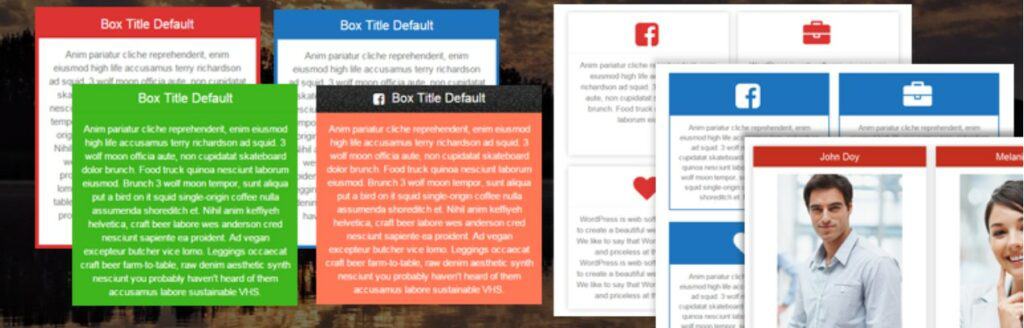
Colorbox Panels & Info Box is a powerful WordPress plugin that is a versatile and user-friendly option that can be seamlessly integrated with the masonry/isotope effect. The Colorbox panels can display multiple content and icon boxes on several pages and posts, providing an engaging and visually attractive experience for your audience.
The Colorbox plugin is a flexible solution for creating content and icon boxes that offers endless options for color schemes and font styles, enabling you to customize your content’s appearance. The plugin also supports a column layout, providing your audience with a clear and readable format. It offers the convenient option of creating service or team pages and combines other impressive features for a highly customized user experience. It offers draggable box items, an awesome input field, unlimited color options, two integrated styles, and five box layouts. The result is a highly customizable and user-friendly plugin that enhances user experience.
ColorBox Pro offers a comprehensive set of features for an enhanced user experience. Built on the Bootstrap framework, it seamlessly integrates a drag-and-drop builder API. The plugin also includes an external link option, seven types of loading animation, ten different box layouts, multiple advanced custom field options, settings for individual box colors, and more.
Key Features:
- Bootstrap framework-based panels and info boxes.
- Responsive design and user-friendly.
- API integrated drag and drop builder.
- Unlimited color options and multiple box layouts.
- Shortcode available.
- Easy and fast box customization.
- Multiple animation effects.
- Impressive input fields for info box content.
Price:
You can download this plugin from the WordPress directory for free and then upgrade to the Pro version by paying $5.
Info Box | Essential Addons for Elementor

The EA Info Box provides users an intuitive and easy-to-use interface for creating visually appealing and informative content boxes. With a wide range of customization options and flexibility in layout design, the Info Box module is an indispensable tool for creating engaging content for website visitors.
With the EA Info Box plugin, users can effectively display key information using the Info Box, which features an icon on top with captivating animation effects. It offers the flexibility to showcase product features and services, accompanied by desired icons, while also allowing experimentation with various animation styles. The plugin combines a user-friendly interface, an excellent design, and extensive customization options for an enhanced user experience.
The Info Box plugin allows you to enhance your website by introducing a stunning info box with increased customization options. You can always alter image or icon alignment and position, experiment with various icon colors, shapes, and background colors, and even create an info box without relying on icons, numbers, or images. This powerful tool allows you to display your essential information in a unique and stylish manner, elevating the authenticity of your product and business.
Key Features:
- Customized info boxes with animation effects.
- Display features and services by using desired icons with different animation types.
- Present info boxes with outstanding images.
- Ability to change the alignment and position of your info box images or icons.
- Tailor-made display option with customized icon color, shape, and background color.
- Display info box content without any icons, numbers, or images.
- Enhance the credibility of your websites.
Price:
The EA Info Box is available in both free and Pro versions. The Pro version will cost you $39.98 per year.
Conclusion:
Info Box plugins in WordPress provide an effective and visually engaging way to present vital information, enhance the user experience, drive conversions, and maintain design consistency. Through our exploration of exceptional options among the leading contenders for the best Info Box WordPress plugins, we’ve determined that the ideal choice ultimately depends on individual needs, preferences, and specific website requirements. However, regardless of the chosen plugin, the shared goal of enhancing visual appeal and user experience remains paramount. By incorporating an Info Box plugin into a WordPress website, users can effectively convey crucial information, highlight key features, and captivate their audience with a compelling presentation.
There is hope in us that our list will assist you in selecting the ideal info box WordPress plugin. Feel free to share your choice of plugin in the comments section below. We value your input. Until next time, adios.


