
Video content is growing so rapidly that it’s sometimes taking over the text content. Video is engaging and interactive and allows you to tell a story in a way that is not possible with text.
But when it comes to showing videos on your WordPress sites, making the video engaging and interactive is not easy. The embedded videos don’t look good on the website.
In that case, you can consider using video player WordPress plugins. These plugins will allow you to show videos with custom cover images, autoplay, video control, and many more.
You can show videos from video streaming sites like YouTube and cloud storage sites like Google Drive, Dropbox, Amazon S3, etc.
We have picked the best 8 WordPress Video player plugins for today’s list. Now, let’s check what those plugins offer and what they offer us.
Plugins | Active Installs | Ratings | Download |
Ultimate Blocks | 50,000+ | ||
Presto Player | 70,000+ | ||
Elite Video Player | 2,500+ | ||
HTML5 Video Player | 20,000+ | ||
FV Flowplayer Video Player | 30,000+ | ||
Stellear Video Player | 400+ | ||
Ultimate Video Player | 2,500+ | ||
Advanced Responsive Video Embedder | 40,000+ | ||
WP Video Lightbox | 50,000+ |
Let’s dive into the details of these plugins.
Ultimate Blocks
Ultimate Blocks is a comprehensive WordPress plugin that offers a versatile collection of over 20 custom blocks, each adding unique and valuable functionality to your WordPress site.
The Advanced Video block is among these blocks, which provides an enhanced video embedding experience. With this block, you can easily upload local videos or embed videos from popular platforms like YouTube.
You can access various customization options once the video is uploaded or embedded. These include enabling autoplay, looping the footage, adding custom thumbnails, and more.
For YouTube videos specifically, Ultimate Blocks goes even further by allowing you to include a Subscribe button directly beneath the video. This feature can help you easily grow your YouTube channel and increase your subscriber count.
By leveraging the Advanced Video block of Ultimate Blocks, you can effortlessly enhance your website’s multimedia capabilities and create engaging video content that captivates your audience.
Demo
Key Features of the Advanced Video Block of Ultimate Blocks
Noticeable Features
- Autoplay & Loop
- Custom Thumbnail
- Subscription Button
- Responsive Settings
- Border and Shadow
Price
The plugin has both free and pro versions. The pro version starts at $49 per year.
Presto Player
Presto Player is a powerful video plugin to add videos to your WordPress website. It’s designed for bloggers, online course creators, marketers, and anyone who wants to display videos in the most efficient way possible!
It offers advanced features for embedded videos like displaying clickable CTAs on top of your videos at specific times, protecting videos behind a login to ensure only subscribers can access them, custom layouts to brand videos, and much more!
Presto Player enhances the video viewing experience, too. It supports splitting videos into chapters for a seamless viewing experience – something online course creators will find especially useful!
Additionally, you can have multiple sources for the same video, and Presto Player will stream from the best one for the region your user is visiting from.
Make the most out of the videos on your WordPress site with Presto Player!
Demo

Key Features
- Stream from multiple video sources
- Protect videos behind logins
- Show multiple calls to action within videos
- Split videos into chapters
- HTML5, YouTube, and Vimeo support
- Capture leads with popups and Call to action
- Support for video analytics
Price
Get Presto Player starting at just $59/year! You can also try out the free version from the WordPress plugin repository before you decide.
Elite Video Player
Elite Video Player lets you add videos from YouTube, Vimeo, and other video-sharing sites on your WordPress site without any hassle.
You can share your videos with its social media sharing options. This WordPress video plugin supports videos hosted from other sites like Google Drive, Dropbox, Amazon S3, and Amazon Cloud Drive.
You can display images and animated gif files instead of video as well. If you want more advanced functionalities, you should buy its pro version.
Moreover, this video player WordPress plugin provides options for adding advertisements, seeing clicks on ads and videos, and much more.
Demo
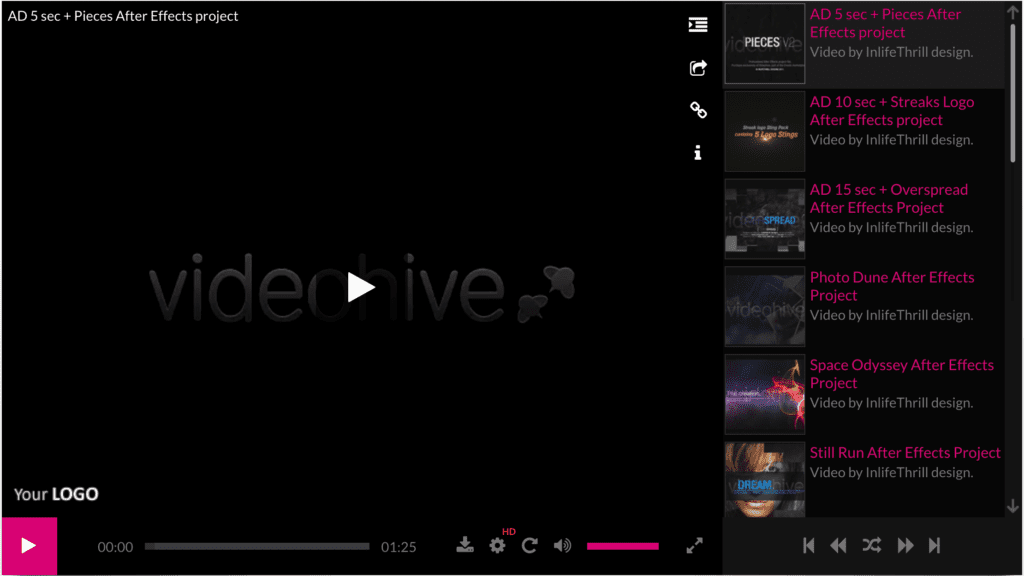
Key Features
- Self-Hosted HTML5 Videos
- Google Drive Videos
- Sticky Video Player
- HTML5 Subtitles
- Auto-Generated Video Thumbnail
- Google Analytics
- Advertising
- Lightbox & Full-Screen Mode
Price
Since Elite Video Player is a premium WordPress video player plugin, you have to purchase the plugin for $59 for a single site.
HTML5 Video Player
HTML5 Video Player offers minimalism and the best quality streaming to your videos on all major browsers and is considered one of the best WordPress video player plugins.
This plugin allows you to add custom video titles and descriptions to improve your SEO for a better ranking on major search engines.
With its rich shortcode option, you can embed videos from any video-sharing site on your website.
Moreover, you can create playlists and select player themes to give your player a new, stunning look. Those themes are top-notch and promise to provide your user with a great visual experience.
This video player WordPress plugin also comes with three different players, like a video player with a right-side playlist, left-side playlist, and even without a playlist.
Even the player supports the autohide feature to hide the controllers if there is no mouse movement.
Demo
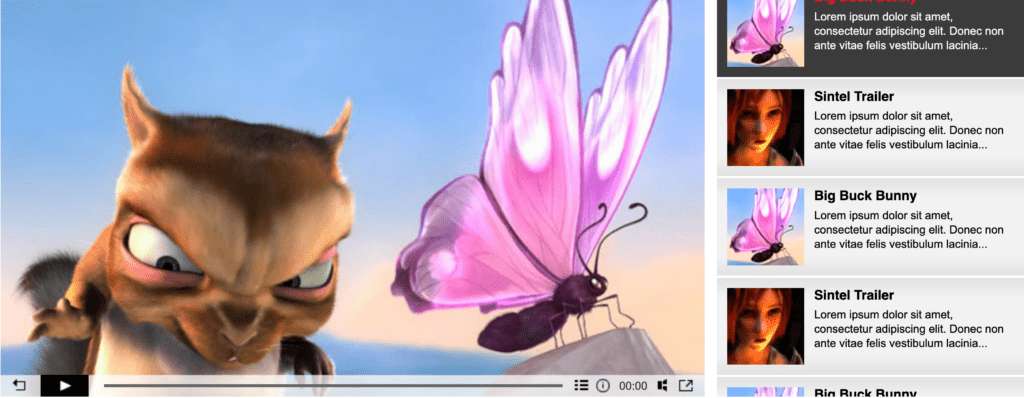
Key Features
- Responsive Design
- Highly Customizable
- Playlist Search
- Show or Hide the Playlist
- Multiple Parameters
- Lyrics Button
- Download Options
- SEO Optimization for Video Files
- Amazing Video Player Themes
Price
Get the premium plugin for $20 for a single website from Codecanyon.
FV Flowplayer Video Player

FV Flowplayer Video Player is a free video plugin that offers you a complete solution for embedding your FLV or MP4 videos in any posts or pages.
You will be astonished by its versatile functionalities. It offers video analytic tools, a custom pop-up at the end of the video, retina-ready, native full-screen support, CDN support, slow-motion support, and much more.
You can even add videos of different resolutions on your website, and the plugin will support any screen as it is entirely responsive.
Moreover, it supports video ads, making it a perfect choice for a modern website.
Key Features
- Video Position
- API For Custom Video Fields
- Easy AB Looped Playback
- Lightbox
- Video Quality Adjustment
- Google Analytics
- Advertising
- Editable HTML Popup
- Social Sharing Adjustment
Price
The free version is downloadable from the WordPress repository. However, the free version will have their logo on your videos. Therefore, if you want to remove the branding logo and add your brand logo, you must purchase the plugin. The pricing of the pro version starts from $75/year for a single website.
Stellar Video Player
Stellar Video Player plugin is one of WordPress’s best creative and comprehensive but straightforward video player plugins.
It gives you the freedom to add videos from video-sharing sites like YouTube, Vimeo, and other self-hosted videos, along with Dropbox, Google Drive, Amazon S3, Amazon Cloud Drive videos, etc.
Moreover, it lets you add advertisements at different intervals, like pre-roll, mid-roll, and post-roll. Even you can add pop-up ads and live-stream YouTube videos to your website.
It supports advanced customization, YouTube playlists, live streaming, RTL support, and much more.
Demo
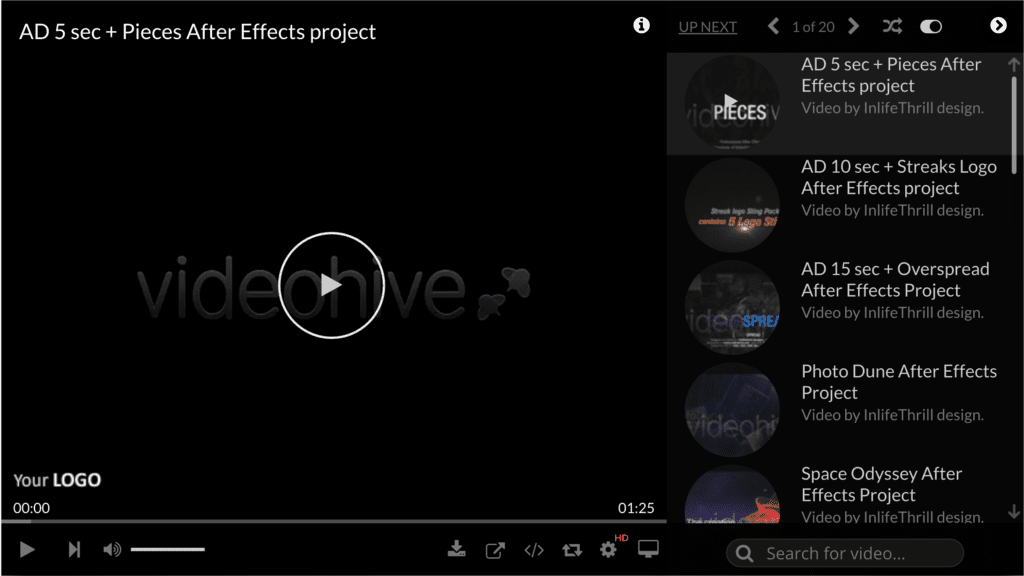
Key Features
- Video Advertising
- YouTube Playlist & Channler
- Add Videos from Video Sharing Websites
- Supports Self-Hosted Videos
- HTTP Live Streaming Support
- Supports Deeplinking
- Video Content Protection
- Video Quality Adjustment
- Lightbox, Responsive, & Fullscreen Mode
Price
Get this premium Video Player WordPress plugin from Codecanyon for $49 for a single site.
Ultimate Video Player
Adding multiple languages as the subtitle has never been this much more manageable with any other plugin but with Ultimate Video Player.
You can enrich your videos further by adding controls and a download button to let your user download the video and adjust the playback speed on your site with this plugin.
This plugin is praised for its rich functionalities like advertising, cue points, live streaming, and much more.
You can show advertising at different intervals, like in pre-roll, mid-roll, post-roll, or via pop-ups. You can display videos from excellent video-sharing sites like YouTube and Vimeo, along with other sites.
Moreover, you can stream your local videos by uploading them and even making your videos password-protected or private.
It needs only the mp4 format- the widely used format on the web and works perfectly on every smart device, no matter which browser you use.
Demo
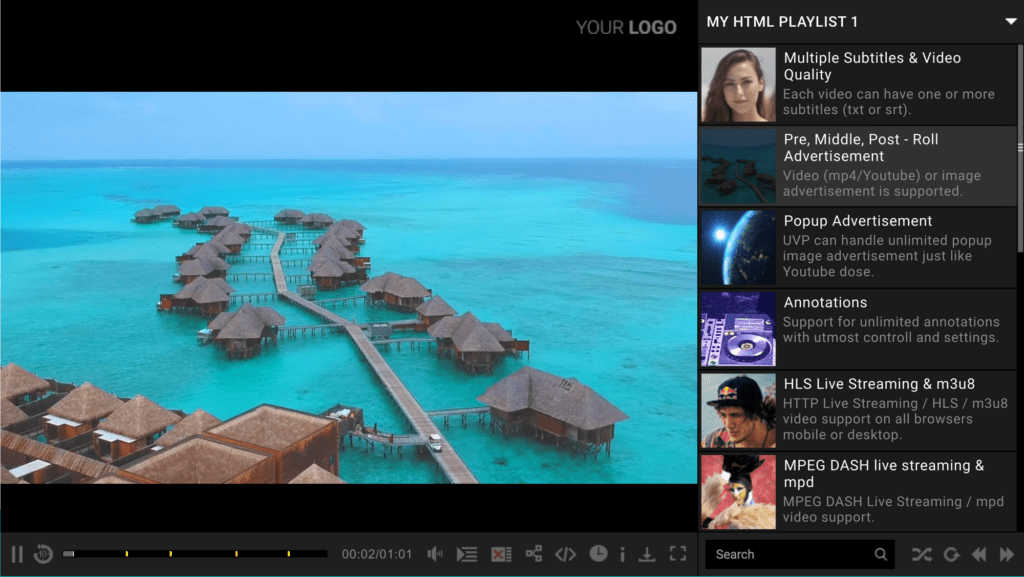
Key Features
- Video Content Protection
- Advanced Advertising
- VAST & VMAP Support
- IMA SDK Support
- Pop-up ADS
- WooCommerce Support
- Responsive Design
- Video Quality Adjustment
- Various Playlist Styles & Formats
- 10 Amazing Skins For the Player
Price
To enjoy this video player WordPress plugin, you have to purchase it from Codecanyon for $69 for a single site.
Advanced Responsive Video Embedder
Advanced Responsive Video Embedder is a free WordPress plugin that is undoubtedly one of the best and most versatile video embedding plugins.
This plugin will back you up with its helpful features to solve every single problem you encounter when displaying videos on your WordPress site.
Moreover, this WordPress video plugin is SEO-friendly. It lets you add custom titles and descriptions and upload dates to provide schema.org data to search engines for better indexing.
It also comes with excellent features such as WYSIWYG support, autostarting video, modifying video alignment, and much more.
Its distinctive features let you handle real-time video editing, make your videos responsive out of the box, support more than 40 video hosts, and much more.
It supports almost every media file you can think of.
Demo
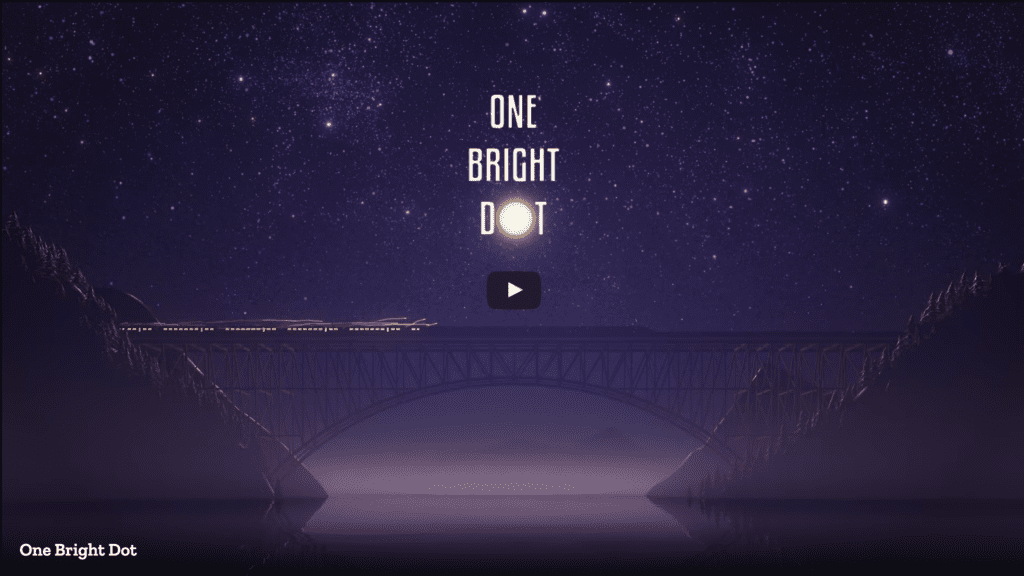
Key Features
- Video Alignment
- SEO Optimization of Video Files
- Shortcode Support
- Supports both Classic & Gutenberg Editor
- Support Iframe Embed codes
- Limited Autoplay
- Custom URL Parameters
Price: You can enjoy the plugin for free by downloading it from the WordPress repository.
WP Video Lightbox
If you want to embed your videos on a page using a Lightbox overlay display, WP Video Lightbox is the plugin you are looking for.
Using the plugin, you can display any media file you want in a lightbox overlay, such as images, flash videos, YouTube, Vimeo, iFrame, etc.
Your embedded videos will fit on any smartphone display as it is fluid and responsive. Besides, embedding a video with the lightbox using shortcodes on your page is pretty simple.
Give your audience a better experience by disabling the suggested video at the end of a YouTube video so that your visitors don’t feel distracted and annoyed.
Moreover, you can customize your video speed, title, height & width of the lightbox window, etc.
Demo
Key Features
- Supports Embedding Videos from Video Sharing Website
- Shortcode support
- Optimizing the SEO of Your Thumbnail Image
- Show or Hide Suggested Videos At The End of YouTube Videos
- Deeplinking
- Player Control
- Responsive design
- Lightbox Overlay
Price: You can download and enjoy the plugin for free.
Conclusion
So these are the best WordPress video player plugins.
We hope, by this time, you have been able to choose the right plugin for you. The choice is yours. Let us know which plugin you will use or what you are using already through the comment box.
Don’t forget to share the post with your friends and social media if you like it.
Related Posts:
Affiliate Disclosure: This post contains affiliate links. That means if you make a purchase using any of these links, we will a small commission without any extra cost to you. Thanks for your support.

