
Emojis are an effective way to express your reactions and thoughts. That’s why these are very popular on social media.
If you love using them, you can also consider adding emoji reactions to your WordPress site. This will make your content more appealing and engaging.
There are a handful number of emoji reaction plugins in the WordPress arena. These plugins let you add emoji reaction buttons at the bottom of your posts. And your visitors will be able to react or vote to your content.
The great part is, that you can see how your posts are performing by looking at the statistics.
To help you choose the best emoji reaction plugin, we have enlisted 5 plugins. The first four of them are the best for WordPress emoji reaction, and the last one is best for inserting emojis on your site.
Plugin | Active Installs | Ratings | Download |
WP Reactions | 1,000+ | ||
Reactions | 80+ (Sales) | ||
ShareThis Reaction Buttons | 700+ | ||
Remoji | 500+ | ||
Ultimate Blocks | 50,000+ |
Now let’s dive into the details of these plugins.
WP Reactions
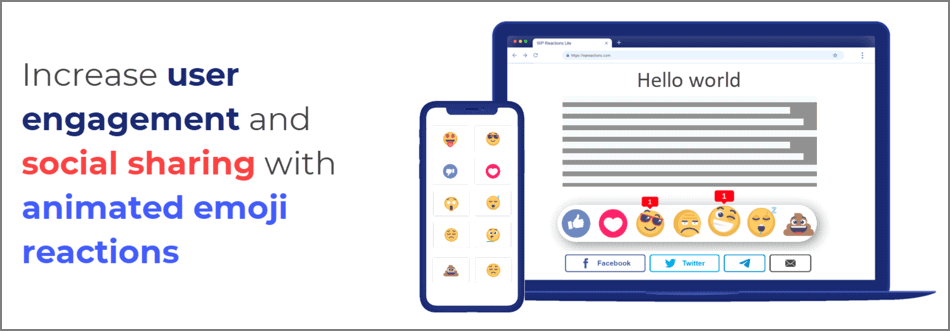
WP Reactions is one of the best WordPress emoji reaction plugins that allows you to add animated emojis to your post/page.
After installing and activating the plugin, it will activate emoji reactions sitewide, though you can exclude or include pages to show or hide emoji reactions.
The plugin provides you with the easiest way to survey how your post is and provides you with better insights. The plugin comes with 14 SVG and 14 Lottie animated emojis and tools to make them more interesting to boost real-time user engagement with your visitors.
Using the customization wizard from the dashboard, you can customize emoji size, emoji state, badgers, emoji alignments, positions, etc. Moreover, you can also adjust emoji background styling and background border styling.
The emoji picker allows you to choose your emojis and arrange them by the drag & drop feature. The plugin also comes with social sharing buttons that are customizable.
This WordPress Emoji Reaction plugin allows you to display an emoji reaction counter to engage people to rate your content more.
Key Features:
- 14 Lottie animated & 14 SVG emoji
- Social share button & customization
- Emoji picker
- Drag & drop to arrange emoji reactions
- Emoji shape, alignment, position, background customization
- Emoji reaction counter
- Fake emoji reaction counter
- Shortcode generator for emoji reactions (Premium)
- 200 JoyPixels Lottie animated emojis & 200 JoyPixels SVG static emojis (Premium)
- New layouts for your blog (Premium)
Price:
The free version is downloadable from the WordPress repository. To get your hands on the premium version, you have to purchase the plugin for $29/year for a single site.
Reactions
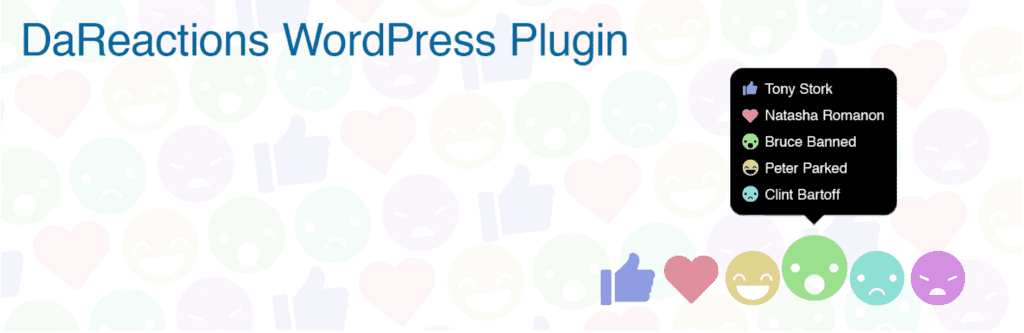
If you want a premium solution for adding emoji reactions, Reactions is the perfect match for you. All the reaction emoji applied on your site will be unique.
Though the plugin automatically applies emoji reactions after installation, it provides you the option to control for specific device types and post types. You can even add particular pages to display emoji reactions via shortcodes.
Using the plugin, you can add six animated reactions: love, like, care, lol, wow, sad, and angry. If you want, you can remove specific reactions from your reaction list and customize their color, title, and names.
The emoji reactions are entirely responsive and will support any display size. Even the reactions are touch-responsive and work just like Facebook. For security purposes, you can activate user authentication to react to your posts on your site.
It provides the authority to users to express how they feel about your posts through emoji reactions. The plugin also comes with an intuitive dashboard where you can see the comprehensive analytics of posts’ reactions and decide whether to improve or not.
Top Features
- Social share buttons
- Emoji reaction animation
- Emoji reaction counter
- Authentication requirements
- Display option and shortcode support
- Responsive and touch-supported
- Analytics & stats
- Emoji customizations
Price: Since this is a premium Emoji WordPress plugin, you must purchase the plugin for $79 for a single site.
ShareThis Reaction Buttons

ShareThis Reaction Buttons is another emoji reaction plugin that can help your customers rate your content based on emojis.
You can set up to 6 emojis per post, and they are anger, lol, wow, love it, and like it. This way, you can increase your content engagement and know the reaction of your readers instantly.
The plugin is lightweight and easy to install. After the installation, it provides you options to customize and design your reaction buttons, button alignment, etc. For button alignments, you can choose left, right, center, or justified positions.
Furthermore, you can also define the button positions.
Key Features:
- Reaction buttons
- Button alignments
- Button position
- Emoji customization
- Six reaction button
- User-friendly
Price:
Download this fantastic WordPress emoji reaction plugin for free.
Ultimate Blocks

Ultimate Blocks is a simple plugin that does not help you insert emojis for setting up post reactions; instead, it allows you to insert emojis in your content.
The plugin is packed with numerous sets of emojis and smileys to be used on your WordPress site. All you need is to insert emojis by clicking on the emojis button and selecting your desired one. No need to remember the HTML code to insert emojis.
You will get attractive emoji designs and customizable settings to customize your emojis. Overall it is a simple solution to use emojis on your site.
Top Features:
- No coding knowledge is required
- Easy to setup
- User-friendly
- Easy customization
Price:
Get this WordPress emoji plugin for free.
Remoji
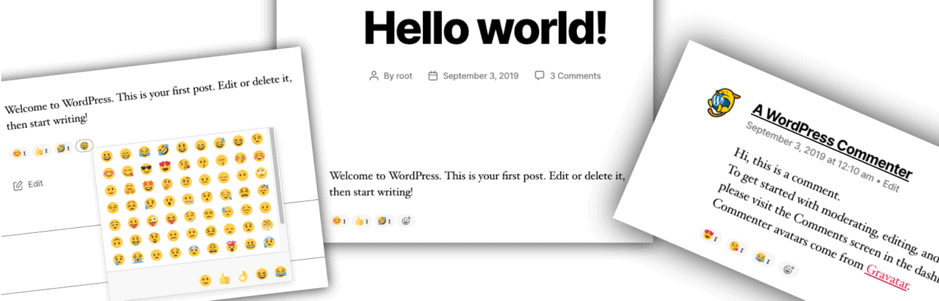
Remoji lets you add Slack-style emojis to your posts, pages, and comments.
Unlike ShareThis Reaction Buttons, this plugin allows you to add various emojis for adding reactions to the post. The plugin is capable enough that it can exclude bots and let you see the post view count.
It can also disable comments on any post types, such as pages, posts, and attachments. The plugin also provides you the freedom to enable guest reactions or logged-in user reactions only. Moreover, the plugin is GDPR compliant.
Key Features:
- Post view count
- Emoji reaction count
- GDPR compliant
- Disable or enable comments for custom post types
- Guest reaction
Price:
Get Remoji For free.
Conclusion
Hope you have found the solution of adding emojis and emoji reaction buttons on your site. If you have enjoyed the post, consider sharing it on your social media account.
Do not forget to share your thoughts in the comment section. If you have liked the post, you might check out our other posts below.
Recommended Reading:
Disclosure: This post contains affiliate links. That means if you make a purchase using any of these links, we will get a small commission without any extra cost to you.


