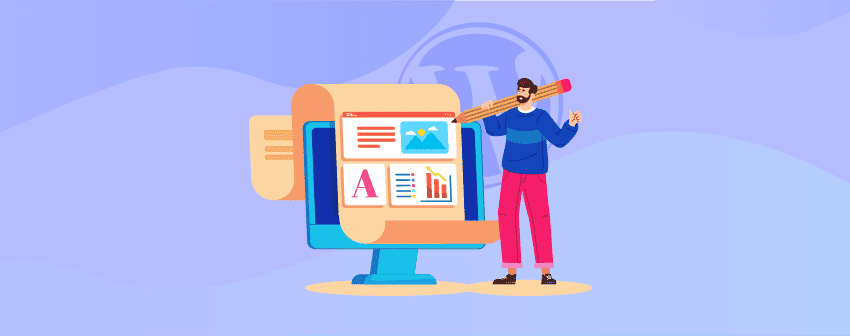
With the ever-evolving digital landscape, having a stunning and engaging website is more important than ever. Whether professional or amateur, producing high-quality content is vital for capturing your audience’s attention and expanding your online presence. So, you need your content to stand out. So, how do you do it?
One of the easiest solutions is getting a plugin for making your content outstanding amongst thousands. The design and layout, content loading system, SEO, various elements, coupons, and deals- there are many ways to do it.
So, to help you cover all the sides, we’ve got you the 7 Best WordPress Plugins To Make Your Content Shine. From optimizing images and adding stunning visual effects to simplifying content management and streamlining SEO, these plugins will be game-changers for any content creator. The veterans of WordPress have cherry-picked these, so don’t worry about their reliability either.
| Plugin Name | Key Features | Price |
|---|---|---|
| Ultimate Blocks | Gutenberg compatibility, drag-and-drop functionality, 22 different blocks, optimized for speed | Free |
| Rank Math | Content analysis & optimization, schema markup integration, 404 monitor & redirection manager, advanced SEO analytics | Free |
| Strive | Content calendar, quick editing & rescheduling, revision options, pipeline feature | Free trial for 14 days |
| Social Snap | Easy integration with popular platforms, customizable button designs, social auto-poster, integrated statistics & analytics | Free |
| Smush | Automatic image compression, bulk image optimization, lazy loading, seamless CDN integration | Free |
| WP Table Builder | Drag-and-drop functionality, pre-built table templates, advanced cell management, Gutenberg integration | Free |
| WP Coupons and Deals | User-friendly interface, click-to-copy functionality, hidden coupon codes, expiration countdown | Free |
Let’s dive into it!
1. Ultimate Blocks

Ultimate Blocks is the first pick of today’s list, a suite of custom Gutenberg blocks designed to cater to all WordPress site requirements. This plugin expands on the default Gutenberg blocks, offering additional elements, and fulfilling every content creator’s needs. Packed with a handful of features, Ultimate Blocks is a must-have plugin for those looking to get the most out of their Gutenberg experience.
One of the most prominent features of Ultimate Blocks is the ease of use. Its whole interface is made for the smoothest experience a user can have. Even if you are a newbie, navigating around this plugin and getting the job done will be just fine. And thanks to its drag-and-drop functionality, you can get your content designed and set with just a few clicks of the mouse, without writing a single line of code!
Another big reason for getting this plugin is its variety of blocks. Currently, 22 types of blocks can be employed for various purposes, including content filtering, CTA buttons, creating schema-enabled review boxes and styled lists, etc. All the blocks can be easily disabled, to keep your site lightweight. However, you may not need it, as the whole plugin is built with speed in mind, and optimized for SEO.
Customization is another fantastic feature of Ultimate Blocks. It provides a wide variety of customization options for each block, which can be used to modify elements such as a block’s colors, font, and icons, among other things. Thanks to the fantastic design control freedom and vast customization this plugin provides, you can easily tailor the appearance of each element to match your website’s design and theme.
Key Features
- Gutenberg compatibility.
- Easy drag-and-drop functionality.
- 22 different blocks.
- Built with the SEO practice in the market.
- Blocks can be disabled at any moment.
- Includes two types of schemas for better SEO.
- Optimized for speed.
- No coding knowledge is needed.
Price
Completely Free!
2. Rank Math

SEO is the key to unlocking organic traffic and higher rankings on SERPs. But with the constantly changing algorithms, keeping up with best SEO practices will take a lot of work. That’s where Rank Math comes in. Rank Math is an all-in-one SEO plugin that simplifies and supercharges your optimization efforts. With its keyword analysis, schema markup integration, content optimization, and seamless compatibility, this plugin revolutionizes the way of SEO, making it more accessible, efficient, and intelligent than ever.
One of the best features of Rank Math is the schema markup integration. This plugin integrates schema markup seamlessly into your website, supporting various schema types, such as articles, products, events, and more. Schema markup helps search engines better understand your content, leading to enhanced search results and higher click-through rates (CTRs). The plugin even offers a built-in schema generator for custom schema types, giving you complete control over your site’s structured data.
Another notable feature of Rank Math is the content analysis tool. With this feature, the plugin analyzes your content against various SEO metrics, providing real-time suggestions for optimization. The plugin’s AI-powered analysis aids in creating content that keeps readers interested, in your site for longer, thus creating better traffic. Additionally, the plugin analyzes the contents for external and internal links, keyword density, and image optimization to ensure that you’re always creating SEO-friendly content.
Broken links and 404 errors can negatively impact user experience and search engine rankings. To help you solve the issue in the easiest and most hassle-free way, Rank Math includes a 404 monitor that detects broken links and 404 errors on your website, enabling you to fix them instantly. Additionally, the plugin’s redirection manager allows you to create and manage various redirects, ensuring that users and search engines are always directed to the right content.
Key Features
- Features content analysis & optimization.
- Has schema markup integration with a custom schema generator.
- Has a 404 monitor & advanced redirection manager.
- Generates dynamic XML sitemap & features Robots.txt editor.
- Offers bulk SEO editing.
- Local SEO optimization & Google Maps integration.
- Built-in advanced SEO analytics module.
- Features Google Analytics 4 integration.
Price
Free | Pro plan starts at $59/year.
3. Strive

Regularly organizing and planning your content manually can be overwhelming. Strive is precisely the plugin that can help you deal with this issue. This is the perfect plugin for creators looking to streamline their editorial planning and improve productivity. You can schedule your posts, organize them with post statuses, etc. Especially if you are a solo blogger or a content marketer, Strive will be particularly useful for content management and editorial workflow.
The content calendar feature is one of Strive’s most helpful features. The calendar lists all the posts you have scheduled, or published for the month. This feature allows your publishing schedule to be efficiently planned, reviewed, and modified. You can edit posts quickly from the quick edit menu and reschedule your future content with the easy drag-and-drop functionality.
Writing new posts on old topics is truly a headache, as it takes time and energy on the content you’ve already made, but those weren’t good enough. For this reason, revising old posts and updating those are important. So, revision and scheduling are other essential features provided by Strive. With this feature, any old post can have updates made quickly. And to do this, you only need a click from your mouse. And these revised posts can be scheduled, just like any other post.
It’s easy to let an unfinished content or scheduled article get lost at the bottom of the content list, and forget about them altogether. The ‘pipeline’ feature of Srtive is perfect for this purpose. All of your site’s unpublished posts will be displayed here for your inspection, and you can access all of them from one single page. You can set priorities effectively by quickly evaluating which posts have been planned, and which have not.
Key Features
- Content calendar for showcasing all your scheduled and published posts.
- Posts can be edited in a flash using the quick edit menu.
- Rescheduling posts can be done in seconds, by drag-and-drop action.
- Allows assigning custom colors to display post-category distribution.
- Features color-coded post status.
- Offers post checklists for work documentation.
- Revision options to update and reschedule old posts.
- Offers pipeline feature to display all content in one place.
Price
Free trial for 14 days | Pro plan starts at $7/month.
4. Social Snap

With billions of active users across various platforms, social media is now one of the best ways to share your site’s content. Social Snap is an all-in-one solution that helps you leverage the power of social media to increase user engagement, drive traffic to your website, and boost your online presence. With its extensive list of features, including easy platform integration, customizable button designs, and auto posters, this plugin will help you reach new heights in audience engagement.
Social Snap’s all-in-one social share buttons make it easy for your site visitors, to share your content across various platforms. With over 30 popular social networks to choose from, including Facebook, Twitter, Pinterest, and LinkedIn, you can customize the appearance and placement of the buttons to match your site’s design. This feature also includes share count recovery, ensuring you always retain the social proof of your content’s popularity.
To understand your user base and their requirements, you need accurate data and statistics, and you need it fast and in real-time. Social Snap’s built-in analytics tools provide detailed insights into your audience’s behavior and preferences, helping refine your approach and boost engagement. You can easily track essential metrics such as shares, clicks, and follower growth, and use this information to inform your content strategy.
Manually posting on several social media platforms can take time and effort. But with Social Snap’s auto-poster feature, you can save precious time, and increase your social reach. This powerful tool allows you to share your new and updated content automatically. You can schedule your content to be shared across multiple platforms at the optimal times for maximum engagement. This way, you can focus on creating high-quality content while Social Snap takes care of the rest.
Key Features
- Easy integration with popular platforms.
- Customizable social media button designs and placement.
- Features social auto-poster.
- Offers Share counter, with share count recovery.
- Integrated statistics & analytics for better insight.
- Automatic URL Shortening via Bitly.
- Gutenberg, shortcodes, & widgets compatible.
- Features fantastic Click to Tweet boxes.
Price
Free | Pro version starts at $90/year.
5. Smush

High-quality images can be a double-edged sword, as they can capture attention and grow engagements. Still, they can also slow down your website, negatively impacting the user experience and SEO. So, the solution? Smush. It is a powerful, feature-rich image optimization plugin with diverse features, including automatic image compression, lazy loading, bulk optimization, and lossless compression. It’ll compress and optimize images, making it a must-have plugin for any image-heavy website.
One of the best features of Smush is automatic image compression. With the help of advanced algorithms, Smush will compress images to a smaller size, without compromising their quality. This will help speed up your website, providing a better user experience, and boosting your SEO ranking. And if you pair it up with the bulk optimization feature, you can compress and optimize up to 50 images with just one click. This is particularly useful for websites with a large number of images.
Lazy loading is another essential feature offered by Smush. Instead of loading all images simultaneously, lazy loading only loads the images visible on the user’s screen. As the user scrolls down the page, the rest of the images load progressively. This helps decrease initial page load time, and reduces the overall strain on your server. This feature ensures that your website remains fast and responsive, even when filled with high-resolution images.
For those who prefer using command-line interfaces, Smush comes with WP-CLI integration. This feature allows you to optimize images, and control settings directly from the command line, giving you greater control over managing the image optimization process. Smush also dons seamless integration with CDN, for better image loading speed and increased security.
Key Features
- Automatic image compression.
- Bulk image optimization.
- Lossless compression.
- Supports WebP conversion.
- Seamless CDN integration.
- WP-CLI integration.
- Offers image optimization statistics.
- Directory smushing allows you to optimize images outside of your WordPress Media Library.
Price
Free | The pro version is set at $7.50/year.
6. WP Table Builder

One of the most effective ways to make content outstanding is by using tables to organize and present information. That’s where WP Table Builder comes in, making table creation on your WordPress site easy! With a wide range of features that fulfill various requirements, its user-friendly interface, customizable styling options, and responsive design make WP Table Builder invaluable for creating beautiful and functional tables on your WordPress website.
One of the most significant features that set WP Table Builder apart from other table plugins, is its user-friendly drag-and-drop interface. With WP Table Builder, you can simply drag the elements you need from the sidebar, and drop them into your table. This speeds up the process and makes creating professional-looking tables easy for users of all skill levels. No more complicated shortcodes and HTML!
With this plugin, you don’t have to start from scratch whenever you want to create a new table. Suppose you’re short on time or looking for something to start your work on. In that case, WP Table Builder offers various pre-built table templates, including pricing tables, product comparison tables, and more. These templates cater to multiple niches and can be customized to match your website’s style and requirements. Additionally, you can customize these templates to match the design and style of your website, by changing colors, fonts, and borders.
WP Table Builder has advanced cell management features, enabling you to merge, split, or resize cells as needed effortlessly. You can also add different types of content to your cells, such as images, text, and even custom HTML. This level of control allows you to create visually appealing tables and ensures that your tables look polished and professional, no matter how complex your data may be.
Key Features
- Amazing drag-and-drop functionality.
- Offers many pre-designed table templates with customization options.
- Features advanced cell management.
- Supports auto-migration from TablePress.
- Offers seamless import and export options.
- Shortcode, custom CSS & HTML support.
- Sorting and pagination support.
- Gutenberg integration.
Price
Free | Starter pack is set at $49/year.
7. WP Coupons and Deals

Everyone now searches for the best deals and discounts before buying anything online. If you are an affiliate marketer, or run an online store, leveraging coupon codes and deals can be the key to driving traffic and boosting sales. Therefore, we’ve got you WP Coupons and Deals, as the last pick on our list. With its intuitive interface, customizable templates, and powerful features, it is the ultimate solution to eliminate the hassle of creating and managing coupons and deals on your website.
Creating and managing coupons on your WordPress site is now easier than ever with WP Coupons and Deals. The plugin has a user-friendly interface allowing you to design and customize coupons. You can set up various types of discounts, including percentage-based, fixed amounts, or even free shipping offers. Additionally, the plugin lets you set coupon expiration dates, ensuring that customers are aware of the limited-time nature of your offers.
With WP Coupons and Deals, customers will no longer have to copy and paste coupon codes manually during checkout. The plugin features a click-to-copy functionality that automatically copies the coupon code to the customer’s clipboard, saving them time and effort. The plugin also provides a notification to confirm the successful copying of the code, increasing the likelihood of conversion. This simple yet effective feature significantly improves the overall shopping experience.
Another amazing feature of this plugin is the ‘hide coupon code’. With this, you can prompt visitors to click on the affiliate links on your posts, and keep the coupon codes hidden until they do so. It will increase the chance of people clicking on affiliate links, as well as conversions and revenue generation. And if you employ the expiration countdown timer feature, you can create a sense of urgency, encouraging site visitors to act quickly and take advantage of the offer before it’s too late.
Key Features
- Responsive and attractive shortcode.
- Click to copy functionality.
- Social share buttons and voting system for individual coupons.
- Expiration system to show coupon expiration.
- Widget support.
- Coupon expiration countdown.
- Stylesheets and scripts are loaded conditionally for better performance.
- Frontend coupon submission.
Price
Free | Yearly plan starts at $39, for a single site license.
Conclusion
So, we’re at the end of the line. Remember, the right combination of WordPress plugins can take your content to new heights, helping it truly shine in a competitive digital landscape. Choose wisely from the 7 Best WordPress Plugins To Make Your Content Shine, and you can make your content more interesting, eye-catching, and intuitive. In addition to improving your site’s performance in search engine ranking, you’ll also have better analytics and content management at your disposal.
The key to success lies in selecting plugins that best suit your unique needs and preferences. Experiment with different options, and feel free to mix and match to find the perfect combination for your site. Ultimately, the goal is to create a visually appealing and seamlessly functioning website that keeps your audience returning for more.
So, go ahead, pick the one you need, and get to work. And, of course, don’t forget to share this article. If you have any questions regarding any plugin mentioned here, ask in the comment section, and we’ll get back to you ASAP!
Good Luck!
Affiliate Disclosure: This post contains affiliate links. That means if you make a purchase using any of these links, we will get a small commission without any extra cost to you. Thank you for your support.


