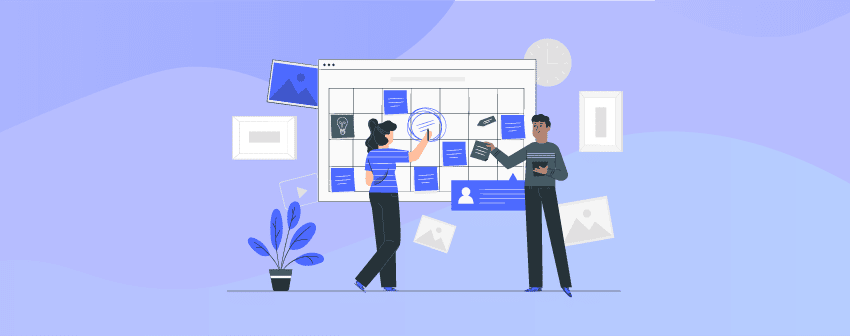
To maintain a blog, you need to order your content, organize it properly and distribute your workload. When the project becomes bigger, your workload might get messed up. That’s where content scheduling comes in handy.
Having a content schedule helps to keep your workflow accurate and get a clearer view of the project. It also helps your entire team to stay on track and finalize everything before the deadline.
To make content scheduling easier, you can consider using a tool. Luckily, there are some post-scheduling WordPress plugins out there. A standard post-scheduling plugin will provide ways to control your content from a dashboard. You can schedule your content, drag and drop posts to reschedule, check the status of drafts, publish your articles on social platforms, and many more.
To help you to choose the right plugin, we have made a list of the 5 best WordPress Post Scheduling plugins.
Plugin | Active Installs | Ratings | Download |
Strive | N/A | ||
SchedulePress | 10,000+ | ||
Editorial Calendar | 20,000+ | ||
FS Poster | 700+ | ||
Auto Post Scheduler | 10,000+ |
Let’s learn more about these plugins.
Striv
e
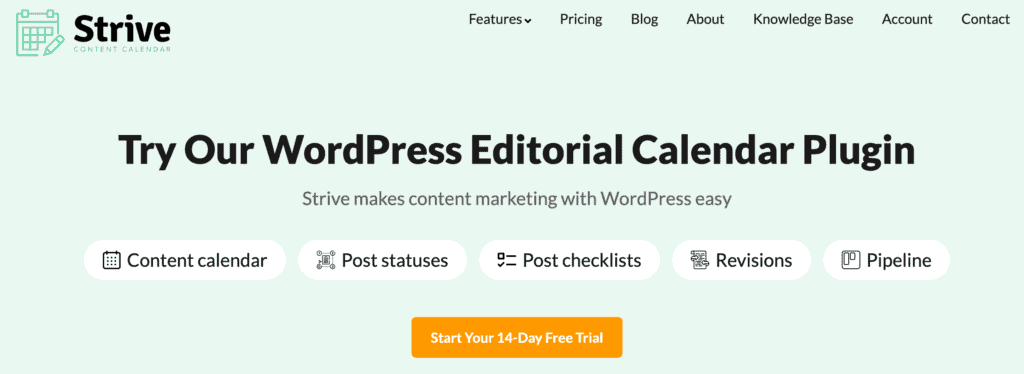
Strive adds an attractive and responsive visual calendar to your WordPress dashboard that allows you to generate a specific posting schedule and organize your website’s contents. This plugin minimizes the efforts of solo bloggers, content creators, and news publishers and directs them to stay on the right track.
Strive initiates a content calendar to keep focus and have a continuous workflow for its users. This calendar provides an overall view of the publishing schedule; you can add, edit, delete and reschedule posts through an easy drag-and-drop option. To differentiate between the state of the drafts and complete your tasks, Strive provides four editorial statuses. Posts in the calendar will be color-coded according to their status.
Strive will assist you in creating a specific set of steps for all its users to follow while writing and editing the content. It will also provide a checklist option so that no essential elements go unnoticed before the contents get published.
Strive also provides a pipeline to get an overall view of the drafts to check whether any articles go unpublished or completely forgotten. Simultaneously it will help to get better traffic by preparing a revision from the published posts and working on it privately.
Key Features:
- Content Calendar for scheduling posts.
- Drag and Drop option.
- Provides post statuses to organize drafts.
- Checklist for following tailor-made steps.
- Pipeline for unpublished drafts.
- Revision and republish.
Price:
The plugin costs $7/month. It comes with a risk-free 14-day trial.
SchedulePress
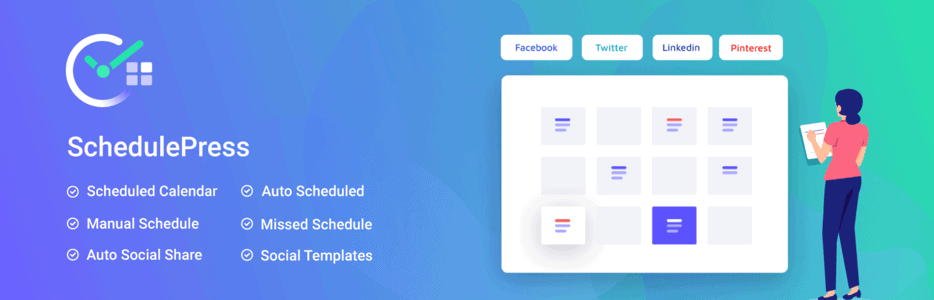
SchedulePress provides various options to automate your workflow for website and social media posts. This plugin will help you to schedule your customized content and then post those articles automatically according to their schedule.
It offers a visual calendar to assist you in creating a publishing plan for posts in advance. With the simple drag-and-drop option, your posts will be lined up for future posting. When the preferable time comes, the auto-scheduler option will post from the draft section according to the earlier schedule.
SchedulePress helps gain more traffic and engagements with an easy auto-social share button for four social media networks; Facebook, Twitter, Pinterest, and LinkedIn. Even if you miss the schedule, this plugin will take care of that posting articles on time.
SchedulePress adds features with unique social share templates to personalize your WordPress blog. The unique and different outlook will help gain more audience attraction and exposure.
Also Read: 7 Best WordPress Automation Plugins
Key Features:
- Visual calendar for post-scheduling.
- Dashboard access.
- Auto-sharing for four mega social media platforms.
- Drag and Drop aspect.
- Configurable social templates.
- Smooth handling of missed schedules.
Price:
SchedulePress has a free version in the WordPress.org. The pro version costs $39 for a single site.
Editorial Calendar
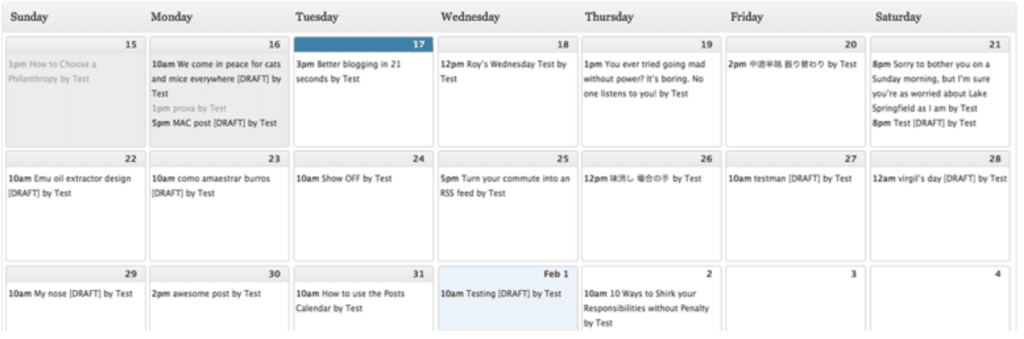
Editorial Calendar is an orthodox WordPress plugin for assembling and scheduling your posts for publishing. Its conventional design and style have been performing pretty well with the features it possesses.
It features a calendar that can do it all; you can visualize, schedule, publish and manage your post right from the calendar. This plugin will give an overview of your site and make your schedule concerning what content should be prepared and published by date. You can schedule posts by using the default schedular and check the unscheduled post drawer for planning the unscheduled posts. Once the scheduling is done, you can quickly and easily change your content’s title and edit your article’s scheduled posting. You can use the drag-and-drop options to rearrange and manage your posts from the calendar. The new drafts drawer will help you quickly find the status of every upcoming post.
For multiple authors, the plugin will let you visualize their posts right from the calendar and help you schedule different authors’ posts accordingly so these posts don’t get mixed up.
Key Features:
- Drag and Drop interface.
- Manageable draft section.
- A visual calendar to manage, schedule, and edit your posts.
- Easy tracking of scheduled posts.
- Quick edit tool for changing a post’s title, time, and status.
Price:
It’s a completely free plugin.
FS Poster
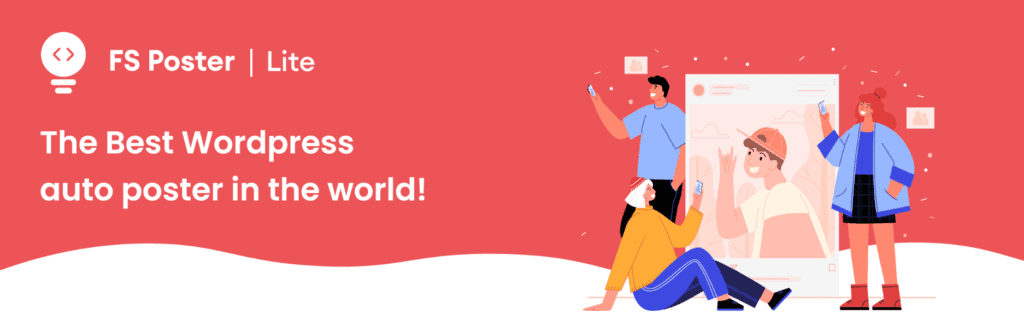
FS Poster provides an efficient way of keeping your social media marketing ongoing by maintaining a consistent presence on social platforms. This plugin will attract more engagement with features like scheduled posting, re-publishing old content, and direct sharing of particular posts on social media.
It will create a significant online marketing presence by allowing its users to connect with sixteen social media sites. It will make your work more efficient by saving time through automatic posting on social networks. With FS Poster, you connect to your desired social network and schedule your posts to publish on those networks. The continuous and scheduled posting will make your social accounts look fresh and organized. The automatic posting will help you get more significant traffic and rank higher on search results. In addition, it will let you make a bulk schedule for your posts. You can also choose to create customized keyword-based messages for any particular social network and add them to the relevant social media posts.
This plugin will favor you to promote your brand value to an increased amount of audience and consequently rank higher in search engines. It will help you with comprehensive analytics to measure the performance of linked social platforms and the quality of your posts by reviewing the post engagements and the click counts.
Key Features:
- Automated schedule for organized posting.
- Schedule multiple posts.
- Direct share of content without creating a WordPress post.
- 16 social media Integration.
- Customize post URL.
- Reporting Panel for insights.
- Calculate KPIs.
Price:
FS Poster costs $45 for future updates and 6 months support.
Auto Post Scheduler
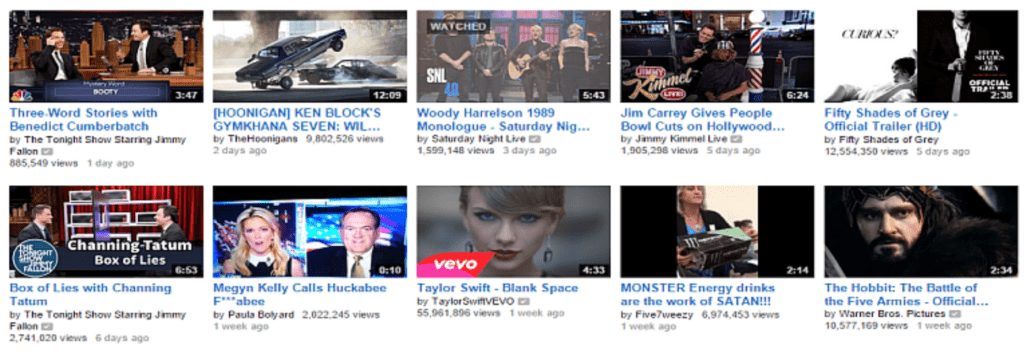
Auto Post Scheduler is quite unconventional from the other plugins featured here. Rather than manually scheduling your contents one by one, you can automatically schedule many posts together and recycle your earlier posts now and then.
Auto Post Scheduler will reduce your stress about continuous posting when you have a large number of posts available to publish. With this plugin, you can import all the posts available for publishing and set the interval for publishing those posts. The scheduler will check for posts from the draft section and automatically post your content according to their schedule. Also, if the plugin doesn’t find any new posts to publish from the draft, it will automatically start recycling your old posts. As a result, your blog will achieve the frequency everyone thrives to get
The automatic publishing of your new and old content will give your site a fresh look to your viewers and help get better search traffic. Rather than giving you control, this plugin will save you time with a more hands-off approach.
Key Features:
- Keeps your blog or site active.
- Contributes to attracting more followers.
- Hands-off approach.
- Re-publish old content.
- Contributes to a more strategized plan.
Price:
It’s a free plugin.
Conclusion
Everything needs proper management, from planning to performing. And to manage your stuff, it’s always better to have some help. A WordPress Posts Scheduling Plugin should benefit you to make work easier, organize your planning correctly and execute your planning flawlessly.
We hope your article will provide you with all the necessary information you have been looking for. Read the article carefully and choose the best one suitable for your requirement.
Nevertheless, please let us know through our comment section if you have any questions regarding the article. And if you like our post, don’t forget to share the post on social platforms.
Disclosure: This post contains affiliate links. That means if you make a purchase using any of these links, we will get a small commission without any extra cost to you.


