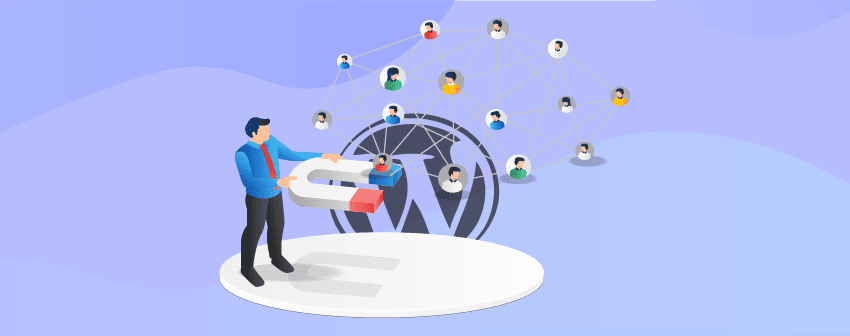
Good content will always be the priority for getting visitors to your site. But what to do after you gain the reach? How do you make them come back to your site? The best way is to increase user engagement.
But why- you may ask. With modern internet users being bombarded with endless content, capturing their interest is crucial. User engagement boosts your SEO rankings and increases brand loyalty, giving your website a significant edge over competitors.
So, how do you do it? The easiest way- get a plugin for the job. Now, which one do you choose? Which will be the best option for you?
To help you with that, we’ve brought you the 7 Best WordPress User Engagement Plugins. These plugins will make your site a user engagement heaven, filled with interactions and conversations, and transform your website into a dynamic, interactive platform.
| Plugin | Purpose | Price | Download |
|---|---|---|---|
| Quiz and Survey Master | Create engaging quizzes and surveys to captivate your audience | Free, Basic plan starts at $129/year | Download |
| Tawk.to Live Chat | Real-time chat plugin for instant customer support | Free | Download |
| Thrive Leads | WordPress lead-generation plugin for building an email list | Pro version starts at $99/year | Download |
| Social Snap | Streamline social media efforts and enhance user engagement | Free, Pro version starts at $99/year | Download |
| wpDiscuz | Enhance user engagement with real-time commenting and discussion features | Free | Download |
| Ultimate Blocks | Gutenberg editor plugin with a variety of blocks to improve user engagement | Free | Download |
| Fluent Forms | Create interactive and personalized forms easily | Pro version starts at $59/year | Download |
Now let’s dive into the details, shall we?
1. Quiz and Survey Master

Quizzes and surveys are among the best ways to get people to interact with your site and engage with your content. And Quiz And Survey Master is the ultimate solution for that. With its customized question-and-answer type, email response, and lead generation capability, it’s the perfect tool to create engaging and informative quizzes and surveys to captivate your audience, and have them return to your site.
Quiz and Survey Master offers an extensive range of question types, making it an ideal tool for creating quizzes, exams, and surveys. With multiple choice, true or false, fill-in-the-blank, and more, you can design tailored assessments to suit your needs. Moreover, the plugin supports adding images, videos, and audio to your questions, making the experience more engaging for visitors.
Another great feature of this plugin is that you can give multiple point values to each question and customize the scoring system to meet your assessment requirements. Passing percentages or cumulative points can also be used to grade users. It also has a timer for quizzes, examinations, and individual questions. This can help you ensure users finish your assessments on time, and create a competitive sense.
Another vital user engagement feature Quiz and Survey Master has is email response. After a user takes any survey or quiz, you can set the plugin to send an immediate response email automatically, with the result of that participant. Not only that, but you can also customize the email text, catching visitors’ eyes more.
Key Features
- Customizable questions and answer types.
- Features countdown timer for quizzes.
- Allows users to share the results on social networks.
- Offers to enable hints for questions.
- Has a result analysis add-on option.
- Features certificate generation to boost visitors’ confidence.
- Google Analytics integration for tracking URL performance.
- Feature to make quizzes in multiple languages.
Price
Free | Basic plan for Quiz and Survey Master starts at $129/year.
2. Tawk.to Live Chat

We are now in a time when instant gratification is the norm, and providing customers with real-time support has become necessary. To help you out with this, we’ve chosen Tawk.to Live Chat plugin. With features like real-time communication, customization, multilingual support, secure encryption, message filtering, automated triggers, and many more, Tawk.to Live Chat is a must-have for any site looking to boost user engagement.
One of the most striking features of Tawk.to Live Chat is its price point – it’s completely free! This game-changing feature enables all sorts of site owners to provide top-notch customer support without breaking the bank. But don’t let the price tag fool you; Tawk.to Live Chat dons an arsenal of customization options that allow you to tweak and adjust the chat widget to match your site’s style and design, creating a seamless user experience.
One of the other notable features of Tawk.to Live Chat is its real-time visitor monitoring. The plugin’s dashboard displays live data on your website visitors, such as their location, browsing history, and current page. Armed with this information, you can proactively engage visitors and personalize their experiences, enhancing their overall satisfaction.
This plugin offers automated triggers, allowing you to send personalized messages to visitors based on specific actions, such as time spent on a particular page, or the number of pages visited. Additionally, you can create canned responses to address frequently asked questions, speeding up response times and enhancing user satisfaction and experience.
Key Features
- Completely free.
- Real-time monitoring and proactive chat.
- Customizable chat widget.
- File sharing support.
- Mobile app compatibility.
- Automated triggers and canned responses.
- Buit-in ticketing.
- 100+ integration support.
Price
Free.
3. Thrive Leads

Building an email list is one of the best strategies to increase user engagement and conversion, and Thrive Leads can be the ideal pick for the job. With customizable opt-in forms, smart targeting, A/B testing, and analytical analytics, Thrive Leads is one of the top WordPress lead-generation plugins. This plugin lets you grow a loyal client base, implement data-driven plans, and obtain more responses.
Crafting eye-catching opt-in forms has never been easier than with Thrive Leads’ user-friendly drag-and-drop editor. The editor allows you to create stunning, high-converting opt-in forms without coding skills., encouraging more visitors to sign up. On top of that, this plugin offers many types of form creation, such as lightbox popups, floating bars, in-line forms, slide-ins, and more.
Thrive Leads has a built-in A/B testing engine to ensure the best results. This powerful feature allows you to test different form designs, content and triggers to identify the most effective combination for your audience. With valuable insights from your tests, you can continuously optimize your opt-in forms, boosting conversion rates and user engagement.
Advanced targeting and trigger options are two other notable features of Thrive Leads. These features enable you to display the correct forms to the right audience at the right time, maximizing conversions. You can set targeting rules based on various parameters, including post categories, tags, and user behavior. Additionally, this plugin allows you to control when your forms appear, based on user actions, such as scrolling or reaching a specific point on a page.
Key Features
- Intuitive drag-and-drop editor.
- Offers advanced targeting and trigger options.
- Features built-in A/B testing engine.
- Offers comprehensive analytics and reports.
- Has advanced lead grouping and segmentation capabilities.
- Dynamic form animations.
- Mobile-friendly and responsive design.
- Seamless integration with popular email marketing services.
Price
Thrive Leads plugin starts at $99/year.
4. Social Snap

When it comes to social media, it’s all about sharing and connecting with your audience. That’s where Social Snap comes in handy. This powerful plugin enables you to streamline your social media efforts, while enhancing user engagement on your website. With its diverse array of customizable sharing buttons, analytics, auto-posting capabilities, and content-boosting features, you can make the most of your social media efforts with Social Snap.
A wide variety of customizable social sharing buttons is one of the most significant Social Snap features. You can choose from various shapes, sizes, and colors for your sharing buttons, and easily adjust their position on your website. With over 30 popular social media platforms, you can effortlessly enable your users to share your content across platforms, making it easier for you to reach a wider audience.
Another subtle user engagement feature this plugin offers is the social auto poster. This feature takes the hassle out of managing multiple social media platforms by automating the process of sharing your content. With this feature, you can schedule and auto-post your content to your preferred social networks, saving you time and effort while ensuring your content reaches your target audience at the right time.
If you’re looking to boost your Twitter engagement, Social Snap’s Click-to-Tweet boxes are the perfect solution. These eye-catching, customizable tweet boxes enable users to share your content on Twitter with just a click. You can customize these boxes by adding pre-formatted tweets, hashtags, and mentions, making it even more attractive for visitors to share your content.
Key Features
- Highly customizable social sharing buttons.
- Seamless integration with 30+ social media platforms.
- Offers old posts booster.
- Features track engagement to check on user engagement.
- Beautiful Click-to-Tweet boxes.
- Best performing post tracking.
- Features social auto poster.
- Shortcodes, widgets, and Gutenberg support.
Price
Free | Pro version starts at $99/year.
5. wpDiscuzz

Comments play a vital role in boosting engagement, as it’s one of the most efficient ways of discussion on any site. So, capturing the power of comments and discussion is a must, and wpDiscuzz can be your best friend to do so. With its real-time commenting, customizable forms, multi-level threads, social media integration, and advanced sorting & filtering, wpDiscuz is the ultimate tool to optimize user experience engagement.
wpDiscuz offers a real-time commenting system with comment bubbles, allowing users to communicate and interact with each other seamlessly, without needing to refresh the page. This feature enhances the user experience by keeping conversations lively, dynamic, and up-to-date. This real-time setting encourages interaction among users, enabling them to express their ideas with more enthusiasm, and ask and answer questions of one another.
One of the standout features of wpDiscuzz is the inline commenting and feedback. It is an interactive feature, adding a smoother commenting system. With this feature, writers/authors can now put questions anywhere in articles and content. Visitors can answer those while reading them. As there is no need to go all the way down to comment and answer questions, users can be engaged more efficiently.
wpDiscuz features a new post-rating system. You don’t need to build a separate rating field for users; instead, a user can give remarks to a post without even commenting. There is also a built-in comment voting system, allowing users to upvote or downvote comments based on their relevance or quality. This interactive feature promotes healthy debate and encourages users to contribute valuable input.
Key Features
- Features a real-time commenting system with comment bubbles.
- Supports multi-level (nested) comment threads.
- Offers anonymous commenting option.
- Incorporates lazy loading and AJAX pagination features.
- Features inline commenting and feedback.
- Seamless social media plugin integration.
- Offers robust spam protection and security features.
- Features post rating without commenting.
Price
Free | There is no pro version, but premium add-ons are available, starting at $15.
6. Ultimate Blocks

Now, if you are a Gutenberg editor fan, or don’t like coding that much, or both- Ultimate Blocks should be your choice. Along with its intuitive design and focus on user engagement, the wide variety of blocks it offers make this plugin invaluable for anyone aiming to improve their WordPress experience. Creating a more interactive site environment is much easier now!
SEO is vital. Whether it’s for ranking your site or generating more traffic, you’ll need SEO, one way or another. That’s where Ultimate Blocks shine, as it’s developed from the ground up with the best in the market SEO practice in mind. The plugin’s clean and optimized code ensures your content is constantly optimized for search engines, thus getting better organic traffic.
The blocks provided by this plugin cater to a wide range of needs, from enhancing content readability with styled lists and content filters, to boosting engagement with call-to-action buttons, testimonials, and social sharing options. The content filter is especially targeted at increasing user engagement, which will easily categorize your content and allow your users to filter it based on their preferences.
Another fantastic feature of Ultimate Blocks is customizability. You can tweak and adjust each block according to your needs. You can change colors, fonts, and various other design elements to match your website’s style, ensuring a consistent design throughout your content. And if you don’t want to use any particular block, you have the option to turn it off, without affecting your site.
Key Features
- Completely free to use.
- Easy to use drag-and-drop builder.
- Optimized for SEO with clean codes.
- Features 48 different types of blocks.
- Has 2 schemas.
- Offers several blocks to increase user engagement.
- Developed for speedy functions.
- Allows disabling/enabling block with just a click.
Price
Free.
7. Fluent Forms

Forms are effective ways of increasing engagement, as forms prompt visitors to interact with the site and give information. However, building attention-worthy forms is vital in getting the interaction, and that’s where Fluent Forms comes in handy. With its intuitive drag-and-drop builder, smart conditional logic, multi-step forms, and other features, you’ll have all the tools you need to create interactive and personalized forms easily.
One of the best things about Fluent Forms is that, it covers every type of form requirement with a wide range of field types. It has everything from basic fields such as text and email to advanced elements like file uploads, signatures, and even GDPR agreement checkboxes. You can even add star ratings, quizzes, and surveys to gather valuable user feedback. The drag-and-drop form builder makes it incredibly easy to create complex forms without any coding knowledge.
One of the standout features of Fluent Forms is its ability to apply conditional logic to form fields, making it possible to create dynamic, interactive forms, which will adapt to user input. With conditional logic, you can show or hide fields, send emails, or redirect users based on their responses. This fantastic feature allows you to ensure higher and better user engagement.
Breaking up lengthy forms into bite-sized sections can significantly improve the user experience. Fluent Forms allows you to create multi-step forms with progress bars, making it easy for users to navigate the form and complete the required information. The user-friendly design keeps users engaged and reduces the likelihood of form abandonment.
Key Features
- Offers smart conditional logic.
- Provides a variety of pre-built form templates.
- Seamless integration with popular email services for better mail engagements.
- Allows incorporating polls and surveys into your forms.
- Features instant sms notification.
- Secure and spam-free.
- Offers in-depth analytics.
- Allows users to upload files and images through forms.
Price
Free | Single site license starts at $41/year.
Conclusion
So, we’ve reached the end of the line today. Before ending, we want to remind you that, the key to better user engagement is understanding your audience’s needs and preferences. And we can tell without hesitation that, today’s article about the 7 Best WordPress User Engagement Plugins can undoubtedly fulfill all those requirements, and elevate your website’s user experience to new heights of interactivity and satisfaction.
Each plugin offers unique features that can serve different engagement needs, from comment management and email marketing to lead-generating and social sharing. With all these fantastic tools in your arsenal, you can flourish at user engagement unlike any other, and take your site to a new level. We suggest trying out the free versions first, testing things, and then going for the premium plans.
Feel free to comment and ask questions regarding the write-up. And share it if you’ve liked it, and spread the good words!
We wish you all good luck!


