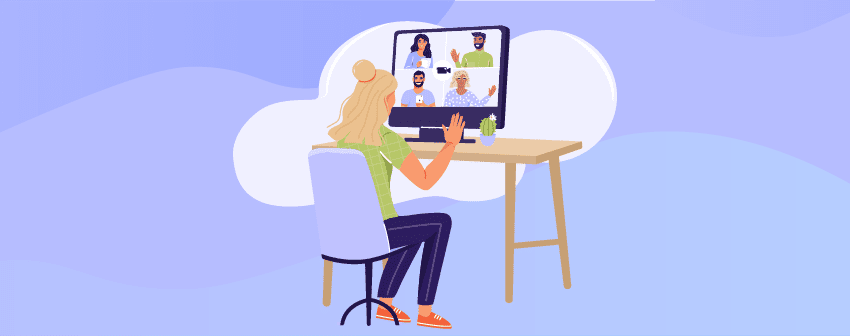
You can always get connected with your team members and conduct your official meetings via Zoom, no matter wherever you are.
Almost every business is doing its best to have a WordPress website since most companies are online-based. Zoom has gained popularity since the Covid pandemic. It has opened a new opportunity to connect your team with you and run a virtual office.
With the Zoom meeting plugins for WordPress, you can do a live session or provide the recording of the pre-recorded content on your website. Plus, you can sell your online sessions using those plugins. Therefore, you do not need to be in the same room to hold any type of meeting every time.
Today, we have enlisted the five best WordPress Zoom Meeting plugins that let you add Zoom meetings to your website and also let you sell tickets for your live session.
Before proceeding into the deeper discussion, let’s see the details of the best Zoom Video Conference WordPress plugins below and a little overview of them in a table.
Plugins | Active Installs | Ratings | Versions | Download |
Video Conferencing with Zoom | 30,000+ | Free & Pro | ||
eRoom | 10,000+ | Free & Pro | ||
Uncanny Automator | 20,000+ | Free & Pro | ||
The Events Calendar | 800,000+ | Free & Pro | ||
Amelia | 40,000+ | Free & Pro | ||
Tutor LMS | 50,000+ | Free & Pro | ||
Events Manage | 90,000+ | Free & Pro |
Video Conferencing With Zoom

Suppose you are looking for one of the best WordPress Zoom meeting plugins that offer extensive functionalities to directly manage Zoom meetings, webinars, recordings, and users from the dashboard. In that case, Video Conferencing with Zoom is a great pick.
You do not need to go back and forth again and gain on several platforms to manage your Zoom Sessions when you can do that directly from your dashboard. This Zoom meeting WordPress Plugin is designed to manage your Zoom Meetings smoothly to provide a hassle-free experience.
The intuitive shortcode option lets you easily add your meetings to any posts and pages. Moreover, it works perfectly with both Gutenberg Block Editor and Elementor.
The pro version of this WordPress Zoom plugin offers remarkable features such as webhooks, managing recurring meetings & webinars, enabling registration, using PMI, etc.
Furthermore, It allows you to integrate with WooCommerce to monetize your virtual events. Moreover, you can make your purchasable meeting sections. You can do the same with WCFM too.
Key Features
- Managing Zoom Meetings & Webinars
- Manage Zoom User & Reports
- Join Meeting Directly
- Shortcode Options to Add on Posts & Pages
- Import Zoom Meetings
- Elementor & Gutenberg Block Support
- Enable Registration
- WCFM & WooCommerce Integration
- Making Purchasable Meeting Sections
Available Versions & Price: Free Version | Pro Version costs $30/year for a single website.
eRoom

eRoom is like your virtual room for your WordPress to add and manage your Zoom meetings. It’s another best Zoom meeting WordPress plugin that brings Zoom Meetings to your WordPress dashboard.
With the help of Zoom API of this Zoom Video conferencing plugin, you can effortlessly manage your Zoom meetings, scheduling, and users right from your WordPress dashboard.
Besides, using shortcodes, you can easily add your meetings on any posts & pages. To offer you flexibility, this Zoom video conferencing WordPress plugin allows you to sync with Google Calendar to avoid meeting schedules overlapping.
The premium version enables you to sell your Zoom meetings and create & manage recurring Zoom meetings.
Key Features
- Enables Zoom Video Conferencing Features
- Shortcode Options to Embed Meetings
- Dedicated Admin Panel To Manage Meetings
- User Management Options
- Zoom Performance & Engagement Reports
- Syncing Meetings with Google Calendar (Pro)
- Purchasable Meetings (Pro)
- Recurring Meetings (Pro)
Available Versions & Price: Free Version | Pro version starts at $29.99/year for a single website.
Uncanny Automator
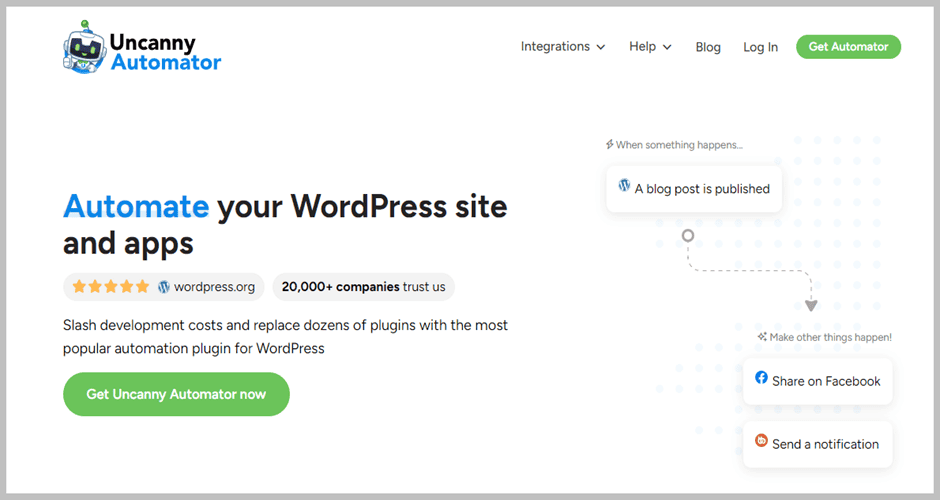
Uncanny Automator is one of the best automation plugins that is like Zapier for WordPress but at a lower price.
The plugin is capable enough that it enables your website to connect with plugins and other external applications such as Google Sheets, Slack, and Zoom.
Since the plugin is designed to automate all the manual tasks, it offers you several pre-made recipes that you can use. But for creating a custom recipe, you need a trigger.
For instance, if someone buys an event ticket, you can email them a Zoom meeting invitation, register them for a Zoom meeting, enroll them in a webinar, etc. You can do much more with Zoom tasks with Uncanny Automator.
Key Features
- Offers Ready-Made Recipes
- Seamless Integration with Zoom Meetings
- Automate the Workflow
- Reliable Data Transfer
- Unlimited Workflows
- Built-In Reporting & Log Dashboard
- No Coding Skill Required
Available Versions & Price: The free version is downloadable from the WordPress repository. For the pro version, you have to pay $149 per year for a single website.
The Events Calendar
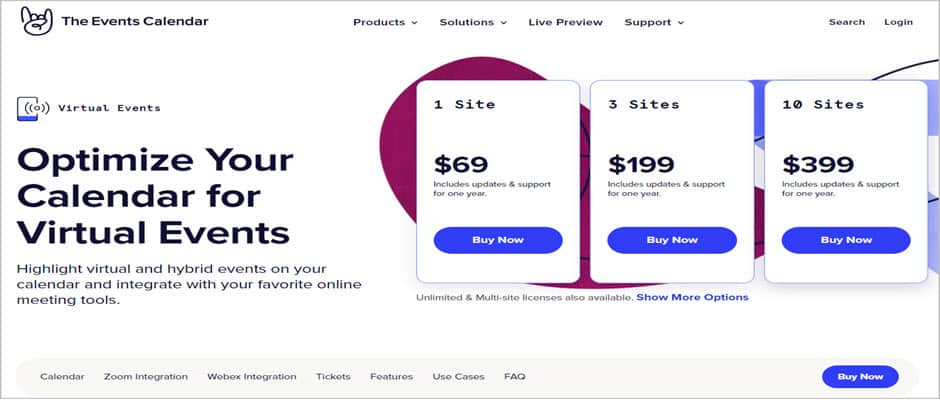
The Events Calendar is one of the most downloaded WordPress Calendar plugins to create and manage your events effortlessly & quickly.
Since it’s an events calendar plugin, it supports events such as physical events to digital ones. It also has a dedicated Zoom integration option to create and manage Zoom meetings.
The interesting fact about this WordPress Zoom meeting plugin is that your created meeting will be shown on the event calendar and will let your visitor learn about it.
There are also options to hide the event links and show them only to the registered attendees. Besides, you can embed your Zoom recordings directly on your website.
The pro version offers more advanced features like recurring events, ticket sales, user-submitted events, etc.
Key Features
- Embed Zoom Videos on the Website Directly
- Sell Tickets for Events & Meetings (Pro)
- Adjust Recurring Events (Pro)
- User-Submitted Events (Pro)
- Connect Multiple Zoom Accounts
- Restrict Access to Zoom Links
- Highlights Zoom Events on Calendar
- Gutenberg Block Editor Support
- Elementor Integration (Pro)
- Event Importing from Google Calendar & iCal
Available Versions & Price: Free Version | Pro version costs $99/year for a single website.
Amelia

Amelia is one of the best booking plugins, perfect for taking bookings for whatever service you are providing to your customers.
For instance, you can use the plugin to book a schedule for beauty salons, private clinics, spa salons, etc. Since it offers Zoom integration, you can easily book Zoom meetings & events on your website.
You can schedule one-to-one or group meetings from the admin panel very quickly. As an admin, you can adjust the maximum limit for people to join and the time users can book their appointments.
Furthermore, it supports Google Calendar, and it automatically synchronizes all your bookings to let you keep track of all your appointments. It’s robust enough to show you the catalog view to select services if you provide several services.
Since it is integrated with WooCommerce, you can charge money to the users for your Zoom meetings.
Key Features
- Google Calendar Synchronization
- Event Management
- Native Zoom Integration
- Step By Step Booking Wizard
- Adjust the Maximum Limit for People to Join
- Setting Up Recurring Events
- Custom Service Schedule
- WooCommerce Integration
- Discount Coupons for Bookings
- Event Tickets
Available Versions & Price: Free Version | Pro Version costs $79/year for a single website.
Tutor LMS

Tutor LMS is a complete solution for selling online courses & eLearning. Using the plugin, you can easily create & sell courses online, just like Udemy.
It includes a modern Drag & Drop course builder that is feature-rich and lets you create & sell online courses from any place. Plus, it supports significant page builders such as Elementor, Oxygen Builder, Gutenberg, Divi, etc.
Since the plugin is integrated with Zoom, you can take interactive and practical live classes using this WordPress Zoom plugin. With the interactive event calendar option, you can assign assignment submission dates and live class schedules.
Only registered people can do these live classes. And you can adjust the maximum seat for people to enroll in your course.
With the EDD integration, you can sell your digital courses effortlessly. Plus, it supports WooCommerce, too, for which you can see your store performance and order details.
Key Features
- Drag & Drop Course Builder
- Supports Major Page Builders like Elementor
- Gutenberg Block Editor Support
- Zoom Integration
- Video Content Security
- Can Sell Courses and Live Video Classes
- Can Assess Courses with Assignments
- Front-End Student Dashboard
- Front-End Course Builder (Premium)
- Tutor Certificates (Premium)
Available Version & Price: Free Version | Premium Version starts at $119.20/year for a single site.
Events Manager
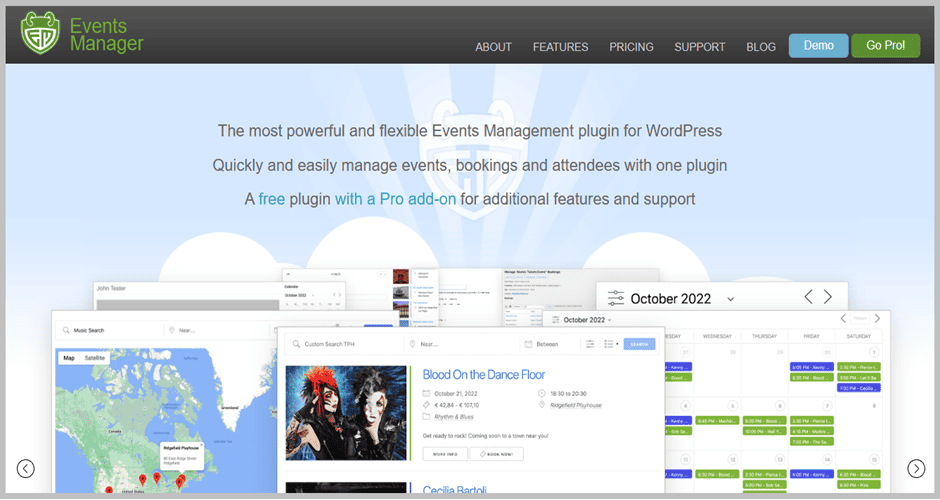
Lastly, we like to say about Events Manager, which is not a dedicated Zoom Video conferencing WordPress plugin but lets you accomplish Zoom Meeting-related tasks.
It can help you include Zoom Video calls and webinars in your WordPress dashboard, and sell & host unlimited events, and many more.
The plugin offers free Zoom integration, so users can easily make Zoom events on their Dashboard.
Again, users can manage their Zoom events as the Events Manager can help you manage some events tasks like handling event registration, booking, ticketing, etc.
Moreover, you can also send your users Zoom meeting links to join your webinars or event.
Key Features
- WooCommerce Integration (Pro)
- Printable Invoices & Tickets (Pro)
- Free Zoom Integration
- Import & Exports Numerous Events & Locations
- Accepts Payments Using PayPal, Stripe, etc.
- Customizable Booking Forms
- Multi-Site Support
Available Versions & Price: Get the free version from the WordPress repository. The pro version starts from $89 for a single website.
Conclusion
Therefore, this is the complete list of your WordPress site’s best Zoom WordPress plugins. All the plugins in the list are unique in terms of functionalities and features.
The first three plugins on the list are designed explicitly for Zoom video conferences, while Tutor LMS and Amelia are intended for multiple purposes.
We always recommend you try the free version first if you are a beginner. Choose the pro or premium version only when you are an advanced user. Double-check each plugin’s ” Key Features ” section if you are troubled with selecting one from the list.
We hope that you’ve enjoyed reading the post. Do let us know your thoughts in the comment section. Feel free to share the posts on your social media and let your friends and family know about these awesome Zoom WordPress plugins.
We also have a dedicated section below regarding other WordPress plugins. Check them out! Maybe you might need one.
Recommended Posts
- 10 Best Online Exam WordPress Plugins (Free & Pro)
- 7 Best Online Places to Learn WordPress In 2022
- 7 Best WordPress Quiz Plugins (Free & Paid)
- 7+ Best WordPress Courses for Beginners (2022)
- 5+ Best Time Clock WordPress Plugins
- 10+ Best WordPress Automation Plugins & Tools
Affiliate Disclosure: This post contains affiliate links. That means if you make a purchase using any of these links, we will get a small commission without any extra cost to you. Thank you for your support.

