
If you want to earn easy yet solid money without getting employed or giving a job interview, do Amazon Affiliate Marketing.
And for Affiliate Marketing, you must promote the best Amazon Products through your website. Amazon will provide you with a 10% commission when a sale is completed through your affiliate links.
Though the commission rate is low, when you have a good number of audience and followers, the commission rate will start flowing tons of money. And also, you need to open numerous websites for numerous products.
When you have numerous websites, your earning will increase. But the central aspect is building your Amazon Affiliate website carefully.
Therefore, today, we will share a comprehensive guide that will walk you through the process of How to Build an Amazon Affiliate Website in 5 Easy Steps. Let’s dive in.
Step 1: Choose a Good Niche
To succeed in Amazon Affiliate Marketing, you must build a website and know how to create one from scratch.
The success of your Amazon Affiliate Website solely depends on how good your niche is. It is essential that your niche is a recurring product and that many people like it and purchase it throughout the year.
Therefore over 12 million products are available on Amazon. So, it is challenging to determine which niche and products will be good for your Amazon Affiliate Website, and also, your product should be relevant to your website.
When selecting a good niche, you have to consider your interest, expertise, and profitability of the chosen niche. These things are essential as you will develop content around the product regularly.
Having expertise in the niche will allow you to provide valuable insights and recommendations to your audience. It will not only grab your audience’s interest but also will force them to purchase the product.
Remember, never choose a product niche with a high range of competitors, as it will be tough for anyone to grab the market and shine the business.
Therefore, you will have to have a thorough competitor analysis along with your product research and keyword research before selecting a niche.
Step 2: Choose a Good Domain Name
As mentioned, your product or niche should be relevant to your website’s name. Therefore, you should give your proper focus when naming your Amazon Affiliate website.
Here are some tips to consider when choosing a domain name.
- Make it brandable: Choose a unique and memorable name to distinguish you from others.
- Keep it concise: People are likely to remember shorter names as shorter domain names are easier to remember and type.
- Include relevant keywords: Including keywords related to your niche in the domain name can help with SEO, but avoid making it too keyword-stuffed or spammy.
- Use a .com extension: While other domain extensions are available, a .com extension is still the most popular and widely recognized.
These tips are beneficial for finding an exclusive name for your website and making it a super big brand.
Step 3: Buy Web Hosting With Domain Name
After choosing the domain name, you must purchase web hosting with your domain name to host your website.
Also, when choosing web hosting, you will always want your affiliate website to load blazingly fast and always remain up so that visitors can always access it.
Numerous hosting registrars, such as Hostinger, GoDaddy, Bluehost, Hostgator, etc., are available to host websites. Compare their features, pricing, and customer reviews to choose the one that suits your needs.
Additionally, it would be best to consider some facts when choosing the best hosting providers below.
- Hosting Price: As a beginner, you should research which hosting provider is within your budget. Remember, the more features you want, the more budget you need.
- Uptime & Reliability: Look for hosting providers that guarantee high uptime percentages (99.9% or higher) to ensure your website is accessible to visitors.
- Speed & Performance: A fast-loading website is crucial for user experience and SEO. Opt for hosting providers that offer solid-state drives (SSDs), content delivery networks (CDNs), and caching mechanisms to optimize performance.
- Customer Support: Make sure the hosting provider offers responsive customer support, preferably 24/7, to assist you with any technical issues that may arise
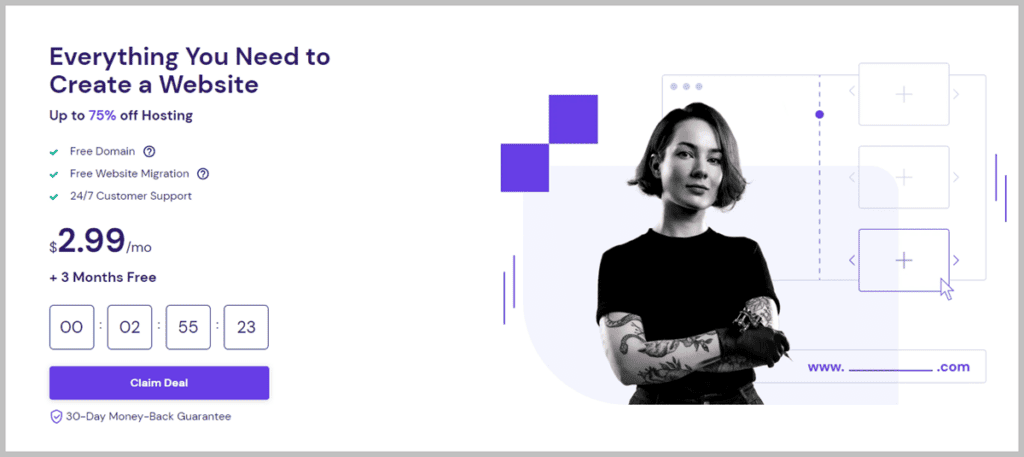
You can go for Hostinger, as it offers all the key aspects above and the flexibility to upgrade your current plan. You can start for $2.99 monthly and get a free domain.
There are four subscription plans, and you should go for the premium subscription plan for web hosting as it lets you host 100 websites, on-demand backup, AI SEO optimizations, etc.
Step 4: Install WordPress With A Theme & Essential Plugins
The next step is to install a CMS for your website and a responsive theme on which your website will base its appearance.
Install WordPress
For CMS, we recommend you WordPress as your CMS. WordPress is the most popular content management system, which lets anyone build and manage websites with little technical knowledge.
The user interface and its wide range of themes and plugins make it a suitable choice for everyone. You can also customize the themes and plugins to customize your website’s functionalities and appearance.
To install WordPress, most web hosting providers offer a one-click installation feature.
Once logged into your hosting account, look for the WordPress installation option in the control panel (usually through a tool like cPanel or Plesk) and follow the on-screen instructions.
Select A Theme
After installing WordPress, you’ll need to choose a theme for your website. A theme determines your site’s overall design, layout, and visual appeal.
Thousands of free and premium themes are available within the WordPress theme repository and from third-party providers.
But when choosing themes, you should consider some key factors below.
- Responsive design: Ensure the theme is mobile-friendly and displays correctly on different devices.
- Customizability: Look for themes that offer flexible customization options, allowing you to adjust colors, fonts, layouts, and more to match your branding.
- SEO-friendly: Choose a theme optimized for search engines to help with your website’s visibility.
- Support and updates: Check the theme’s reviews and support documentation to ensure the developer regularly updates and supports it.
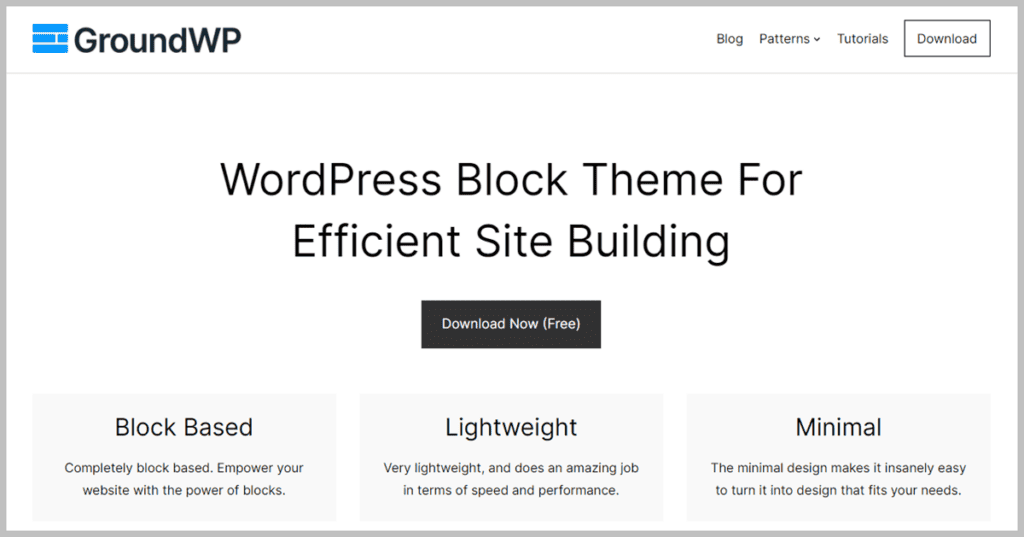
If you want a theme with all these key factors, check out GroundWP. It is a Gutenberg Block-based theme that is very lightweight yet loads your website blazingly fast.
GroundWP is packed with unique patterns that enable you to create unlimited distinguishable layouts to build any website quickly.
Also, it has an in-built pattern library that is continuously updated so anyone can pick a layout easily and quickly.
Install Essential Plugins
After choosing a theme and activating that, you need to put your thoughts into selecting plugins to enable the functionalities of your Amazon Affiliate Website. Here are some essential plugins below that an Affiliate Website needs.
- WP Table Builder: WP Table Builder will help you create any table type. But it is helpful for your Amazon Affiliate Marketing as it allows you to create fantastic comparison tables, product info boxes, Pros & Cons Boxes, etc.
- RankMath: RankMath will help you fix your website’s overall SEO performance and help your content get a good ranking on Google Search Engine Result Page.
- Ultimate Blocks: Ultimate Blocks is an excellent Gutenberg-Only plugin that unifies the functionalities of several plugins. It enables you to create Amazon Buttons, Product boxes, Star ratings, Pros & Cons boxes, Review boxes, etc., to promote your products more engagingly.
- WP Rocket: Caching plugin is a must, as it improves the site loading speed by storing the static versions of your pages. It also adds impressive features such as GZip compression, browser caching, delay JS execution, etc.
- Amazon Associates Link Builder: A plugin designed explicitly for Amazon affiliates, making searching for and inserting affiliate links into your content easier.
- Akismet: A plugin that helps protect your website from spam comments and spam in comment forms.
- UpdraftPlus: Provides automated backups of your website, ensuring you can quickly restore it in case of any issues.
There are many other plugins available, depending on your specific needs. Be cautious not to install too many plugins, which can impact your website’s performance.
Step 5: Create Content For Your Amazon Affiliate Website
Now it is time for the final step. At this point, you need to create high-quality, informative content, considered the backbone of a successful Amazon Affiliate Website.
No matter what content you create, it should be focused on helping your audience use your niche product. Put extra focus on providing authentic insights, recommendations, and solutions for your niche product.
But before creating content, you have other things to do. You have to think about your product, sign up for the Amazon Affiliate program, and get the links of your niche product that you want to promote on your website.
You can check out our post on How To Add Amazon Affiliate Links In WordPress (Easy Method). You will find every necessary detail over there.
There are several types of content, but you should incorporate only those that benefit Amazon Affiliate Website to a great extent.
Here are some content types that you must incorporate on your Website:
- Product Reviews: Write in-depth, honest reviews of products relevant to your niche. Include personal experiences, pros and cons, and comparisons with similar products.
- Buying Guides: Create comprehensive Buying Guides that help readers make informed purchase decisions. These guides can cover different product categories, price ranges, and features.
- Top Lists: Compile lists of the best products in a specific category. For example, “Top 10 Cameras for Beginners” or “Best Kitchen Gadgets for Food Lovers.”
- How-To Guides: Provide step-by-step tutorials or guides on using specific products or solving common problems related to your niche.
- Product Comparisons: Compare multiple products within a category, highlighting their unique features, performance, and pricing.
- Tips and Tricks: Share tips, tricks, and hacks related to your niche that can help your audience get the most out of their purchases.
When creating content for your website, you must optimize your content with your potential keywords and optimize the content for SEO.
Identify the relevant keywords by conducting thorough keyword research and use those keywords naturally within your content, headings, titles, and meta descriptions.
For keyword research, you may use SEMrush, Ahrefs, Google Keyword Planner, etc. Some of the tools are premium-only.
Try to maintain a conversational tone and engage with your readers. Use a mix of text, videos, images, and infographics to make your content more appealing, and users can consume those easily.
Instead of bombarding your readers with affiliate links, recommend products that align with their needs and preferences. Use various link types, such as text links, image links, and call-to-action buttons, to increase click-through rates.
Monitor your website’s performance using analytics tools like Google Analytics. Track metrics such as traffic, click-through rates, conversion rates, and earnings to evaluate the effectiveness of your content and make data-driven optimizations.
Conclusion
If you follow all these steps, your site will shine. Remember to comply with Amazon’s guidelines and disclose your affiliate links transparently.
With persistence, optimization, and a user-centric approach, your Amazon affiliate website can become a reliable source of passive income.
We hope the guideline helped you by providing ideas on how you can start an Amazon Affiliate website and earn money using the website. Let us know your thoughts and any questions in the comment section below.
Also, don’t forget to share the post on your social media and help your other friends start affiliate marketing.
Related Posts
- 7 Best WordPress Cache Plugins To Boost Your Site
- 9 Best Amazon Affiliate WordPress Plugins (Free & Paid)
- 7 Best WordPress SEO Plugins & Tools To Skyrocket Rankings
- The 7 Best Yoast SEO Alternatives (Free & Paid)
- How To Add Amazon Affiliate Links In WordPress (Easy Method)
- Hostinger Black Friday Deals
Affiliate Disclosure: This post contains affiliate links. That means if you make a purchase using any of these links, we will get a small commission without any extra cost to you. Thank you for your support.

