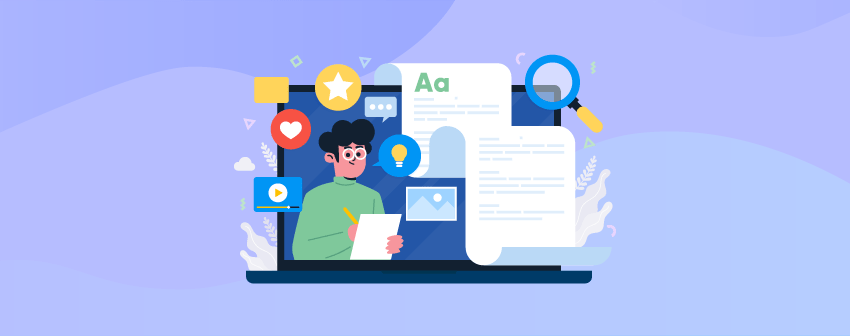
Are you looking for a way to hide a part of your content and let users check the rest by clicking on a link/button?
If yes, you’re in the right place. There are some Show-Hide/Collapse-Expand WordPress plugins.
These plugins enable you to show/hide your website content quickly and easily. You can show/hide content to your visitors on posts and pages of your WordPress site.
In this article, we have listed our top picks to help you to choose the right plugin.
Plugin | Active Installs | Ratings | Download |
Ultimate Blocks | 50,000+ | ||
Show-Hide/Collapse-Expand | 20,000+ | ||
WP-ShowHide | 10,000+ | ||
Easy Accordion | 40,000+ | ||
Essential Addons for Elementor | 1+ million |
Let’s check the details of these plugins.
1. Ultimate Blocks
Ultimate Blocks is a robust block plugin that enhances the capability of the Gutenberg editor with custom blocks. This free plugin comes with 20+ custom blocks, some of which are — Content Toggle and Expand Blocks.
The Content Toggle block of Ultimate Blocks allows you to add accordions within your content. You have two accordion options to choose from — collapsed accordions and opened accordions. What’s more, you customize the accordions such as color scheme, etc. The standalone point of the plugin — the content toggle blocks support Google’s FAQs Schema.
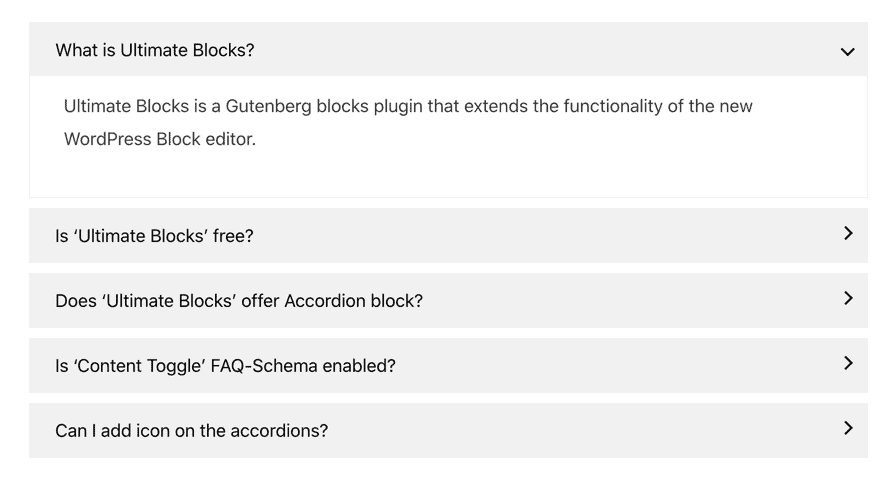
The Expand block of this plugin enables you to hide a part of your post/page. You can hide a part of your page/post under the Show More/Read More anchor text. Once any visitor of your site clicks on the text, the hidden content will show up. What’s more, users can also hide the content by clicking on the “Show Less” text.
Key Features:
- Easy to Use Interface
- 20+ Custom Gutenberg Blocks
- SEO-Friendly
- Enable/Disable Individual Blocks
- Speed Optimized
Price: The Ultimate Blocks plugin is free to use.
2. Show-Hide/Collapse-Expand
The Show-Hide/Collapse-Expand plugin helps you manage the amount of content to show on your website. With this plugin you can easily — show/hide content, collapse/expand lists, add quizzes, collapse widgets, etc.
The plugins help you remove clutters from posts and pages to give a minimalist look to your website. In addition, you can create quizzes and FAQs, and you can decide to hide the replies/answers from your visitors according to various parameters you set.
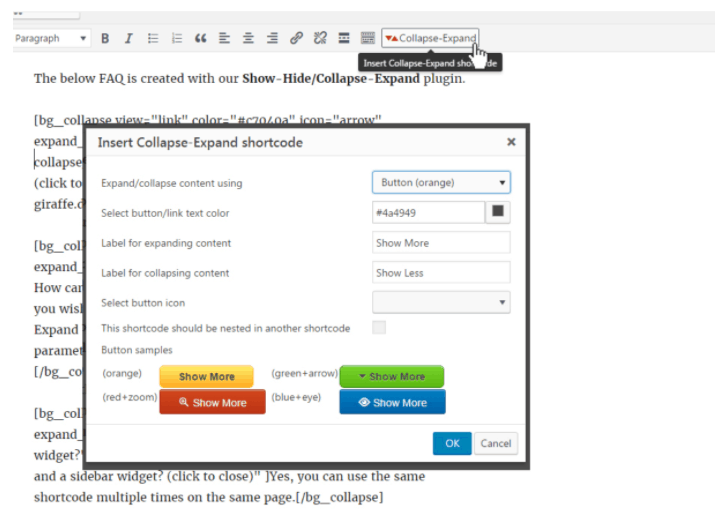
It lets you easily arrange the content shown on your website and comes with shortcodes to add expandable and collapsible content.
Moreover, this WordPress expandable content plugin comes with an easy-to-use interface. You can insert shortcodes using the TinyMCE button in your WordPress editor. You can quickly configure a button or hyperlink and change it anytime using offered shortcode parameters.
Key Features:
- Use Links or Buttons.
- Easily Add FAQs and quizzes.
- Collapse/Expand Content using jQuery.
- Expandable Content and Headings.
- Custom Animation Speed.
- Collapsible Widgets to Declutter Space.
Price: The plugin is available for free.
3. WP-ShowHide
WP-ShowHide is another reliable show/expand plugin on the list. You can easily show/hide the content on your WordPress website using this plugin.
Once you install and activate this plugin on your website, by default, to content is hidden under the “Show Content” anchor text. To show the content user will have to click on the “Show Content” link to toggle it. The best part about this plugin is — it enables you to have multiple show/hide content within a post or page.
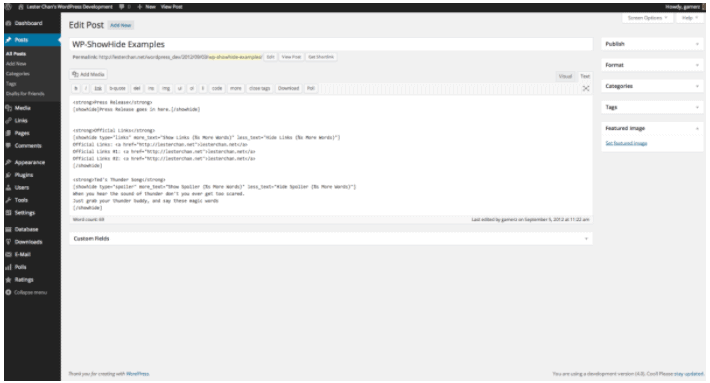
What’s more, the plugin even allows you to style the content of the anchor text with the help of CSS that is generated by the plugin. To show/hide the content on your website, you can make use of shortcodes.
Key Features:
- Easy to Use & Intuitive.
- Show/Hide Multiple Contents in Post/Page.
- Customize the “Show Content” text through CSS.
- Easy to Use Shortcodes.
Pricing: The WP-ShowHide content is a free-to-use plugin.
4. Easy Accordion
Easy Accordion is one of the flexible plugins to show/hide content on your website. The plugin is used to help you arrange your posts/page visibility as per your needs and requirements.
This plugin also enables you to add FAQs and quizzes to your posts and pages. The best part, the answers to the questions can be kept hidden from the visitor/participant on the basis of conditions you have set.
The standalone part of this plugin — comes with many useful templates that allow you to expand/collapse your website content easily. What’s more, you can manage/arrange the amount of content being shown to your website visitors.
Key Features:
- Add FAQs and Quizzes.
- Collapse/Expand Long Lists.
- Buttons or Hyperlinks to Show/Hide the Content.
- Uses jQuery Effects & Custom Speed.
- Content Grouping under Expandable Headings.
Price: This plugin’s regular license (single-site) costs $29.
5. Essential Addons for Elementor
Essential Addons For Elementor is a premium addons plugin for Elementor. It enhances your page-building experience and brings your website design to life. Inside Essentials Addons For Elementor, you get an Advanced Accordion block.
The Advanced Accordion block allows you to add beautiful accordions to your pages, posts, and anywhere on your website. You get an option to choose an advanced accordion type to display content, enable the toggle icon, fill the accordion section with beautiful texts, and make it look appealing for your visitors.
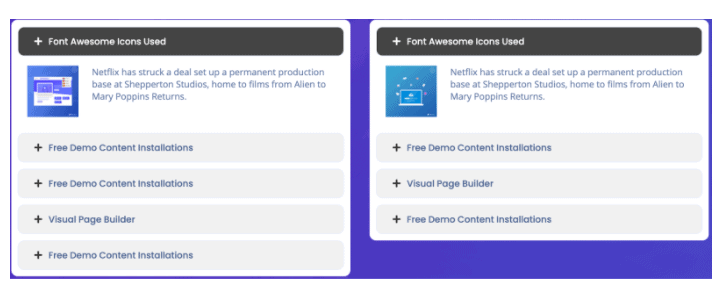
You get various excellent options such as an option to display text content with accordion effect, displaying the image with the image in accordion, and more for a powerful website. However, you will have to purchase the complete bundle with access to over 70+ widgets and extensions.
Key Features:
- Intuitive Interface.
- Advanced Accordions Modules.
- Toggle Icon.
- Add Product Features, and FAQ Pages in Accordions.
Price: The Essential Addons For Elementor bundle starts at $39.97 for one website.
Conclusion
That’s a wrap to our top picks of show-hide/collapse-expand WordPress plugins. All the plugins listed above provide excellent functionalities.
The decision to title one plugin as the ‘best’ depends on your needs and budget. If you’re looking for a free yet reliable solution, we suggest trying Ultimate Blocks, which comes with robust blocks — Content Toggle & Expand Blocks. Using these two blocks, you can easily show/hide content on your posts and pages.
So, over to you, which plugin are you picking? Let us know in the comments section below.
Affiliate Disclosure: This post contains affiliate links. That means if you make a purchase using any of these links, we will get a small commission without any extra cost to you. Thank you for your support.


