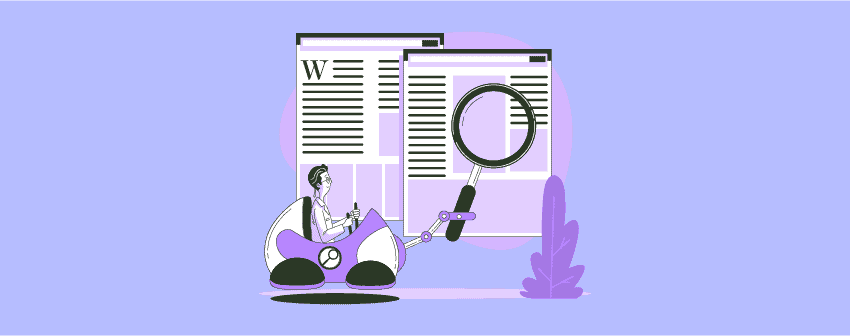
Blogging is undoubtedly one of the best ways to build an online audience. Creating and designing a blog is different than each other.
Blog design is one of the most overlooked parts of blogging. There are a lot of bloggers who overlook the blog design just because they think that it’s a minor factor. However, a blog’s design is a massive factor in its success.
If you are looking for blog design plugins for WordPress to create amazing-looking blogs, we have some of the best plugins to design your blog. We have the seven best blog design plugins to provide the best interface to create beautiful blogs.
Let’s look at those plugins and what features they offer to make your blog look effective.
Plugins | Purpose | Ratings | Versions | Download |
Ultimate Blocks | Blog Post Design | Free | ||
Galleryberg | Gallery | Free | ||
Sliderberg | Slider | Free | ||
Elementor | Full Site Design | Free & Pro | ||
PostX | Post Grid Layout | Free & Pro | ||
Tableberg | Table | Free | ||
Blog Designer | Blog Layouts | Free & Pro | ||
WP Table Builder | Table | Free & Pro |
Ultimate Blocks
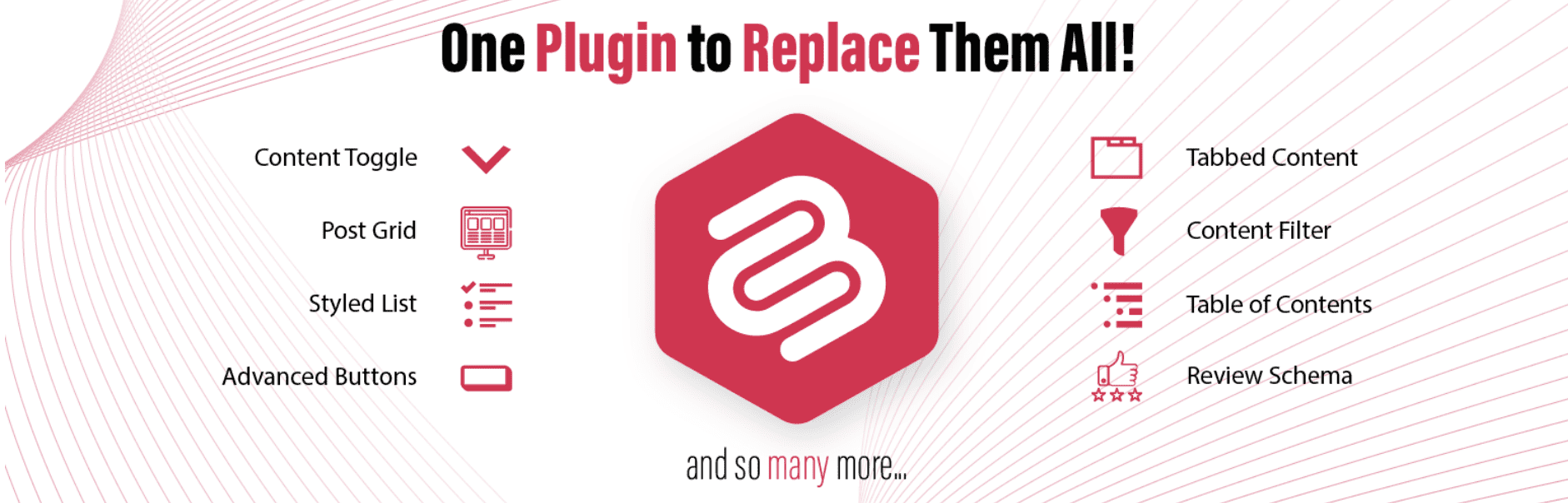
Ultimate Blocks has a collection of 20+ blocks to provide you with the functionalities of several plugins you can implement on the Gutenberg Block Editor.
Ultimate Blocks, the blog design plugin for WordPress, was created to make your blogs look attractive and engaging with its fantastic blocks.
Certain elements are a must for a blog. They are social share, images, styled lists, buttons, dividers, and CTA. You will find these elements in the shape of blocks if you use Ultimate Blocks.
The blocks are highly customizable and promise a classic professional look for your blog. You can customize the margin & padding of each element, add custom CSS, change the background color, etc.
Key Features
- Lightweight Multi-Purpose Plugin
- Modular Plugin & Blocks Manager
- Custom CSS Support
- Gutenberg-Ready
- 20+ Fantastic Blocks
- Highly Customizable Blocks
- Schema Enabled for Better SEO Ranking
- Well-Coded for Delivering Optimum Performance
Available Versions & Price: Get the plugin for free. You can also try their pro version for $49 yearly for a single website.
Galleryberg

Galleryberg is a lightweight Gutenberg gallery plugin designed to make your blog’s images look stunning with minimal effort. It comes with four modern gallery layouts (Tiles, Masonry, Justified, and Square) so you can choose the perfect style for your blog posts or portfolio pages.
Its built-in lightbox feature lets readers view images in a beautiful, distraction-free overlay with smooth navigation, almost like a slider, without the need for a separate slider plugin. You can also enable or disable the lightbox for individual galleries, giving you flexibility over presentation.
Since it’s built for the block editor, you can insert, reorder, and style your galleries directly in Gutenberg without relying on shortcodes. Whether you’re a travel blogger showcasing photography or a food blogger presenting recipe images, Galleryberg helps you keep your visuals clean, modern, and mobile-friendly.
Key Features
- Four gallery layouts: Tiles, Masonry, Justified, and Square
- Built-in responsive lightbox with smooth navigation
- Fully Gutenberg-ready (no shortcodes needed)
- Mobile-friendly design that looks great on all devices
- Simple customization from the block editor
- Option to enable or disable lightbox per gallery
Available Versions & Price:
Galleryberg is completely free and available in the WordPress plugin directory.
Slidererg

Sliderberg is a block-based slider plugin built specifically for the Gutenberg editor, making it simple to add eye-catching sliders to your blog without any coding. Its intuitive interface lets you create image, text, or mixed-content sliders directly inside the editor, with real-time previews so you can fine-tune designs instantly.
You can control slide transitions, speed, and navigation styles while keeping the slider fully responsive for mobile and tablet users. Unlike traditional slider plugins that rely on shortcodes or external builders, Sliderberg works natively with blocks—so it’s fast, lightweight, and integrates seamlessly with your existing blog content.
Whether you want a simple image showcase or a dynamic hero section for your blog homepage, Sliderberg gives you the flexibility to create modern, performance-friendly sliders in minutes.
Key Features
- 100% Gutenberg block-based slider builder
- Supports images, headings, text, and buttons inside slides
- Responsive design for mobile and tablet devices
- Customizable transitions, autoplay, and navigation styles
- Live preview while editing
- Lightweight and optimized for performance
Available Versions & Price:
Sliderberg is available for free on the WordPress plugin directory.
Elementor
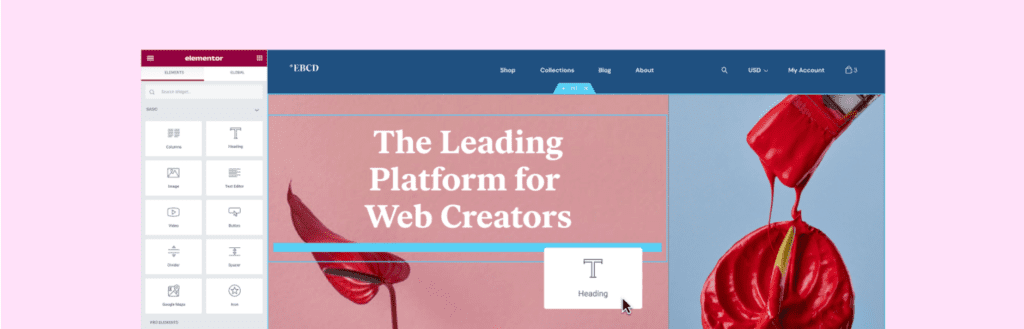
Elementor is one of the most popular page builders, known for its fast, drag-and-drop interface and real-time editing. Whether you’re building a blog, business site, or portfolio, it gives you full control over layout and style—no coding needed.
You can tweak everything from headers and footers to blog post layouts, colors, and animations. With over 40 free widgets and access to 100+ templates and 300+ content blocks, it makes building custom pages quick and easy.
Choose a template, drop in your content, and fine-tune the design to match your vision—even archive pages are fully customizable.
Key Features
- Let’s You Design an Entire Website, Including Blogs and Archive Page
- Powerful Drag & Drop Page Builder
- Real-Time Preview
- Mobile Responsive Layouts
- 40+ Free Widgets
- 100+ Stunning Full-Page Templates
- 300+ Ready-Made Blocks
- Custom Fonts & Icons (Pro)
- Role Manager (Pro)
- Custom CSS Support (Pro)
- WooCommerce Builder (Pro)
Available Versions & Price: Get this WordPress Blog design plugin for free. The price of the pro version starts from $79 yearly for a single website.
PostX

PostX is a powerful blog layout plugin for Gutenberg users who want full design control. It lets you easily create grids, lists, sliders, carousels, and magazine-style blocks.
You can build visually rich layouts in minutes with 88+ ready-made blocks and deep customization options—including Google Fonts, custom CSS, and animation effects. Just pick a block, import it, and start editing.
It also includes advanced tools like an Archive Builder, category-specific colors, flexible post query settings, and a dynamic post slider for eye-catching presentations.
Key Features
- 88+ Ready-Made Blocks
- 19 Beautifully Crafted Gutenberg Post Blocks
- Google Font Support
- Category Specific Color Options (Pro)
- Custom CSS Support
- Archive Builder (Pro)
- Customizable Table of Contents (Pro)
- Advanced Layout Options
- Dynamic Slider
- Ajax Filtering
- Yoast Meta Support Addons (Pro)
Available Versions & Price: Try the Lite version of PostX for free. The price of the pro version starts from $49 yearly for a single website.
Tableberg
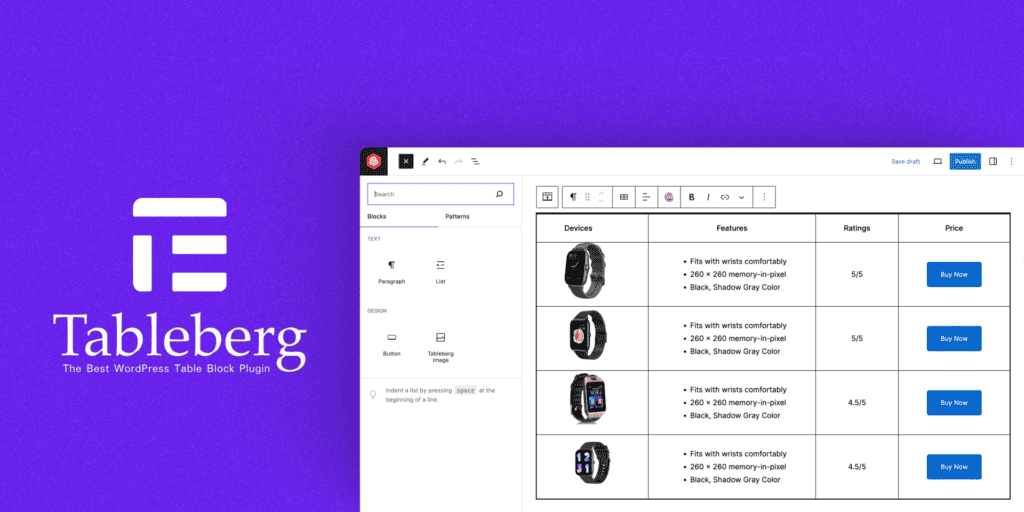
Tableberg is a versatile table builder designed for WordPress bloggers who want visually appealing, responsive tables that perfectly fit their site’s theme.
It offers intuitive controls for headers, footers, alignment, and extensive color options, letting you customize every detail to match your branding seamlessly.
Plus, with built-in responsiveness, your tables will look sharp and professional across all devices, ensuring a consistent user experience.
Key Features
- User-Friendly Interface
- Adjustable Table Headers and Footers
- Cell Padding Customization
- Color Customizations
- Control Over Border Sizes and Colors
- Responsive Design
- Sub-Blocks (Text, Image, Buttons, & Lists)
Available Versions & Price: Tableberg is a free plugin. You can get the pro version for $49 yearly for a single website.
Blog Designer
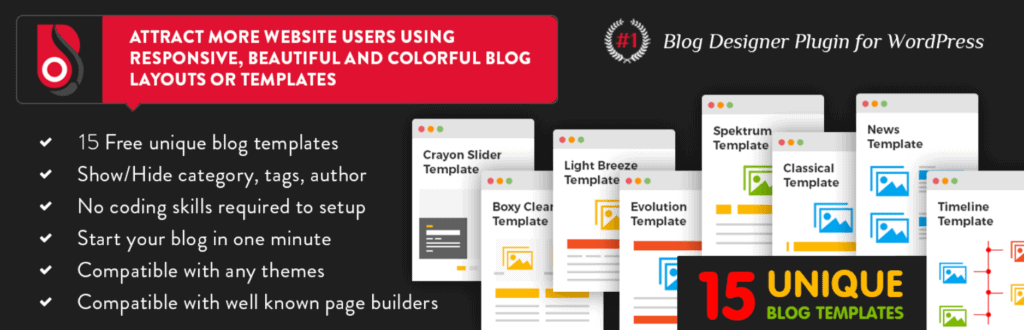
Blog Designer is a premium plugin with 50+ stylish templates to enhance your blog’s look instantly. You can import and apply designs without touching code, from sliders and masonry to timelines and full-width layouts.
It includes 45+ unique layouts for single posts and customization options for categories, tags, archives, and even author pages—giving every part of your blog a polished, consistent style.
You’ll also find WooCommerce support, letting you design product archive pages with the same creative freedom.
Key Features
- Custom Post Type Support
- Multiple Post Category & Tag Selection
- WooCommerce Support
- Easy Digital Download Support
- Archive & Single Post Layout Support
- Carousel Blog Template
- Slider Layout Support
- Multiple Blog Showcase
Available Versions & Price: Get the plugin for $59 for a single website.
WP Table Builder
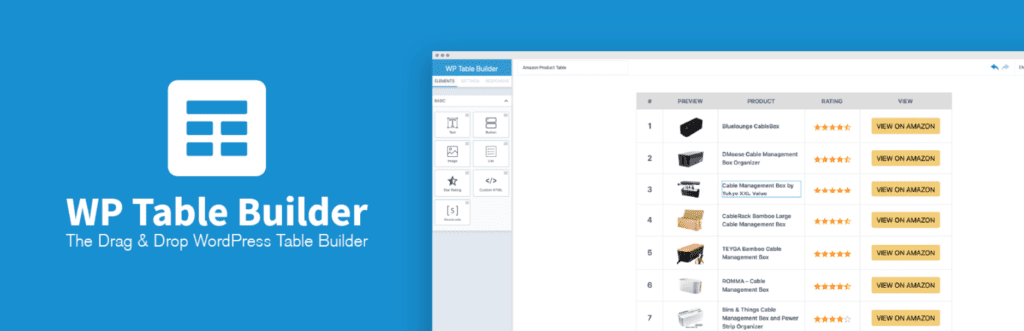
WP Table Builder is a beginner-friendly yet powerful drag-and-drop plugin for creating all types of tables on your WordPress blog—like pricing tables, product comparisons, content tables, and more.
It comes with essential elements such as text, images, star ratings, lists, shortcodes, and custom HTML—all fully customizable. You can manage cells easily by adding rows, columns, merging, or splitting as needed.
The tables are fully responsive and look great on any device. The Pro version adds even more with ready-made templates, advanced elements, tooltips, and extra customization options for a more dynamic table design.
Key Features
- Shortcode Support
- Gutenberg Block Editor Compatible
- Responsive Table Layouts
- Ready-Made Templates (Pro)
- 5+ Free Elements
- 5 Advanced Elements
- Powerful Drag & Drop Table Builder
- Import & Export Tables
- Cell Management
- Advanced Cell Customization
Available Versions & Price: You can try the standard features of the plugin for free. The price of the pro version starts from $49/year for a single site.
Conclusion
We hope that we’ve provided you with enough information to design your blog to the maximum level to grab your customers’ attention and monetize your website usign your blogs.
All of the plugins are equally qualified to beautify your blog section. Check out the free version first if you are new to blogging. But you can try out the pro version directly if you are an advanced user.
In the comment section, let us know your thoughts about these seven best blog design plugins for WordPress. Don’t forget to share the post with your friends and family if you enjoyed it.
We also have a list below that might interest you more about other WordPress plugins. Who knows, you might need them shortly.
Related Posts:
- 9 Best UI/UX WordPress Plugins for A Good User Experience
- 7 Best Editor Plugins For WordPress
- 6 Best Free WordPress Front-End Editing Plugins
- 7 Best CSS Editor WordPress Plugins
Disclosure: This post contains affiliate links. That means if you make a purchase using any of these links, we will get a small commission without any extra cost to you.
Leave a Reply
You must be logged in to post a comment.