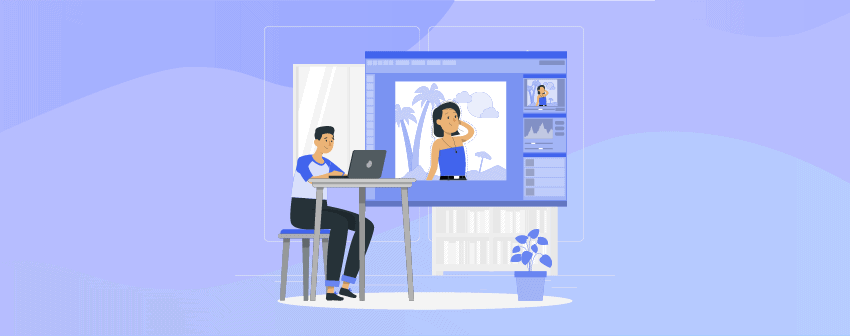
With the rise of high-quality camera smartphones, photographers are everywhere. It becomes tough for photographers to stand out from the crowd. One of the easiest ways to get noticed is to have your own website for showcasing your works.
A carefully crafted website can go a long way when it comes to building a reputation of an artist. But if you are eager to start your own website on WordPress; you must remember, that a lot goes on in making a website. This is where we want to make sure you are well equipped with all the necessary ingredients to make your own website. We want to make sure while cooking, you won’t add sugar instead of salt. That’s where WordPress plugins come in handy.
From showcasing photos to selling photos online, WordPress has plugins for almost everything a photographer needs. But it’s not easy to find the right plugins. To help you to choose the right plugins, we have made a list of the 7 best WordPress plugins for photographers.
Plugin | Purpose | Ratings | Download |
Envira Gallery | Photo Gallery | ||
Soliloquy | Photo Slider | ||
Smush | Photo Optimization | ||
Easy Watermark | Watermarking | ||
Instagram Feed | Embedding Instagram Feed | ||
Social Snap | Social Sharing | ||
Easy Digital Downloads | Photo Selling |
Let’s dive into the details of these plugins
1. Envira Gallery
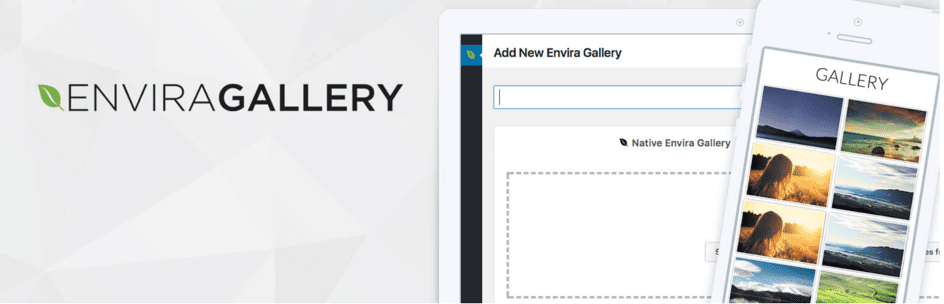
Envira Gallery is an easy-to-use WordPress plugin that allows you to create beautiful image galleries with a few clicks. The standout feature of Envira Gallery is the Drag and Drop Builder which allows photographers to create photo galleries by simply dragging and dropping images rather than uploading a single image at a time.
This plugin also lets you create and design an image gallery to your exact specifications without the need for any code. With a set of pre-built templates, Envira Gallery will help to quickly design professional photo galleries according to their contexts. Its other features include gallery templates, social sharing, watermarks, password protections, etc.
Also Read: 5 Best WordPress Photo Gallery Plugins (Compared)
Key Features:
- Drag and Drop Builder
- Gallery Templates
- Mobile-Friendly
- Album and Tags
- Social Media Integration
- Ecommerce Store
- Watermark Protection
- Slideshow and Full Screen
Price
The basic version of the plugin is free. The pro version starts at $29/year for a single site.
2. Soliloquy

Soliloquy is one of the best slider plugins for photographers. This plugin has some amazing built-in features which include slider themes, dynamic sliders, and plenty of animations with each of them having its own unique functionalities.
It also offers the facility to import your photographs from your social media accounts like Instagram and Tumblr into the slider with just one click. Another vital feature is that the sliders are fully responsive and without taking any time will load clearly on any device.
Also Read: 7 Best WordPress Image Slider Plugins
Key Features
- Drag and Drop Builder
- Responsive
- Slider Templates
- Product Slider
- Fullscreen Lightbox
- Dynamic Slider
Price
The plugin has a free version. The pro plan starts at $19/year.
3. Smush
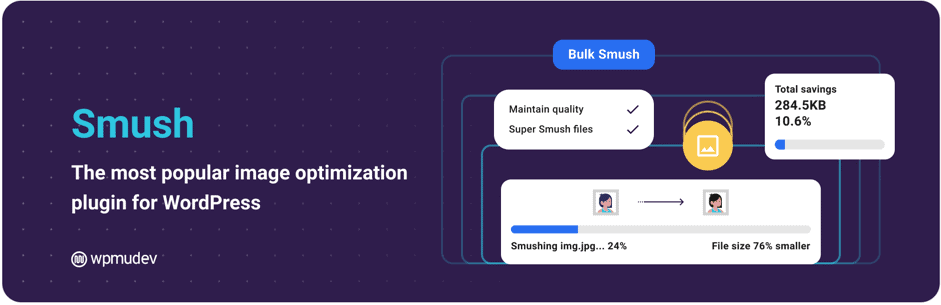
With over one million active installations, Smush is the leading image optimization WordPress plugin. This plugin is better known for its ability to improve the page load times on image-rich sites. It can resize and compress up to 50 images at the same time without compromising the image quality.
The compressed images provide dual benefits, firstly the viewers won’t get annoyed while waiting for your photographs to load and secondly this will improve your SEO rankings.
Key Feature
- Maintain Image Quality
- Compress in any Directory
- Incorrect Image Size Detection
- Lazy Loading
- Adaptable with different Page Builders, Themes, and Media Plugins
- Tailor-made Smush Configuration
Price
The basic version of the plugin is free and available on WordPress.org. And the pro plan starts at $7.5/month.
4. Easy Watermark

Using online platforms, one major problem artists face is piracy. While releasing your content you’ll never know when someone might steal your photos and use them as their own.
Easy Watermark plugin will come to your rescue to face this problem. This plugin will protect your images by automatically adding a watermark to your images as they are uploaded to your WordPress media library. You can also manually add watermarks to all your existing images, all at once, or to each one of them separately. These watermarks can be either an image or a text or can be both.
Also Read: 7 Best WordPress Watermark Plugins to Protect Copyrights
Key Features
- Support Different Format Images
- 0-100% Opacity is available
- Text watermarks can be used
- Different text colors, sizes, and rotations can be set
- Each and every built-in image size can be watermarked
- Provides image backups and easy restoration
Price
It’s a completely free plugin.
5. Instagram Feed by Smash Balloon
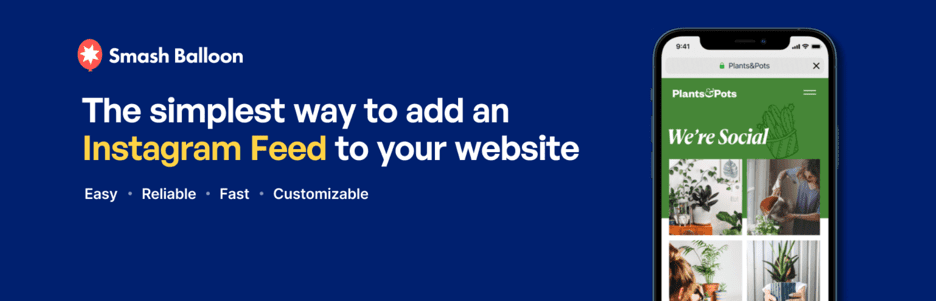
Instagram Feed by Smash Balloon is one of the most popular and widely-used Instagram feed plugins for WordPress. Its basic feature allows you to exhibit your Instagram photos automatically on your WordPress site, either via shortcodes or widgets.
It allows you to display photos from multiple public Instagram accounts which is a great way of ensuring your website has a constant stream of photos from a variety of sources.
With the help of this plugin, you can control the way of displaying the images on your site, adjust the photo sizes and choose the number of images to be shown at a time. The optional load more button will encourage the visitors to look for more content on your site from your featured feed.
Key Features
- Easy Setup
- Optimized Images
- Easy Customization
- Gutenberg Compatible
- Compatible with the latest changes to Instagram.
- Optimized Page Loading
- Excellent Cache System
- GDPR Compliant
- Multiple Layout Options
Price
There’s a free version of the plugin. And the pro version starts at $49/year.
6. Social Snap

Social Snap has made its name with its well-designed interface, attractive share buttons, and a lengthy list of features. It provides buttons for almost 30+ social networks. With traditional placement options, you can also get unique options like a “share hub” or “sticky bar”.
Social Snap lets you choose between various button sizes, colors, and shapes. It also supports both individual and total share counts. With its option to edit your social media metadata and view in-dashboard analytics you can check how your contents are looking and how often your contents are being shared and which one is your best performing content.
Also Read: 7 Best Social Sharing WordPress Plugins
Key Features
Price
It’s a freemium plugin. The pro version of the plugin costs $39 per year.
7. Easy Digital Downloads
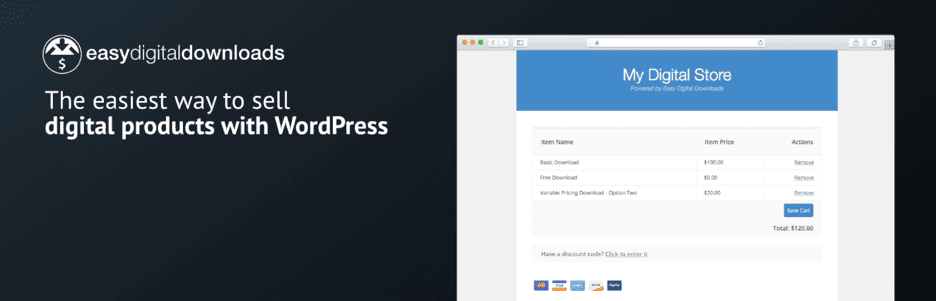
Easy Digital Download is the best-in-class when it comes to selling your digital products on WordPress. It provides a comprehensive solution for selling your digital products whether they are photos, ebooks, graphics, videos, or any other media type.
It allows its customer to purchase multiple products at the same time using its complete shopping cart system. With the help of this plugin, you can easily create discount codes to encourage your customers to buy more. And to accept the payment from the customers, the plugin allows you to use Stripe as well as Apple Pay, Google Pay, and PayPal. It also provides extensions for recurring payments and additional gateways.
Key Features
- Complete Shopping Cart
- Flexible and Customizable Checkout
- Thorough Customer Management
- Stable Downloads
- Detail-oriented eCommerce Reports
- Secured Protection
- Payment Flexibility
- Refund Tracking
Price
The plugin has a free version with a premium version starts at $99.50 per year.
Conclusion
As of today, almost 60,000 WordPress plugins are available while hundreds and hundreds of them are related to photography. It might be a tough task to find the best-suited plugin for photographers but the above-mentioned plugins are trustworthy and have top-notch functionality.
Go through the plugins we have mentioned here, choose the best one according to your need, and give them a try. Take the advantage. In the meantime, if you find our post is in your favor, give us a thumbs-up, if you have any questions, ask us using our comment section. And if you want to share this content with everyone, just click the share button from your social media account.
Disclosure: This post contains affiliate links. That means if you make a purchase using any of these links, we will get a small commission without any extra cost to you.


