
No matter your profession, you can always get more customers by showcasing your previous works.
If you have a collection of creative works and want to share them with the world, you’re in the right place.
Here, I’ll be talking about a bunch of WordPress Portfolio Plugins that you can use to showcase your works as galleries or sliders.
Using these plugins, you can display your work in a more professional and user-friendly manner to give your work the attention it deserves.
Let’s check our list of 7+ best portfolio WordPress plugins without further ado.
Plugins | Active Installs | Ratings | Versions | Download |
WP Portfolio | N/A | Pro | ||
NextGEN Gallery | 500,000+ | Free & Pro | ||
Essential Grid | 47,800+ (Sale) | Pro | ||
Envira Gallery | 100,000+ | Free & Pro | ||
Media Grid | 13,400+ (Sale) | Pro | ||
Visual Portfolio | 70,000+ | Free & Pro | ||
The Grid | `13,300+ (Sale) | Pro | ||
Grid Kit Portfolio Gallery | 9,000+ | Free & Pro |
Now, let’s dive into the details of these plugins.
WP Portfolio
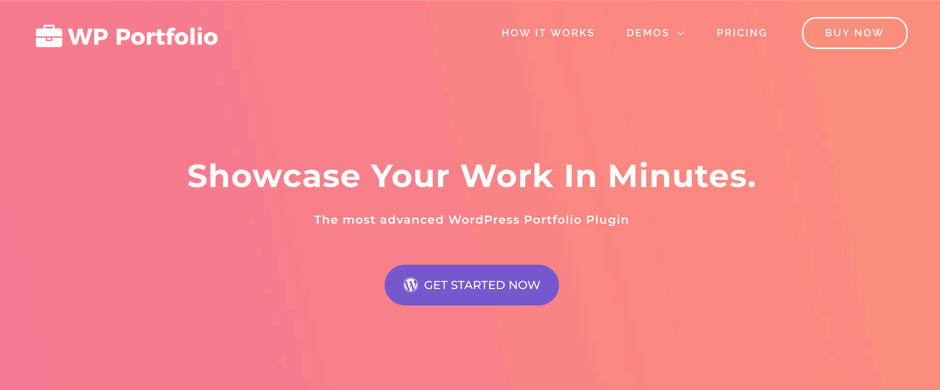
WP Portfolio is an advanced portfolio plugin that lets you showcase your work in minutes. It lets you showcase your website, image, and video portfolios.
The best thing about the plugin is its pre-built templates. It comes with 47+ ready-made templates for different categories.
It lets your visitors filter portfolio items without reloading the page, as it includes filterable tag functionality.
It works seamlessly with all the modern page builders like Elementor, Beaver Builder, Visual Composer, etc.
It’s super easy to configure and integrate with your page builder. It provides a simple interface that is guaranteed to deliver the best user experience.
This portfolio plugin for WordPress is a good choice for professional photographers, freelancers, web developers & designers, and agencies.
Top Features
- Unlimited Layouts
- Lightweight Plugin
- Performance-Focused
- Lazy Loading
- Masonry Grid
- Sortable Categories
- 48 Dummy Portfolios
- Mobile Responsive
Price: This plugin is only available in the pro version, which starts at $49.
NextGEN Gallery
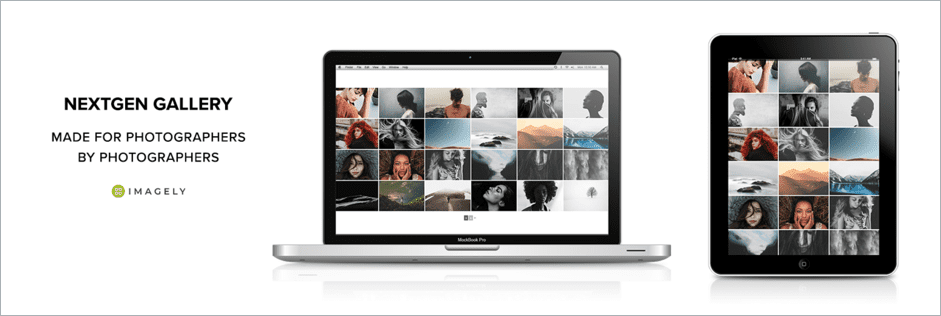
With over 500,000+ active installations, the NextGEN Gallery plugin has knitted a thread of trust among its customers.
If you are a visual artist, photographer, or imaging professional, you have probably heard its name, as this plugin is best for those professions.
It also features a lightbox element through which your images will be large when visitors click on your pictures. The options from batch uploading to image sorting are provided with NextGEN Gallery. You can even group multiple galleries into one gallery.
Creating a beautiful album takes minutes, not hours. You can customize the size, color, style, lightbox effects, timing, and transitions and manage all other settings from the Gallery tab of your site’s dashboard.
This plugin is 100% responsive and supports all displays of modern devices.
You can modify thumbnails, import metadata, and sell photos online. With this plugin, you can password-protect your galleries using native WordPress options.
Key Features
- Lightbox Effect
- Image Protection
- Digital Downloads
- Secured Payment Gateways
- Bulk Image Upload
- Proofing
- Pro Thumbnail and Mosaic Gallery
Price
Free Version | Pro Version starts at $139 for a single website.
Essential Grid
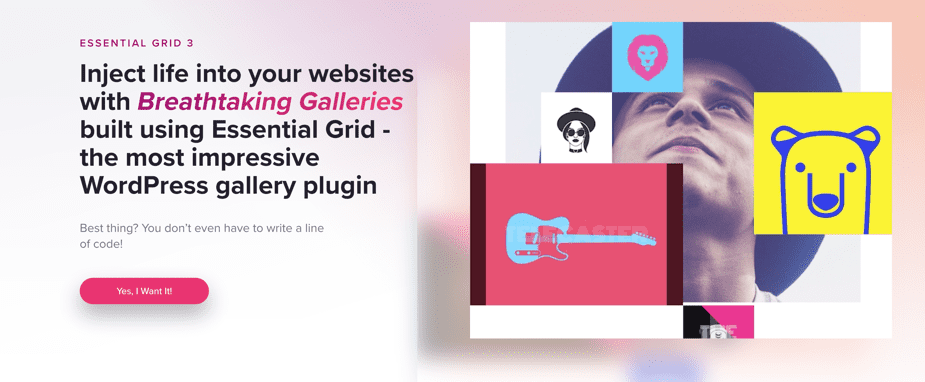
Essential Grid is famous among big agencies as they use this plugin for their product listings, galleries, and Instagram photos.
It is one of the most robust and complex grid makers that can be used for purposes other than portfolio websites.
It is a multi-purpose plugin that promises to extend your abilities with images and other media in the upcoming days.
It’s a premium plugin that will mesmerize you by offering fantastic features for a low price. It allows you to build stunning images, videos, and audio galleries from several sources.
Afterward, you must select your layout, such as cobbles, Masonry, etc. You can also modify the number of columns & rows to generate a unique layout.
Furthermore, this plugin is packed with developer tools for exporting & importing everything from a grid to a skin.
It also allows you to import content for your portfolio. The plugin also includes an excellent skin builder, so you can see the portfolio elements on the backend before publishing them.
Key Features
- Visual Skin Editor
- Grid Content Source
- Developer Tools
- Customizable Transition Speed
- Adjustable Rows, Columns, and Spacing
- Retina-Ready and Responsive Design
- Compatible with WooCommerce
Price
Pro Version costs $114.
Envira Gallery
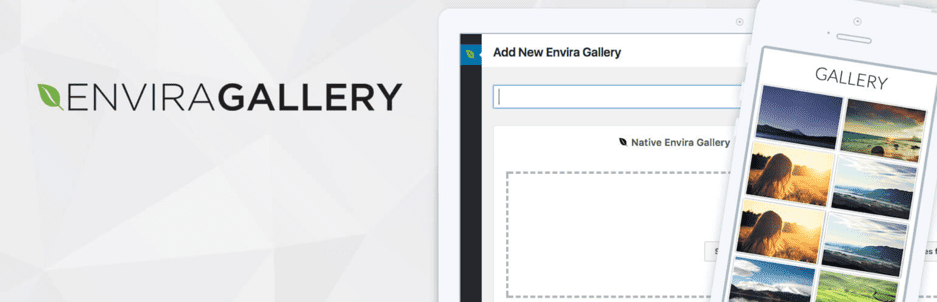
There are hardly any WordPress users who did not hear the name of Envira Gallery.
This plugin is an excellent option for beginners. It lets you create a video or photo gallery without requiring any coding knowledge.
You can add custom CSS to add different effects and even secure your photos from downloads.
The only shortcoming of this plugin is that it does not allow you to enjoy the basic gallery’s standard features unless you pay.
Standard features like video support, albums, and an Instagram integration would require you to upgrade to their pro version. It includes unique tools like pagination, watermarking, and image scheduling.
This WordPress portfolio plugin pulls images from your social media networks to update the portfolio.
It is best for photographers who must secure and markup their photos. You can add a watermark, photo lock, EXIF data, and tags.
Key Features
- Options for Social Sharing, Deep Linking, Videos, and e-commerce.
- Markup and Securing the Photos
- Pulls Images from Social Media
- SEO Friendly
- Retina Ready and Responsive Design
- Adobe Lightroom
- Albums and Tags
- Drag & Drop Builder
- Pre-built Gallery Templates
Price
Free Version | Pro Version starts at $79.
Media Grid
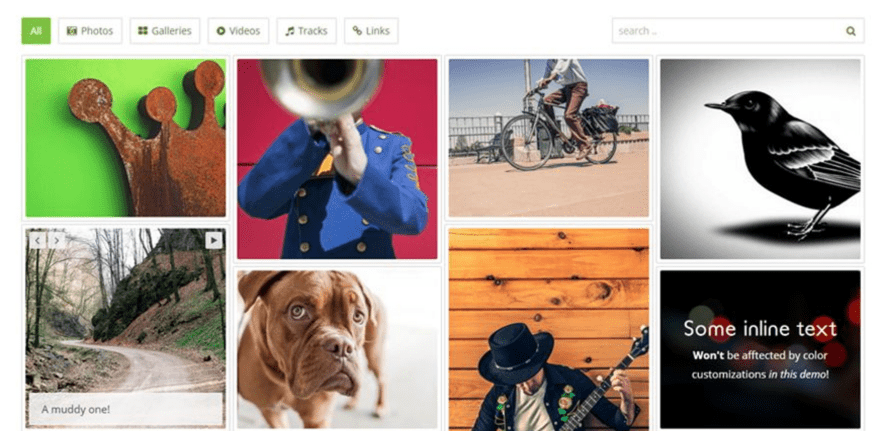
Next, we have Media Grid on the list. It is a user-friendly, premium portfolio plugin that allows you to create stunning, responsive grids using a great visual grid builder.
Adding images, videos, audio, products, text, and image sliders to your grids is a piece of cake.
You can set hover effects on your portfolio items and set an overlay that provides additional information on hover.
You can even select a lightbox when your visitor clicks on your portfolio items. Plenty of customization options are available to set border size & color, the margin between images, and the overlay color.
If you don’t feel like customizing your gallery, you can select the best-looking gallery template from 10 ready-made templates.
Add your grid to any page you want using a simple shortcode, and it also supports HTML for embedding your gallery anywhere you want. It also lets users see the end product before publication using its intuitive grid builder.
Top Features
- Unlimited layouts
- 6 pagination system
- 16 modern loaders
- Image protection
- WPML and Polylang support
- Freely shape up to build your grids
- Animated GIF support
- WooCommerce compatible
Price
Pro Version starts at $35.
Visual Portfolio

Visual Portfolio is one of the best free portfolio plugins out there. It features a visual builder to let you see your gallery’s appearance before publishing it.
By generating shortcodes it lets you show a portfolio or any custom post types using masonry, justified, tiles, or carousel layouts.
You would love its 5 predefined layouts, 4 hover effects, infinite scrolling, and many other things. You can pull media files from YouTube, Vimeo, Instagram, and other websites.
You can also quickly set filters and popup galleries to your portfolio with the plugin if you want. This plugin offers a complete portfolio editor to modify other functions from the backend without adding a single code line.
This plugin even lets your user sort portfolio items using filters that offer a fantastic browsing experience.
Moreover, it supports lazy loading, and a popup gallery, and is SEO-friendly. It is the best choice for creative agencies or photographers as this plugin helps them showcase their work more elegantly.
Key Feature
- Lazy Loading
- 5 Predefined Layouts
- Social Integration
- GIFs Support
- SEO-Optimized
- Stunning Interaction Effects
- 4 Hover Effects
Price
Free Version | Pro Version starts at $39 for 1 site a year.
The Grid
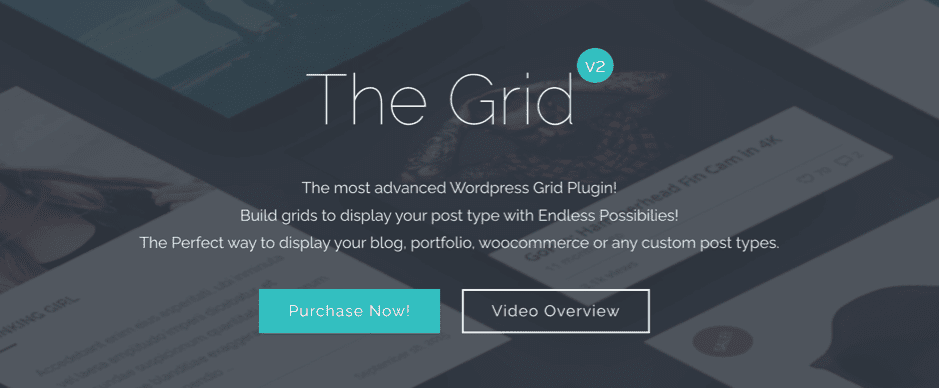
The Grid is considered one of the most advanced WordPress Grid Plugins that lets you create unimaginable grids for any post type with ease.
It lets you show off any custom post type in a robust, customizable, responsive grid system. It is best suited for showcasing your blog, portfolio, e-commerce, or WordPress post types.
The Grid has included 3 grid layouts and 2 modes, including vertical and horizontal.
The possibilities of creating a layout of grids are infinite as this plugin can handle up to 12 columns and 12 rows in horizontal slider mode.
Its user interface is intuitive and user-friendly. You will not have a hard time installing and setting up the plugin.
This plugin offers you a unique gift: the Skin Builder. Despite providing the skin builder, it also gives you 30+ predefined stunning skins.
Furthermore, it lets you work with a visual builder for dragging & dropping elements and resizing them.
Key Features
- Supports up to 12 Columns and 12 Rows
- Pre-built Skin Builder
- Works Seamlessly with Page Builders
- 30+ Skins
- 13+ Preloader Animations
- 40 Animation Styles
- WooCommerce Integration
Price
Pro Version starts at $49.
Grid Kit Portfolio Gallery

GridKit Portfolio Gallery is a responsive and mobile-friendly WordPress portfolio plugin.
It lets you display your work more professionally with less effort. It features predefined layouts, carousel sliders, and extraordinary extensions.
This plugin is unique because you get a handy option for showcasing your clients’ and sponsors’ logos without any coding.
You can even add a YouTube link directly to the YouTube gallery through its YouTube Video Gallery option.
GridKit also offers animations and hover effects to decorate your content. Inserting a portfolio on your website is accomplished by using a shortcode.
It provides a robust popup addon as the embedded popup extension makes your portfolio showcase more lucrative and informative.
It offers you 30+ demo previews that can be imported with a single click and gifts you a free layout builder to help you build a photo gallery, product catalog, gallery sliders, etc.
Key Features
- Grouping Galleries into Albums
- Building Slider Presentations
- Showcasing Logos
- Free Layout Builder
- Popup Addon
- 12+ Layouts
- 100+ Effects
- 3+ Popup Styles
- Filtration
Price
Free Version | Pro Version starts at $49.
Conclusion
We have tried our utmost level to discuss WordPress portfolio plugins in detail. We hope by this time, you have chosen your portfolio plugin. All of these portfolio plugins are the best out there in the market. We have spent lots of time researching the best portfolio plugins in the market for you.
Let us know which one you choose for your website or your thoughts through the comment section. Also, let us know if we have missed including another best one on our list.
What is a Portfolio in WordPress
In WordPress, a portfolio is a collection of projects or works that are displayed on a website to showcase a person’s skills, talents, or accomplishments. It is a way for artists, photographers, designers, and other creatives to exhibit their work to potential clients or employers.
Can I use WordPress as a portfolio?
Yes, WordPress is an ideal solution for creating a portfolio site.
Is WordPress good for Portfolios?
Yes, WordPress has a good number of plugins and themes for creating a portfolio site.
Recommended Reading:

