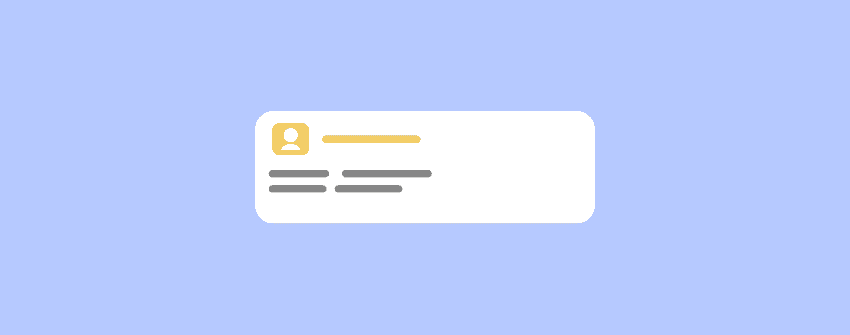
Do you want to boost your sales?
Silly question, who doesn’t?
Yes, everyone wants to increase their sales. But sales won’t be growing just because you want them. You’ll have to use some techniques. One sales-boosting technique is showing live sales notifications on your site. It builds trust and encourages visitors to buy.
And the good news is that many live sales notification WordPress plugins are available in the WordPress arena.
We have made a list of the 7 Best WooCommerce Live Sales Notification plugins. These plugins will help you grab visitors’ attention, build credibility, and boost your sales.
Plugins | Active Installations | Version | Ratings | Download |
NotificationX | 30,000+ | Free & Pro | ||
TrustPulse | 40,000+ | Free & Pro | ||
Notification For WooCommerce | 8,000+ | Free & Pro | ||
ProveSource | 3,000+ | Free & Pro | ||
WooBought | N/A | Pro | ||
WPfomify | N/A | Pro | ||
Woomotiv | 1000+ | Free & Pro |
Now let’s dive into the details of these plugins.
NotificationX
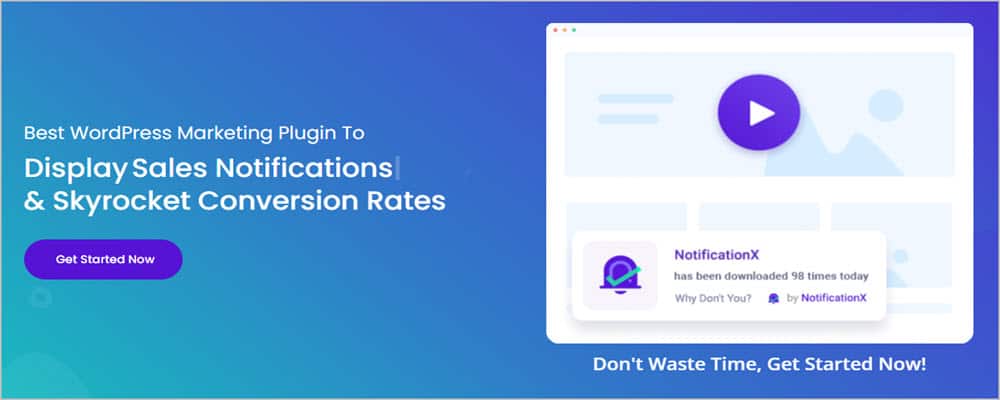
NotificationX is one of the most widely used plugins to boost the conversion rate of a WooComemrce store by showing live sales notifications.
It offers you to display live sales notifications of your WooCommerce store, which builds and increases trust and credibility among your customer for your store.
Live Sales notification shows how many people have purchased from you or who have purchased products from you. You can even show the download count or download history on your live sales notification.
Furthermore, this WooCommerce live sales notification plugin can display recent customer comments, reviews, notification bars, etc. But the Pro version of the plugin allows you to do even more, such as show an email subscription form, contact form, and custom notifications.
The vast customization options allow you to customize your notifications just how you like and display them anywhere or exclude them from any specific pages.
Key Features
- Easy Digital Downloads & WooCommerce Live Sales Notifications
- Social Proof Popups
- Countdown Timer
- Notification Bar
- Custom Notifications
- Integrated with Elementor
- Advanced Analytics (Pro)
- Vast Customization Options
- Advanced Role Management (Pro)
- Advanced 19+ integrations (Pro)
Price
Try the Free Version of this WordPress live sales notification plugin from the WordPress repository or you can try pro version. The price of the Pro Version starts from $49/year for a single website.
TrustPulse
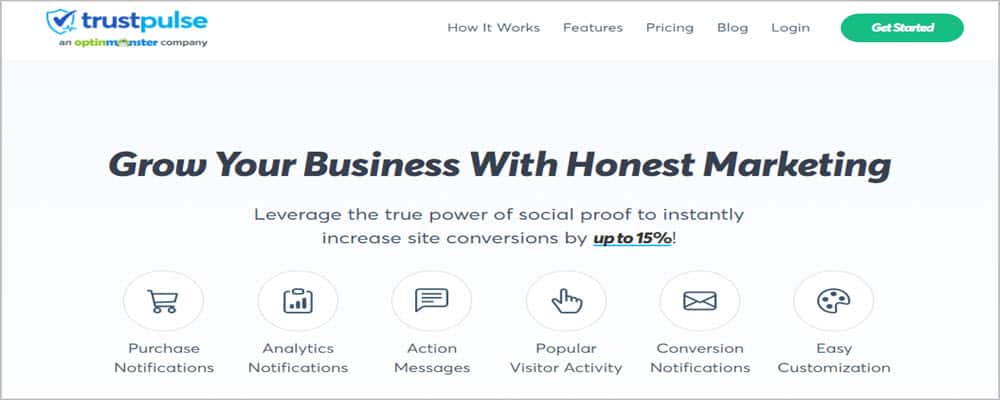
TrustPulse is another brilliant WooCommcers live sales notification plugin that shows social proof & FOMO notifications to skyrocket your sale.
It’s a simple WooCommerce recent sales notification plugin that shows the actions of other customers, like purchasing a product/service, email signup, registration, etc., in a small notification. It lets you set up the plugin and showcase your site’s recent sales in under 5 minutes.
The notifications are highly customizable, as you can easily customize the message, colors, images, etc., to match the live sales notifications to your brand’s theme. And, you can add a URL to the live sales notifications to drive the visitors to your desired page.
Furthermore, this WooCommerce live sales notification plugin lets you choose between two FOMO campaigns. Those campaign types are Recent Activity and On-Fire Campaigns.
The Recent Activity Campaign shows the sales notifications, membership site registrations, email signups, etc. On the other hand, the On-Fire Campaign indicates the number of people taking action on your store within a certain period.
Key Features
- Visual Builder to Create & Customize notifications quickly
- Track Campaign Performance through Advanced Analytics
- 2 Types of FOMO Campaigns to Show Notifications
- Advanced Targeting Rules & Timing Options
- Flexible Design Options to Match the Design with Your Brand
- Advanced Layout Options (Pro)
- Analytics Notifications (Pro)
- Action Messages (Pro)
Price
Download the Free Version of this WordPress sales notification plugin from the WordPress repository. The price of the Pro version starts at $9/month for a single website.
Notification For WooCommerce

WooCommerce Notification is a WooCommerce extension that helps you create and display notifications about recent orders in a popup efficiently.
It also enables you to add a customer’s photograph, name, product image, purchased time, etc., within the notification popup. The plugin offers a series of shortcodes to show other information on popups.
If your website is new, it is apparent that you will not have many things to show. Therefore, this WooCommerce live sales notification plugin allows you to create virtual or fake orders from a list of customer names.
And by showing those orders from the front end, you can easily create your store social proof. On the other hand, if your site already has many visitors, you can display orders in real-time to create urgency and build customer trust.
Key Features
- Custom CSS Support for Notification Customization
- 22 Pre-built Templates
- Shortcode Support for Adding Multiple Information
- Display Real-time WooCommerce Orders
- Show Virtual Orders
- Adjust Notification Appear & Disappear Time
- Notification Appear & Disappear Effects
- Assign Pages to Display Live Sales Notifications
Pricing
Try the Free Version of this live sales notification plugin for WordPress by downloading it from the WordPress.org or get the Pro Version is available on Codecanyon for $30 for a single website.
ProveSource

ProveSource is one of the best social proof and FOMO apps that offers you to display recent sales, order notifications, and live traffic count.
This WooCommerce live sales notification plugin automatically connects with your WooCommerce store and pulls data to show recent orders and actions immediately. You can even show reviews from social media platforms such as Facebook, Yotpo, etc.
You can customize the live sales notification plugin the way you want. You can easily add notification icons, title colors, text, links, etc.
Furthermore, you are enabled to adjust the notification position, timing, and pages too. You can even add a custom URL to your live sales notification to drive visitors to your desired landing page.
All the notifications created with this WordPress recent sales notification popup plugin are mobile responsive and can easily support every modern display. Besides, it provides you with detailed analytics and advanced targeting rules to optimize your campaigns for better results.
Key Features
- Shows Reviews from Social Media Platforms
- Live Sale Popup Notification
- Add Images, links, icons, etc.
- Works Automatically Right Out of the Box
- 100% Responsive Notification Layout
- Supports more than 22 languages
- Advanced Targeting & Timing
- Define Pages to Show Notification
Pricing
Grab the Free Version from the WordPress.org. If you want the access of more advanced functionalities purchase the Pro version which starts from $24/month for a single site.
WooBought
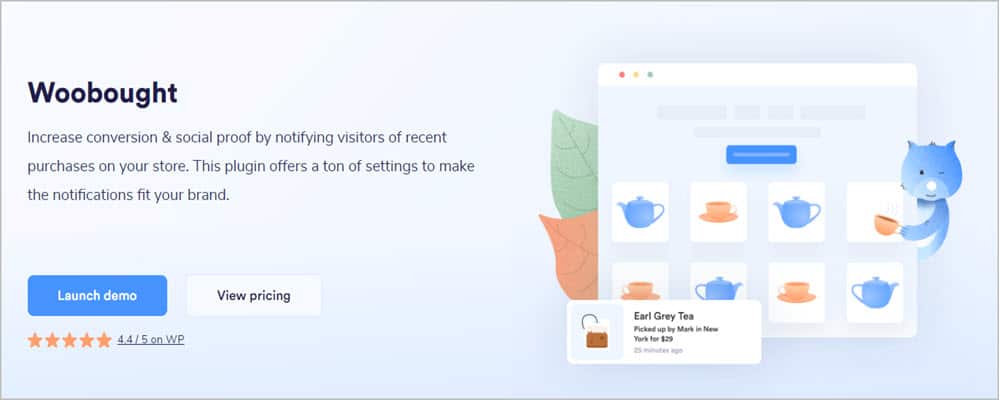
WooBought is a premium solution guaranteed to boost your conversion by showing social proof of recent sales and signup notifications across your site.
Not only that, but you can also display visitor count, link, conversion count, product name, price, and stock information too.
You can even show them recent sales or customers’ actions too. Aside from that, you can edit the whole message, define on which page to display the notification, adjust when visitors can remove the notification, etc.
You can adjust the text color, notification position, and background, add images or icons, the overall look of the live sales notification, etc.
Also, this WooCommerce Recent Sales notification plugin lets you add timestamps to create urgency among visitors to grab the deal quickly. Overall, this WooCommerce live sales notification plugin is lightweight, well-optimized, and does not bloat up your site.
Key Features
- Adjust Notification Messages with Buyer & Product Details
- Adjust the Notification’s Background & Text Color
- Add Icons, Links, Images, etc.
- Time Adjustment to Show & Dispapper the Notification
- Notification Position Adjustment
- Variable Product Support
- Google Analytics Support
- Automatically Adds Stock Info to Create Urgency
- Lightweight & Easy-To-Use Plugin
Pricing
The price of the plugin Starts at $39/year for a single website.
WPfomify

WPfomify lets you elegantly display WooCommerce live sales notifications to immediately grab the visitor’s attention and turn them into your customer.
It’s a useful WooCommerce live notification plugin with many integrations, advanced targeting rules, and a user-friendly interface. Besides, the top-notch customization option lets you match your notifications to your site’s branding.
Like all other plugins above, it helps you show reviews, signups, purchase history, other visitors’ actions, etc. But unlike any other plugin on the list, it is the only plugin available only on the Pro version.
Furthermore, WPfomify lets you display the conversion data from various sources like WooCommerce, GiveWP, CSV files, or any kind of form on your site.
Key Features
- Granular Targeting
- Conversion Tracking
- Show Client Reviews
- Display Real-Time Customer Activity
- Cool Design Options
- Integrate with Mailing Services
- Powerful Integration
- Incredible Design Options
- Completely Responsive Notification Layout
Pricing
The pricing of the Premium plugin starts at $99/year for a single site.
Woomotiv
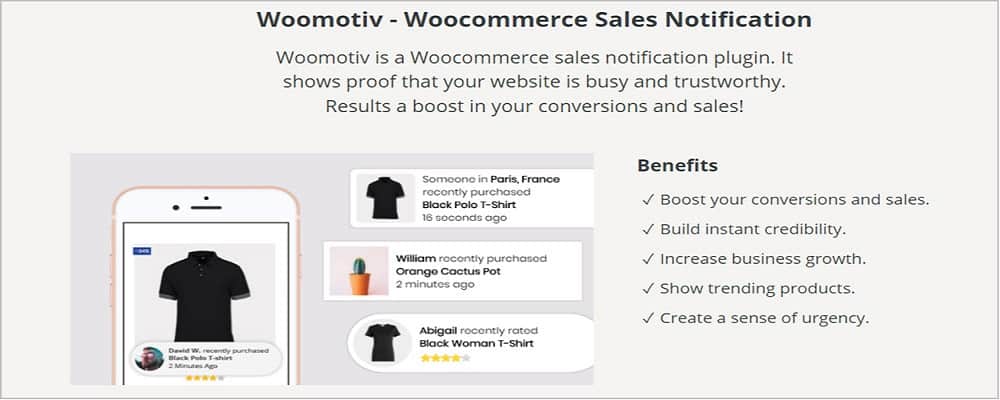
Last but not least, we have Woomotive, which is sworn to build trust with your customer and increasing traffic and sales.
The plugin provides you the ultimate freedom of showing unlimited products through your live sales notifications.
Like the Notification For WooCommerce plugin, you can create virtual or fake product sales notifications to boost social proof and conversion.
As it is an easy-to-use plugin, customizing every aspect is a piece of cake. You can create custom messages for your notification, add date, time, customer name & avatar, location, product, product price, etc.
Furthermore, you can customize notifications’ shape, animation effects, colors, etc. On top of that, the notification layout is mobile-ready and will support every modern display size.
Key Features
- Increases credibility and Conversion
- Creates a Sense of Urgency
- Uses Ajax Technology for Better Performance
- Adjust the Notification’s Shape, Animation Effects, Position, etc.
- Campaign Tracking
- Live Customization
- Real-time & Virtual Sales Notification
- Display Review Notification
Pricing
Grab the Free Version or try the Pro Version that costs at least $9.99/year for a single site.
Conclusion
Therefore, we are at the end of our post today. We hope that you have made up your mind to select one from the list by this time.
All plugins share the similar motive of creating FOMO and urgency by displaying live sales notifications. All of the plugins are best to skyrocket your conversion rate.
We recommend you try out the free version first before buying the pro or premium version of the plugins. If you are an advanced user, please check out the pro version.
Do let us know which one you are using in the comment section, and also, don’t forget to share your thoughts. If you’ve enjoyed the post, share it with your friends and family on your social media.
You might also check out our other posts below, related to the current post. Hope you will like them also.
Related Posts
- 7 Best Social Proof & FOMO WordPress Plugins [Mostly FREE]
- 7+ Best WordPress Popup Plugins 2021 (Free & Paid)
- 7+ Top Notification Bar WordPress Plugins
- 7+ Best GDPR Cookie Consent Notice WordPress Plugins
- 7+ Best FREE WordPress Banner Plugins
- 7+ Best Conversion-Boosting WordPress Plugins
- Best 7 WordPress Traffic-Boosting Plugins To Boost Your Traffic
Affiliate Disclosure: This post contains affiliate links. That means if you make a purchase using any of these links, we will get a small commission without any extra cost to you. Thank you for your support.


