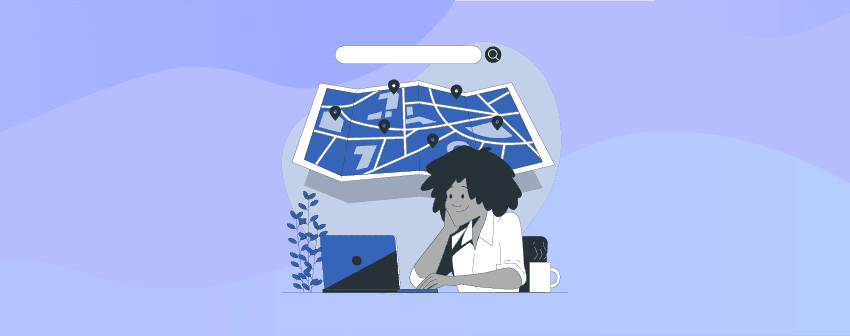
Google Maps has become a powerful option for providing locational information, offering directions and routes to physical addresses, outpacing conventional paper maps.
By choosing the best convenient plugin on the market, any WordPress site owner can enhance their website’s functionality and provide their visitors with a better experience.
It has become an indispensable tool for business owners, travel bloggers, and tourism operators, allowing them to showcase their location and simultaneously provide their visitors with a more engaging and interactive experience.
Here, we have prepared a list of seven feature-packed Google Map plugins and discussed their features and benefits, thus allowing you to choose the best one for your website. Let’s go straight to them.
Plugin | Rating | Active Installs | Download |
WP Go Maps | 400,000+ | ||
WP Maps | 80,000+ | ||
Maps Widget for Google Maps | 50,000+ | ||
MapPress Maps for WordPress | 50,000+ | ||
Map Block for Google Maps | 20,000+ | ||
Easy Google Maps | 30,000+ | ||
Google Maps CP | 5,000+ |
1. WP Go Maps
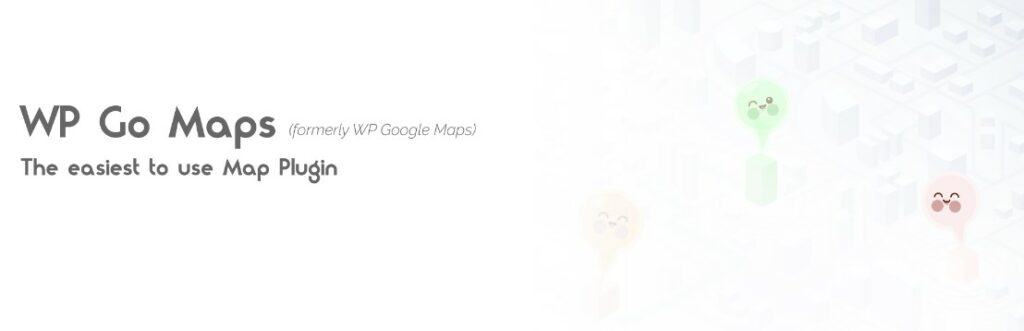
WP Go Maps, previously known as WP Google Maps, comes with an interactive interface to include a personalized Google Map, map block, and store locator for any WordPress pages or posts. With more than 400,000 downloads, WP Go Maps is as popular as one can get.
This popular WordPress plugin has features allowing users to include and manage maps with numerous customization options requiring zero coding knowledge. This beautiful plugin will let you create multiple maps with an unlimited number of custom markers where you can easily insert descriptions, links, pictures, icons, categories, and animations as you like.
With the WP Go Maps plugin, you will have the option to choose from four different Google Maps types: roadmap, terrain, satellite, and hybrid. You will enjoy the feature of marker filtering, which will filter the markers according to categories, custom fields, and more. Furthermore, you will be able to add galleries to your markers too.
WP Go Maps will come with more functionalities that allow the addition of more blocks, custom icons for markers, providing directions, and street views, the ability to add heatmaps, store locators with filtering options, the addition of polygons and polylines to maps, and many more.
Key Features:
- Embed maps using shortcodes.
- Unlimited maps with unlimited markers.
- Customized maps with different zoom levels, types, and controls.
- Add descriptions, links, galleries, videos, locations, directions, animations, and categories to markers.
- Store locators with the option to filter by categories.
- Marker sorting and marker listing.
- Options to choose between default and modern infowindow.
- Ability to add polygons, polylines, and routes on your map.
- Retina-ready marker icon.
- Options to import KML or KMZ files.
- Offers Streetview, heatmap, and directions.
Price:
WP Go Maps, formerly known as WP Google Maps, can be downloaded free from the WordPress directory. Furthermore, you can buy the powerful Pro add-ons by paying a one-time payment of $39.99.
2. WP Maps
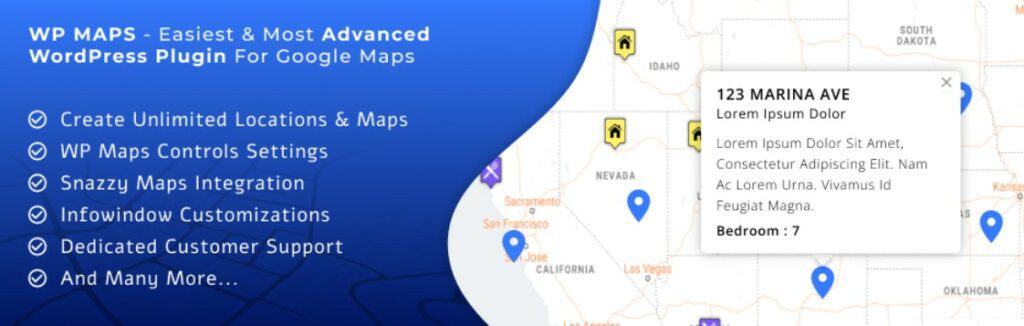
WP Maps is another state-of-the-art WordPress plugin that allows users to add unlimited beautifully crafted Google Maps. This advanced plugin will provide Google Maps with multiple locations, markers with custom icons and categories, messages in a custom InfoWindow, and many other options.
WP Maps is a feature-rich plugin that allows users to attach Google Maps with lucrative designs to any page, post, or widget with the help of a shortcode. This delicate plugin helps to create numerous maps associated with different marker icons, marker categories, and locations. The plugin offers unlimited locations to insert into your maps. You can assign multiple locations to a single map and easily choose to show an info window message associated with any specific location.
With WP Maps, you can pick among four different map types, including Roadmap, Satellite, Hybrid, and Terrain. With easy customization options, you can set your map’s height, width, and zoom level, choose from ready-made markers, enable marker clustering functionality, and many more. With this plugin, you can add street views, show real-time traffic conditions, overlay layers, and bicycle path information.
The Pro version of WP Maps brings out more added features to make your Google Maps more advanced and flexible. The add-ons with the Pro version include the functionalities to display multiple routes and directions on your maps, offer a collection of beautiful info windows, availability of marker categories, and provide beautiful listing designs and powerful placeholders.
Features:
- Set up Google Maps within seconds.
- Unlimited maps with unlimited locations.
- Draggable Google Maps.
- Shortcode is available.
- Listing and filtering options.
- Marker clustering and categories.
- Infowindow messages with dynamic information.
- Availability of 4 map types: street view, directions, transit layers, and bicycling layers.
- Automatic geo-locate options for places.
Price:
WP Maps provides both free and pro versions. The free version is available for everyone to use at WordPress.org, and the Pro version can be bought by paying $89 per year.
3. Maps Widget for Google Maps
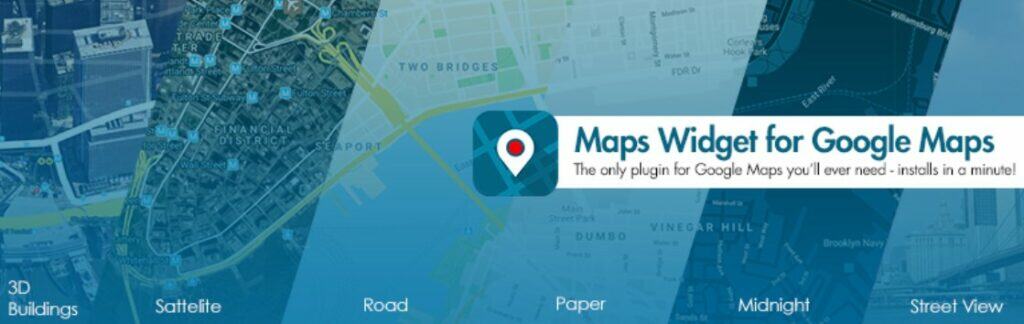
With more than 50,000 installations, Maps Widget for Google Maps is another great option to have for your WordPress blogs. This plugin is a fast-performing option that allows you to display maps with a thumbnail and lightbox anywhere inside your WordPress widget.
The Maps Widget for Google Maps is introduced with a user-friendly interface that allows you to add maps to your site within minutes. The plugin developers ensure to increase the site load-time as the plugin takes fewer API calls than any other competing plugin.
With the free version of the plugin, you can add unlimited maps but only one marker for each map. But the maps in this version will entertain you with multiple customization options. You can easily customize your Google Map with preferred dimensions, provide custom zoom levels, add different color schemes, use pins with different attributes, and use any images for custom pin icons. The interactive Google Maps in lightbox mode will also come with multiple features, including flexible lightbox sizes, distinctive options for map modes and types, multiple map color schemes, adjustable map zoom levels, and many more.
The Pro version of this plugin will let you hand-pick Google Maps from any of the map types you prefer to add to your site. With the Pro version, you will have the option to create unlimited maps with unlimited markers and use the shortcode or widget to add them to posts, pages, custom post types, sidebars, and menus. The responsive plugin will let you take advantage of others with street views and directions and give your map the perfect design that will perfectly match your site.
Features:
- Customizable maps with different dimensions, color schemes, and zoom levels.
- Free Google Maps Gutenberg Blocks for Gutenberg users.
- Different Map types to choose from: road map, terrain map, satellite map, hybrid map, or any custom-made map image.
- Rich map pins library.
- Shortcode availability.
- Provide street views and directions.
- Clustering and filtering options for pins in Google Maps.
- Allows to include descriptions to thumbnails and interactive Google maps.
Price:
The Maps Widget for Google Maps is free for you to use, but comes with limited abilities and features. You can easily download the free version from WordPress.org. But if you want to use the plugin to its full potential, you need to buy the Pro version, which will cost you $29/per year for personal use.
4. MapPress Maps for WordPress

MapPress Maps for WordPress, introduced by Chris Richardson, is another promising WordPress plugin to have in your collection. The plugin provides the easiest ways to set up interactive Google and Leaflet maps on your site to give them a professional outlook.
MapPress has a fully responsive interface that allows users to create unlimited maps with unlimited markers. This plugin will help you introduce maps using either Gutenberg or the classic editor. It will provide you with shortcodes, allowing you to insert your maps into any post, page, or custom post type, or you can type the address to do so. And the popup map editor will help you to create, edit and insert those maps effortlessly.
MapPress brings forth powerful features in both its free and pro versions. The premium version will introduce fully responsive maps with customized dimensions selected by pixels, percentage, or aspect ratio. The additional features will present different styled maps, marker clustering, tailor-made templates, “mashup” blocks, auto-generated maps, and many more.
The plugin will also allow you to draw polygons, circles, and lines on maps, create popups with different media, filter locations according to different parameters, and provide traffic, bicycling, and transit overlays.
Features:
- Unlimited Google maps with unlimited markers.
- Supports both Gutenberg and Classic editors.
- Shortcodes to add maps anywhere you like.
- Produce popups with texts, images, photos, and links.
- Custom markers with clustering feature.
- Mashup blocks for searchable and filterable maps.
- Assign marker icons and filter locations by related categories, tags, and taxonomies.
Price:
The feature-packed MapPress Maps for WordPress is free for you to use. But you can also enjoy its premium version, available at $39 per year.
5. Map Block for Google Maps

Map Block for Google Maps is a relatively new plugin that has been performing well in making its name. With more than 20,000 active installations, this plugin can be your solution to add map blocks in the easiest possible way.
Map Block by WebFactory Ltd comes with a responsive and user-friendly interface that will allow you to insert a Gutenberg block for Google Maps inside any pages or posts. The plugin allows you to add the map block anywhere on your page, post, sidebars, or other locations.
The interactive plugin brings forth some customization options to make some changes to your map display. You will be able to plant any location on your map by providing the address or the coordinates. The easy customization options will allow you to choose the map’s exact zoom level and dimensions. The plugin needs the API key to load only once, making it convenient for its users and usable in all other maps.
Features:
- Gutenberg blocks for Google Maps.
- Insert map block in any custom locations.
- Set locations by providing addresses and coordinates.
- Adjustable zoom and map dimension.
- One API key for all once saved.
Price:
The Map Block for Google Maps by WebFactory Ltd is free for everyone to use.
6. Easy Google Maps
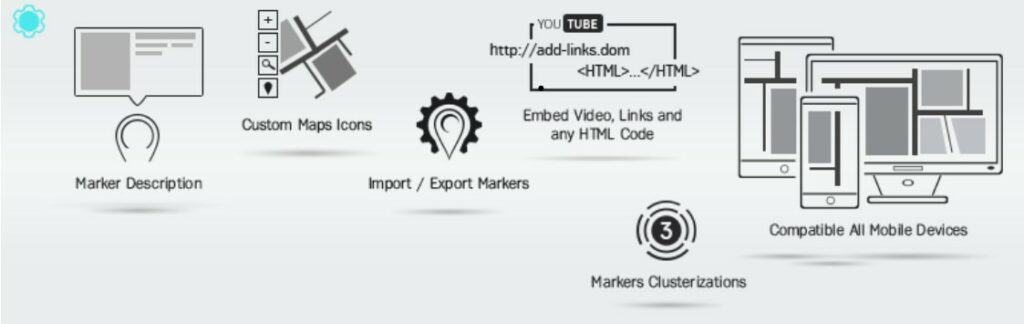
Easy Google Maps, introduced by Supsystic, is in the class by itself, which provides Google Maps markers associated with images, videos, links, texts, descriptions, and more. This one-of-a-kind plugin will come with a shortcode to add Google Maps anywhere you want, including contact pages, routes, delivery areas, real estate, and many more.
Easy Google Maps helps you to create unlimited maps with markers and locations. You can insert markers with media descriptions, including text, images, video, email, and phones. This fully responsive and customizable plugin will allow you to modify your maps and markers with an easy import and export option. You can easily add the map with the help of a shortcode or PHP code.
The Pro version of the plugin provides additional functionalities to create visually impressive maps. The pro extensions will provide custom map controls with direction buttons and alternate routes. You can create unlimited maps by choosing the library’s different map themes and marker styles.
The fully responsive plugin will allow you to add polygons and lines to your maps, enable clusterization, add different layers, and much more. With this plugin, you can add social sharing buttons to your maps, display alternate routes, add traffic, transit, bicycling, and heatmap layers, and draw figures and paths on your maps.
Features:
- Provides unlimited maps with unlimited markers.
- Options to add media description to your markers.
- Customized markers with different categories and clustering options.
- Add traffic, transit, bicycling, and heatmap layers.
- Front-end editing options for maps and markers.
- Social sharing button.
- KML layers with filtering option.
- InfoWindow messages.
Price:
If you want to familiarize yourself with Easy Google Maps, you can start using its free version, which is available on WordPress.org. Once you are comfortable with the plugin, you can buy the Pro version, which will cost you $49 for yearly access and $89 for lifetime use.
7. Google Maps CP

Google Maps CP is another remarkable plugin to have that enables you to add Google Maps in the most appropriate position of your blog posts. This plugin comes with multiple maps control and configuration options to let you insert a larger number of dots and markers on your Google maps.
Google Maps CP places Google Maps in the best possible position within your blog post. The plugin will contribute to displaying markers according to the geological information related to the post it has been positioned, as well as from the related posts that have already been published. The plugin will automatically highlight your post when the mouse hovers over the marker associated with the post.
Google Maps CP has the ability to deal with a large number of dots and markers and can provide location information with the help of physical addresses and coordinates. You can add the map wherever you like or display related geological information instead of the map. The markers come with customization options, as well as the option to filter them into categories.
The premium option of the plugin will allow you to add multiple Google map points on a single post. You can draw shapes and routes on the map, include links to get directions, and street view, and open a specific point directly on Google maps. The plugin will also create dynamic points from the geological information associated with an image or a post.
Features:
- Add maps with markers to unveil geological information related to the post.
- Provides additional information related to the post.
- Requires only physical addresses or coordinates to create location information.
- Markers with easy customization.
- Adjustable options for zoom, dimension, margin, alignment, map type, map control, and many more.
- Search box for additional search.
- Legends with categories, tags, and taxonomies.
- Option to add map as a widget on sidebars.
Price:
Google Maps CP provides both free and Pro versions. You can download the free version from the WordPress directory or buy the professional or developer version at €19.99 and €49.99, respectively.
Conclusion
An interactive map gives your visitors the right idea of your location relative to their position. If you are a business owner or travel blogger trying to reach out to more people by showcasing your location or your travel plans, Google Map plugins are the best option out there for you to have.
Read the article carefully, find the specific features you are looking for from a plugin, and select the best one.
If you like the post, give us a thumbs up, write something for us in the comment section, and share the article via our social sharing option.


