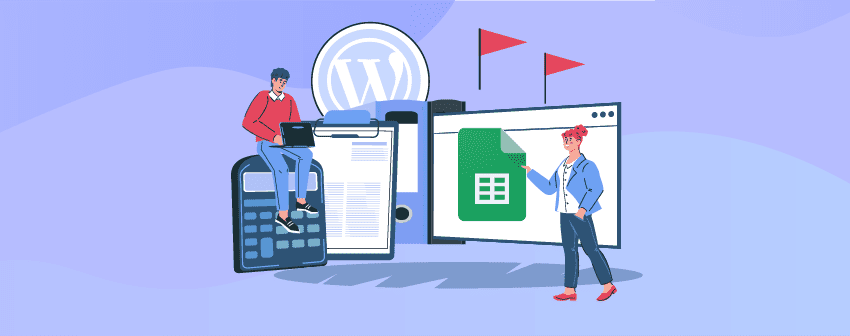
Are you looking for a way to display tables from Google Sheets directly and don’t want any hassle of editing the data on both Google Sheets and the table on your WordPress site?
If you are, then we have a list of the three best Google Sheets Integration WordPress plugins that allow you to modify data in one place and update it from another place automatically without any hassle.
For instance, you modify the data in your Google Sheets, and the data automatically updates in your WordPress site’s table that you’ve connected with Google Sheets.
Or, you can modify the data on your WordPress site’s table, and it will automatically change the data on Google Sheets in a short amount of time.
Now let’s see the name of some of the best Google Sheets WordPress plugins and what they are offering right now.
Plugins | Active Installs | Ratings | Download |
wpDataTables | 70,000+ | ||
Ninja Tables | 80,000+ | ||
WP Table Live Sync | 1,000+ | ||
EmbedPress | 70,000+ | ||
Visualizer | 40,000+ |
Let’s dive into the details.
wpDataTables
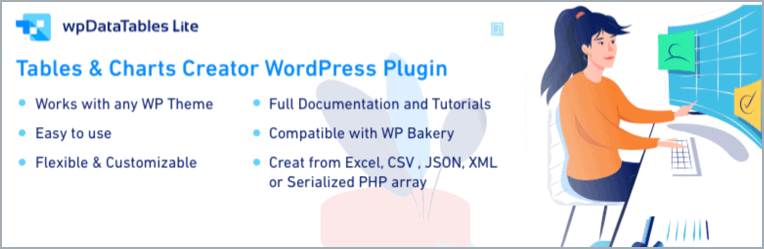
If you have a WordPress website and you’re looking to integrate it with Google Sheets, wpDataTables is your perfect match! This plugin empowers you to manage data and create fully customizable tables and charts effortlessly.
Who says that working with tables has to be boring? Tables, charts, and data management have never been easier than with the wpDataTables plugin and its Google Sheets integration. Setting up integration is a breeze, even for users with limited technical skills. You also get an intuitive setup wizard that guides you through the entire process step by step.
What sets this Google Sheets Integration WordPress plugin apart from the rest is its extensive library of resources aimed to help you manage everything easily.
Once you integrate wpDataTables with Google Sheets, the real-time data synchronization is impressive. Any changes you make in Google Sheets are instantly available on your WordPress website. You also have full control over your data, making sure that only authorized users can see it and make changes. You can even skip certain columns or add new ones and edit the data at any point.
The true power of wpDataTables lies in the combination of basic and advanced features it offers, and how easy it is to take advantage of both. You can create charts using Creation Wizard and also group similar rows.
With an impressive number of add-ons and a fantastic feature-to-cost ratio, it’s no wonder that wpDataTables is one of the favorite Google Sheets Integration WordPress plugins.
Key Features:
- Conditional formatting
- Customizable tables
- Advanced filtering
- Making dynamic SQL Queries with placeholders
- Row Grouping
- Pre-filtering tables through URL
- Calculating totals for columns
- Scrollable
- Editor input types
- Allowing users to see and edit only their own data
Price:
A free version is offered by this Google Sheets WordPress plugin which is downloadable from the WordPress repository. Annual subscription of the plugin starts from $109 for one domain.
Ninja Tables

If you are looking for an advanced table that won’t slow down your website, check out Ninja Tables. It relieves you from the hassle of designing a table since it does not require coding to create one.
You can add an unlimited number of rows and columns. Managing tables is also easy from its advanced admin panel effectively & quickly.
It offers user-friendly layouts, easy-to-use settings, and an exclusive frontend user-friendly experience. It also offers you table templates to choose from and get started quickly.
This Google Sheets WordPress plugin’s backend is also incredible since it is based on VueJs, which makes the whole process of creating a table and other useful functionalities like data importing buttery smooth.
It is also packed with advanced features such as Google Sheet integration, conditional formatting, uploading media files, advanced data sorting, etc. The Google Sheet integration rids you with the hassle of redoing your tables.
If you change any data or anything on Google Sheets, all the information will be updated automatically on your website’s table. The magic is you modify in one place and see the effect in the other place.
Again, this Google Sheets Integration WordPress plugin takes up to five minutes to update the table data on Google Sheets after the modification has been done on your website’s table. It is Google Sheets that updates the data this way.
Key Features
- Google Sheet Integration (Premium)
- Advanced-Data Sorting
- WooCommerce Integration (Premium)
- Import Tables from TablePress, Ultimate Tables, & Data Tables Generator
- Upload Media Files Such As Images & Videos
- Conditional Column Formatting (Premium)
- Striped Rows
- Fixed Layout
Available Version & Price:
Get the free version of this WordPress Google Sheets plugin for free. The Premium Version starts from $49/year for a single website.
WP Table Live Sync
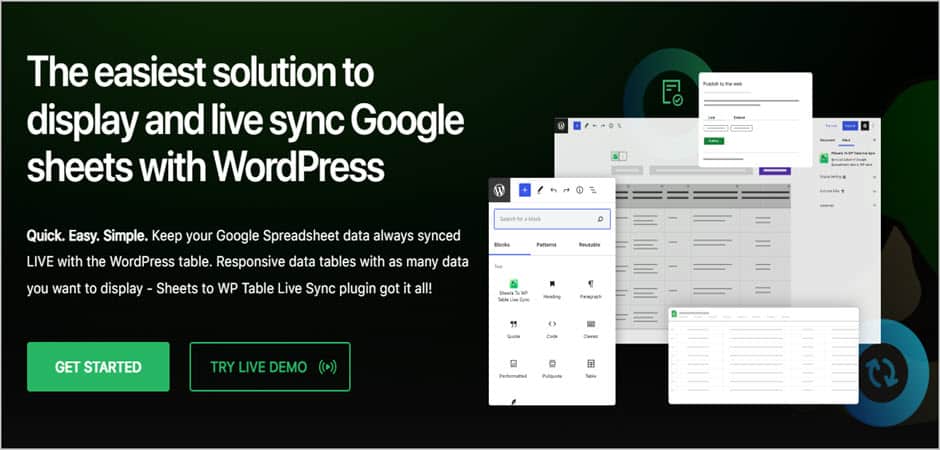
Say Goodbye to updating data on both Google Sheets and WordPress. WP Table Live Sync helps you input data on your Google Sheets and update the data on WordPress as a table quickly.
Whenever you update your table, it updates it on WordPress without modifying anything. Besides, the plugin supports sorting options, search bars, and swap options.
Anyone new to using the plugin can easily create a table on the backend by exporting data from any Google Sheets. No coding knowledge is required.
After setting up the table, a shortcode is generated automatically. You only need to place the shortcode anywhere you like on your website. It supports almost everything that you want to add to a table.
Another essential feature of the plugin is that it supports pagination. Its incredible asynchronous loading loads the table in the front end after loading all the content with a pre-loader. It helps your site to load faster.
Furthermore, this Google Sheets Integration WordPress plugin comes with a Gutenberg Block that lets you manage your tables anytime.
This Google Sheets Integration WordPress Plugin also offers advanced features like table/data caching, format table cell, Elementor Support, custom CSS, Table Styles, and many other exciting features.
Key Features
- Live Data Synchronization
- Shortcode Support
- Swap Filters
- Asynchronous Loading
- Gutenberg Block
- Pagination Support
- Elementor Widget Support (Pro)
- Format Table Cell (Pro)
- Custom CSS (Pro)
- Multiple Spreadsheet Tab (Pro)
Available Version & Price:
You can try the free version or purchase the Pro version, which costs $99/year for five websites.
EmbedPress
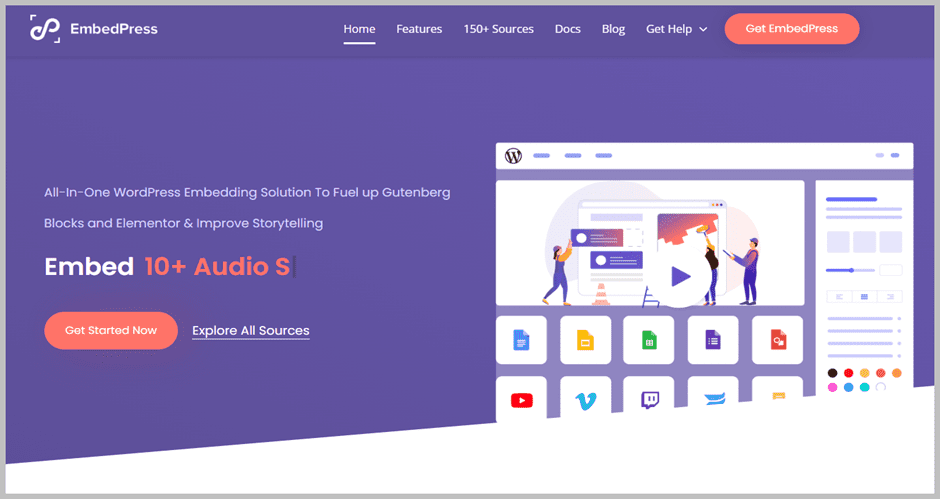
EmebedPress offers you the most convenient to embed everything from 150+ external sources. You can find files from sources such as Spotify, Vimeo, YouTube, Facebook, Twitter, etc.
You can embed files from Google such as Google Maps, Docs, Sheets, and more with one click in a more beautiful manner. Adding videos, images, charts & diagrams, PowerPoint, audio, Facebook & Twitter posts, etc., are now a matter of a snap of a finger.
The plugin is easy to use and offers a wide range of customization options, including custom embed sizes and the ability to add custom styles.
The plugin supports shortcodes; therefore, you can embed them on any page builder using shortcodes. It is also compatible with some of the famous translation plugins, such as WPML.
Key Features
- Easy Embedding From 150+ External Sources
- Numerous Customization Option
- User-Friendly Interface
- Highly SEO Optimized
- Multilingual Plugin Support
- Shortcode Support
- Multisite Compatibility
- Customize YouTube Video EMbeds with Advanced Features (Pro)
Available Version & Price:
You can try the free version of this WordPress Google Sheets plugin for free. The Pro version costs $49/year for a single website.
Visualizer

Visualizer is a feature-packed table and charts manager that lets you easily create responsive and fully customizable tables and charts.
Visualizer also lets you edit your tables and charts directly on your posts with its incredible Excel-like editor. It even lets you import the data from your database.
With the help of Google Visualization API, ChartJS, and DataTables.net, you can add responsive & animated charts, tables, and graphs. All those tables and charts are equally responsive by nature.
What’s more exciting is that this Google Sheets Integration WordPress plugin allows you to customize all the charts and tables. Furthermore, it lets you integrate Google Sheets to import tables directly from Google Sheets. Besides, you can also import data from Excel, CSV, and more.
With the Gutenberg Block editor support, you can easily display your charts and tables directly using the dedicated Gutenberg Block.
Key Features:
- Offers nine prebuilt chart types
- Offers front-end editor
- Flexible & highly customizable
- Fully responsive chart
- Supports Gutenberg editor
- Import data from other charts, graphs, and tables (Pro)
- Allows users to edit charts (Pro)
- Create private charts (Pro)
Available Version & Price:
Get the free version or purchase the Pro Version for $129/year for a single website.
Conclusion
We hope you have found the best Google Sheets Integration WordPress plugin to show your Google Sheets data directly on your website. And also updates the data automatically if modified in one place.
All plugins are equally capable of creating and displaying tables on your website. If you are a beginner, try out the free version first. But if you are already familiar with the pro features and want to use them right away, go for the pro version.
Also, let us know about these plugins above and which one you are using. Do consider sharing the post on social media with your friends and family if you’ve liked the post.
We also have a list below that offers the best WordPress plugins that you can use or need in the future.
Related Post:
Disclosure: This post contains affiliate links. That means if you make a purchase using any of these links, we will get a small commission without any extra cost to you.



